
GlobalStreams-to-SQL  Works
Works
 Works
Works


 4
4 2
2
What's new in this version
archived

no maintenance or update
The Idea
In general Global Streams are data objects embedded in Classes / Tables.
Using and viewing them with SQL is normally a part of the access to the containing tables.
SO WHAT?
During debugging or searching for strange or unexpected behavior there could be the need to
get closer to the stored stream. No big problem with direct access to Globals with SMP or Terminal.
But with SQL you are lost.
So my tool provides dynamic access to Global Streams wherever you may need this
Special thanks to @Oliver Wilms for the inspiration for this tool.
Mapping of globals to SQL is a rather traditional art from past.
Though Global Streams are somehow specialized.
But even as their Object classes have changed their representation in Global is the same.
The tricky point is that we see 4 different types of Global Streams in a common structure
but only the embedding Class / Table knows the meaning of the content.
- %Stream.GlobalCharacter - raw text
- %Stream.GblChrCompress - zipped text
- %Stream.GlobalBinary - raw binary sequence
- %Stream.GblBinCompress - zipped binary sequence
The Global itself has no indication, of what format it holds.
Dumping the Global just helps for raw text, the rest needs special treatment.
In combination with SQL you meet the problem of maximum field lengths.
I cover this issue by mapping all 4 types over the same stream and the user decides.
In addition, the total size and number of subnodes is also available.
For string manipulation, the first subscript level is also available as “body” VARCHAR
The Global Stream to examine is provided by a static where clause like this:
select * from rcc.gstream where rcc.use('^txtS')=1
.png)
WinSQL is friendly enough to let you see the full content.
eg. for id=1 chr
.png)
and czip
.png)
with SQL the compressed data can be viewed unzipped.
Prerequisites
Make sure you have git and Docker desktop installed.
Installation
Clone/git pull the repo into any local directory
git https://github.com/rcemper/GlobalStreams-to-SQL.git
Run the IRIS container with your project:
docker-compose up -d --build
How to Test it
First, you may check the UnitTest running during installation
http://localhost:42773/csp/sys/%25UnitTest.Portal.Indices.cls?Index=1&$NAMESPACE=USER
Then,
docker-compose exec iris iris session iris
or use Webterminal
For testing we have to know the names of the Stream Globals
I have prepared 4 globals with both flat abnd complessed content in sequence.
We load them first: ^txtS,^jpgS,^mp3S,^pdfS
do ##class(rcc.gstream).docker()
If not on Docker you may pass the directory containing the demo files as parameter.
- ^txtS for long text,
- ^pdfS holds a PDF file,
- ^jpgS holds some images,
- ^mp3S holds sound.
the default Stream Global is ^CacheStream (also in IRIS !)
The global to display is passed as parameter in a static WHERE clause
….WHERE RCC.USE(’^global_name’)=1
this is the init sequence for dynamic switching.
Examples
Use any external SQL Client for testing.
I tried SQuirrel, DBeaver, WinSQL. The last is used in my video.
SQLshell() and SMP are unable to handle streams but return the Stream’s %OID instead
Test Queries:
SELECT * FROM RCC.GSTREAM WHERE RCC.USE('^txtS')=1
SELECT * FROM RCC.GSTREAM WHERE RCC.USE('^pdfS')=1
SELECT * FROM RCC.GSTREAM WHERE RCC.USE('^mp3S')=1
SELECT * FROM RCC.GSTREAM WHERE RCC.USE('^jpgS')=1
You can see it in action in my Video
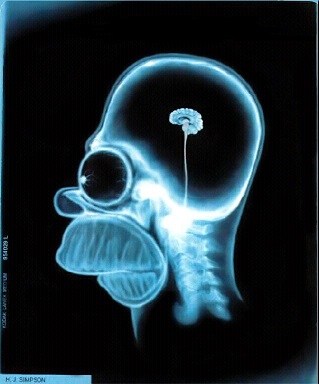



 PassedView report
PassedView report
