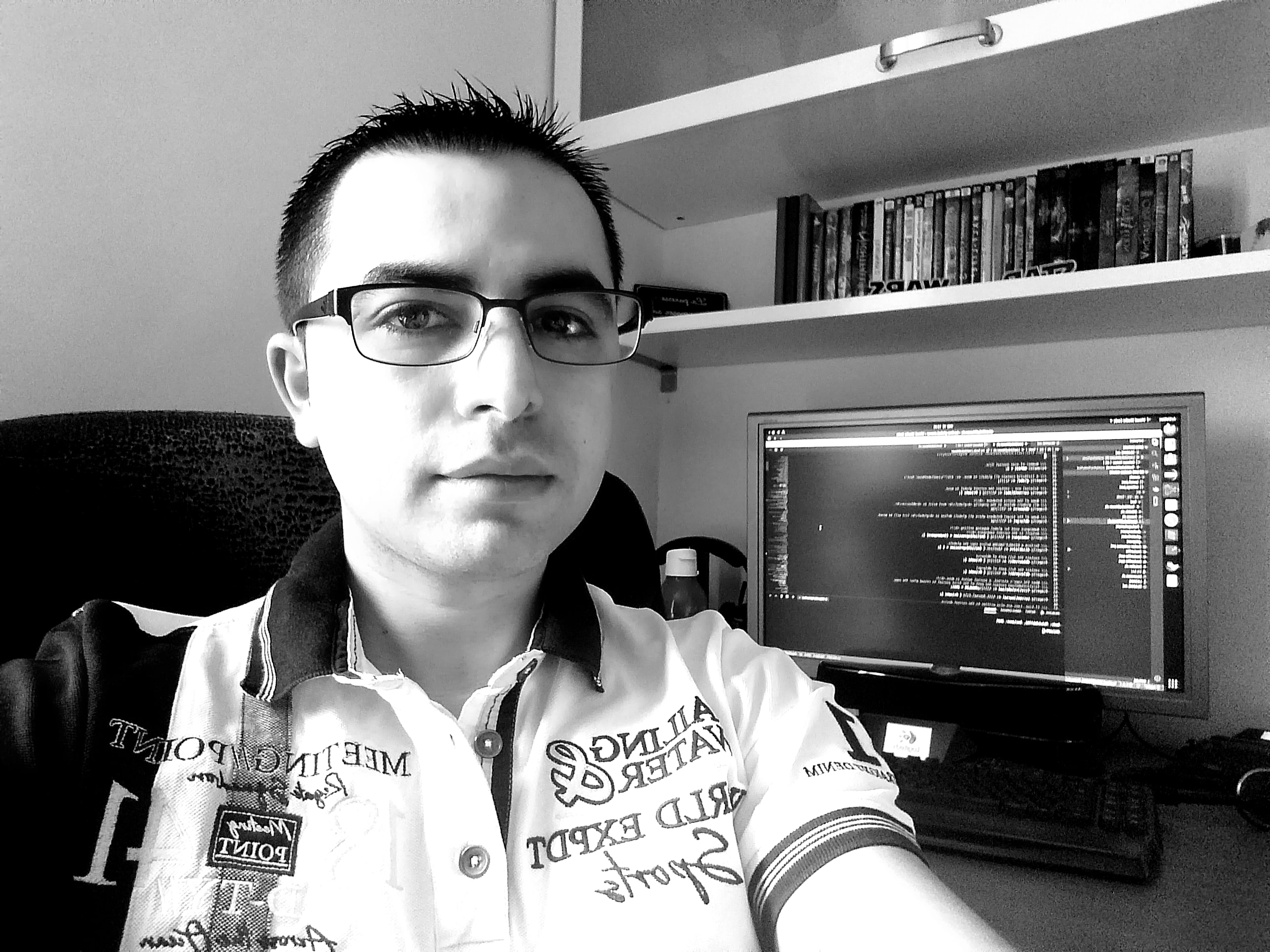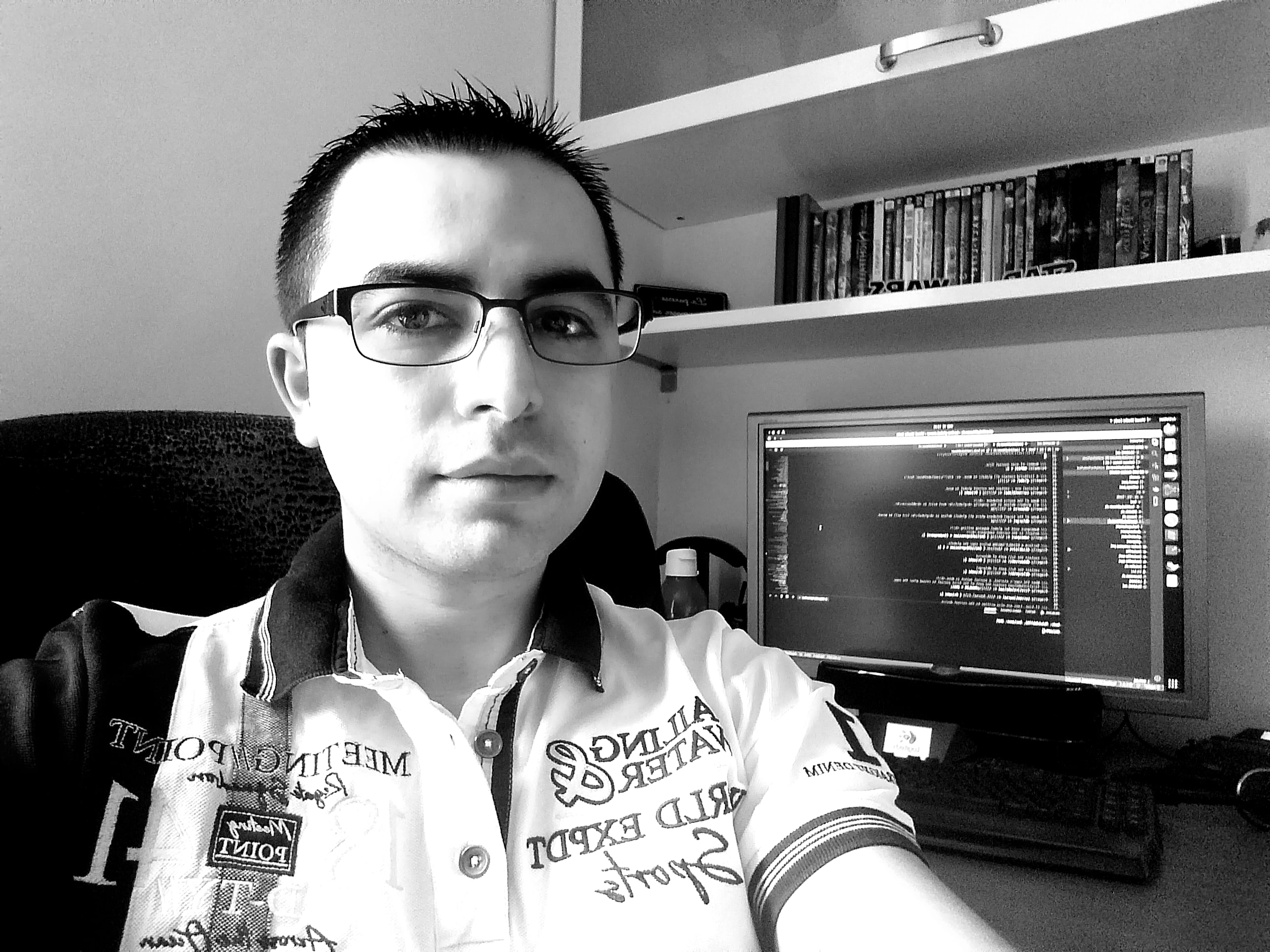Release notes
Keep up with latest product news



[1.1.11] - 2025-03-19
Fixed
- Fixed bug where CodeTidy adds spacing between arguments within pre-processor if blocks (#64)














[1.1.10] - 2025-03-11
Fixed
- Fixed bug where indentation is increased following in-line embedded js (#62)




Added:
DEBUGSC - to set status code variable and log failures
DEBUGPause - pause debug
DEBUGResume - resume debug









[1.1.9] - 2024-03-03
Fixed
- Fixed spaces being added to delimeters in macro calls (#58)


🚀 New Features
Added support for generating class diagrams using PlantUML Web Server (no Java required)
Implemented user choice between local Java and PlantUML Web Server for diagram generation
Added ability to copy PlantUML URL to clipboard or open directly in browser
📝 Documentation
Updated README files (English, Chinese, German) with new PlantUML Web Server functionality
Added detailed instructions for using the PlantUML Web Server option
Improved requirements section with a clear table format for better readability
Enhanced documentation with clearer distinction between required and optional dependencies
🔧 Maintenance
Optimized command structure by consolidating diagram generation commands
Removed redundant code for handling separate web server command
Simplified user interface by providing generation method choice in a single command
⚡️ Performance Improvements
Streamlined diagram generation process for PlantUML Web Server option
Reduced code complexity by removing unnecessary WebView creation for web server URLs








This is an AI generated release news.
Have fun ;-)
SQL DATA LENS 3.20 Release – Elevate Your SQL Experience!
Welcome to the exhilarating new release of SQL DATA LENS 3.20! This version is packed with dynamic enhancements and powerful upgrades designed to streamline your SQL workflows, boost performance, and provide a richer user experience. Whether you’re connecting to new data sources or optimizing your queries, this release has something to thrill every SQL enthusiast.
What’s New?
Cutting-Edge Drivers & Library Enhancements
-
InterSystems IRIS Integration:
- New Driver 3.10.2 from InterSystems IRIS 2024.x
- New Driver 3.9.0 from InterSystems IRIS 2024.2
Expand your connectivity with these advanced drivers, ensuring smoother integration with your enterprise databases.
-
Upgraded Internal Libraries:
Enjoy improved performance and reliability with a comprehensive upgrade of many internal libraries and our SQL Formatter. -
Enhanced Database Drivers:
- MariaDB: Upgraded to mariadb-java-client-3.4.1.jar
- H2: Now running on h2-2.3.232.jar
- PostgreSQL: Enhanced with postgresql-42.7.4.jar
- Access: Updated to ucanaccess-5.0.1
- Firebird: Now powered by jaybird-5.0.5.java11
- SQLite: Boosted with sqlite-jdbc-3.46.1.0_win64
- Trino: Improved with trino-jdbc-468
- MS SQL Server: Upgraded to mssql-jdbc-12.8.1
- DuckDB: Now at version 1.1.3
Performance & Usability Breakthroughs
-
Java Runtime Environment Upgrade:
We’ve leaped from Java 11.0.14 to the state-of-the-art Java 21.0.3. Enjoy:- Near-zero pause times and enhanced thread scalability
- Lightweight concurrency with a low memory footprint
- SIMD parallelism for data-heavy tasks
- Faster execution, reduced warm-up times, and lower memory usage
These performance improvements translate into a snappier, more resource-efficient application experience.
-
New Runtime Environment Info Dialog:
Quickly access and copy runtime environment details with our sleek new info dialog.
Feature Enhancements for Streamlined Workflows
-
Drag & Drop File Analysis:
Simply drag and drop CSV, Parquet, or JSON files into DuckDB. Watch as SQL DATA LENS automatically generates DESCRIBE & SUMMARIZE statements, expediting your file analysis process. -
Improved Stored Procedures:
Generation of CALL scripts is now more intuitive and robust. -
Revamped SQL Editor:
- Smart Cell Analysis:
The result set reading now stops at the first faulty cell, while still capturing detailed row, column, and error value information for easier troubleshooting. - Toolbar-Driven Configurations:
Access settings for result display (text/grid), new tab outputs, and execution plans directly from the toolbar. Plus, enjoy an improved layout for text results that makes your data insights crystal clear.
- Smart Cell Analysis:
-
Enhanced DB Diagrams:
The diagram feature now processes VIEWs and can display system objects when selected, giving you a comprehensive visual representation of your database structure.
Bug Fixes & Stability Improvements
-
Server Navigator:
Sorting issues have been resolved to ensure a smooth navigation experience. -
SQL Editor Execution Plan:
The execution plan display is restored and fully operational. -
TableViewer:
Fixed a null pointer exception when viewing linked FOREIGN TABLEs. -
Session Restoration:
Resolved an issue where SQL Editor settings were not restored after restarting SQL DATA LENS. -
XML Library Update:
Removal of an outdated XML library introduces a breaking change for DB diagrams, paving the way for a cleaner, more efficient system.
Get Ready to Transform Your SQL Workflow
SQL DATA LENS 3.20 is here to redefine your SQL analysis experience with advanced drivers, stellar performance upgrades, and smarter, user-centric features. Dive in and explore the enhanced functionalities that will empower you to analyze, troubleshoot, and visualize data like never before.
Thank you for being a valued user of SQL DATA LENS —your feedback and support drive our continuous innovation. Happy querying!