© 2026 InterSystems Corporation, Cambridge, MA. All rights reserved.Privacy & TermsGuaranteeSection 508Contest Terms
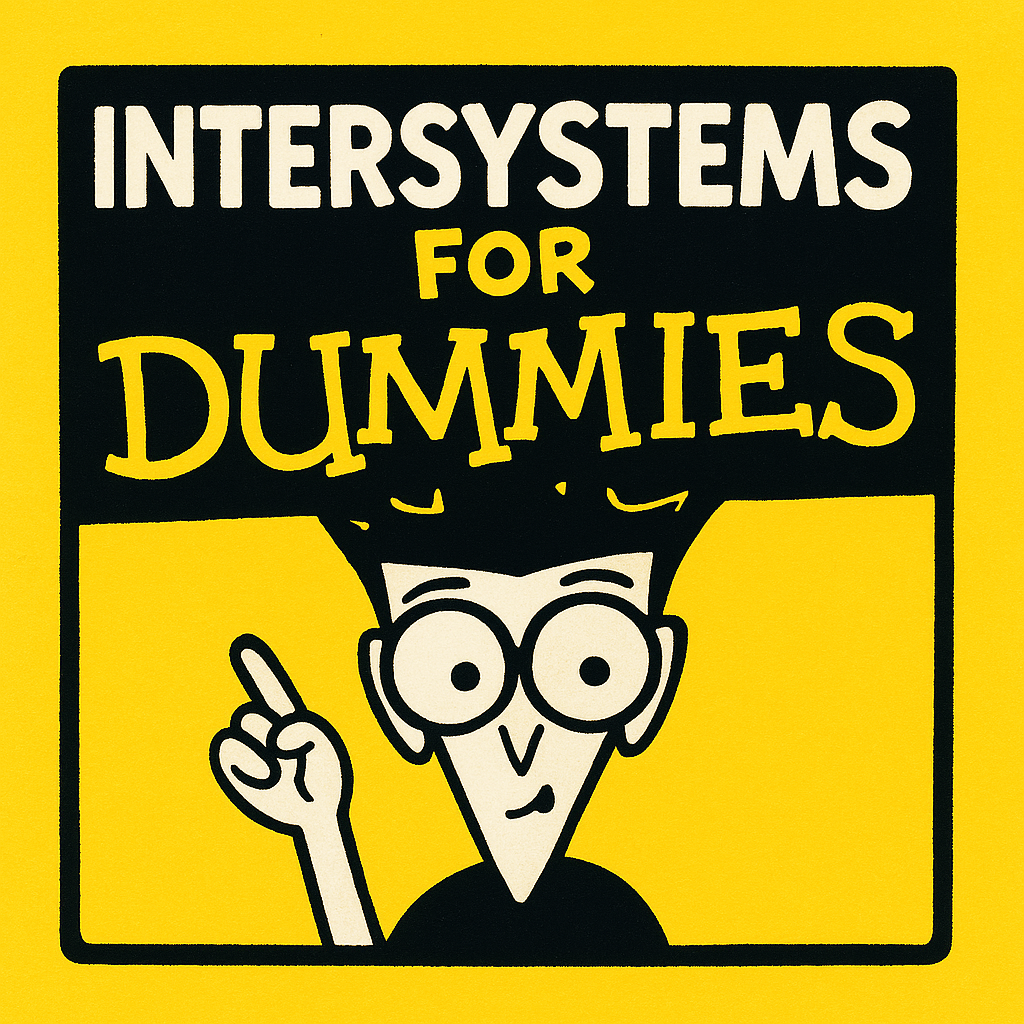
iris-mll-fordummies  Works
Works
 Works
Works

5

1 reviews
0
Awards
182
Views
0
IPM installs
 0
0 0
0
Details
Releases (2)
Reviews (1)
Issues
Articles (1)
Samples how to use MLL in Intersystems IRIS - for dummies
What's new in this version
Added configuration AutoML in iris-community docker
Examples of serial models
Example of Machine Learning Usage
Download the code from GitHub
To download the code from GitHub, follow these steps:
- Clone the repository from GitHub:
git clone https://github.com/KurroLopez/iris-mll-fordummies - Navigate to the project directory:
cd iris-mll-fordummies - Build and start the Docker containers:
docker-compose build --no-cache docker-compose up -d
Open the IRIS terminal
To open the IRIS terminal and initialize the example classes, follow these steps:
- Open your web browser and navigate to https://localhost:52773/terminal/.
- Log in with your credentials.
- In the terminal, initialize the example classes with the following command:
do ##class(St.MLL.FullProcess).Process()
Made with
Version
1.1.001 Jun, 2025
Ideas portal
https://ideas.intersystems.com/ideas/DPI-I-550Category
Works with
InterSystems IRISFirst published
21 Apr, 2025Last edited
30 Sep, 2025Last checked by moderator
27 Jan, 2026Works
