© 2026 InterSystems Corporation, Cambridge, MA. All rights reserved.Privacy & TermsGuaranteeSection 508Contest Terms

iris-web-swagger-ui  Works
Works
 Works
Works

4.67

3 reviews
0
Awards
2.0k
Views
9.7k
IPM installs
 1
1 7
7
Details
Releases (4)
Reviews (3)
Issues
Dependants (23)
Interactive Swagger docs for your REST API
What's new in this version
Revert last changes
IRIS Swagger UI
It is a tool to generate interactive documentation for your REST API.
Install
The tool is available as a ZPM module. You can install the tool easy:
USER> zpm
ZPM: USER> install swagger-ui
Getting started in 3 steps
- Create REST API
- Provide Swagger Spec url for your REST API
- Open browser and go to SwaggerUI page (http://localhost:52773/swagger-ui/index.html) and enter your Swagger Spec url
Demo

## Making your url in swagger-ui deafault
Assuming you’ve installed swagger-ui (e.g. via zpm as mentioned above) you may want to change the default endpoint to your one.
In docker environment you can make it as follows. Add to Dockerfile after IRIS start new lines:
RUN old=http://localhost:52773/crud/_spec && \
new=http://localhost:52773/your/api/_spec && \
sed -i "s|$old|$new|g" /usr/irissys/csp/swagger-ui/swagger-initializer.js
That’s it.
Contribute
Any contribution is welcome.
To start you can clone the repository and up the project in Docker.
$ git clone https://github.com/atygaev/iris-web-swagger-ui.git
$ cd iris-web-swagger-ui
$ docker-compose up -d
For your convenience the project contains simple REST API (src/Sample/PersonREST.cls).
Swagger documentation for the REST API is available at http://localhost:52773/swagger-ui/index.html
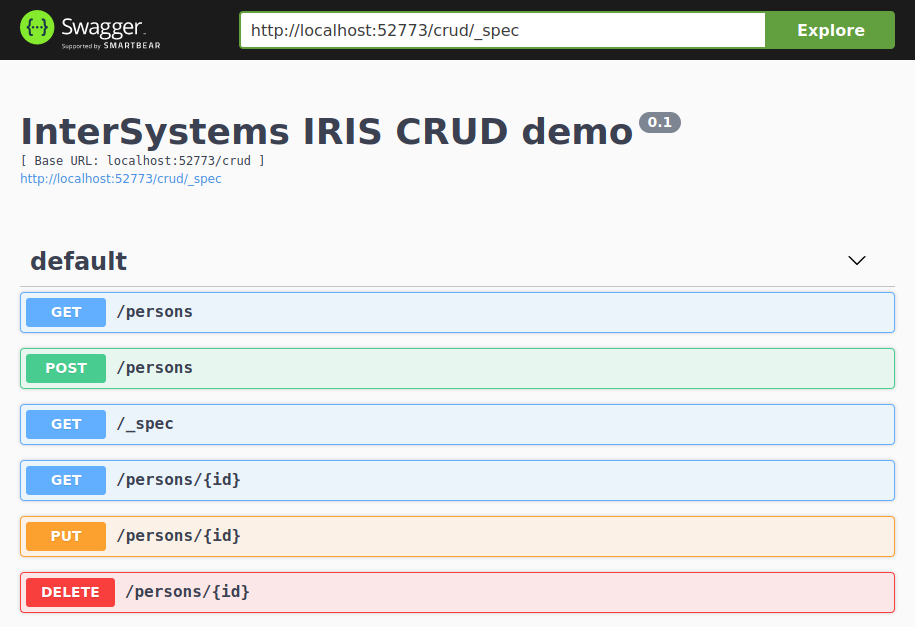
Made with
Install
 zpm install swagger-ui
zpm install swagger-ui  download archive
download archive Version
1.0.311 May, 2025
Ideas portal
Category
Works with
CachéInterSystems IRISFirst published
12 Apr, 2020Last edited
11 May, 2025Last checked by moderator
02 Nov, 2025Works
