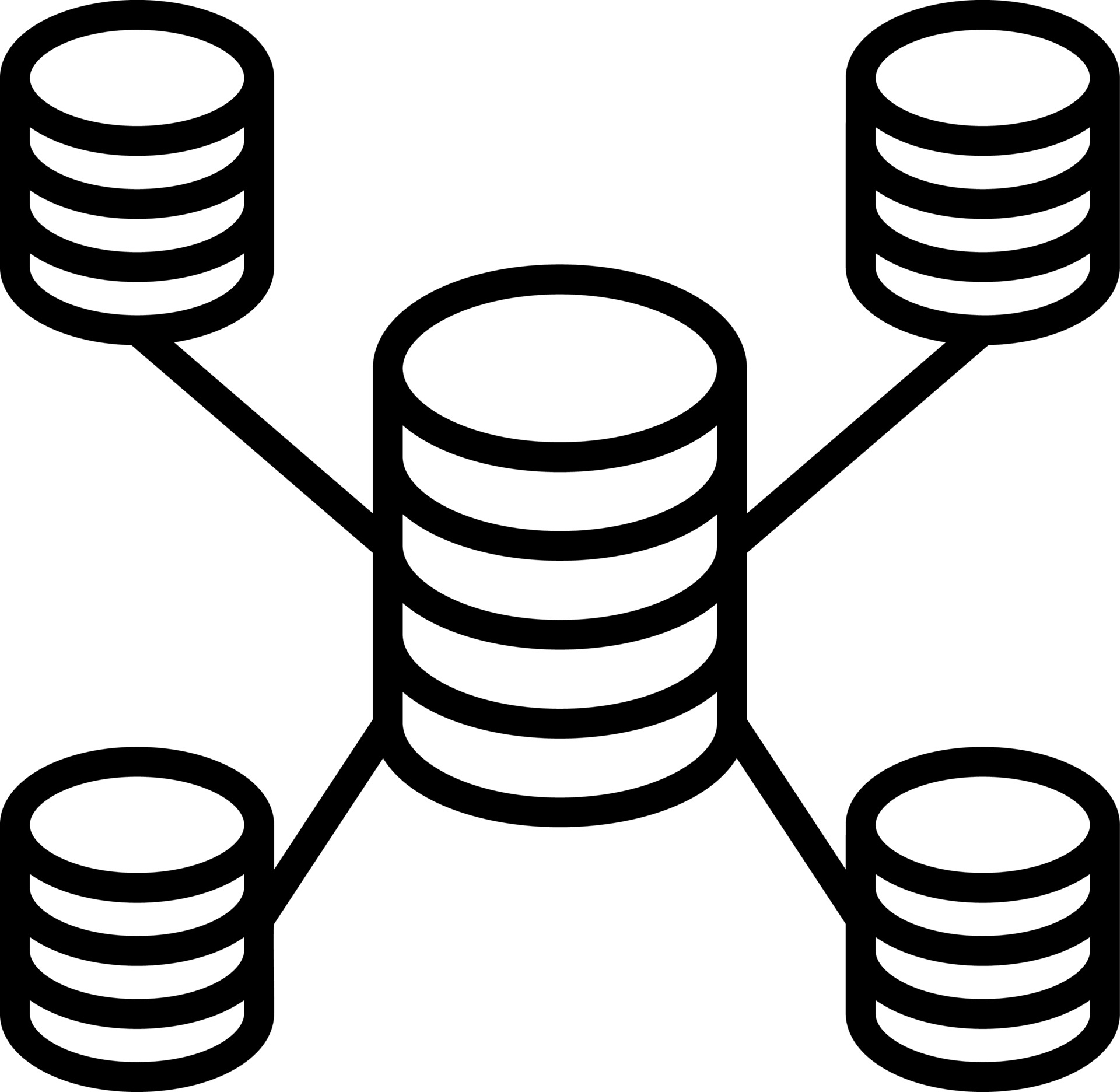
demo-dbs-iris  Works
Works
 Works
Works


 0
0 0
0
What's new in this version
- Updated Dockerfile to use IRIS community version** 2025.3**
- Change DuckDB to 1.4.2.0
- Change MS SQL Driver to 13.2.1

Dockerized InterSystems IRIS Database with Demo Namespaces
This repository contains all the necessary resources to create a Docker container running an InterSystems IRIS database. The database includes several namespaces (databases) with demo data that can be used for development, testing, or training purposes.
The primary focus of this project is the SQL layer of InterSystems IRIS. While InterSystems IRIS is a versatile data platform with numerous features such as object-oriented programming, interoperability, and machine learning integration, this repository is dedicated to exploring and utilizing its SQL capabilities. Other concepts and functionalities of the platform are not covered here.
Available Namespaces

The following namespaces are available:
AdventureworksDW_SAMPLE: A data warehouse example from the MS AdventureWorks databases, suitable for BI and reporting scenarios. Original repo: isc-adventureworks

The data (csv files) comes from the original MS repo microsoft sql-server-samples
Aviation_SAMPLE: Contains demo data from the aviation industry, such as flight data or aircraft fleet information. Original repo: Samples-Aviation

DuckDB_SAMPLE: A sample database focused on DuckDB integration.
The airlines.dat file (src\DuckDBSample) contains information on airlines. The data file (csv) comes the from: https://openflights.org/data.html
The yellow_tripdata_2024-01.parquet file comes from https://www.nyc.gov/site/tlc/about/tlc-trip-record-data.page. Also helpful azure/open-datasets
FEDERATION: This namespace is designed to facilitate the integration of data from multiple namespaces. IRIS does not support executing SQL statements that combine tables from different namespaces. To address this limitation, this federated namespace leverages the concept of creating foreign servers to include other namespaces. By defining foreign tables, it becomes possible to seamlessly combine tables across namespaces, allowing users to write SQL statements that unify data into a single query. This namespace is used to explore this feature, serves as a practical demonstration of this capability, showcasing how to explore and utilize it. 

In this namespace foreign servers are created to connect to the other namespaces like this:
CREATE FOREIGN SERVER LocalIRIS.AdventureworksDW_Sample FOREIGN DATA WRAPPER JDBC CONNECTION 'ConLocal_AdventureworksDW_Sample'
GO
CREATE FOREIGN SERVER LocalIRIS.Person_SAMPLE FOREIGN DATA WRAPPER JDBC CONNECTION 'ConLocal_Person_SAMPLE'
GO
CREATE FOREIGN SERVER LocalIRIS.Aviation_SAMPLE FOREIGN DATA WRAPPER JDBC CONNECTION 'ConLocal_Aviation_SAMPLE'
GO
InterSystems doc: CREATE FOREIGN SERVER
The necessary connections were previously created in file iris_initialisation.script. This is necessary because no functional connections can be created via SQL. See also: create-sqlgateway-connection-using-code
CREATE FOREIGN TABLE Adventureworks.DimDate SERVER LocalIRIS.AdventureworksDW_Sample TABLE 'Adventureworks.DimDate'
GO
CREATE FOREIGN TABLE Sample.Company SERVER LocalIRIS.Person_SAMPLE TABLE 'Sample.Company'
GO
InterSystems doc: CREATE FOREIGN TABLE
At this time it is not possible to integrate tables from the Aviation Namespace. It just doesnt work. All three tables produce the same error.
CREATE FOREIGN TABLE Aviation.Event SERVER LocalIRIS.Aviation_SAMPLE TABLE 'Aviation.Event'
Unexpected error occurred in generated CREATE FOREIGN TABLE code:ERROR #5002: ObjectScript error: Decode+1^%SQL.FDW.XDBC.1
Person_SAMPLE: A sample database with information about individuals and their attributes, ideal for generic database testing. Original repo: Samples-Data

DATATYPE_SAMPLE: Test Database for Metadata Inconsistency Scenarios
This sample database is designed to analyze error scenarios in which column values do not conform to the data types and constraints defined in the metadata. The goal is to understand and evaluate the behavior of the database and associated drivers (JDBC, ODBC, .NET) in such cases.
When tables are created and modified exclusively via SQL, inconsistencies between data and metadata should be practically impossible. Even when accessing the database through object-relational layer, proper validation is expected to enforce metadata compliance.
However, inconsistencies like those demonstrated here can occur when applications used direct Global Access, potentially bypassing built-in protections such as type checks or constraint enforcement. This is especially relevant in legacy systems.
Structure of the Test Database
- Employee – originally created via SQL and populated with 100 valid records
- EmployeeOriginal – created via
CREATE TABLE ... AS SELECT ...fromEmployee, serves as a baseline for comparison during testing
Intentionally Introduced Inconsistencies in Employee
-
DOB (
DATE):
Rows withPK IN (101, 180–185)were populated with invalid date values. -
NAME (
VARCHAR(50)):
In the row withPK = 110, a string of 60 characters was inserted, exceeding the declared maximum length. -
AGE (
INTEGER):
In the row withPK = 120, a non-integer-compatible value was stored. -
SSN (
VARCHAR(5) NOT NULL):
In the row withPK = 199, the value was set toNULL, violating theNOT NULLconstraint.

Purpose of this Repository
This repository was created to provide developers and database enthusiasts with an easy way to work with InterSystems IRIS and explore various database scenarios. The included demo data and namespaces enable:
- Rapid Prototyping: Use the prebuilt databases to quickly develop applications and queries.
- Learning and Training: Perfect for beginners to get familiar with the InterSystems IRIS platform and its features.
- Testing: Ideal for testing scripts, integrations, and other solutions in a realistic environment.
Prerequisites
- Installed Docker.
- Basic knowledge of Docker and InterSystems IRIS.
Installation and Usage (use the image directly from https://hub.docker.com/)
1. pull and run
docker pull andreasschneiderixdbde/demo-dbs-iris:latest
Installation and Usage (build and run from github)
1. Clone the Repository
git clone https://github.com/andreas5588/demo-dbs-iris.git
cd demo-dbs-iris
2. Build the Docker Image
Run the following command to build the Docker image:
docker build -t andreasschneiderixdbde/demo-dbs-iris . --progress=plain
3. Start the Container
Start the Docker container with the following command:
docker run -d -p 1972:1972 -p 52773:52773 --name demo-dbs-iris-container andreasschneiderixdbde/demo-dbs-iris
By default the Container ports are mapped to the same local ports. Please check the availability of the ports on your maschine first.
- The container is now running, and the InterSystems IRIS Management Portal is available at
http://localhost:52773/csp/sys/UtilHome.csp. - Connect via JDBC with this URL: jdbc:IRIS://localhost:1972/AdventureworksDW_SAMPLE
docker stop demo-dbs-iris-container
4. Log in to the IRIS Management Console
Use the following default credentials to log in:
- Username:
_SYSTEM - Password:
SYS
Note: Change the default credentials to ensure security.
Additional Information
Contributors
We welcome contributions to this project! Please submit pull requests or report issues via the Issues page.
License
This project is licensed under the MIT License.

