Release notes
Keep up with latest product news

4198 notes
30 May, 2022 S
Sean Connelly

30 May, 2022 C
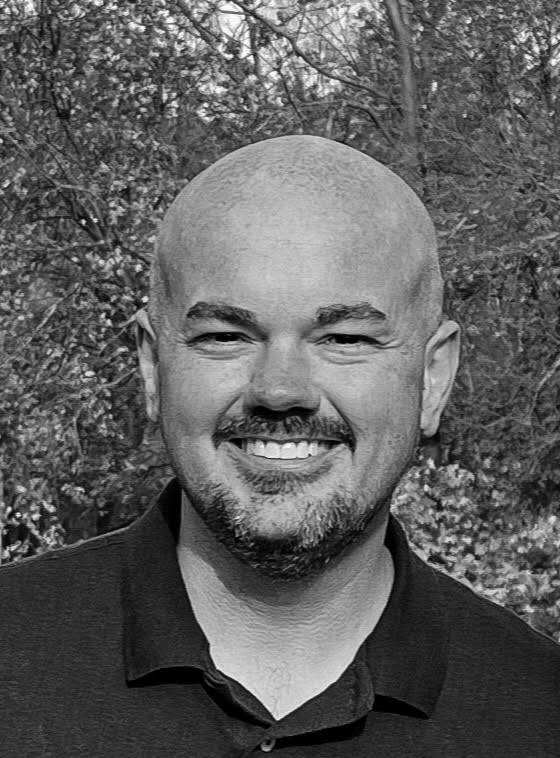
Craig Regester

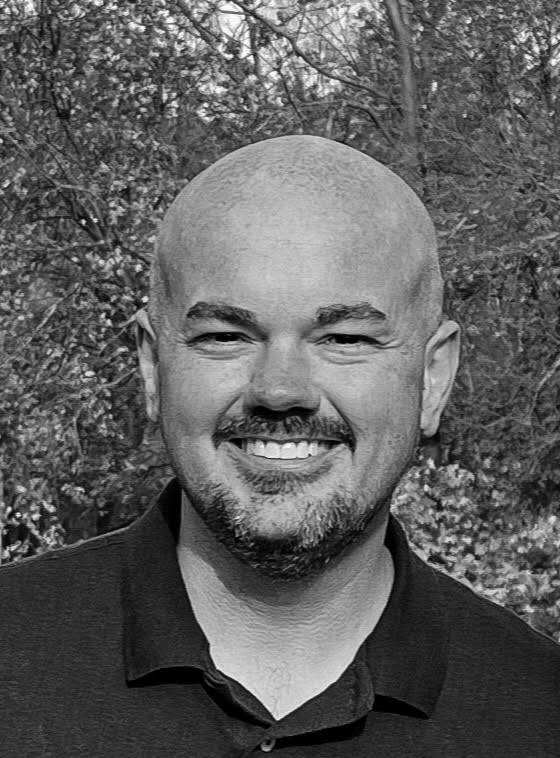
30 May, 2022 C
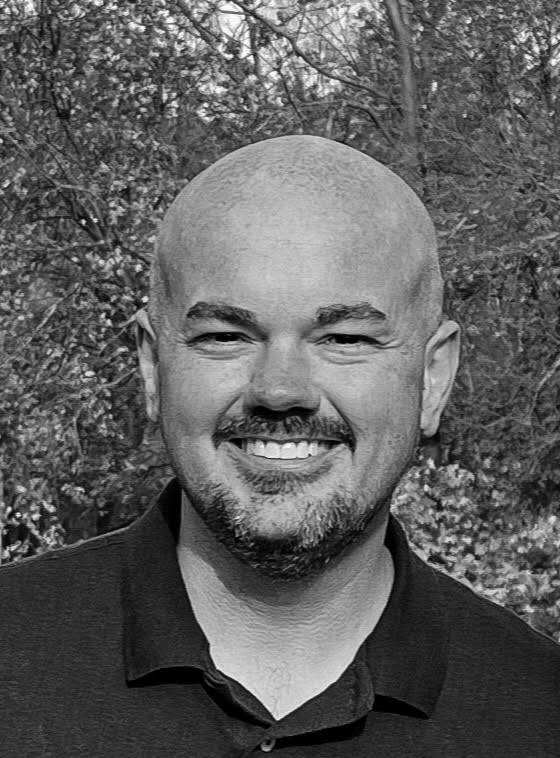
Craig Regester

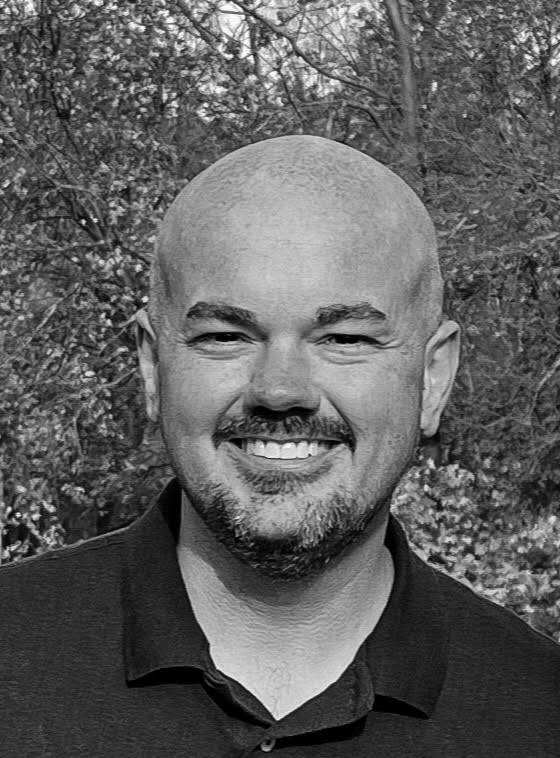
FIT REST Operation Framework
Version 1.1.0
Release v1.1.0
- Adding support for ZPM / Docker
-
- As part of script for initializing container, initialize a Default SSL Client (DefaultSSLClient) if necessary.
-
- Have not included this as part of zpm-only install yet but may make it an install option.
30 May, 2022 S
Sean Connelly

30 May, 2022 L
Lucas Enard

Benchmark time of response for messages in python and objectscript
Version 1.0.1
Creation of a BenchProduction in the user Userthat can be easily open and started and is automatically loaded into the management portal
29 May, 2022 O
Oliver Wilms

29 May, 2022 O
Oliver Wilms

29 May, 2022 M

Muhammad Waseem


29 May, 2022 R

Robert Cemper


29 May, 2022 R

Robert Cemper


29 May, 2022 O
Oliver Wilms

29 May, 2022 J

José Pereira


29 May, 2022 J

John Murray


webterminal-vscode
Version 1.0.0
Initial release. Entered into the InterSystems Grand Prix 2022 programming contest.
29 May, 2022 J

John Murray


webterminal-vscode
Version 1.0.1
- Improve and correct README
- Correct error in text about
Session Cookie Scopesetting. - Document the version combination for which tab launching is known to work.
- Correct error in text about
- Make external launching work without requiring the
/terminal-vscodeapplication.
28 May, 2022 S

Sergey Mikhailenko


apptools-admin
Version 1.1.18
- An application has been implemented for monitoring and administering the products of the entire instance at once.
- updated description
28 May, 2022 O
Oliver Wilms

28 May, 2022 O
Oliver Wilms

28 May, 2022 O
Oliver Wilms

production-monitor
Version 1.0.1
28 May, 2022 O
Oliver Wilms

28 May, 2022 O
Oliver Wilms

28 May, 2022 R

Robert Cemper


28 May, 2022 E

Evgeny Shvarov


27 May, 2022 S

Sergey Mikhailenko


27 May, 2022 A
Alberto Fuentes

27 May, 2022 D

Dmitry Maslennikov


26 May, 2022 O
Oliver Wilms

26 May, 2022 D

Dan Berges


25 May, 2022 A
Alberto Fuentes

16 May, 2022 R

Robert Cemper


15 May, 2022 H

Henrique Dias




