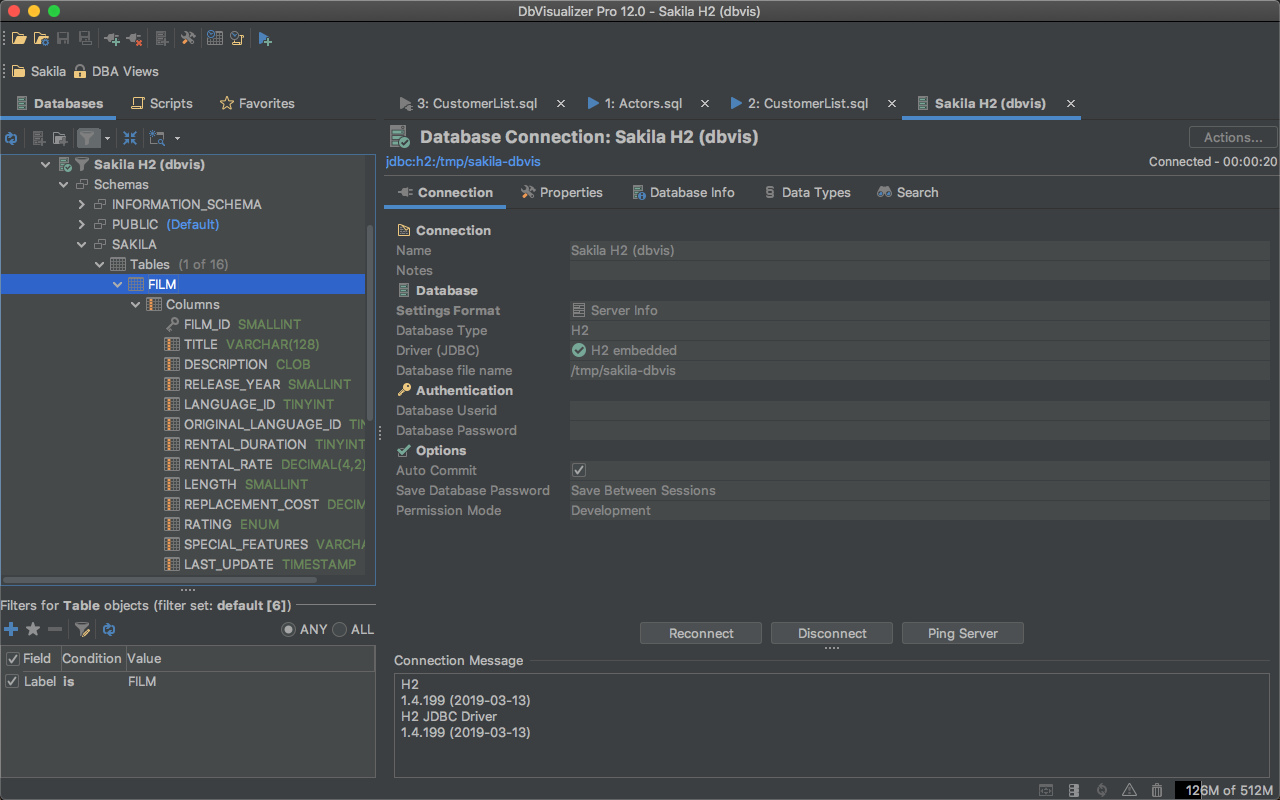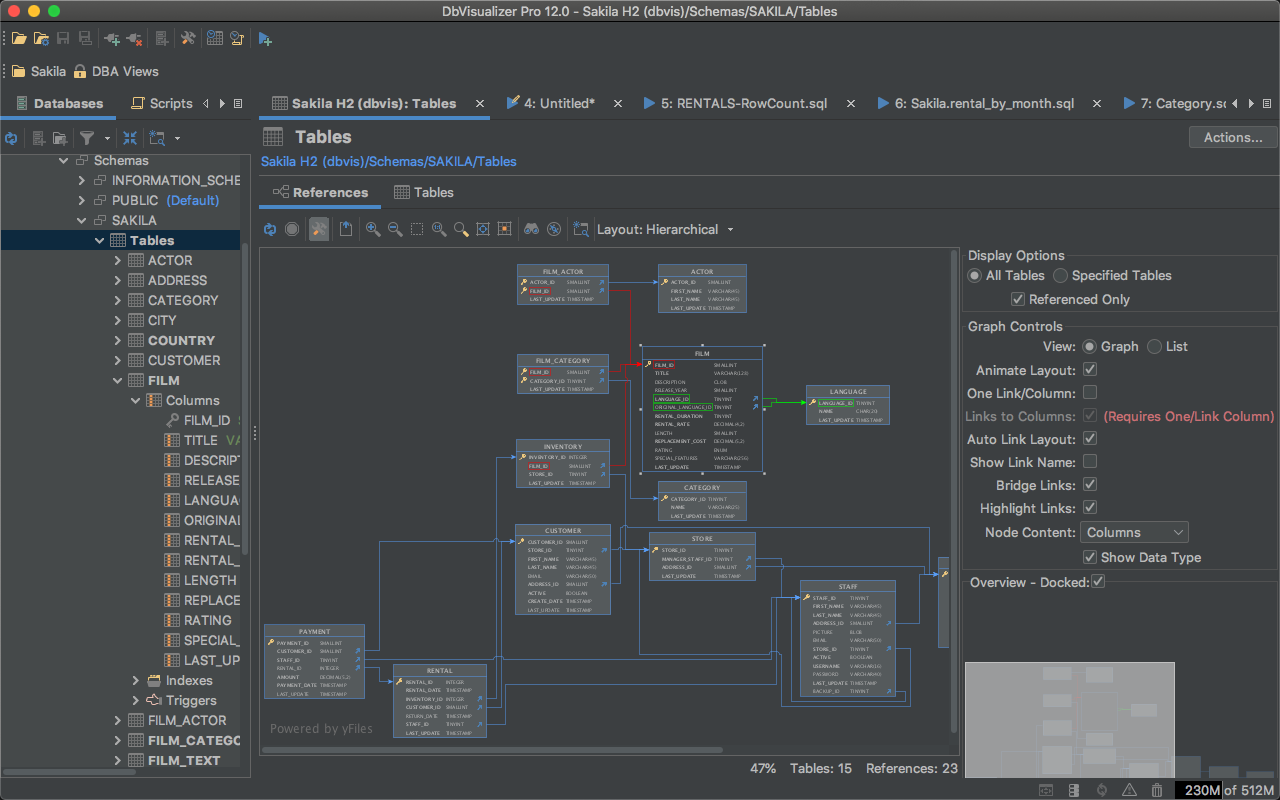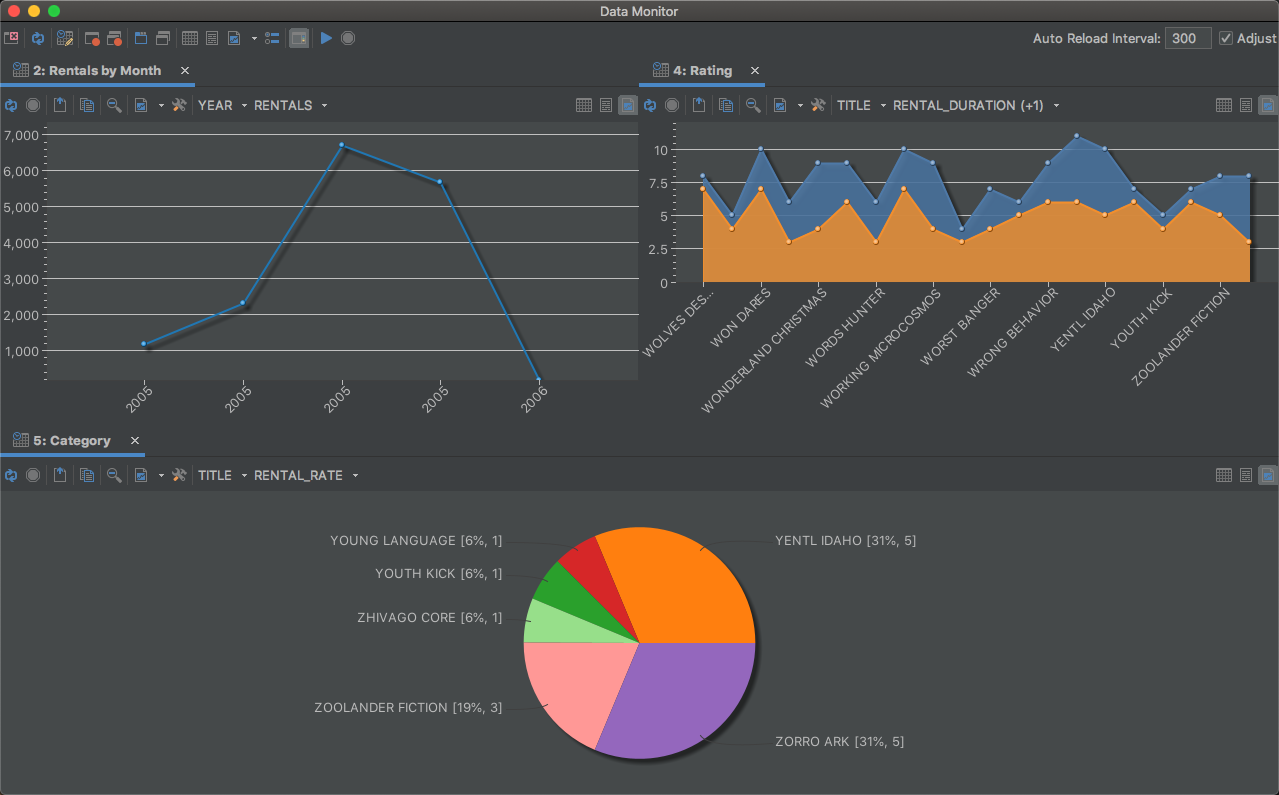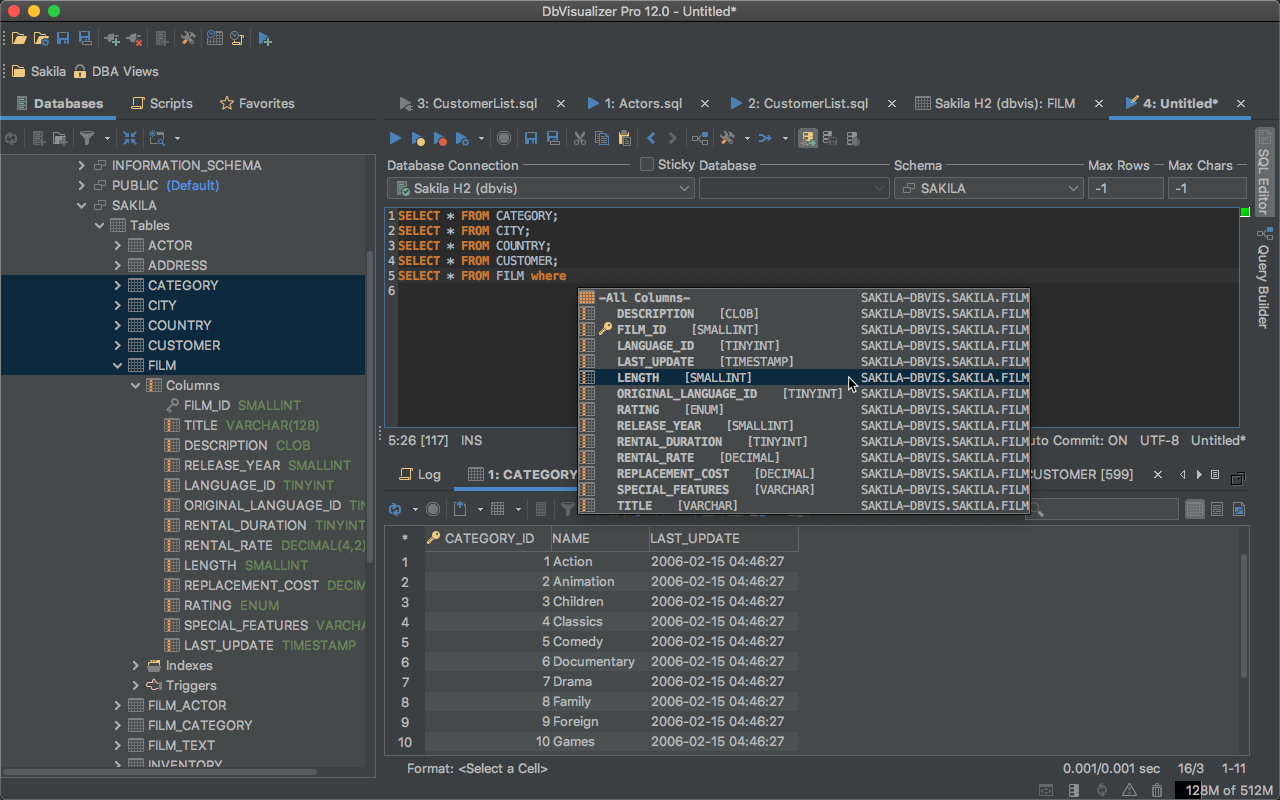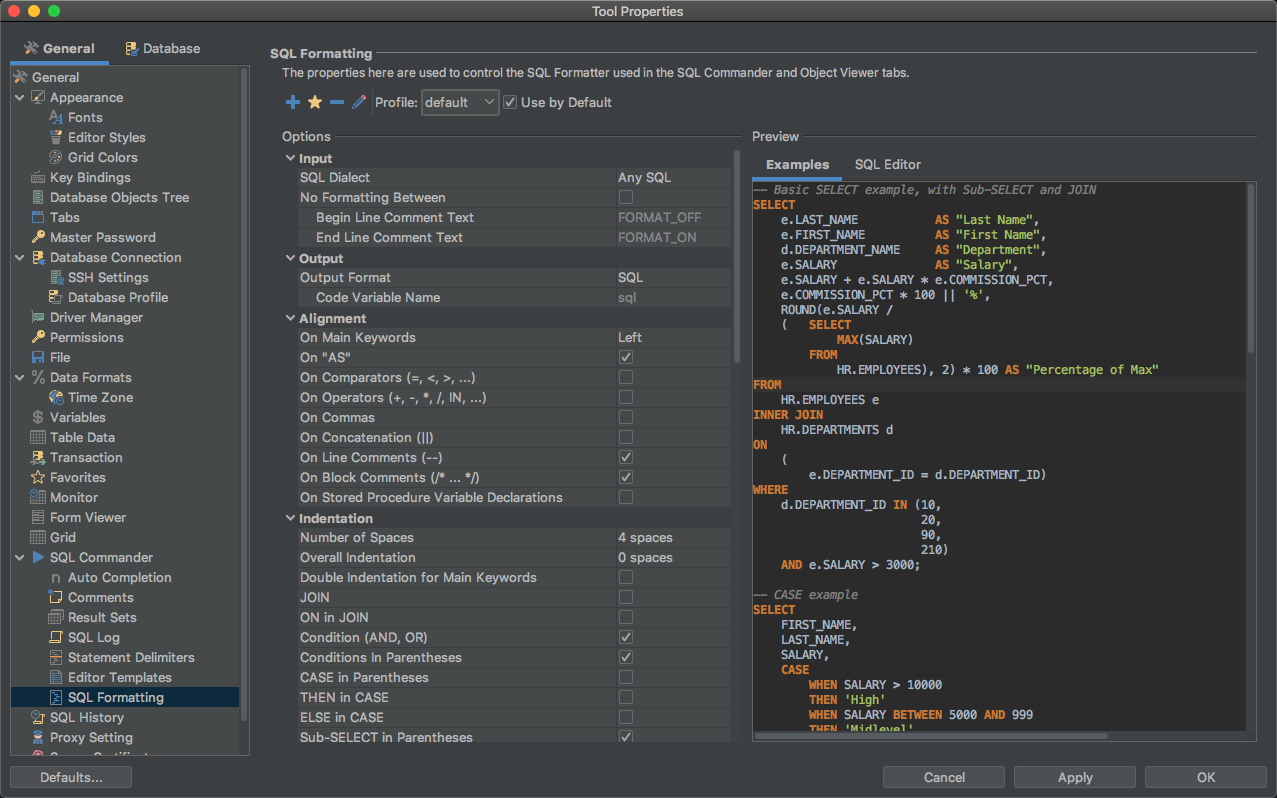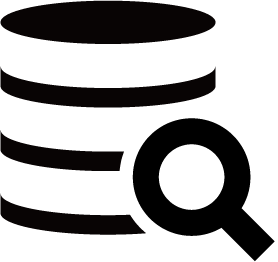
DbVisualizer  Awaiting Review
Awaiting Review


 0
0 2
2
What's new in this version
New Features
Connection Setup -Support to share a SSH configuration for multiple database connections
Added support for Cassandra
Added support for Google BigQuery
Added support for Microsoft Access
Added support for SingleStore
Improvements
@import - Add the format="xxx" argument for @import
Connection Setup - Automatically reconnect when connection is lost
Connection Setup Security - SSH tunnels can now be used in DbVisualizer Free
DB Support: Azure SQL - Add support to view, create, drop, and change password for users
DB Support: Azure SQL - Introduce a "constraints" sub node to show primary, foreign keys, and referenced tables
*DB Support: SQL Server *- Introduce a "constraints" sub node to show primary, foreign keys, and referenced tables
DB Support: Greenplum - Add support for killing sessions
DB Support: PostgreSQL - Add support for killing sessions
*DB Support: Redshift *- Add support for killing sessions
DB Support: SQL Server - Add support for killing sessions
DB Support: Yellowbrick - Add support for killing sessions
DB Support: H2 - Add support for H2 version 2.x
DB Support: PostgreSQL - Support generating comment statements for triggers
Add support for generated columns in PostgreSQL Create/Alter
DB Support: SQL Server - Add support for create, modify, and drop of users and logins
Data tab - Having a where filter in the Data tab should show a different icon
Driver Manager - Used By column in the driver manager should when clicked show a list of database connections
Add "Reset Driver" command in driver manager
Export - Restrict formatting of numbers for SQL exports
Support exporting in TXT also for @export, Export Table and Export Schema
File Chooser - The choice of "list" or "details" in file choosers should be preserved between DbVisualizer sessions
OS Support: Windows - The choice of "list" or "details" in file choosers should be preserved between DbVisualizer sessions
Filtering/Filter Sets - Make it possible for table filters to be removed after a certain time
General - Make progress windows larger
Change icon for "duplicate" (yellow start) to the standard "copy" icon
Add icon to external web links to highlight that a browser will be opened
Grid Component - Add option to show images in binary type columns in grid
Add "Extract Filter & Sort as SELECT" action in Data tab. Used to copy the SELECT statement in Data tab including any grid column filters and sorting
*Import *- When Batch Import, commit at every executed batch
Make it easy setting data type for the multiple columns during import to new table
Make "Batch Import" default
Java 17 - Bundle Java 17 with installers
Support the ed25519 algorithm for SSH
OS Support: Windows - Remove support for Windows 32-bit
OS Support: macOS - The DbVisualizer window title bar background should follow General / Appearance setting in macOS System Preferences
SQL Commander - Add "@command ignore/resume" to ignore/resume executing any client-side commands
Add the "@stop now" client-side command used to stop the execution of the script
SQL History - Make "Search Full Script" default in SQL History
DbVisualizer is a feature rich, intuitive multi-database tool for developers, analysts and database administrators, providing a single powerful interface across a wide variety of operating systems. With its easy-to-use and clean interface, DbVisualizer has proven to be one of the most cost effective database tools available, yet to mention that it runs on all major operating systems and supports all major RDBMS that are available. Users only need to learn and master one application. DbVisualizer integrates transparently with the operating system being used.
DbVisualizer is available in two versions - the paid version DbVisualizer Pro with complete access to all highly optimized Pro features, and DbVisualizer Free with limited but still powerful functionalities.
DbVisualizer 12.0 works with Caché, InterSystems IRIS with generic database driver.