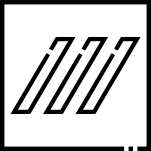
iris-tripleslash  Issue Detected
Issue Detected


 0
0 0
0
What's new in this version
Initial Release
iris-tripleSlash

/// (Triple Slash)
Generate unit test cases from the documentation.
Description
/// allow us to generate tests from code examples found in method descriptions.
Inspired in elixir style and in this idea from InterSystems Ideas!
Usage
Assertions
In order to show you how use /// to create your unit tests, let use a simple example.
Let’s say you have the following class and method which you’d like to write a unit test:
Class dc.sample.ObjectScript {ClassMethod TheAnswerForEverything() As %Integer
{
Set a = 42
Write "Hello World!",!
Write "This is InterSystems IRIS with version ",$zv,!
Write "Current time is: "_$zdt($h,2)
Return a
}
}
As you can see, the TheAnswerForEverything() method just retruns the number 42. So, let mark in the method documentation how /// should create a unit test for this method:
/// A simple method for testing purpose.
///
///
/// Write ##class(dc.sample.ObjectScript).Test()
/// 42
///
ClassMethod TheAnswerForEverything() As %Integer
{
...
}
Unit tests must be enclosed by tag <example></example>. You can add any kind of documentation, but all tests must be within such a tag.
Now, start an IRIS terminal session, go to IRISAPPnamespace, create an instance of the Core class passing the class name (or its package name for all its classes) and then run the Execute() method:
USER>ZN "IRISAPP"
IRISAPP>Do ##class(iris.tripleSlash.Core).%New("dc.sample.ObjectScript").Execute()
/// will interpret this like “Given the result of the Test() method, asserts that it is equals to 42”. So, a new class will be create within the unit test:
Class iris.tripleSlash.tst.ObjectScript Extends %UnitTest.TestCase {Method TestTheAnswerForEverything()
{
Do $$$AssertEquals(##class(dc.sample.ObjectScript).TheAnswerForEverything(), 42)
}
}
Now let’s add a new method for testing other ways to tell to /// on how to write your unit tests.
Class dc.sample.ObjectScript {ClassMethod GuessTheNumber(pNumber As %Integer) As %Status
{
Set st = $$$OK
Set theAnswerForEverything = 42
Try {
Throw:(pNumber '= theAnswerForEverything) ##class(%Exception.StatusException).%New("Sorry, wrong number...")
} Catch(e) {
Set st = e.AsStatus()
}
Return st
}
}
As you can see, the GuessTheNumber() method expect a number, returns $$$OK just when the number 42 is passed or an error for any other value. So, let mark in the method documentation that how /// should create a unit test for this method:
/// Another simple method for testing purpose.
///
///
/// Do ##class(dc.sample.ObjectScript).GuessTheNumber(42)
/// $$$OK
/// Do ##class(dc.sample.ObjectScript).GuessTheNumber(23)
/// $$$NotOK
///
ClassMethod GuessTheNumber(pNumber As %Integer) As %Status
{
...
}
Run again the Execute() method and you’ll see a new test method in unit test class iris.tripleSlash.tst.ObjectScript:
Class iris.tripleSlash.tst.ObjectScript Extends %UnitTest.TestCase {Method TestGuessTheNumber()
{
Do $$$AssertStatusOK(##class(dc.sample.ObjectScript).GuessTheNumber(42))
Do $$$AssertStatusNotOK(##class(dc.sample.ObjectScript).GuessTheNumber(23))
}
}
Currently, the following assertions are available: $$$AssertStatusOK, $$$AssertStatusNotOK and $$$AssertEquals. New assertions should be added in future.
Setup and tear down
/// can also be used to define methods for unit test setup a tear down.
Let’s check out how to do this using our previous testing class:
/// A simple class for testing purpose.
///
///
/// Write "Executes once before any of the test methods in a test class execute. Can set up a test environment."
/// Return $$$OK
///
///
///
/// Write "Executes once after all of the test methods in a test class execute. Can tear down a test environment."
/// Return $$$OK
///
///
///
/// Write "Executes immediately before each test method in a test class executes."
/// Return $$$OK
///
///
///
/// Write "Executes immediately after each test method in a text class executes."
/// Return $$$OK
///
Class dc.sample.ObjectScript
{
...
}
After running ///, our unit test class had add the methods OnAfterAllTests(), OnAfterOneTest(), OnBeforeAllTests() and OnBeforeOneTest():
Class iris.tripleSlash.tst.ObjectScript Extends %UnitTest.TestCase [ Not ProcedureBlock ] {Method OnAfterAllTests() As %Status
{
Write "Executes once after all of the test methods in a test class execute. Can tear down a test environment."
Return $$$OK
}Method OnAfterOneTest() As %Status
{
Write "Executes immediately after each test method in a text class executes."
Return $$$OK
}Method OnBeforeAllTests() As %Status
{
Write "Executes once before any of the test methods in a test class execute. Can set up a test environment."
Return $$$OK
}Method OnBeforeOneTest() As %Status
{
Write "Executes immediately before each test method in a test class executes."
Return $$$OK
}...
}
ZPM installation
If you would to use /// into your IRIS instance and start to get your unit tests in a less boilerplate way, just run this command in a IRIS terminal:
zpm "install iris-tripleSlash"
Docker installation
If you would like to test TriplSlash in a new IRIS instance running on a container, follow this steps:
- Clone/git pull the repo into any local directory
$ git clone https://github.com/henryhamon/iris-tripleslash.git
- Open the terminal in this directory and call the command to build and run InterSystems IRIS in container:
$ docker-compose up -d
- Open a VS Code instance in the directory:
cd ./iris-tripleslash
code .
Install VSCode, Docker and the InterSystems ObjectScript Extension Pack plugin and open the folder in VSCode.
If everything goes like expected, you’re ready to test tripleSpash!
Dream team
 zpm install iris-tripleSlash
zpm install iris-tripleSlash  download archive
download archive  PassedView report
PassedView report


