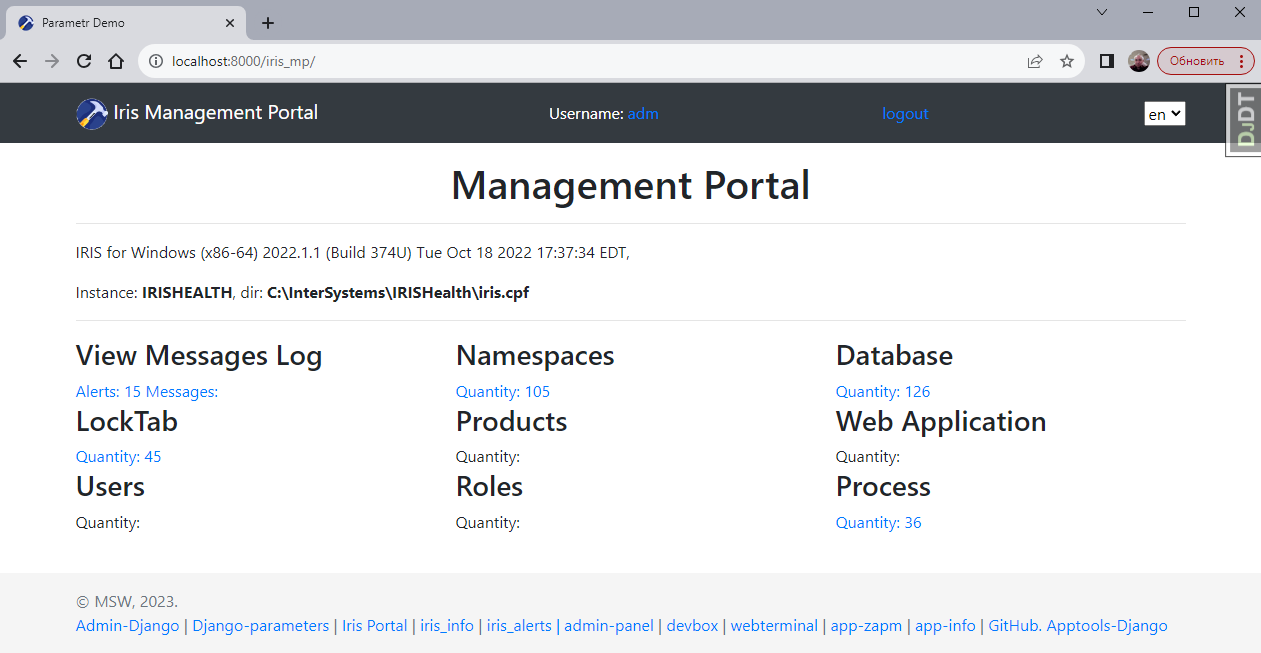
apptools-django  Issue Detected
Issue Detected


 0
0 0
0

What's new in this version
Added the ability to receive tables from IRIS in Telegram chat:
- Namespaces - Database - LockTab - Products - Web Application - Users
- Roles - Process - Services - Resources
- Tasks
apptools-django
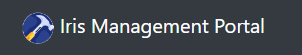
Apptools-admin includes support for the Django platform for implementing the functions of the IRIS management portal.

What’s new
Added the ability to receive tables from IRIS in Telegram chat:
- Namespaces - Database - LockTab - Products - Web Application - Users
- Roles - Process - Services - Resources
- Tasks
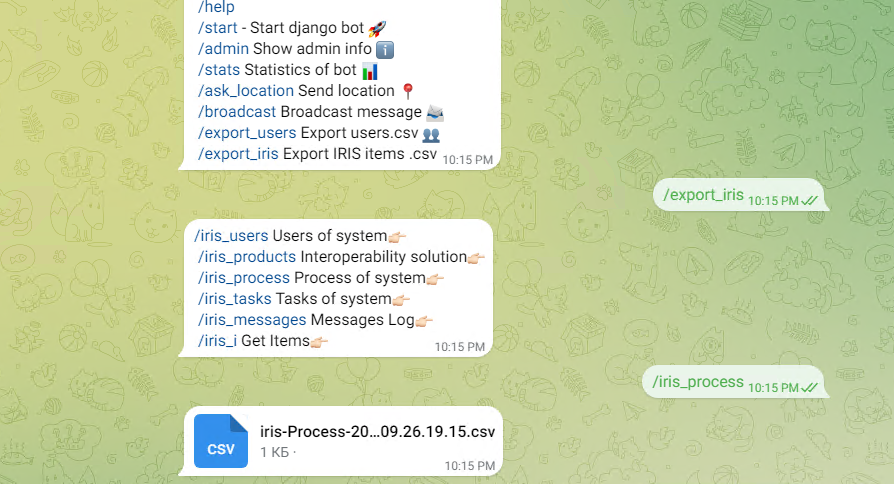
Installation DJANGO
git clone https://github.com/SergeyMi37/apptools-django.git
cd apptools-django
Create virtual environment (optional)
python3 -m venv dtb_venv
source dtb_venv/bin/activate
# deactivate
For Windows source dtb_venv/Scripts/activate
Install all requirements:
pip install -r requirements.txt
Create .env file in root directory and copy-paste this or just run cp .env_example .env, don’t forget to change telegram token:
DJANGO_DEBUG=True
DATABASE_URL=sqlite:///db.sqlite3
TELEGRAM_TOKEN=<PASTE YOUR TELEGRAM TOKEN HERE> # To start a project, a token is required
ISC_Username=_system
ISC_Password=SYS
ISC_Namespace=USER
DJANGO_SUPERUSER_PASSWORD=demo
Run migrations to setup SQLite database:
python manage.py makemigrations
python manage.py migrate
Load test data
python manage.py loaddata db-test.json
Create a superuser adm with the password demo to get access to the admin panel:
python manage.py createsuperuser --noinput --username adm --email adm@localhost.com # .env DJANGO_SUPERUSER_PASSWORD=demo
Compile multilingual dictionaries
django-admin compilemessages -i dtb_venv -i src
Run bot in polling mode:
python run_polling.py
If you want to open Django admin panel which will be located on http://localhost:8000/admin/
python manage.py runserver
Installation of the server part of the application from ZPM
If the current ZPM instance is not installed, then in one line you can install the latest version of ZPM even with a proxy.
s r=##class(%Net.HttpRequest).%New(),proxy=$System.Util.GetEnviron("https_proxy") Do ##class(%Net.URLParser).Parse(proxy,.pr) s:$G(pr("host"))'="" r.ProxyHTTPS=1,r.ProxyTunnel=1,r.ProxyPort=pr("port"),r.ProxyServer=pr("host") s:$G(pr("username"))'=""&&($G(pr("password"))'="") r.ProxyAuthorization="Basic "_$system.Encryption.Base64Encode(pr("username")_":"_pr("password")) set r.Server="pm.community.intersystems.com",r.SSLConfiguration="ISC.FeatureTracker.SSL.Config" d r.Get("/packages/zpm/latest/installer"),$system.OBJ.LoadStream(r.HttpResponse.Data,"c")
If ZPM is installed, then ZAPM can be set with the command
zpm:USER>install apptools-django
Installation with Docker
Make sure you have git and Docker desktop installed.
Installation
Clone/git pull the repo into any local directory
$ git clone https://github.com/SergeyMi37/apptools-django.git
Open the terminal in this directory and run:
$ docker-compose build
- Run the IRIS container with your project:
$ docker-compose up -d
Open the link in your browser: http://127.0.0.1:8000/
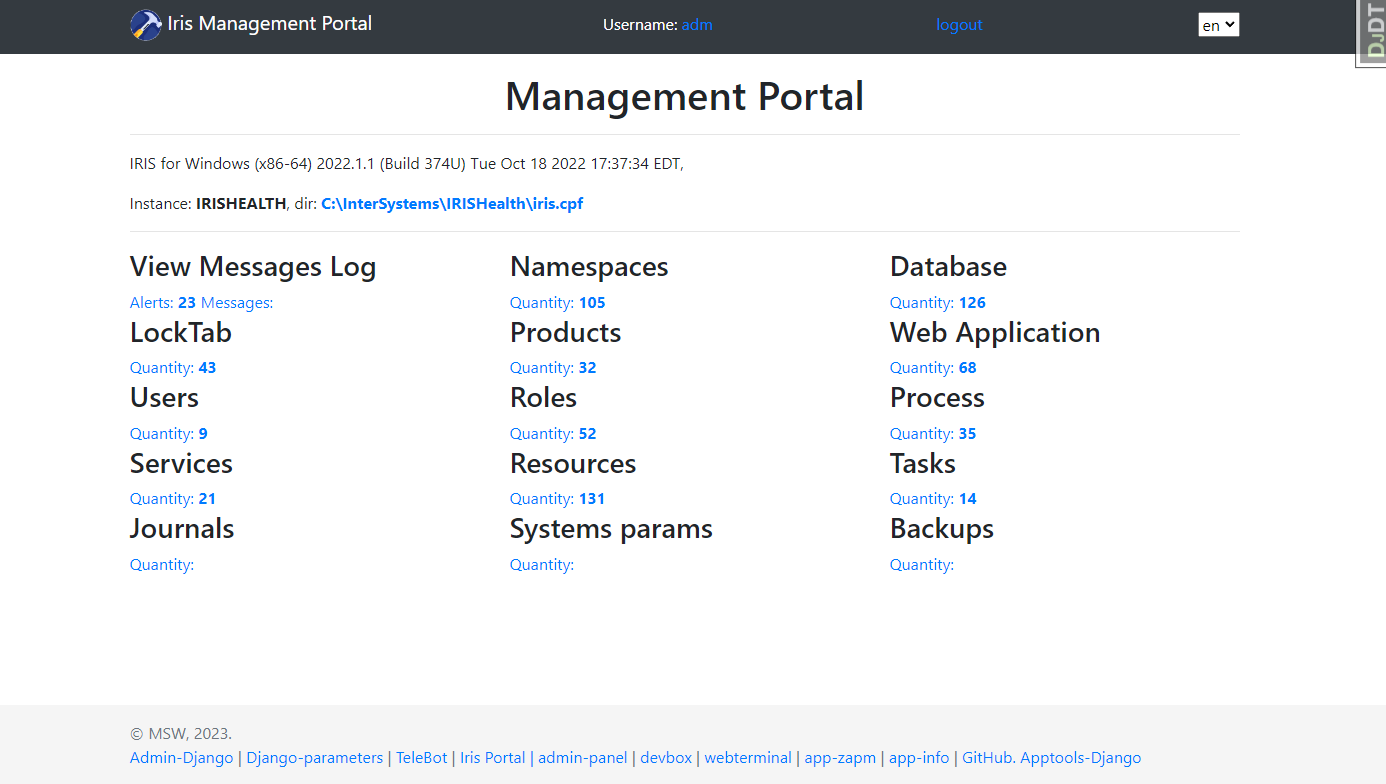
Credits
The project is based on a template ohld and inspired by applications from Dmitry and Oleksandr.
 zpm install apptools-django
zpm install apptools-django  download archive
download archive 





