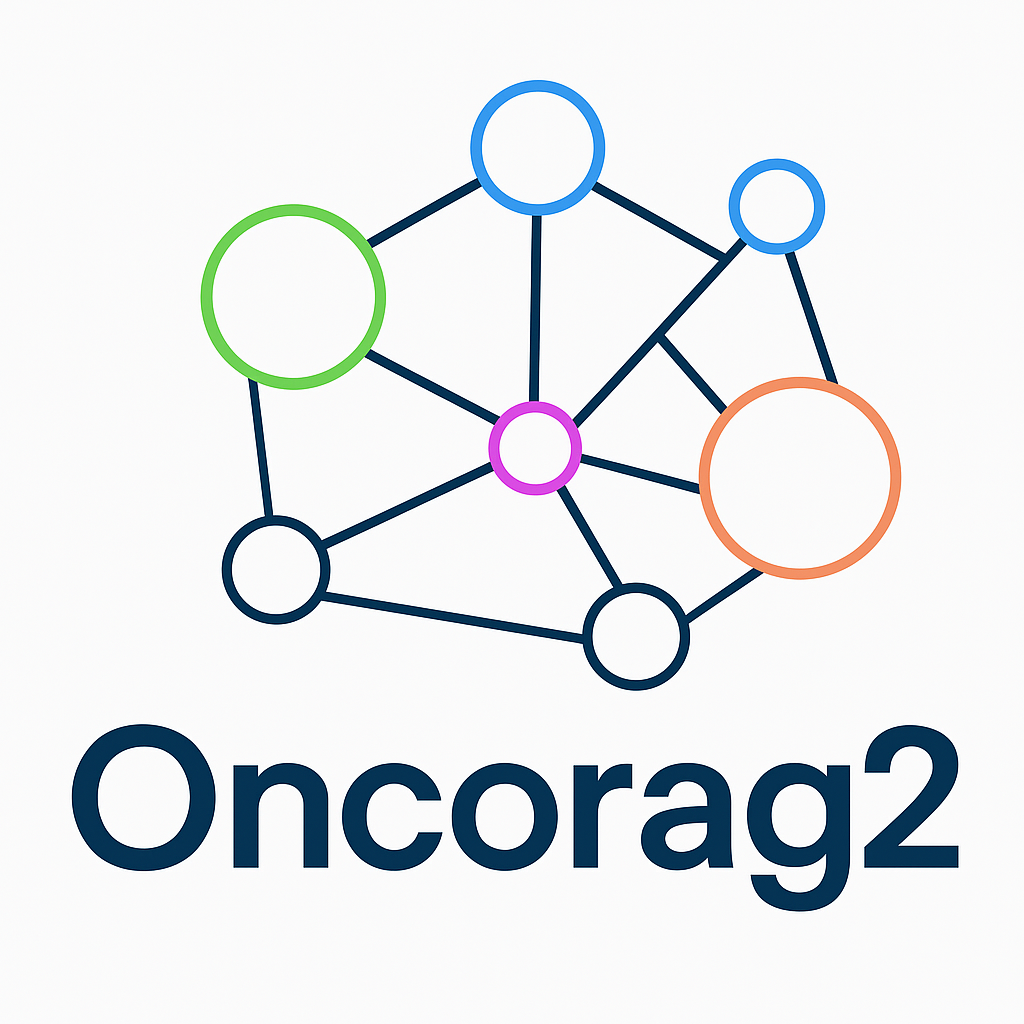
oncorag  Issue Detected
Issue Detected


 0
0 0
0
What's new in this version
Initial Release
Oncorag2 – Hybrid Clinical Feature Extraction with RAG + Rule-Based Reasoning
Challenge submission for the InterSystems AI Contest:
🧠 Hybrid approach for clinical data curation: combining RAG and rule-based methods
Oncorag2 is a hybrid system designed to extract and curate oncology-related clinical features by combining rule-based regular expressions with retrieval-augmented generation (RAG). It integrates structured and unstructured information, powered by LangChain, LLMs, and the InterSystems IRIS Vector Store.
🧠 Overview
Oncorag2 addresses a central challenge in clinical informatics:
How to extract accurate, structured data from complex and variable clinical documentation.
It employs a hybrid methodology that combines:
- 🧠 Rule-Based Logic: Curated regular expressions provide deterministic and rapid extraction of key attributes (e.g., staging, mutations, treatment) across known sections.
- 🔍 Retrieval-Augmented Generation (RAG): For ambiguous or unstructured data, relevant document chunks are retrieved using IRIS Vector Store and processed with an LLM for context-aware reasoning.
Benefits:
- 🧮 Efficient Inference: Targeted retrieval reduces token usage.
- 🎯 Higher Accuracy: Answers are grounded in patient-specific context.
- 💬 Natural-Language Interface: Supports conversational queries over both structured and unstructured data.
Key Capabilities:
- 🧬 Generates LLM-defined clinical feature templates
- 📑 Applies regex for deterministic extraction from clinical texts
- 🤖 Combines rule-based and RAG outputs for robust coverage
- 🧠 Uses IRIS Vector Store for fast, relevant context retrieval
- 📉 Reduces hallucination risk by grounding responses
- 🩺 Enables rich, explainable chat-based access to patient data
Use Cases:
- Oncology cohort curation
- Digitization of clinical notes
- NLP research on hospital records
- LLM-based clinical QA pipelines
⚙️ Installation
Note: The project includes both
pipand Git-based dependencies. Use the provided setup scripts for a smooth experience.
🔧 Local Setup
python setup_local.py
This script will:
- Create a virtual environment
- Install dependencies
- Prompt
.envcreation if missing
Activate the environment:
- macOS/Linux:
source venv/bin/activate - Windows:
.\venv\Scripts\activate
🐳 Docker Setup
python setup_docker.py
This builds and launches Docker containers for:
- Clinical feature extraction backend
- IRIS Vector Store
- (Optional) Jupyter Notebook Server
Once running:
- Access the notebook server at
http://localhost:8888. - Run scripts inside the container:
docker exec -it oncorag2-app bash python scripts/run_feature_generation.py - Monitor logs:
docker logs oncorag2-iris-1 - Shut down services:
docker compose down
🛠 Manual Setup
python -m venv venv
source venv/bin/activate
pip install -r requirements.txt
🔁 DEMO: Script-Based Workflow
1️⃣ run_feature_generation.py
- Guides definition of clinical features for your use case (e.g., NSCLC, breast cancer)
- Uses smolagent to generate 5 novel features per round
- Validates and stores feature schema (JSON in
config/)
2️⃣ run_data_extraction.py
- Uses the saved config to extract features from clinical notes
- Converts and anonymizes PDFs
- Applies rule-based extraction with fallbacks
- Outputs both CSV and vector store for downstream use
3️⃣ run_chatbot.py
- Enables natural language querying of extracted data
- Integrates structured CSV + contextual search via IRIS
- Synthesizes grounded answers using the LLM
- Supports optional verbose output for retrieved context
python scripts/run_chatbot.py --extracted-data output/extracted_data.csv --verbose
🔐 Environment Variables
Create a .env file in the root directory with the following:
OPENAI_API_KEY=your_openai_api_key
ANTHROPIC_API_KEY=...
GROQ_API_KEY=...
HUGGINGFACE_API_KEY=...
COHERE_API_KEY=...
LOG_LEVEL=INFO
LOG_FILE=oncorag.log
🪪 License
MIT License — see the https://github.com/pgsalome/oncorag/blob/main/LICENSE file.



