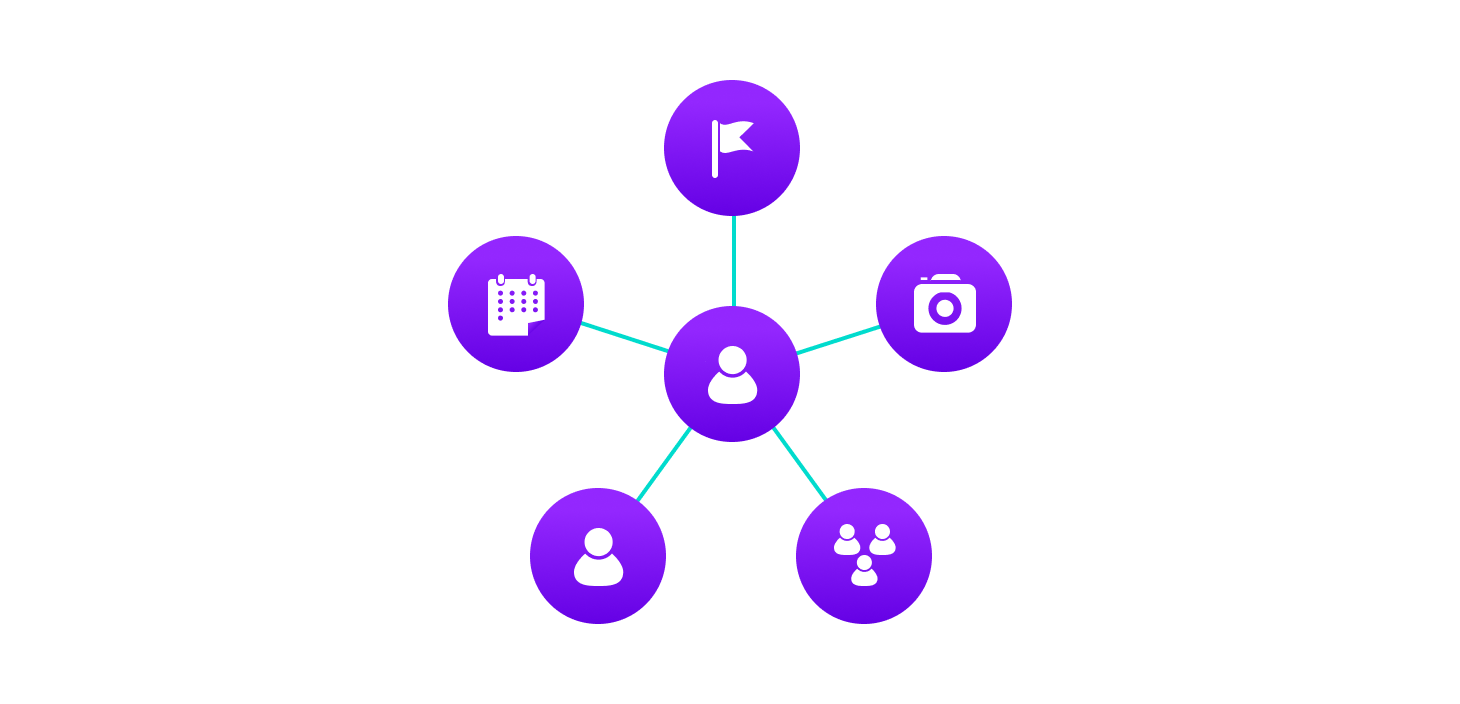
iris-multimodel-suite  Works
Works
 Works
Works


 0
0 3
3
What's new in this version
New feature: blog post markdown
IRIS Multimodel Suite
This is a set of modules with real world data using Intersystems IRIS Multimodel concepts.
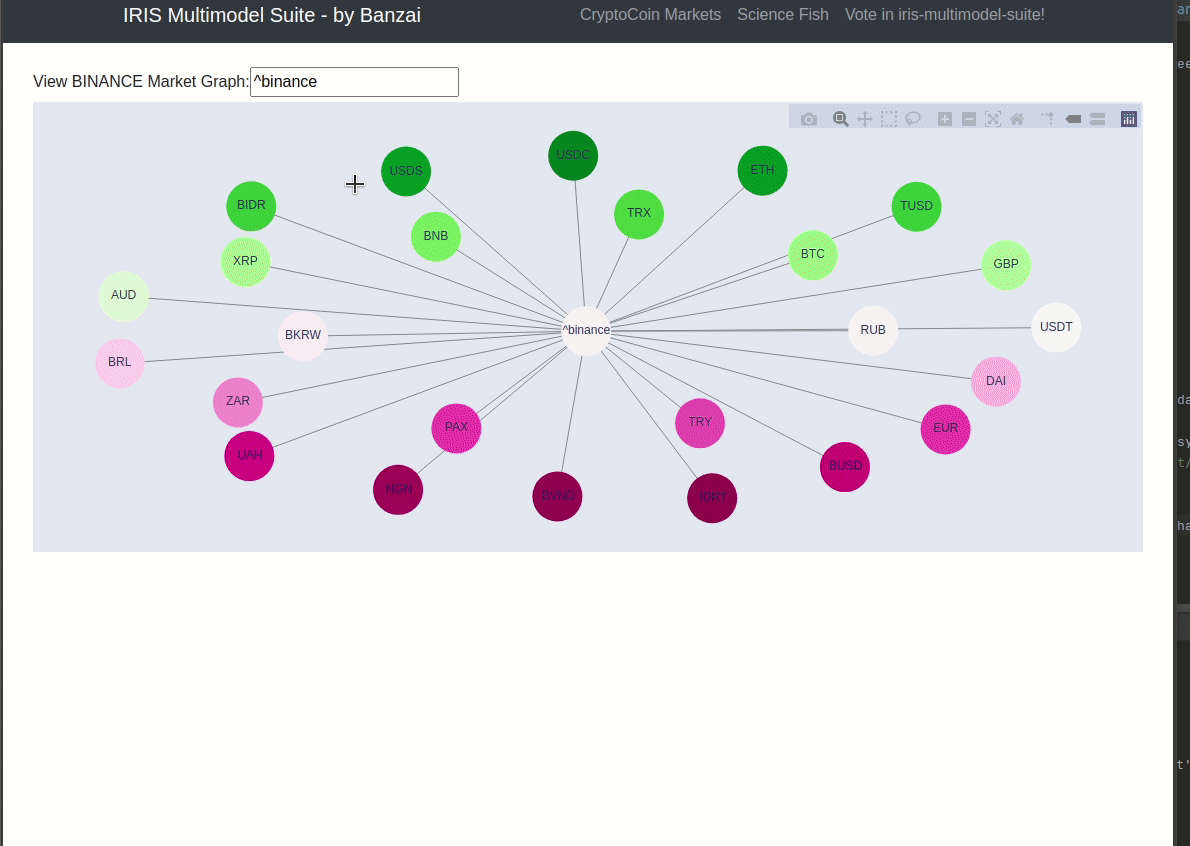
Demo
You can see it working at:
http://iris-multimodel-suite.eastus.cloudapp.azure.com/cryptocoins-market
Crypto Coins Market Graph
The crypto coins market isn’t only BTC (Bitcoins), if we take a look at the biggest Crypto Coin Exchange (Binance) we can
see plenty ways to trade crypto coins. And how IRIS Multimodel Pattern can help us to do it? In this particular case this application
uses IRIS with 2 datamodels. 1st to ilustrate the link between market crypto coins and altcoins I am using the globals and the value
stored is a json document like. Using this graph you can click at each symbol to trade using the binance home broker, but
if you want, you can create your own home broker using all the features of python + Intersystems Iris.
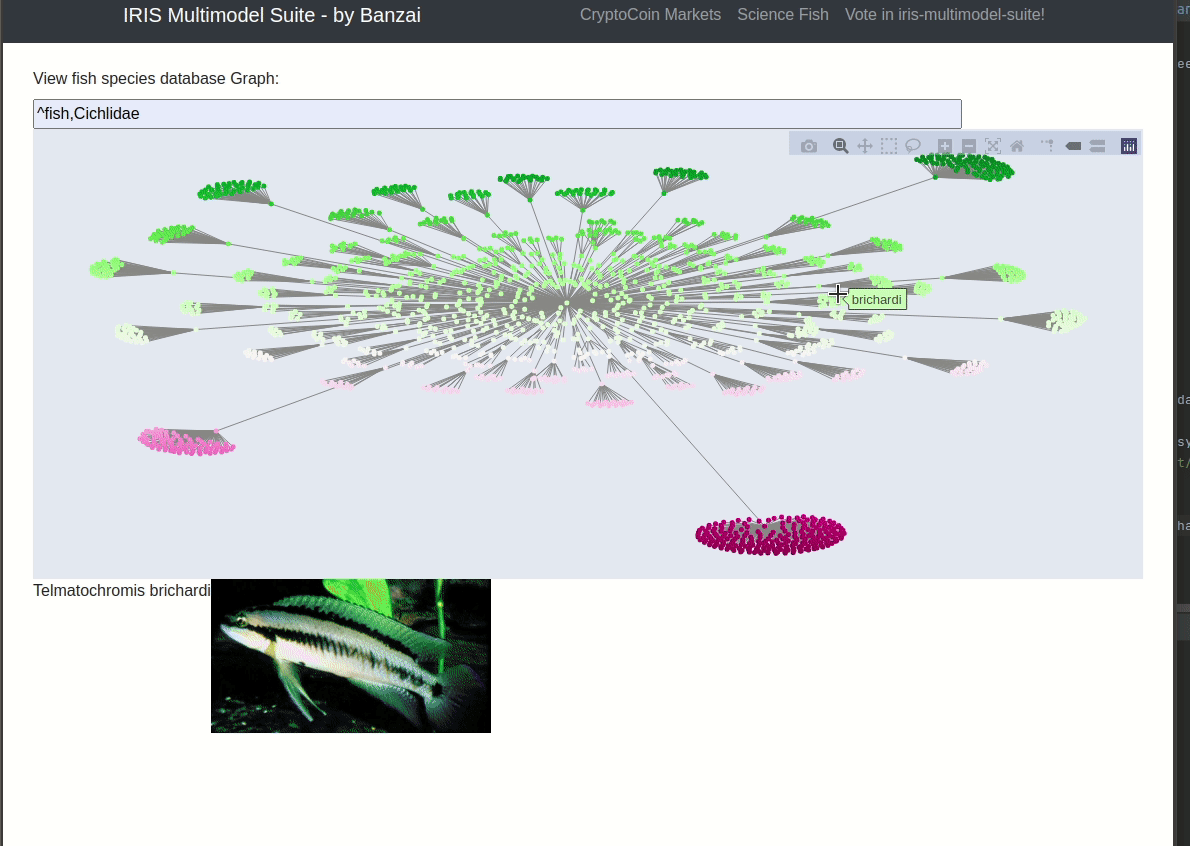
Fish Species Database Using Globals
Ingesting data from fishbase we can store all relations between family, genus and species of fish. And by click or text we
can query to see what we want + the fish picture. This is an interactive graph which can make easier the learning path of each specie.
And depending on which data is ingested, is simple to render this graph.
http://iris-multimodel-suite.eastus.cloudapp.azure.com/blog-post
Blog Post in a key-value database model
My engine works in a way that I cant imagine more simple than that. To persist each post I create a global “^blog”, with the
subscript “post”, and the next subscript is the post Id. In this global I put the content of the post and finish! Just this,
nothing of create table, index, etc… using the values persisted I render the markdown into html and show on page.
^blog("post", "1") = "# post 1 content..."
^blog("post", "2") = "# post 2..."
^blog("post", "3") = "# post 3 markdown content..."
You can see the demo here:
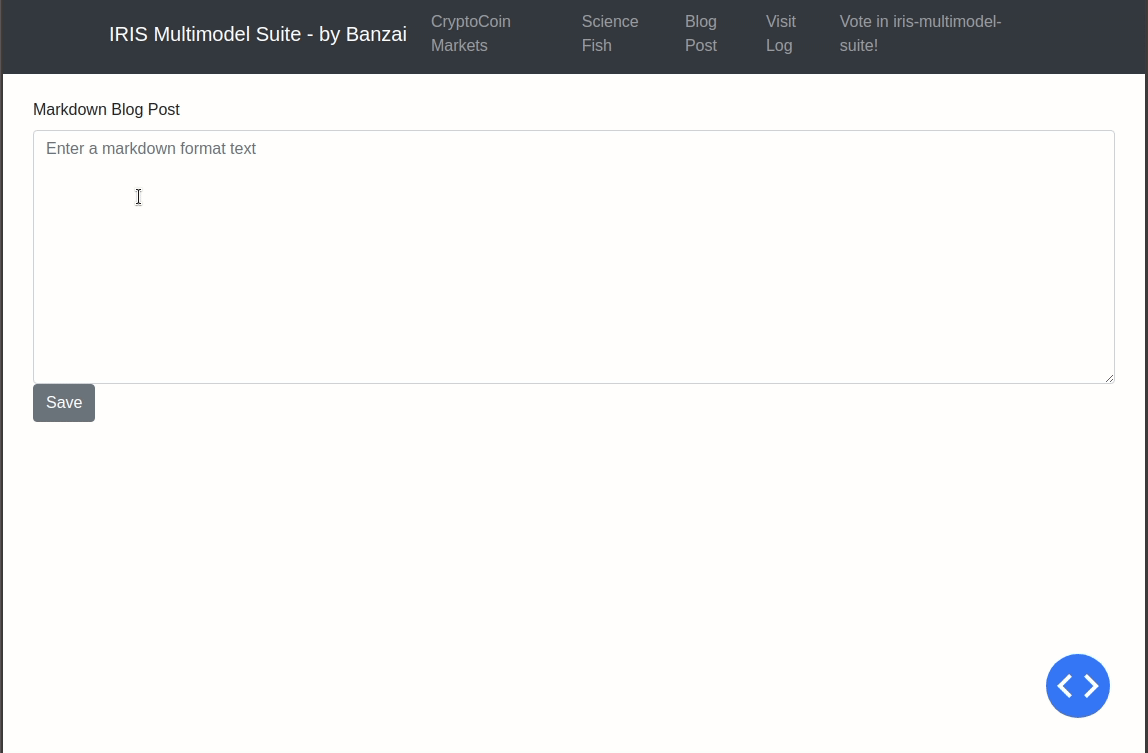
Multimodel?
Almost market developers used to use one technology for each data model concept. With Intersystems Iris you can do it with
the same systems. In a short time we can storage a graph data structured into Iris Globals, a document and a common SQL model.
On crypto coins markets, I have put each cryptocoin into a global carrying it’s name. And if the cryptocoin has any other
cryptocoin which can be traded, you can easily create a link between then with a comma =)
How to persist data into IRIS Globals?
You can use plenty languages to do it e.g.: ObjectScript, Java, .Net, Python (my case). In this project I get all Binance data
connect an Python application to the Exchange API and ingest all data using Native API in Python is just a matter of preference
by the developer.
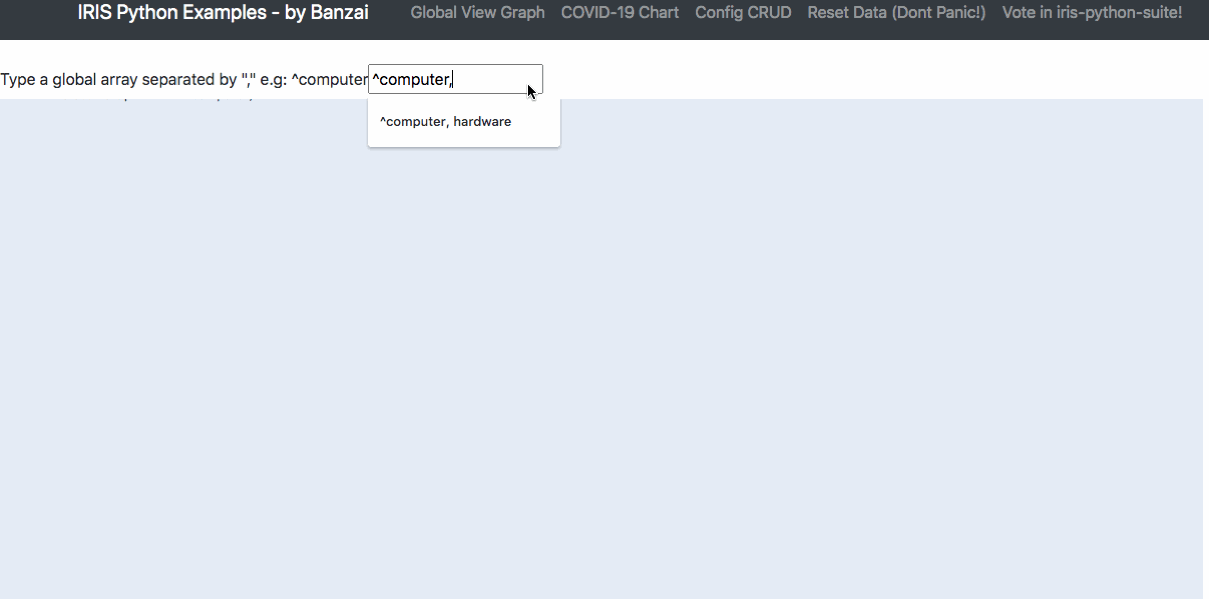
Tools
A set of classes in python using the IRIS Native API:
- irisdomestic: A class that I made to show one way I use the Native API extending the native api.
#has the same methods of irisnative + factory of irisglobal class
-
irisglobalchart: A component to plot any global as a network graph chart.
-
irisglobal: A class that I made to be filled as a Graph Data Structure and all recursive. So if you instatiate one irisglobal
object all global data will be in memory in this object.
Imagine a global like this*
^covid19("countries", "us")=5000
^covid19("countries", "us", "newyork")=10
^covid19("countries", "brazil", )=100
With my class irisglobal in python you have just to instatiate
to have access to all global nodes in memory and indexed as a dictionary.
obj_global = irisglobal("^covid19")
print(obj_global.subscripts["countries"].subscripts["brazil"].value)
100
Getting started
Prerequisites
- git
- docker and docker-compose adjust docker settings to up memory and cpu the AI demands more capacity
- access to a terminal in your environment
Installing
After cloning this repo open a terminal go to the iris-python-covid19 folder and type these commands:
git clone https://github.com/renatobanzai/iris-multimodel-suite.git
Running in linux and MacOS
docker-compose build
docker-compose up
Estimated time to up containers
1st time running will depend of your internet link to download the images and dependencies.
If it last more than 15 minutes probably something goes wrong feel free to communicate here.
After the 1st time running the next ones will perform better and take less then 2 minutes.
If is everything ok
After a while you can open your browser and go to the address:
- Main Menu: http://localhost:8050
Main Menu
The project has a main menu that points you to all the examples. Feel free to navigate.
- Cryptocoins Market Graph
You should look at IRIS Admin Portal
I’m using for now the USER namespace (todo: create my onw namespace)
http://localhost:52773
user: _SYSTEM
pass: SYS
Multimodels applied
Key-Value (Globals)
Cryptocoins Market are based on globals key-values, if you take a look at namespace USER you can see the global “^binance”.
I use the subscripts to connect the cryptocoins pointing which one can be traded by the other. To render I use a python module
created by me: irisdomestic.py. You can see the code at _main_.py
# ingestion methods def ingest_binance_markets():reading global methods
def update_cryptocoin_graph(global_text):
SQL
As fish families are not available by API, I use JDBC on python to query a table to get all families from the table fish.family
in: _main_.py
def get_fishfamily():
Object
To record all visitors data I decided to use the object data model. Create the class on intersystems IRIS file:
./iris/src/banzai/visit.cls . The result can be viewed at the page /visit-log. I persists the data using the IRIS Native API at _main_.py:
# persising data
def save_page_visit(page_name):
obj_irisdomestic.iris_native.classMethodValue("banzai.visit",
"SaveVisit",
request.remote_addr,
page_name,
datetime.datetime.now().timestamp()
)
My own model
I have used on science fish a combination of document and graph model database to store on globals more than on text.
So inside the ^fish there is a dictionary with values that helps me to make the chart richer and more interactive (with url image, global address,
and other data). This can be observed on methods:
# __main__.py def update_science_fish_graph(global_text):iris_python_suite.py / irisdomestic class
def fill(self):
How does it work?
This is a python application using the IRIS service to persist and read data. I use globals to store raw data from JHU and plot it using Python community libraries. All code in ./app folder.
Here some articles link to understant better the application:

