
iris-flask-template  Issue Detected
Issue Detected


 0
0 0
0
What's new in this version
Initial Release
iris-flask-template
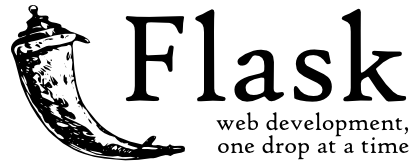
Description
This is a template for a Flask application that can be deployed in IRIS as an native Web Application.
Installation
- Clone the repository
- Create a virtual environment
- Install the requirements
- Run the docker-compose file
git clone
cd iris-flask-template
python3 -m venv .venv
source .venv/bin/activate
pip install -r requirements.txt
docker-compose up
Usage
The base URL is http://localhost:53795/flask/.
Endpoints
/iris- Returns a JSON object with the top 10 classes present in the IRISAPP namespace./interop- A ping endpoint to test the interoperability framework of IRIS./posts- A simple CRUD endpoint for a Post object./comments- A simple CRUD endpoint for a Comment object.
How to develop from this template
See WSGI introduction article: wsgi-introduction.
TL;DR : You can toggle the DEBUG flag in the Security portal to make changes to be reflected in the application as you develop.
Code presentation
app.py
This is the main file of the application. It contains the Flask application and the endpoints.
from flask import Flask, jsonify, request from models import Comment, Post, init_dbfrom iop import Director
import iris
app = Flask(name)
app.config['SQLALCHEMY_DATABASE_URI'] = 'iris+emb://IRISAPP'
db = init_db(app)
from flask import Flask, jsonify, request: Import the Flask library.from models import Comment, Post, init_db: Import the models and the database initialization function.from iop import Director: Import the Director class to bind the flask app to the IRIS interoperability framework.import iris: Import the IRIS library.app = Flask(__name__): Create a Flask application.app.config['SQLALCHEMY_DATABASE_URI'] = 'iris+emb://IRISAPP': Set the database URI to the IRISAPP namespace.- The
iris+embURI scheme is used to connect to IRIS as an embedded connection (no need for a separate IRIS instance).
- The
db = init_db(app): Initialize the database with the Flask application.
models.py
This file contains the SQLAlchemy models for the application.
from dataclasses import dataclass from typing import List from flask_sqlalchemy import SQLAlchemydb = SQLAlchemy()
@dataclass
class Comment(db.Model):
id:int = db.Column(db.Integer, primary_key=True)
content:str = db.Column(db.Text)
post_id:int = db.Column(db.Integer, db.ForeignKey('post.id'))
@dataclass
class Post(db.Model):
allow_unmapped = True
id:int = db.Column(db.Integer, primary_key=True)
title:str = db.Column(db.String(100))
content:str = db.Column(db.Text)
comments:List[Comment] = db.relationship('Comment', backref='post')
Not much to say here, the models are defined as dataclasses and are subclasses of the db.Model class.
The use of the __allow_unmapped__ attribute is necessary to allow the creation of the Post object without the comments attribute.
dataclasses are used to help with the serialization of the objects to JSON.
The init_db function initializes the database with the Flask application.
def init_db(app): db.init_app(app)with app.app_context(): db.drop_all() db.create_all() # Create fake data post1 = Post(title='Post The First', content='Content for the first post') ... db.session.add(post1) ... db.session.commit() return db
db.init_app(app): Initialize the database with the Flask application.with app.app_context(): Create a context for the application.db.drop_all(): Drop all the tables in the database.db.create_all(): Create all the tables in the database.- Create fake data for the application.
- return the database object.
/iris endpoint
###################### # IRIS Query example # ######################
@app.route('/iris', methods=['GET'])
def iris_query():
query = "SELECT top 10 * FROM %Dictionary.ClassDefinition"
rs = iris.sql.exec(query)
# Convert the result to a list of dictionaries
result = []
for row in rs:
result.append(row)
return jsonify(result)
This endpoint executes a query on the IRIS database and returns the top 10 classes present in the IRISAPP namespace.
/interop endpoint
######################## # IRIS interop example # ######################## bs = Director.create_python_business_service('BS')@app.route('/interop', methods=['GET', 'POST', 'PUT', 'DELETE'])
def interop():rsp = bs.on_process_input(request) return jsonify(rsp)
This endpoint is used to test the interoperability framework of IRIS. It creates a Business Service object and binds it to the Flask application.
NB : The bs object must be outside of the scope of the request to keep it alive.
bs = Director.create_python_business_service('BS'): Create a Business Service object named ‘BS’.rsp = bs.on_process_input(request): Call theon_process_inputmethod of the Business Service object with the request object as an argument.
/posts endpoint
############################ # CRUD operations posts # ############################@app.route('/posts', methods=['GET'])
def get_posts():
posts = Post.query.all()
return jsonify(posts)@app.route('/posts', methods=['POST'])
def create_post():
data = request.get_json()
post = Post(title=data['title'], content=data['content'])
db.session.add(post)
db.session.commit()
return jsonify(post)
@app.route('/posts/int:id', methods=['GET'])
def get_post(id):
...
This endpoint is used to perform CRUD operations on the Post object.
Thanks to the dataclasses module, the Post object can be easily serialized to JSON.
Here we use the sqlalchemy query method to get all the posts, and the add and commit methods to create a new post.
/comments endpoint
############################ # CRUD operations comments # ############################@app.route('/comments', methods=['GET'])
def get_comments():
comments = Comment.query.all()
return jsonify(comments)@app.route('/comments', methods=['POST'])
def create_comment():
data = request.get_json()
comment = Comment(content=data['content'], post_id=data['post_id'])
db.session.add(comment)
db.session.commit()
return jsonify(comment)
@app.route('/comments/int:id', methods=['GET'])
def get_comment(id):
...
This endpoint is used to perform CRUD operations on the Comment object.
The Comment object is linked to the Post object by a foreign key.
Troubleshooting
How to run the Flask application in a standalone mode
You can always run a standalone Flask application with the following command:
python3 /irisdev/app/community/app.py
NB : You must be inside of the container to run this command.
docker exec -it iris-flask-template-iris-1 bash
Restart the application in IRIS
Be in DEBUG mode make multiple calls to the application, and the changes will be reflected in the application.
How to access the IRIS Management Portal
You can access the IRIS Management Portal by going to http://localhost:53795/csp/sys/UtilHome.csp.
Run this template locally
For this you need to have IRIS installed on your machine.
Next you need to create a namespace named IRISAPP.
Install the requirements.
Install IoP :
#init iop iop --initload production
iop -m /irisdev/app/community/interop/settings.py
start production
iop --start Python.Production
Configure the application in the Security portal.

