© 2026 InterSystems Corporation, Cambridge, MA. All rights reserved.Privacy & TermsGuaranteeSection 508Contest Terms

atscale-backups  Works
Works
 Works
Works

0

0 reviews
0
Awards
229
Views
6
IPM installs
 0
0 0
0
Details
Releases (2)
Reviews
Issues
AtScale backup tool
What's new in this version
Improved setup and configuration process.
More detailed README
Vanished repo
About
This application makes backup of you IRIS Adaptive Analytic’s cubes to GitHub repository.
Installation
Install this package by ZPM applet in IRIS BI.
zpm "install atscale-backups"
Setup
After installation complete you have to configure module. You need know Adaptive Analytics servername, credentials, GitHub token and repository
d ##class(AtScaleBackups.utils).setConfig(
"GitHub_username",
"GitHub_PersonalAccessToken",
"GitHub_Repository_Name",
"Delay_in_seconds_between_backups",
"AtScale_host_name(for example: localhost:10500)",
"AtScale_org(example: default)",
"AtScale_login",
"AtScale_password",
[{"name" : "ProjectName", "id": "ProjectID(for example: 2d93c2be-5a95-4bec-6731-102eeb5c8d8d)"}]
)
AtScale_org you can take from the URL:

Project ID is also available from the URL:
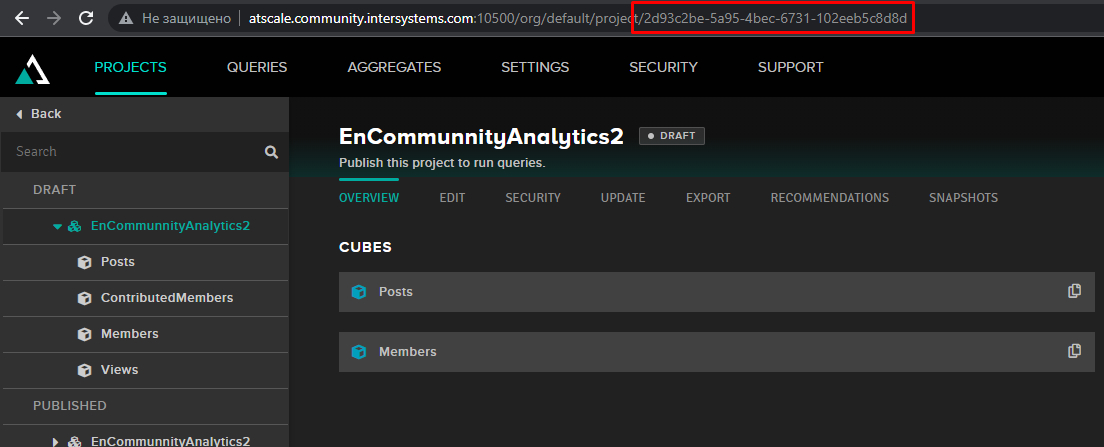
Module store its config in the /src/AtScaleBackups/config.ini file.
Launch
To start backup process you have to execute this command in IRIS
d ##class(AtScaleBackups.utils).start()
After that first backup will be created.
The process will be repeated with “Delay_in_seconds_between_backups” delay.
Made with
Install
 zpm install atscale-backups
zpm install atscale-backups  download archive
download archive Version
1.0.112 Aug, 2022
Ideas portal
Category
Works with
InterSystems IRIS BIFirst published
12 Aug, 2022Last edited
12 Aug, 2022Last checked by moderator
27 Jun, 2023Works
