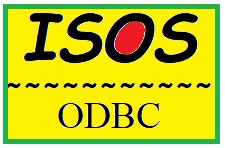
ObjectScript-Over-ODBC  Works
Works
 Works
Works


 6
6 3
3
What's new in this version
aravhived

no maintenance or update
Every now and then you may encounter a situation where for various reasons
ODBC is the only option to access a remote system. Which is sufficient as long as you need to examine or change tables.
But you can’t directly execute some commands or change some Global.
Special thanks @Anna Golitsyna for inspiring me to publish this.
This examples provides 3 Methods projected as SQLprocedure that enable this if other ways of access are blocked.
Typically by some firewall.
SQLprocedure Ping() returns Server::Namespace::$ZV and allows to check the connection
SQLprocedure Xcmd(<commandline>,<resultvar>) executes the command line you submit and returns the result
that you deposit in a variable that you named.
SQLprocedure Gset(<global>,<subscript>,<value>,<$data>) allows you to set or delete a global node
- <global> is a GlobalName in the remote namespace including leading carret; e.g. ‘^MyGlobal’ (sql quoted!)
- <subscript> stands for the complete subscript including parenthesis ;e.g. ‘(1,3,“something”,3)’ (sql quoted!)
- <$data> controls if you set the Global Node or execute a ZKILL on it; e.g. 1, 11 to set, 0,10 to ZKILL
As you may guess by the name this is especially useful during a Global copy.
The procedure Gset is designed to make use of Global Scanning described earlier.
Combined, they allow a Global copy across any ODBC connection.
Installation:
- On the remote system you need the class provided with this article in OpenExchange
- On the local (source) system you need to define the procedures as Linked SQL Procedures
SMP>System>SQL> Wizards>Link Procedure
at that time you local package name is defined (in the examples I used zrccEX) - If you want to run the Global copy you also need to install the
Global Scanning class from OEX
(It is just for comfort)
Examples:
USER>do $system.SQL.Shell()
SQL Command Line Shell
[SQL]USER>>select zrcc_EX.Ping()
Expression_1
cemper9::CACHE::IRIS for Windows (x86-64) 2020.1 (Build 215U) Mon Mar 30 2020 20:14:33 EDT
Check existence of the Global
[SQL]USER>>select zrcc_EX.Xcmd('set %y=$d(^%SYS)','%y')
ok: 10
Set some value to ^rcc4(1,“demo”,3,4)
[SQL]USER>>select zrcc_EX.Gset('^rcc4','(1,"demo",3,4)','this is a demo',1)
Expression_1
ok: ^rcc4(1,"demo",3,4)
Do a global copy from ^%SYS to ^rcc4.
First show ^rcc2
USER>>select reference,value,"$DATA" from rcc_G.Scan where rcc_G.scan('^%SYS')=1
Reference Value $Data
| ^%SYS | | 10 |
| ("CSP") | | 10 |
| ("CSPAppSec") | 64 | 1 |
| ("CacheTempDir") | "c:\intersystems\iris242\mgr\iristemp\" | 1 |
| ("DBRefByName") | | 10 |
| ("Ensemble") | "2025-02-03 18:08:28" | 11 |
| ("ErrorPurge") | 30 | 1 |
| ("FIPSMode") | 0 | 1 |
| ("GBLOCKCOPY") | "1.0~" | 1 |
| ("IRISTempDir") | "c:\intersystems\iris242\mgr\iristemp\" | 1 |
| ("JOURNAL") | 0 | 11 |
| ("LANGUAGE") | | 10 |
| ("LASTSESSIONGUID") | "6V3a¦"_$c(154)_"ð"_$c(17,128,0,0,0,0,0,0,0) | 1 |
| ("LOCALE") | | 10 |
| ("MPP") | | 10 |
| ("NLS") | | 10 |
| ("SERVICE") | | 10 |
| ("SSPort") | 11972 | 1 |
| ("StreamLocation") | | 10 |
| ("SystemMode") | "TEST" | 1 |
| ("TempDir") | "C:\InterSystems\IRIS242\mgr\Temp" | 1 |
| ("WQM") | | 10 |
| ("WebServer") | | 10 |
| ("bindir") | "c:\intersystems\iris242\bin\" | 1 |
| ("java") | | 10 |
| ("ml") | | 10 |
| ("python") | | 10 |
| ("shutdownlogerrors") | 0 | 1 |
| ("sql") | | 10 |
| ("sysdir") | "c:\intersystems\iris242\mgr\" | 1 |
| ("tercap") | | 10 |
31 Rows(s) Affected
Now run the copy to remote global
[SQL]USER>>select zrcc_EX.Gset('^rcc2',reference,value) from rcc_G.Scan where rcc_G.scan('^%SYS')=1
| Expression_1 |
| -- |
| ok: ^rcc2 |
| ok: ^rcc2("CSP") |
| ok: ^rcc2("CSPAppSec") |
| ok: ^rcc2("CacheTempDir") |
| ok: ^rcc2("DBRefByName") |
| ok: ^rcc2("Ensemble") |
| ok: ^rcc2("ErrorPurge") |
| ok: ^rcc2("FIPSMode") |
| ok: ^rcc2("GBLOCKCOPY") |
| ok: ^rcc2("IRISTempDir") |
| ok: ^rcc2("JOURNAL") |
| ok: ^rcc2("LANGUAGE") |
| ok: ^rcc2("LASTSESSIONGUID") |
| ok: ^rcc2("LOCALE") |
| ok: ^rcc2("MPP") |
| ok: ^rcc2("NLS") |
| ok: ^rcc2("SERVICE") |
| ok: ^rcc2("SSPort") |
| ok: ^rcc2("StreamLocation") |
| ok: ^rcc2("SystemMode") |
| ok: ^rcc2("TempDir") |
| ok: ^rcc2("WQM") |
| ok: ^rcc2("WebServer") |
| ok: ^rcc2("bindir") |
| ok: ^rcc2("java") |
| ok: ^rcc2("ml") |
| ok: ^rcc2("python") |
| ok: ^rcc2("shutdownlogerrors") |
| ok: ^rcc2("sql") |
| ok: ^rcc2("sysdir") |
| ok: ^rcc2("tercap") |
31 Rows(s) Affected
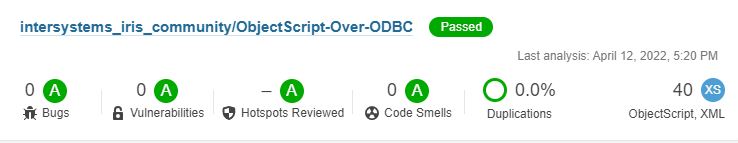
 download archive
download archive  PassedView report
PassedView report
