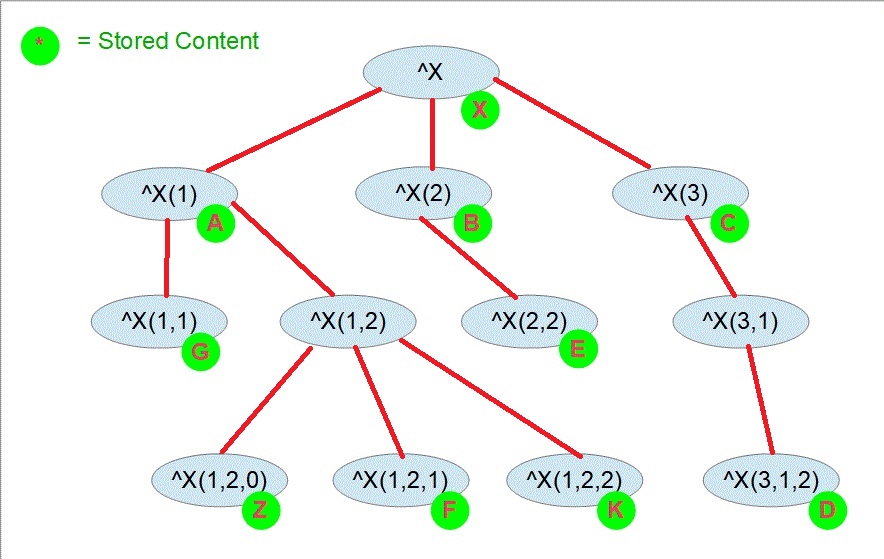
Global-Scan-to-SQL  Works
Works
 Works
Works


 5
5 3
3
What's new in this version
archived

no maintenance or update
In most cases, a global used by default storage has just 1 subscript level that
represents the IDKEY. For an index-globals we may see 2 or more subscript levels.
Arrays, or parent-child relationships or persistent classes extending a base data class
are examples where we see more levels. Though all these globals are quite uniform.
And then we see globals not related to classes or tables like ^SPOOL,
or ^ERRORS, or ^%SYS where the structure depends on various levels
of subscripts with special meaning.
Analysis of those non-conform globals is a challenge and just dumping
it doesn’t necessarily help to understand the dependencies.
This example is oriented at the old joke:
“How do you eat an elephant?” ==> “cut in thin slices !”
That’s the offer: By an SQL statement you can display the stucture
of any global level by level. You provide global name and the maximum level
and get back the related subscripts, $Data of the node teh number of
next subnodes and - if avaiable - the content stored at that level.
example:
SELECT * FROM rcc_G.scan where rcc_G.Scan(’^%SYS’,1)=1
Reference Level $D SubNodes Value
^%SYS 0 10 25
("CSP") 1 10
("CSPAppSec") 1 1 64
("CacheTempDir") 1 1 "c:\intersystems\iris\mgr\iristemp\"
("DBRefByName") 1 10
("Ensemble") 1 11 "2020-04-25 18:37:18"
("ErrorPurge") 1 1 30
("FIPSMode") 1 1 0
("IRISTempDir") 1 1 c:\intersystems\iris\mgr\iristemp\"
("JOURNAL") 1 11 0
("LANGUAGE") 1 10
("LASTSESSIONGUID") 1 1 "EÊcRù¢GM£ô"_$c(127)_"¹9¾ÒÆ"
("LOCALE") 1 10
("ModuleRoot") 1 10
("NLS") 1 10
("SERVICE") 1 10
("SSPort") 1 1 51773
("StreamLocation") 1 10
("SystemMode") 1 1 "TEST"
("TempDir") 1 1 "C:\InterSystems\IRIS\mgr\Temp"
("WebServer") 1 10
("bindir") 1 1 "c:\intersystems\iris\bin\"
("shutdownlogerrors") 1 1 0
("sql") 1 10
("sysdir") 1 1 "c:\intersystems\iris\mgr\"
("tercap") 1 10
26 lines
SELECT * FROM rcc_G.scan where rcc_G.Scan(’^%SYS’,2)=1
Reference Level $D SubN Value
^%SYS 0 10 25
("CSP") 1 10 1
("CSP","LastUpdate") 2 1 "65553,44452"
("CSPAppSec") 1 1 0 64
("CacheTempDir") 1 1 0 "c:\intersystems\iris\mgr\iristemp\"
("DBRefByName") 1 10 9
("DBRefByName","CACHE") 2 1 "^^c:\intersystems\iris\mgr\cache\"
("DBRefByName","CACHEUSER") 2 1 "^^c:\intersystems\user\"
("DBRefByName","ENSLIB") 2 1 "^^c:\intersystems\iris\mgr\enslib\"
("DBRefByName","IRISAUDIT") 2 1 "^^c:\intersystems\iris\mgr\irisaudit\"
("DBRefByName","IRISLIB") 2 1 "^^c:\intersystems\iris\mgr\irislib\"
("DBRefByName","IRISLOCALDATA") 2 1 "^^c:\intersystems\iris\mgr\irislocaldata\"
< 60 lines more >
SELECT * FROM rcc_G.scan where rcc_G.Scan(’^ERRORS’,37)=1 and id[‘Jour’
Reference Level $D SubNodes Value
(65588,1,"*STACK",1,"V","%00000","N","""JournalState""") 8 1 0 4
(65592,1,"*STACK",1,"V","%00000","N","""JournalState""") 8 1 0 4
(65592,2,"*STACK",1,"V","%00000","N","""JournalState""") 8 1 0 4
 download archive
download archive  PassedView report
PassedView report
