© 2026 InterSystems Corporation, Cambridge, MA. All rights reserved.Privacy & TermsGuaranteeSection 508Contest Terms

zapm-editor  Works
Works
 Works
Works

5

1 reviews
0
Awards
259
Views
37
IPM installs
 0
0 0
0
Details
Releases (7)
Reviews (1)
Issues
Articles (1)
Dependencies (1)
Namespace navigator ZPM and editor of routines, globals, texts and tables in terminal mode.
What's new in this version
updated description

zapm-editor
File system explorer, ZPM module navigator, program editor, array editor and text file editor in terminal mode.
Installation with ZPM
If ZPM the current instance is not installed, then in one line you can install the latest version of ZPM.
set $namespace="%SYS", name="DefaultSSL" do:'##class(Security.SSLConfigs).Exists(name) ##class(Security.SSLConfigs).Create(name) set url="https://pm.community.intersystems.com/packages/zpm/latest/installer" Do ##class(%Net.URLParser).Parse(url,.comp) set ht = ##class(%Net.HttpRequest).%New(), ht.Server = comp("host"), ht.Port = 443, ht.Https=1, ht.SSLConfiguration=name, st=ht.Get(comp("path")) quit:'st $System.Status.GetErrorText(st) set xml=##class(%File).TempFilename("xml"), tFile = ##class(%Stream.FileBinary).%New(), tFile.Filename = xml do tFile.CopyFromAndSave(ht.HttpResponse.Data) do ht.%Close(), $system.OBJ.Load(xml,"ck") do ##class(%File).Delete(xml)
If ZPM is installed, then ZAPM can be set with the command
zpm:USER>install zapm-editor
Installation with Docker
Prerequisites
Make sure you have git and Docker desktop installed.
Installation
Clone/git pull the repo into any local directory
$ git clone https://github.com/SergeyMi37/zapm-editor.git
Open the terminal in this directory and run:
$ docker-compose build
Run the IRIS container with your project:
$ docker-compose up -d
How to Test it
Open IRIS terminal:
$ docker-compose exec iris iris session iris
USER>
USER>zapm "edit-file cpf"
USER>zapm "edit-file D:\InterSystems\IRIS\iris.cpf"
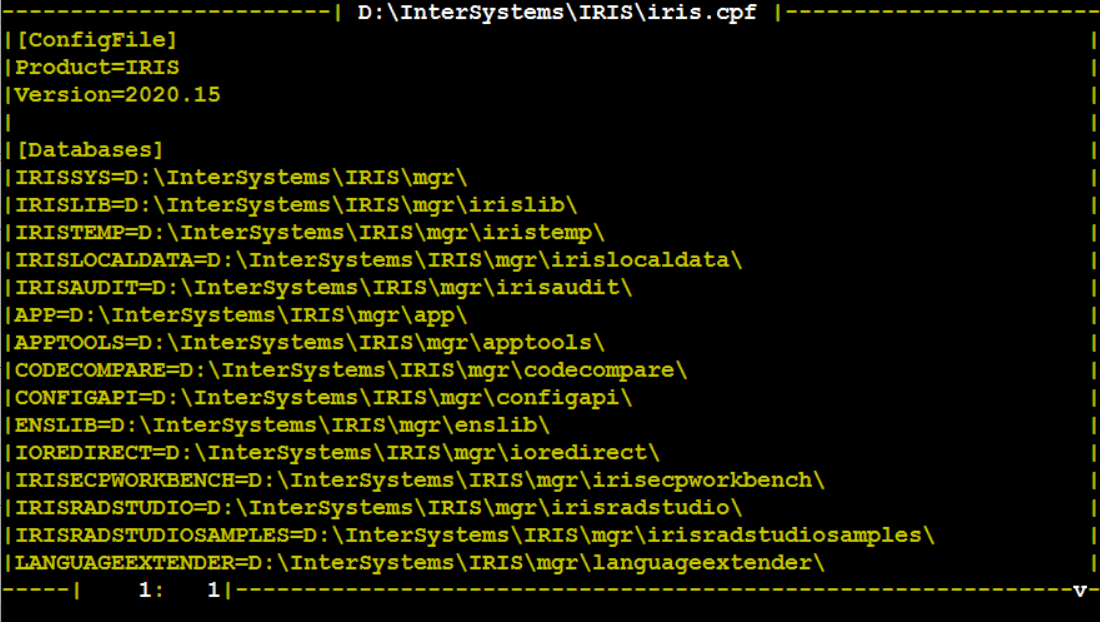
Namespace navigator ZPM
USER>zapm "edit-file zpm"
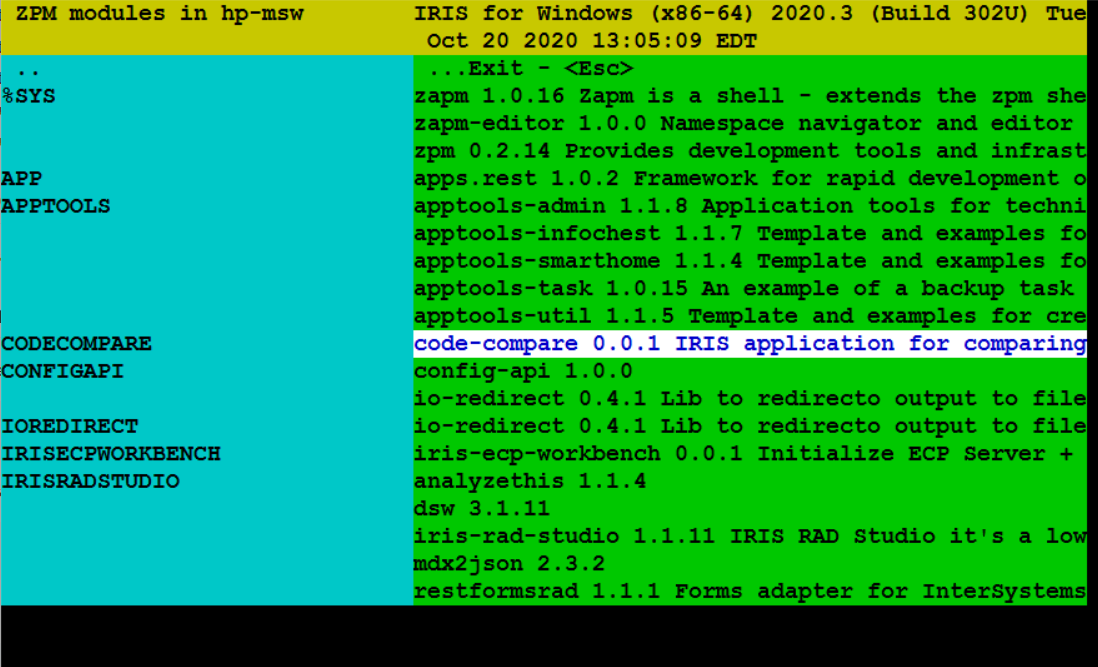
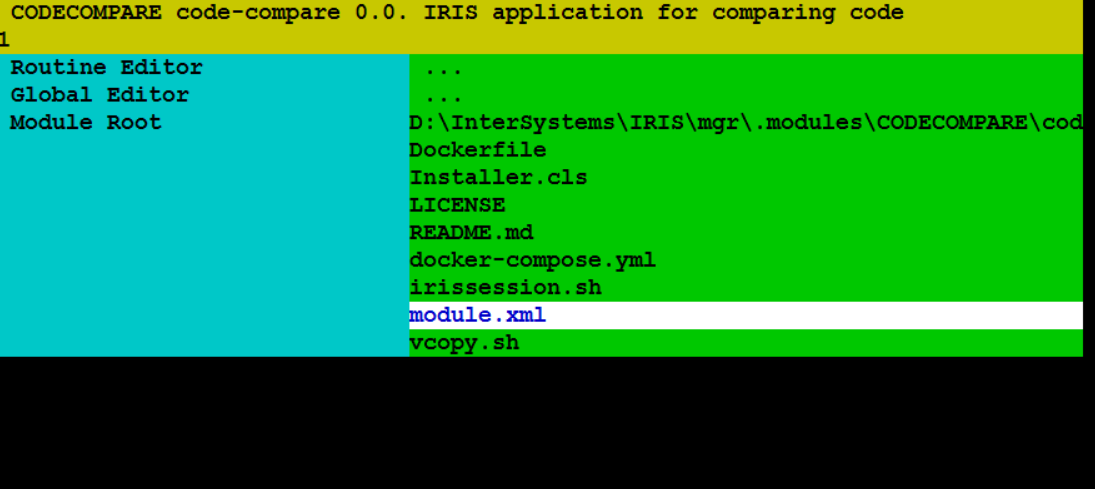
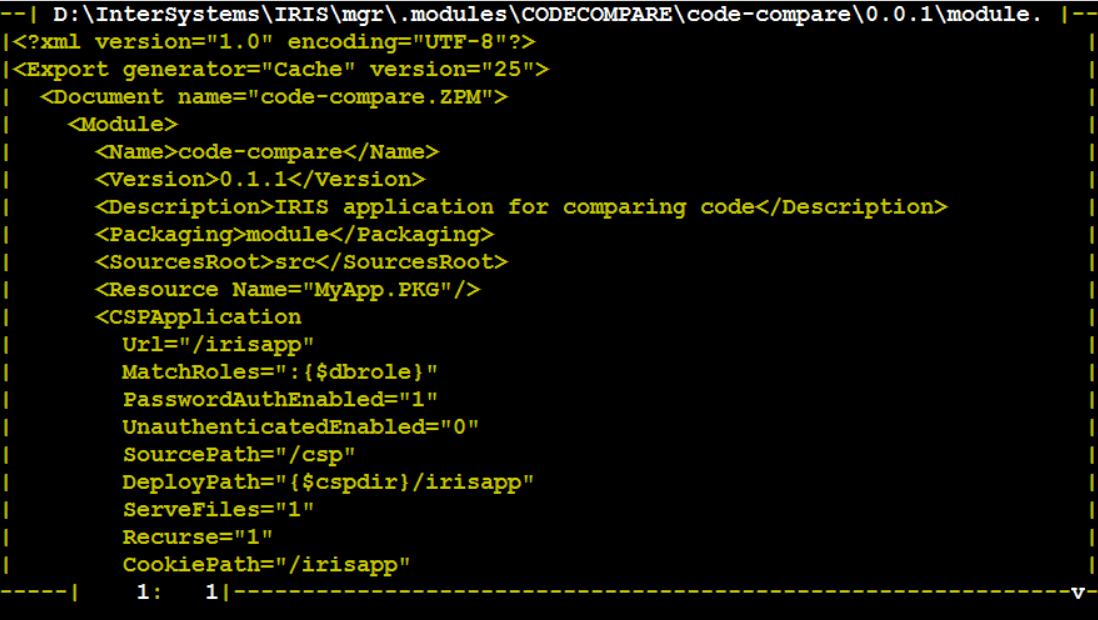
Routines editor
USER>zapm "edit-rou"
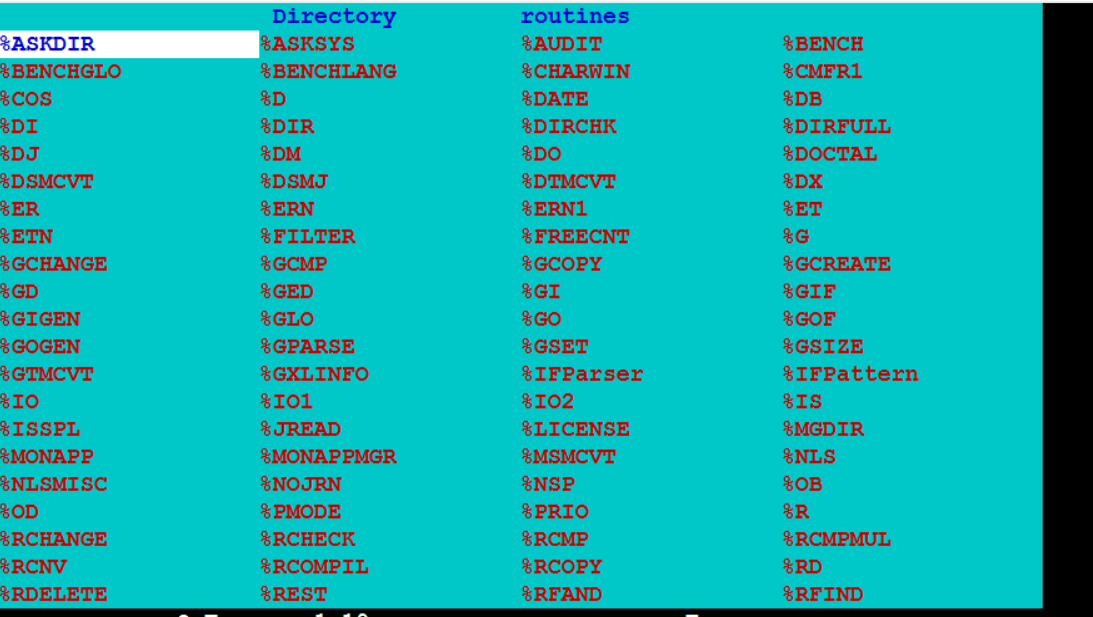
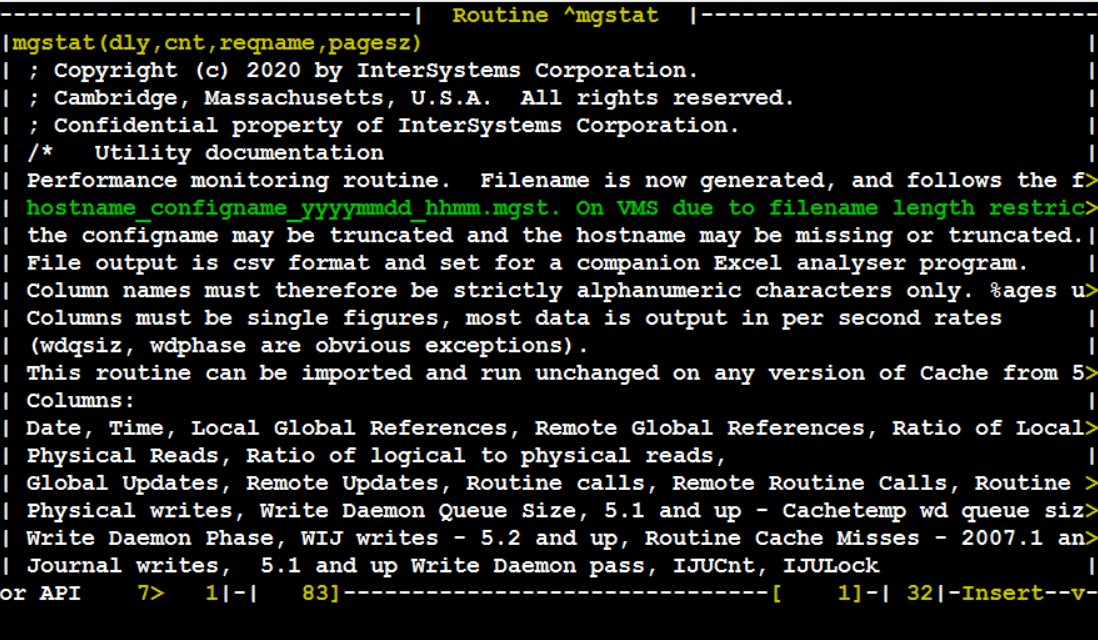
Globals editor
USER>zapm "edit-glo"
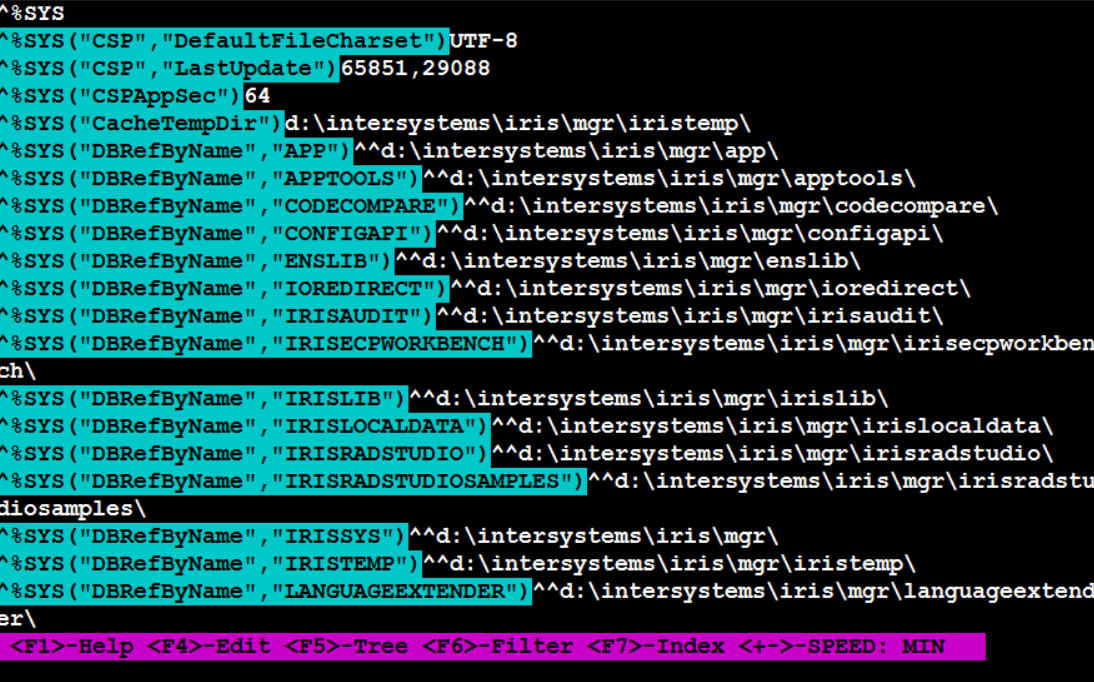
USER>zapm "edit-file mess"
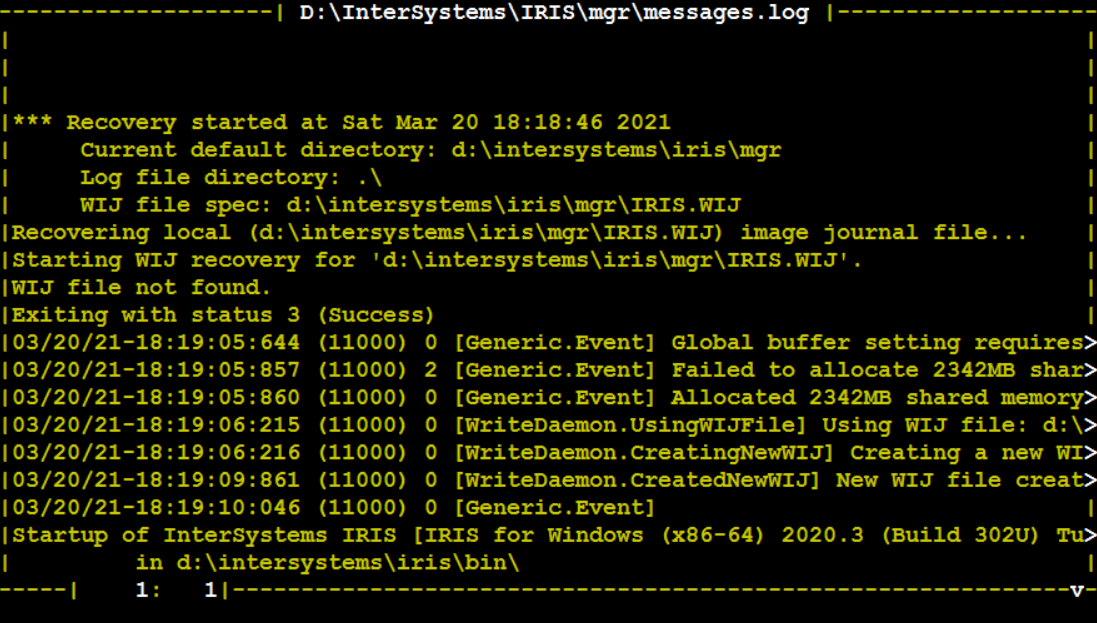
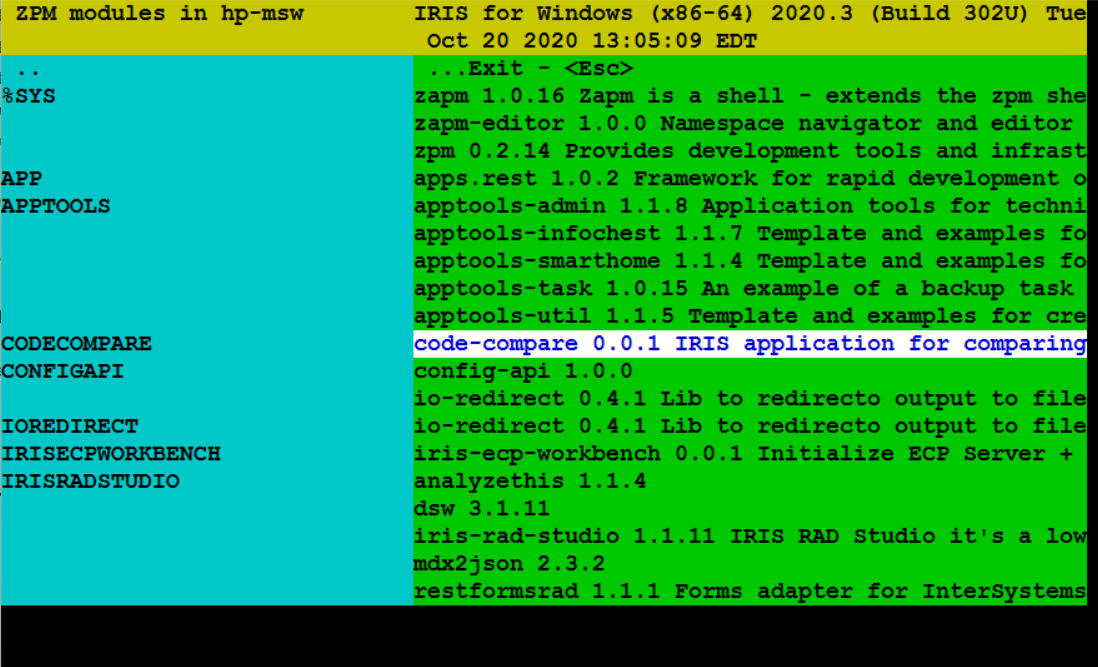
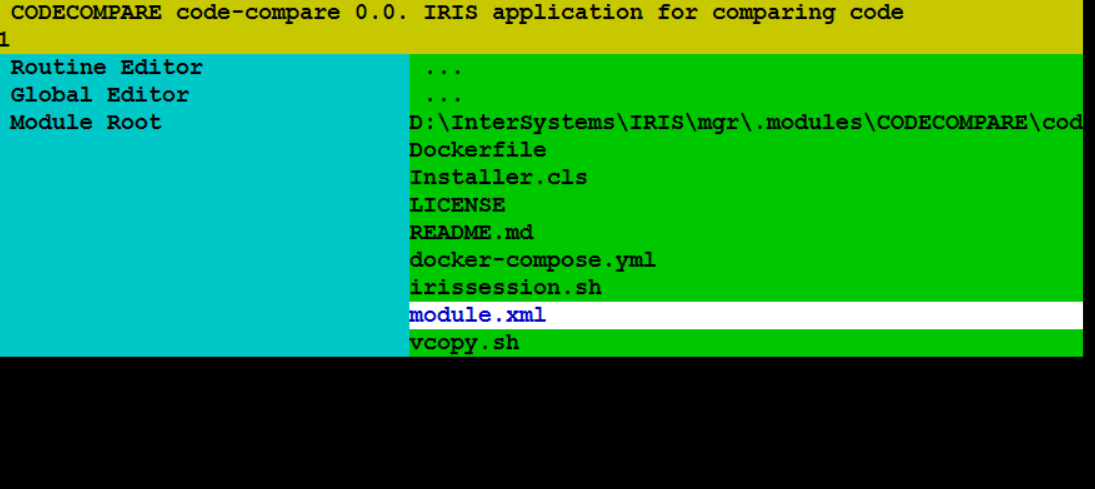
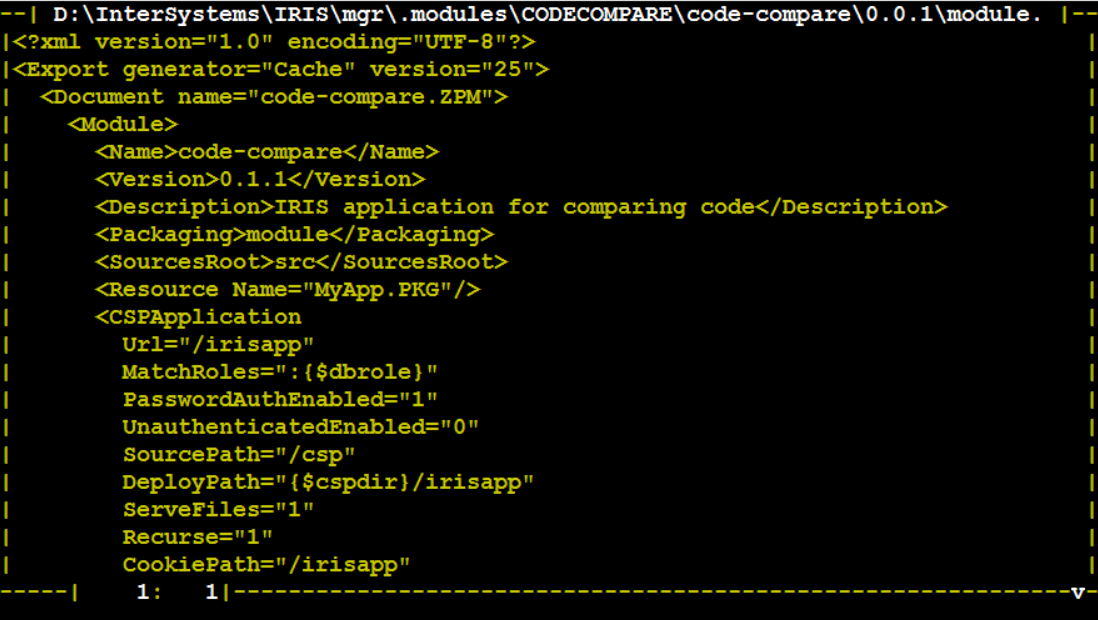
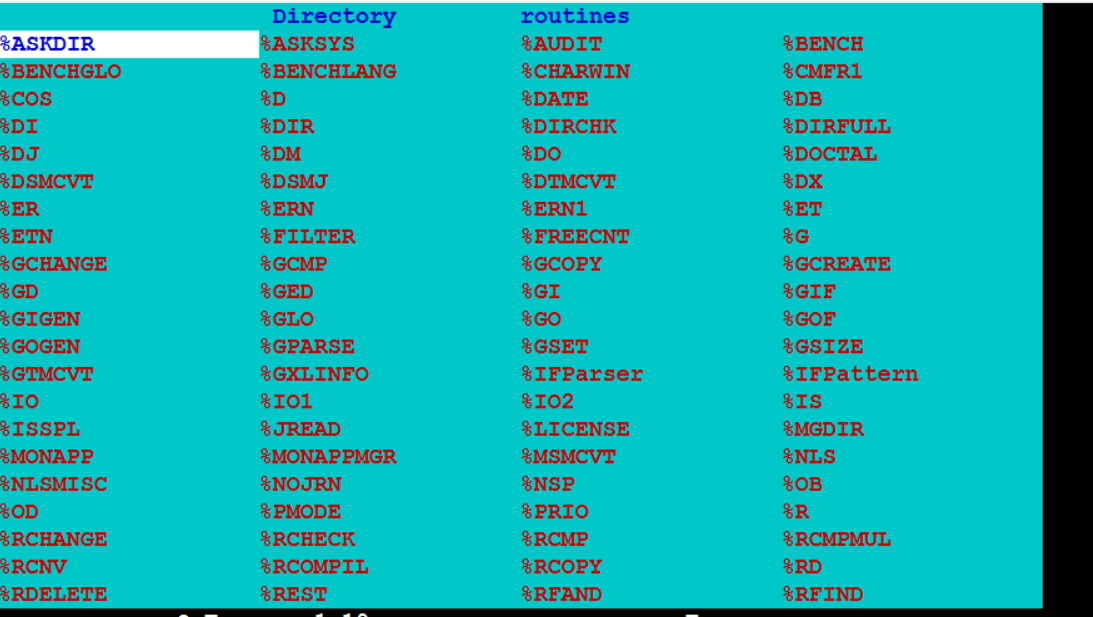
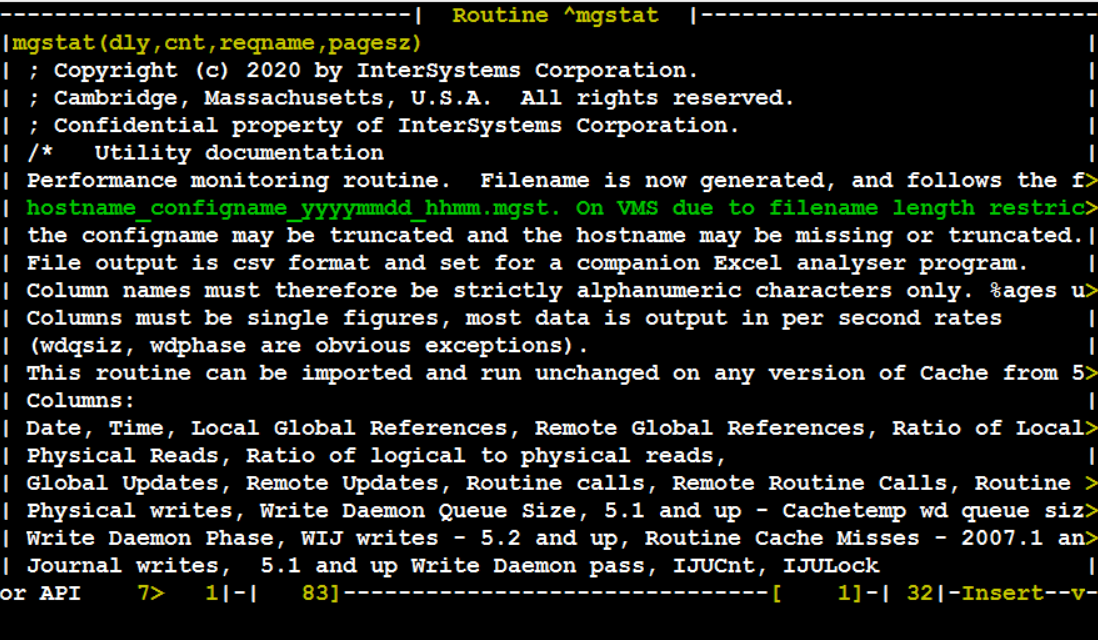
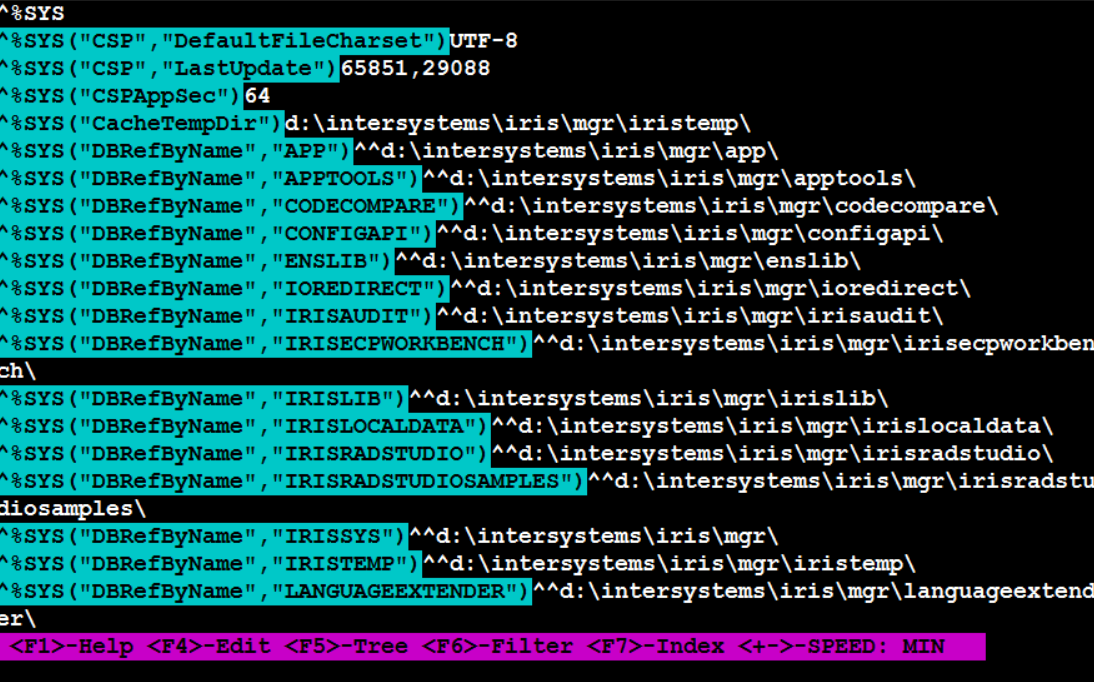

Made with
Install
 zpm install zapm-editor
zpm install zapm-editor  download archive
download archive Version
1.0.1125 Apr, 2021
Ideas portal
Category
Works with
InterSystems IRISInterSystems IRIS for HealthFirst published
17 Apr, 2021Last edited
25 Apr, 2021Last checked by moderator
29 Nov, 2025Works







