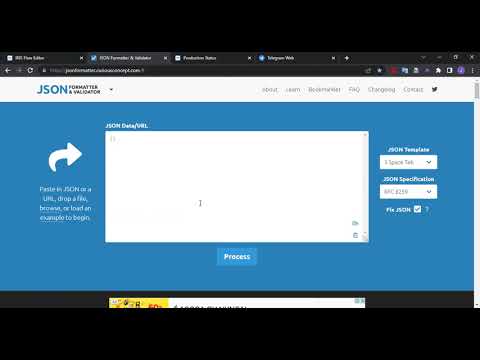iris-flow  Works
Works
 Works
Works


 2
2 0
0
What's new in this version
Initial Release
iris-flow
A tool which lets you create IRIS Interoperability productions just by connecting building blocks.
Online demo
You can check out IRIS Flow, follow here.
If the system ask you for a user/password, use this: contest/contest2022
Installation prerequisites
If you’d like to test the project in your environment, make sure you have git and Docker desktop installed.
ZPM installation
USER>zpm "install iris-flow"
Docker installation
If the online demo is not available anymore or you would like to play with the project code, you can set up a docker container. In order to get your container running, follow these steps:
Clone/git pull the repo into any local directory
$ git clone git@github.com:jrpereirajr/iris-flow.git
Open the terminal in this directory and run:
$ docker-compose build
- Run the IRIS container with your project:
$ docker-compose up -d
Unit tests
In order to execute the unit tests, run the following command in the shell terminal:
iris session iris "##class(%ZPM.PackageManager).Shell(\"test iris-flow -v\",1,1)"
Examples videos


If you’d like to try the same process shown in the video, you can follow this steps and set a Telegram Bot to use in your test.
Porting IRIS Interoperability hosts to IRIS Flow
todo:
Dream team
 zpm install iris-flow
zpm install iris-flow  download archive
download archive  PassedView report
PassedView report