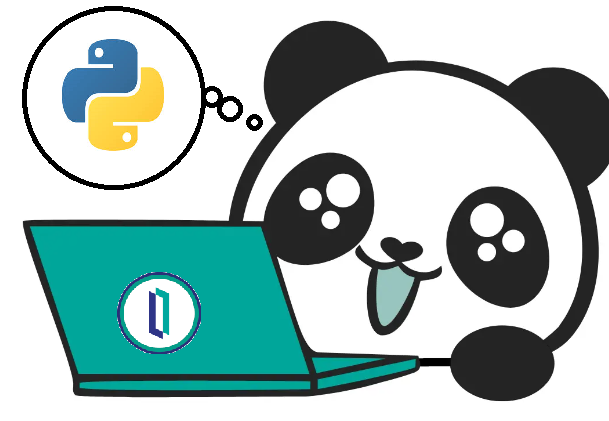
iris-errors-analysis-graph  Works
Works
 Works
Works


 0
0 0
0
What's new in this version
Initial Release
IRIS Portal Error Analysis
This project involves developing a system to analyze and monitor errors on the IRIS portal. The system was implemented using Python and Flask for creating a web interface and the Pandas library for generating graphs based on the collected data. Below is a detailed description of the project.
Índice
- Installation
- Objective
- Technologies
- Project Structure
- Example Code
- Final Considerations
- Team members
Installation
- Clone the repository
git clone https://github.com/Davi-Massaru/iris-erros-analysis.git
- Create a virtual environment
python3 -m venv .venv
source .venv/bin/activate
- Install the requirements
pip install -r requirements.txt
- Run the docker-compose file
docker-compose up -d
Considerations of Instalation:
If you need reinstall the project or rerun, execute:
Stop docker-compose file:
docker-compose down
Desactive the virtual environment:
deactivate
rm -rf ./.venv
- Re-execute the installation steps: Installation with the exception of git clone
Testing the Application and Error Graphs:
To test the application and visualize the error graphs, it is necessary to generate sample errors to populate the data for display. This step is not required in a real production environment. To simulate errors, execute the following commands in the IRIS terminal:
Simulate an ObjectScript error:
Do ##class(dc.WebApplication).DivideBy0Objectscript()
Simulate a generic ObjectScript exception
Do ##class(dc.WebApplication).badDOB()
Simulate a Python exception:
Do ##class(dc.WebApplication).DivideBy0Python()
These commands will generate errors that can be used to test and verify the functionality of the error analysis and graphing features in the application.
Objective
Monitor and analyze errors on the IRIS portal generate statistical graphs from error data facilitate visualization and interpretation of error data.
Technologies
-
Flask:: Web framework for Python used in developing the user interface.
-
Pandas:: Python library for data analysis and manipulation.
-
Plotly: Interactive graphing library for data visualization.
-
InterSystems IRIS:: Data platform used for storing and processing error data.
-
Docker container:: Used to create the IRIS environment and application, so that, using a single command:
docker-compose up, the entire project is ready for use.
Project Structure
-
Data Collection: A Python routine that connects to the IRIS database, extracts error data, and stores it in a table for easy access.
-
Graph Generation: Using the Pandas library to process data and Plotly to generate interactive graphs.
-
Web Interface: Utilizing Flask to create a web interface that displays the generated graphs.
Example Code
- Data Loading Function: This function connects to the IRIS database, executes an SQL query to retrieve error data, and stores it in a list.
e.g.:
def load_data():
import iris
list_data = []
stmt = iris.sql.prepare("SELECT ID, byDate, errorMessage FROM dc.ErrorAnalysis")
rs = stmt.execute()
for row in rs:
list_data.append({
"ID": row[0],
"byDate": row[1],
"errorMessage": row[2]
})
return list_data
- Graph Generation Function:
This function processes the loaded data and generates different types of graphs using the Plotly library.
e.g.:
def generate_plots(): import pandas as pd import plotly.express as px data = load_data() df = pd.DataFrame(data) df['byDate'] = pd.to_datetime(df['byDate'])# Example: Errors by Date errors_by_day = df.groupby(df['byDate'].dt.date).size().reset_index(name='counts') fig_day = px.bar(errors_by_day, x='byDate', y='counts', title='Errors by Date') fig_day.show()
Final Considerations
The developed system allows for detailed analysis of errors occurring on the IRIS portal, facilitating the identification of issues and aiding in decision-making for application improvements. The use of interactive graphs makes data visualization more intuitive and accessible for users.
This documentation provides an overview of the project, explaining the main components and providing example code for reference.
Team members
- Davi Muta, DC: Davi Muta
- Lucas Fernandes, DC: Lucas Fernandes
 zpm install iris-erros-analysis
zpm install iris-erros-analysis  download archive
download archive 
