
iris-dataset-titanic  Works
Works
 Works
Works


 3
3 0
0
What's new in this version
Initial Release
iris-dataset-titanic
This repository contains a class and data of Titanic passengers in a Global
Dataset Source and license
The dataset is taken from kaggle
License - CC0 Public Domain
Prerequisites
Make sure you have git and Docker desktop installed.
Installation
zpm “install dataset-titanic”
Development
Clone/git pull the repo into any local directory
$ git clone https://github.com/intersystems-community/objectscript-docker-template.git
Open the terminal in this directory and run:
$ docker-compose up -d
How to Test it
In IRIS terminal:
$ docker-compose exec iris iris session iris USER>D $System.SQL.Shell() [SQL]USER>>Select * from dc_data.Titanic ... 890 890 1 1 Behr, Mr. Karl Howell male 26 0 0 111369 30 C148 C 891 891 0 3 Dooley, Mr. Patrick male 32 0 0 370376 7.75 Q
891 Rows(s) Affected
statement prepare time(s)/globals/cmds/disk: 0.2047s/51607/268016/0ms
execute time(s)/globals/cmds/disk: 0.1058s/892/161300/0ms
cached query class: %sqlcq.USER.cls8
In InterSystems SQL Tools in VSCode
Open repo in VSCode (see develoment above)
Install InterSystems SQLTools
Use the connection “iris-dataset-titanic”
Open dc.data.Titanic table and see the records:
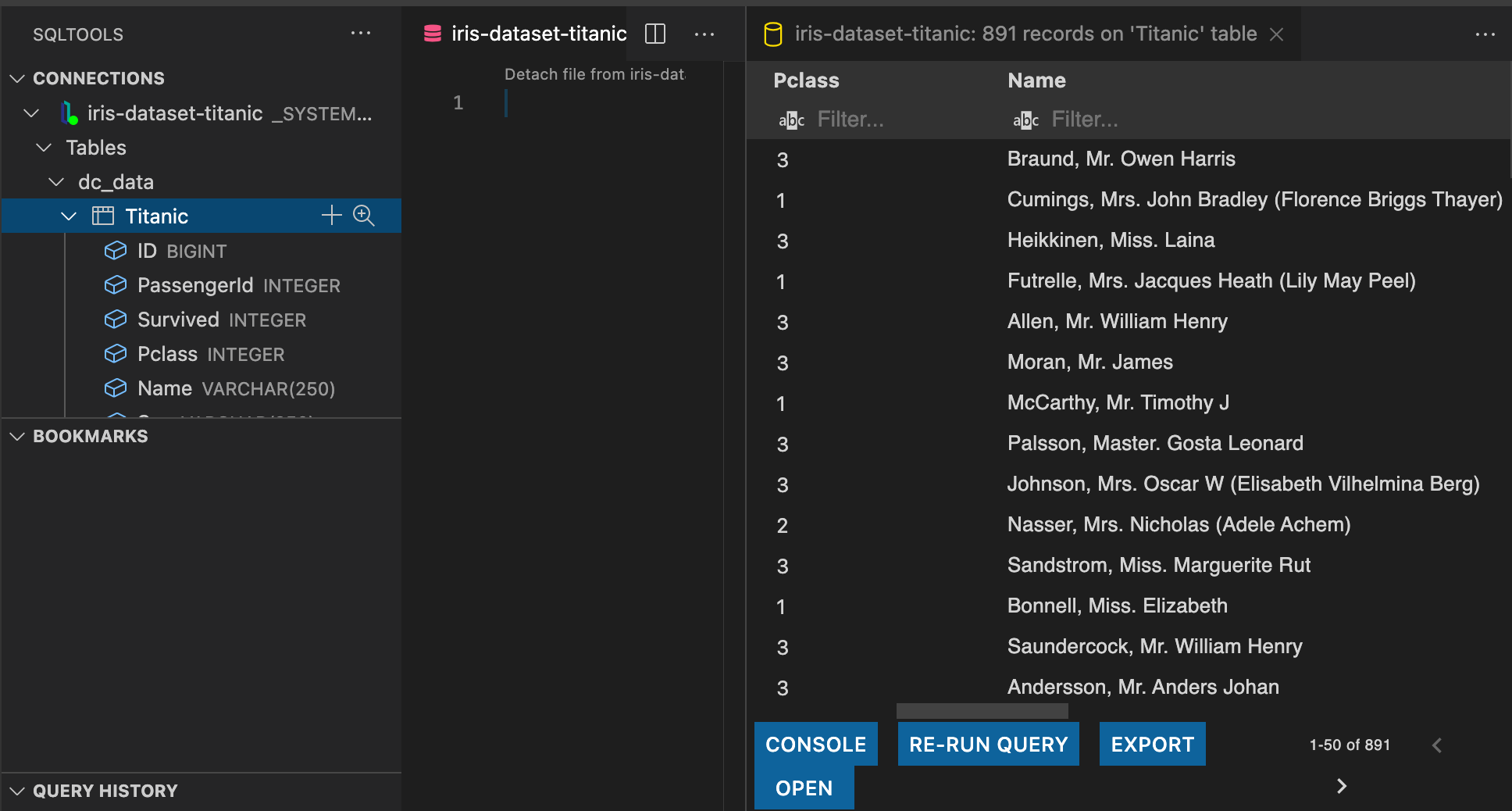
How to start coding
This repository is ready to code in VSCode with ObjectScript plugin.
Install VSCode, Docker and ObjectScript plugin and open the folder in VSCode.
Open /src/cls/PackageSample/ObjectScript.cls class and try to make changes - it will be compiled in running IRIS docker container.

Feel free to delete PackageSample folder and place your ObjectScript classes in a form
/src/Package/Classname.cls
Read more about folder setup for InterSystems ObjectScript
The script in Installer.cls will import everything you place under /src into IRIS.
 zpm install dataset-titanic
zpm install dataset-titanic  download archive
download archive 
