
findtable  Works
Works
 Works
Works


 0
0 17
17
What's new in this version
Initial Release
findtable
Find table structure tool.
Because the table structure and data of iris are stored in a global way, when fetching data, you can use $P or $LG to get the value of the corresponding field. To find the specific piece location, you need to view it through cachesqlstorage and cachestorage, which is inconvenient. It is fixed to write a table structure query tool to find all indexes and field descriptions through package name and class name, which is convenient for developers to write code.
Prerequisites
Make sure you have git and Docker desktop installed.
Installation
-
Clone/git pull the repo into any local directory
$ git clone https://github.com/wanghc/findtable.git -
Open the terminal in this directory and run:
$ docker-compose build -
Run the IRIS container with your project:
$ docker-compose up -d -
Access findtable or findglobal with browser
How to Test it
Open IRIS terminal:
$ docker-compose exec iris iris session iris
USER>write $zv
进入界面
-
Input PackageName,ClassName / GlobalName
-
Click the find button
-
Find Table Page
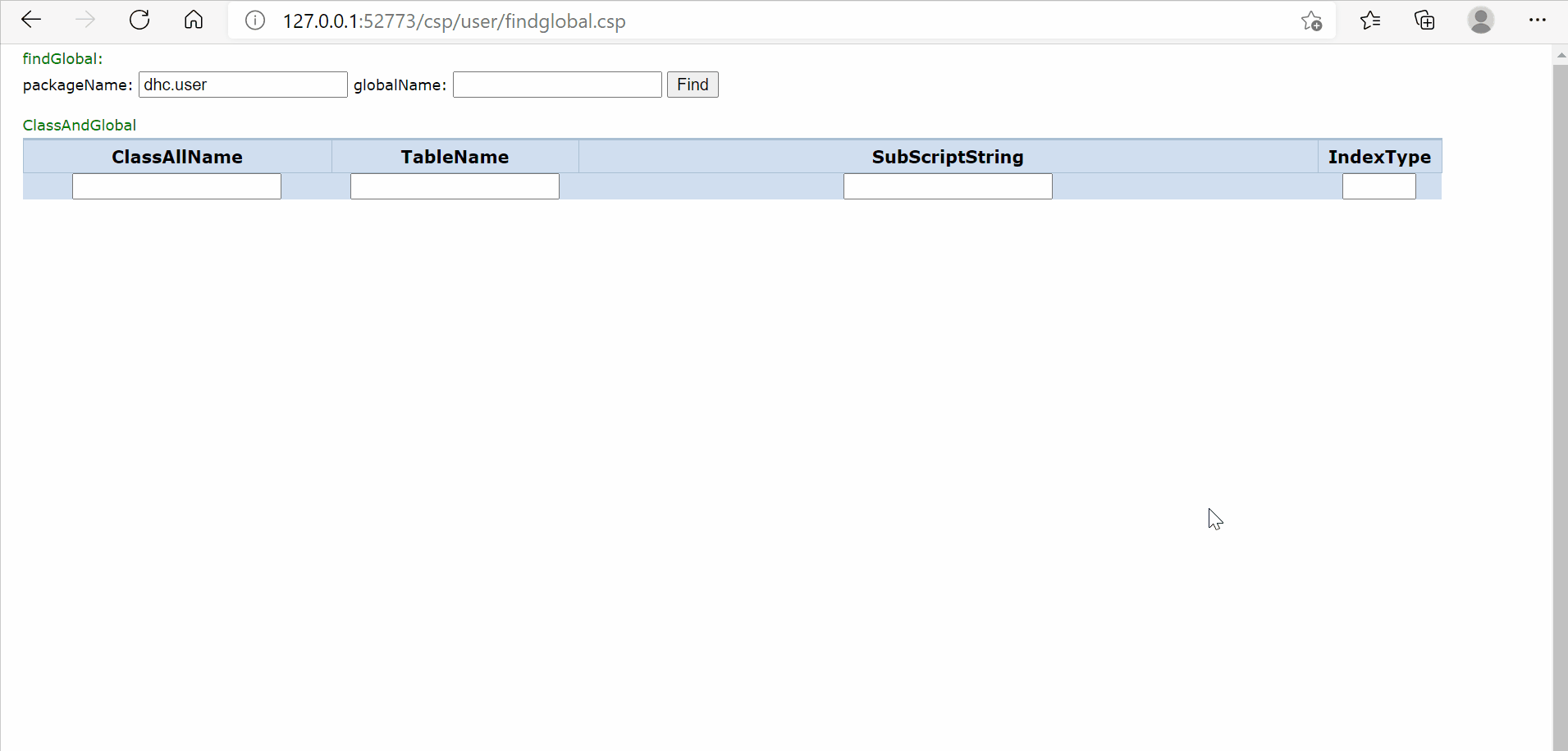
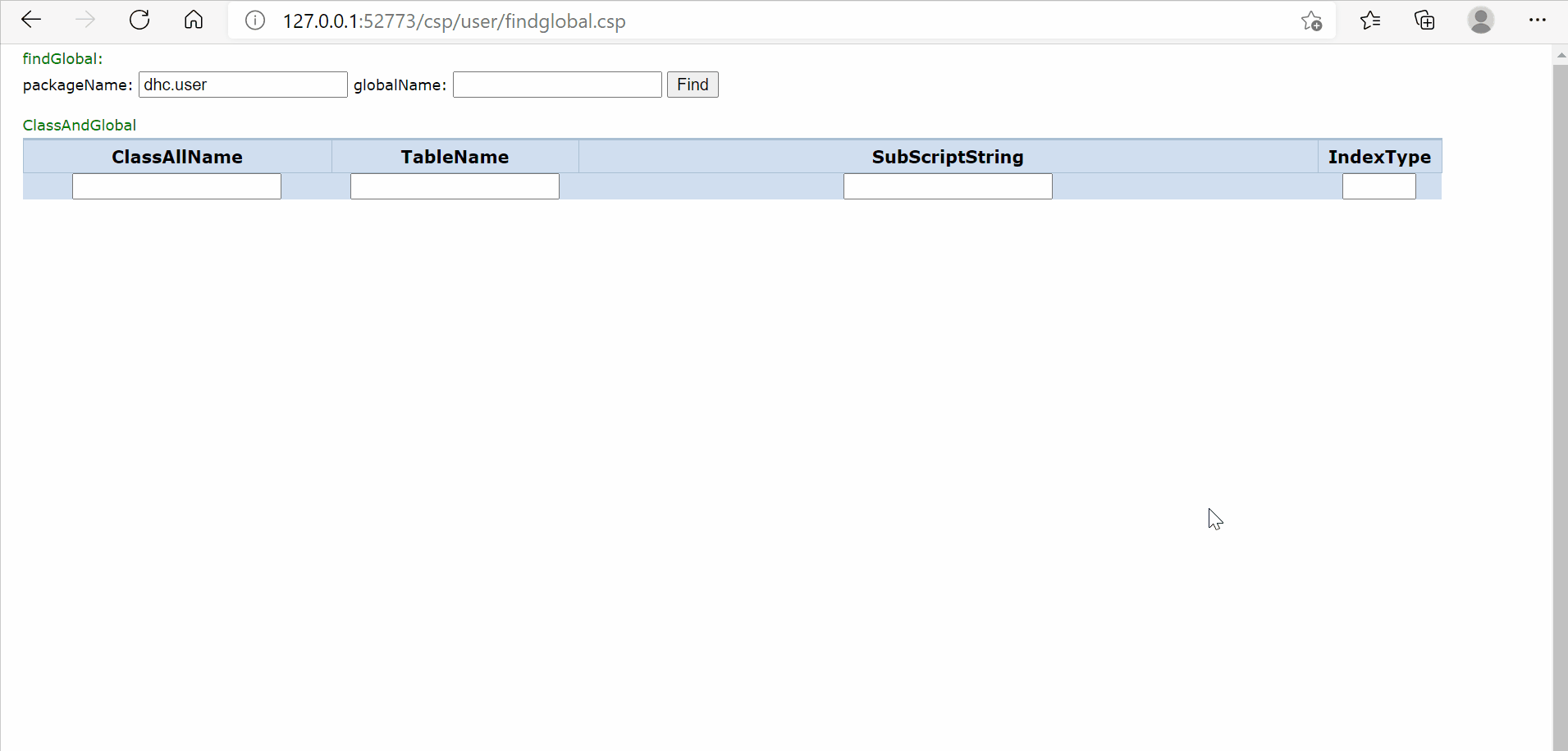
 PassedView report
PassedView report
