
exchange-rate-cbrf  Works
Works
 Works
Works


 0
0 0
0
What's new in this version
Added example LOAD DATA
exchange-rate-cbrf
Database of exchange rates of the Central Bank of the Russian Federation. The database usage rights can be found in the section.
The data is real, it can be used in accounting and forecasting programs
The project contains a service for initial data initialization and daily updates from the official website of the Central Bank of the Russian Federation, REST service for obtaining exchange rates on request for any period.
What’s new
Added example LOAD DATA
Implemented Demo Repo
Demo online available with password superuser / SYS
Installation with ZPM
If ZPM the current instance is not installed, then in one line you can install the latest version of ZPM.
set $namespace="%SYS", name="DefaultSSL" do:'##class(Security.SSLConfigs).Exists(name) ##class(Security.SSLConfigs).Create(name) set url="https://pm.community.intersystems.com/packages/zpm/latest/installer" Do ##class(%Net.URLParser).Parse(url,.comp) set ht = ##class(%Net.HttpRequest).%New(), ht.Server = comp("host"), ht.Port = 443, ht.Https=1, ht.SSLConfiguration=name, st=ht.Get(comp("path")) quit:'st $System.Status.GetErrorText(st) set xml=##class(%File).TempFilename("xml"), tFile = ##class(%Stream.FileBinary).%New(), tFile.Filename = xml do tFile.CopyFromAndSave(ht.HttpResponse.Data) do ht.%Close(), $system.OBJ.Load(xml,"ck") do ##class(%File).Delete(xml)
If ZPM is installed, then exchange-rate-cbrf can be set with the command
zpm:USER>install exchange-rate-cbrf
Installation with Docker
Prerequisites
Make sure you have git and Docker desktop installed.
Installation
Clone/git pull the repo into any local directory
$ git clone https://github.com/SergeyMi37/exchange-rate-cbrf.git
Open the terminal in this directory and run:
$ docker-compose build
- Run the IRIS container with your project:
$ docker-compose up -d
How to Test it
Open IRIS terminal:
$ docker-compose exec iris iris session iris
USER>D $System.SQL.Shell()
[SQL]USER>>select CharCode, DateExchangeRates, Nominal, NumCode, Value from appmsw_cbrf.tabex where DateExchangeRates >= '2022-01-04' and DateExchangeRates <= '20221-01-05'
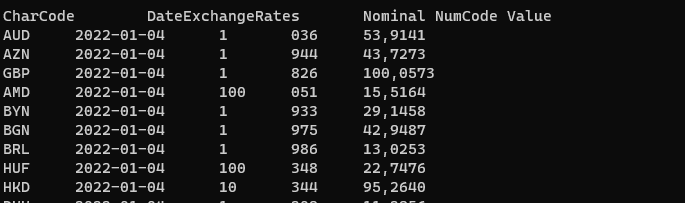
To check the service, open the link:
http://localhost:52663/cbrf-rate/exchange/2021-03-03,2022-01-05
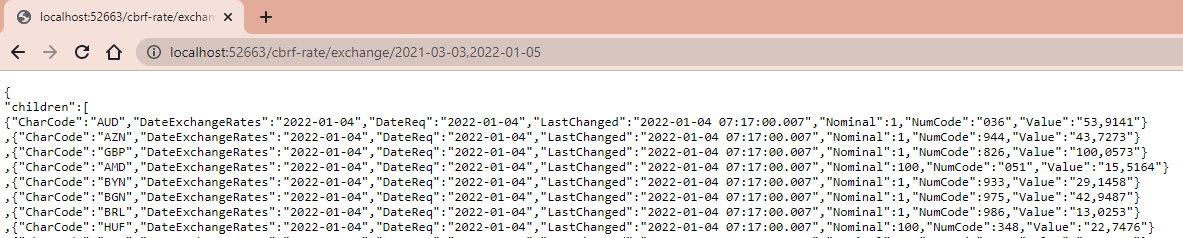
Products for daily currency rate updates:
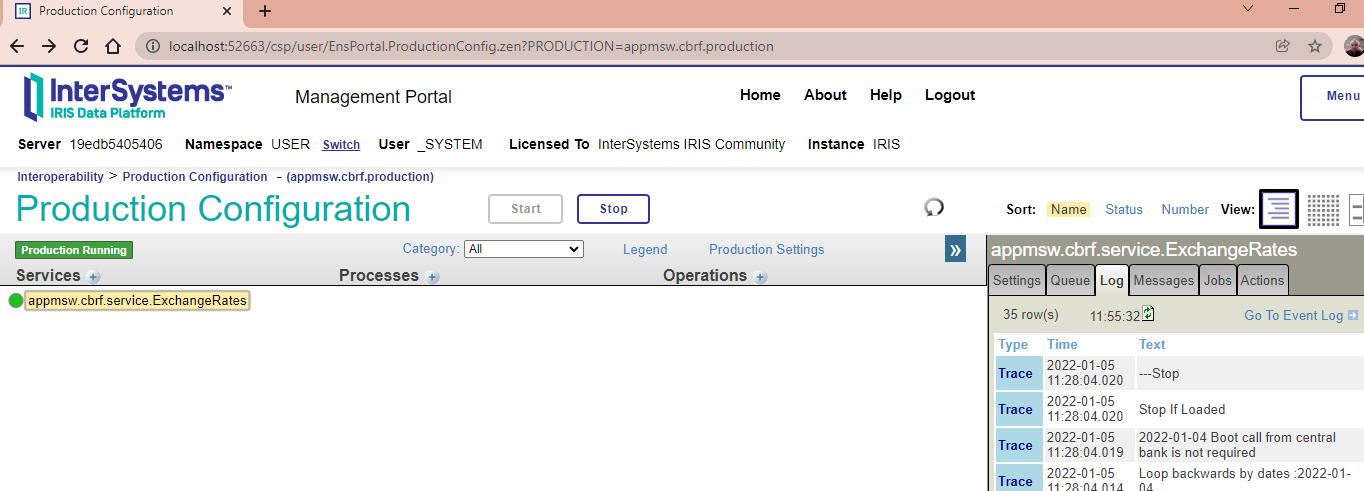
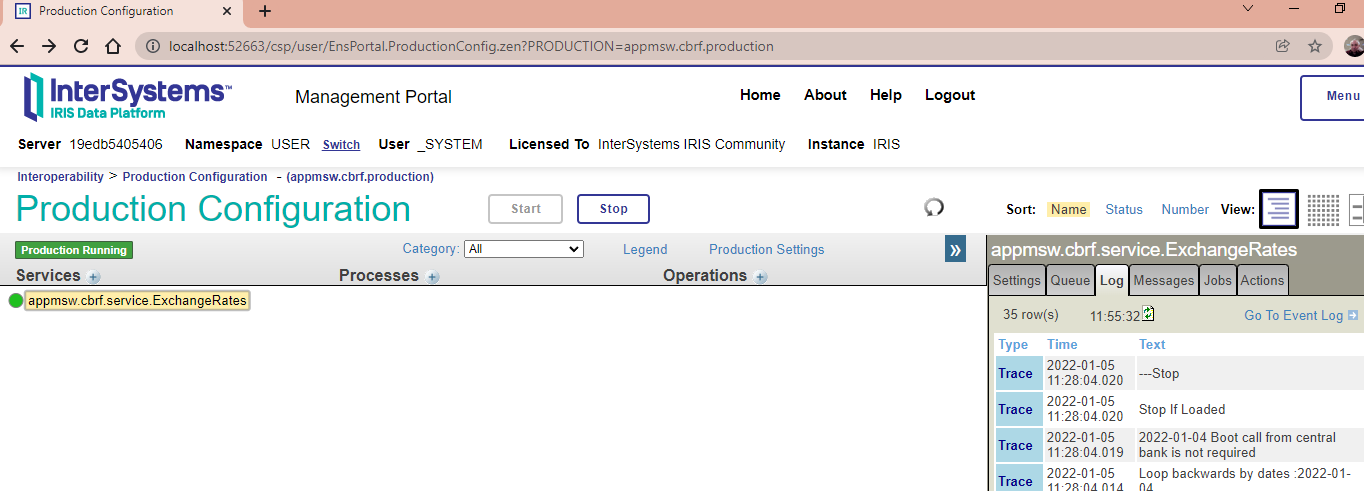
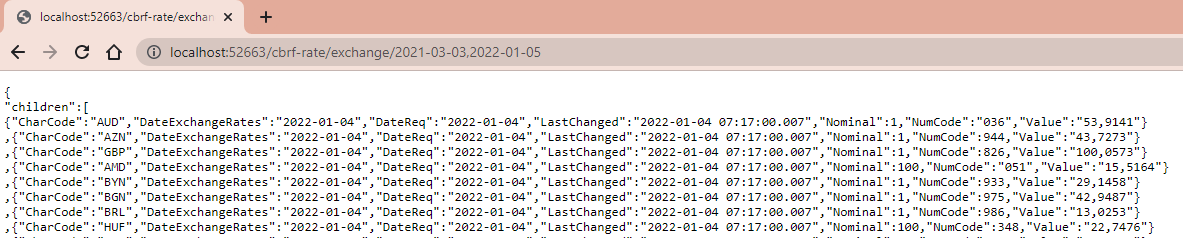
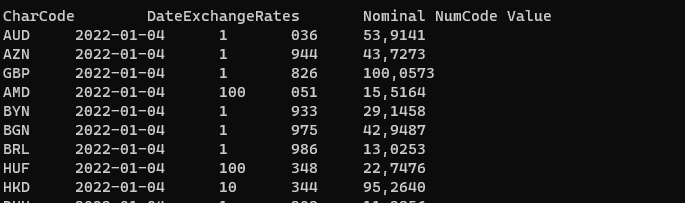

 zpm install exchange-rate-cbrf
zpm install exchange-rate-cbrf  download archive
download archive  PassedView report
PassedView report





