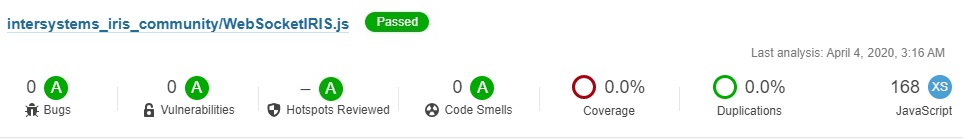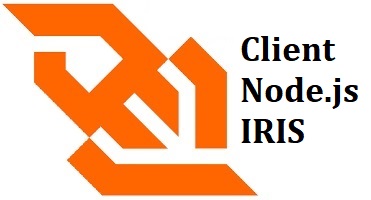
WebSocketIRIS.js  Works
Works
 Works
Works


 6
6 3
3
What's new in this version
archived

no maintenance or update
Docker Support added
This is now the version compatible to IRIS using IRIS Native API for Node.js
which is significantly different from the interface available for Caché.
Node / JavaScript have wide reputation to work as WebSocket client.
By using the IRIS adapter, it becomes easy to control and to consume the results as a
Client for WebSocket Servers and to collect the replies in IRIS.
I used node-v10.15.1-x64.msi and intersystems-iris-native package
How it works
You provide a Global for input in namespace USER (default)
set ^ZSocketIn(0)=6
set ^ZSocketIn(1)=“Hello”
set ^ZSocketIn(2)=“World !”
set ^ZSocketIn(3)=“Robert”
set ^ZSocketIn(4)=“is waiting”
set ^ZSocketIn(5)=“for replies”
set ^ZSocketIn(6)=“exit”
The server is controlled by ^ZSocketRun from IRIS
set ^ZSocketRun(0)=“wss://ws.postman-echo.com/raw” ;echo server
set ^ZSocketRun=1 ; => send to echo server
; -1 => stop server and exit
; 0 => wait for action
and from echo server you get back a Global as output
written by Node.js using the Native API for Node.js
zwrite ^ZSocketOut
^ZSocketOut="wss://ws.postman-echo.com/"
^ZSocketOut(0)=6
^ZSocketOut(1)="Hello"
^ZSocketOut(2)="World !"
^ZSocketOut(3)="Robert"
^ZSocketOut(4)="is waiting"
^ZSocketOut(5)="for replies"
^ZSocketOut(6)="exit"
Or run
USER>do ^ZSocket
Local installation and operation
The WebSocket Service is started from OS command line.
You can follow the progress in console output
C:\Program Files\nodejs\cache>node WebSocketIRIS.js <server-ip>:<superserver-port>
Docker support
Prerequisites
Make sure you have git and Docker desktop installed.
Installation
Clone/git pull the repo into any local directory
git clone https://github.com/rcemper/WebSocketIRIS.js.git
Open the terminal in this directory, build and run the container:
docker-compose up -d
Next open a IRIS session in namespace USER and prepare the Globals for testing
a test program ZSocket.MAC is in subdirectory src of download directory
Now activate your Node.js client
Have the external IP address and the SuperServerPort ready !
default: localhost:1972 is just a placeholder
docker-compose exec wsock nodejs WebSocketIRIS.js <ip-adr>:<port>
From IRIS terminal run
USER>do ^ZSocket*** Welcome to WebSocket Micoservice demo ***
Known Hosts (*=Exit) [1]:
1 wss://ws.postman-echo.com/raw
2 --- server 2 ----
3 --- server 3 ----
select (1): 1 ==> wss://ws.postman-echo.com/raw
Enter text to get echoed from WebSocketClient Service
Terminate with * at first position
or get generated text by %
or append new text with @