
WebSocketClient CSP based  Works
Works
 Works
Works


 6
6 2
2
What's new in this version
archived

no maintenance or update
The Caché / Ensemble standard distribution contains in namespace SAMPLES
a nice example of a CSP page consuming WebService as Client.
I have modified it not only to display the replies but to feed it back into a Global.
I used the classic Hyperevent to achieve this.
The replies end up as a log in global^WSREPLY.
When there is no input anymore the page closes and goes away.
There are 2 versions with visible and hidden display during operation.
dc.WSCSP.reverseVerbose.cls and dc.WSCSP.reverseHidden.cls
The message to send is simply passed as hash after the CSP_URL. (Mind URL encoding!)
You can launch the page using a command pipe or $zf(-1,…) or similar for newer versions
directly out of your application or from command line.
/// find your browser location set browser="""C:\Program Files (x86)\Google\Chrome\Application\chrome.exe"" " /// don't forget the # at the end set page="http://localhost:57772/csp/irisapp/dc.WSCSP.reverseVerbose.cls#" /// whatever you send to the server set msg="hello ALL" /// a CPIPE device set dev="|CPIPE|22"// either
do $zf(-1,browser_page_msg)
// or
open dev:browser_page_msg:0 write $t close dev
and what you get on server looks like this:
^WSREPLY(34)=$lb("2019-02-08 18:03:11","Welcome to Cache WebSocket. NameSpace: SAMPLES") ^WSREPLY(35)=$lb("2019-02-08 18:03:11","'hello ALL' (length=9) recieved on 08 Feb 2019 at 06:03:11PM NameSpace=SAMPLES") ^WSREPLY(36)=$lb("2019-02-08 18:03:21","Timeout after 10 seconds occurred on 08 Feb 2019 at 06:03:21PM") ^WSREPLY(37)=$lb("2019-02-08 18:03:31","Timeout after 10 seconds occurred on 08 Feb 2019 at 06:03:31PM") ^WSREPLY(38)=$lb("2019-02-08 18:03:41","Timeout after 10 seconds occurred on 08 Feb 2019 at 06:03:41PM") ^WSREPLY(39)=$lb("2019-02-08 18:03:41","exit")
This is just a starting point to be adapted to you individual needs.
With Docker it might be hard to start a browser. ZPM is preferred.
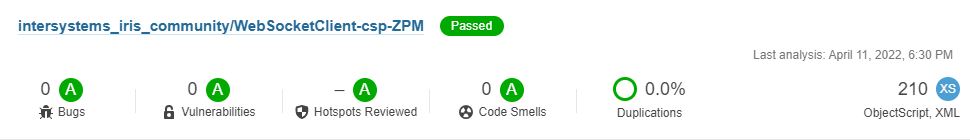
 download archive
download archive  PassedView report
PassedView report
