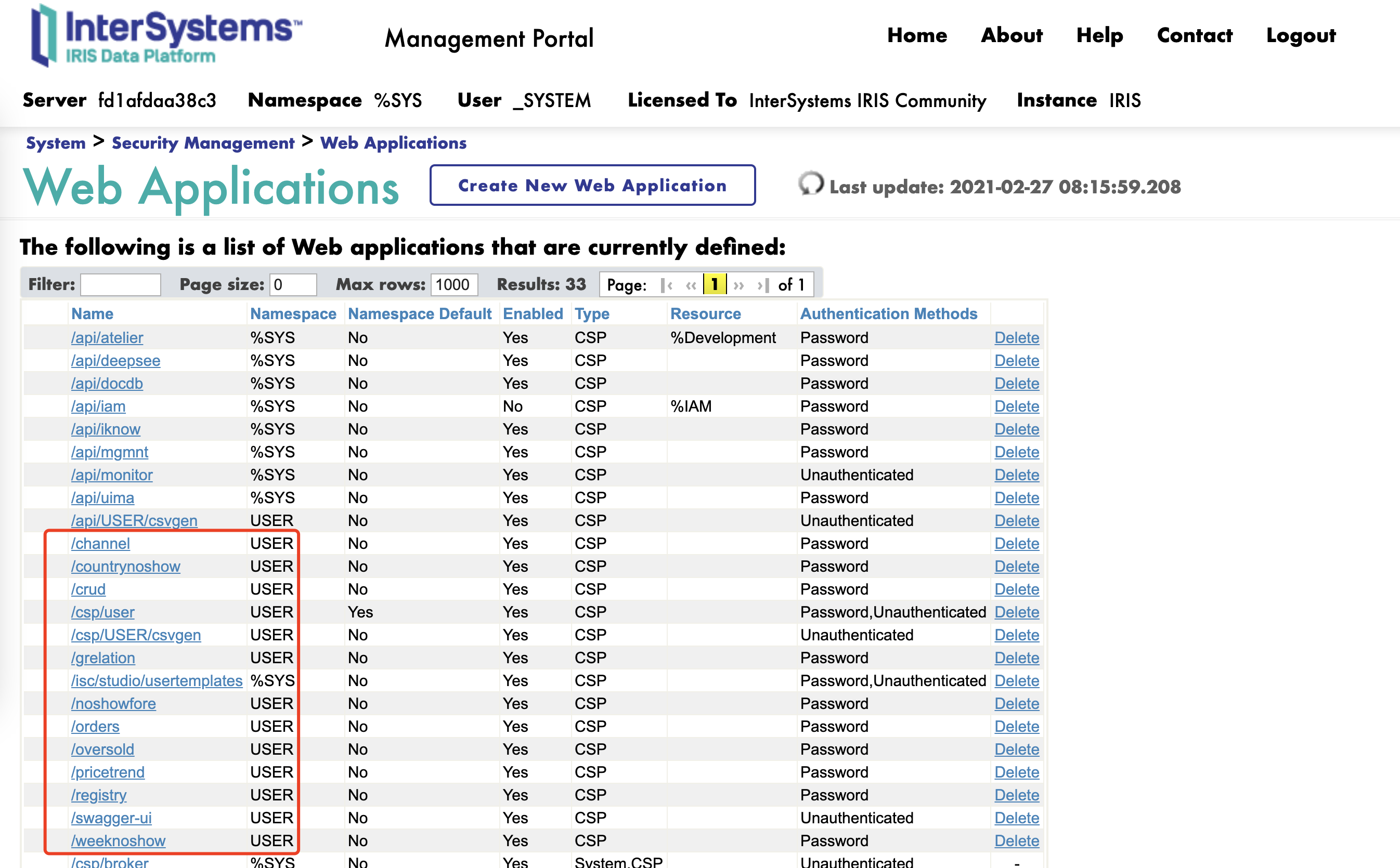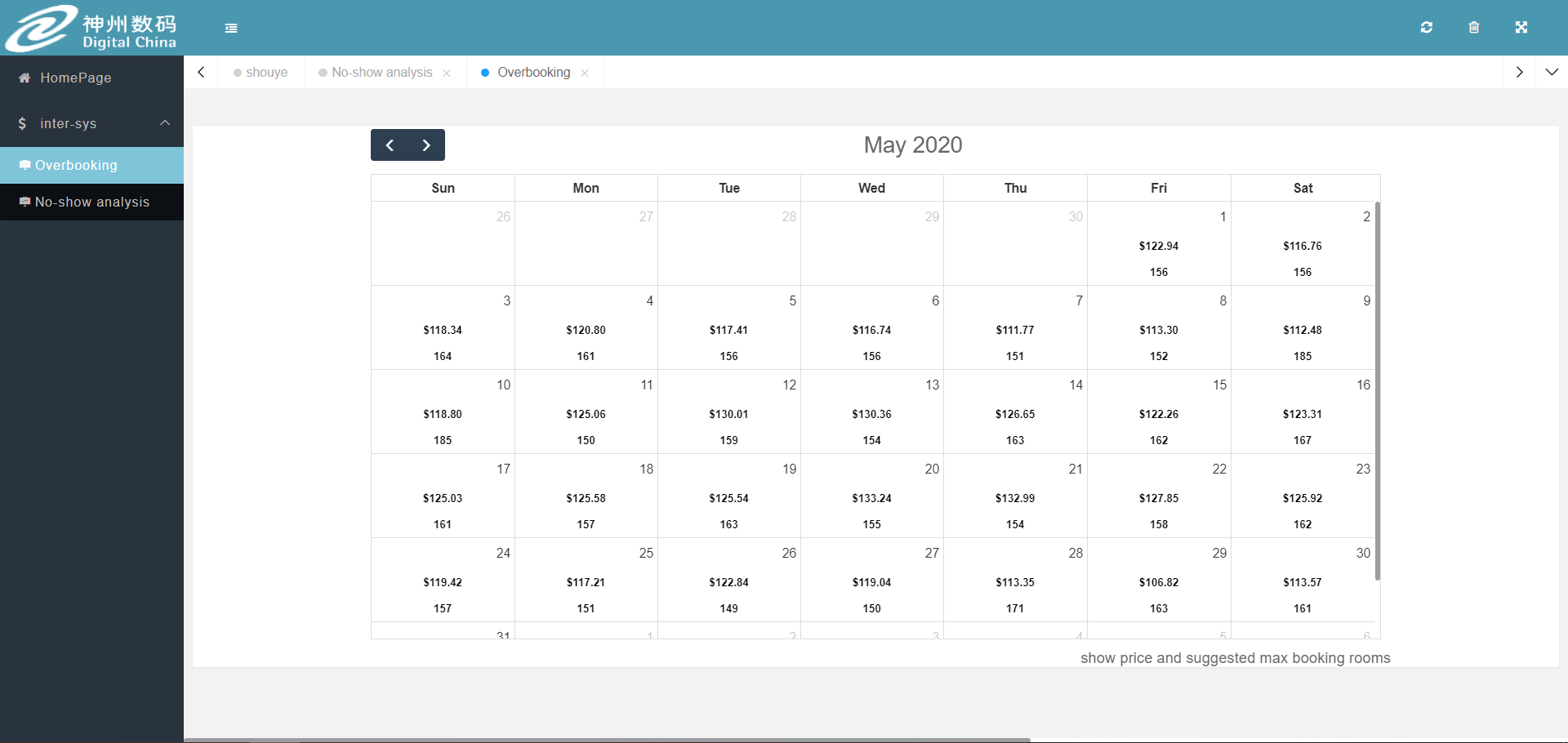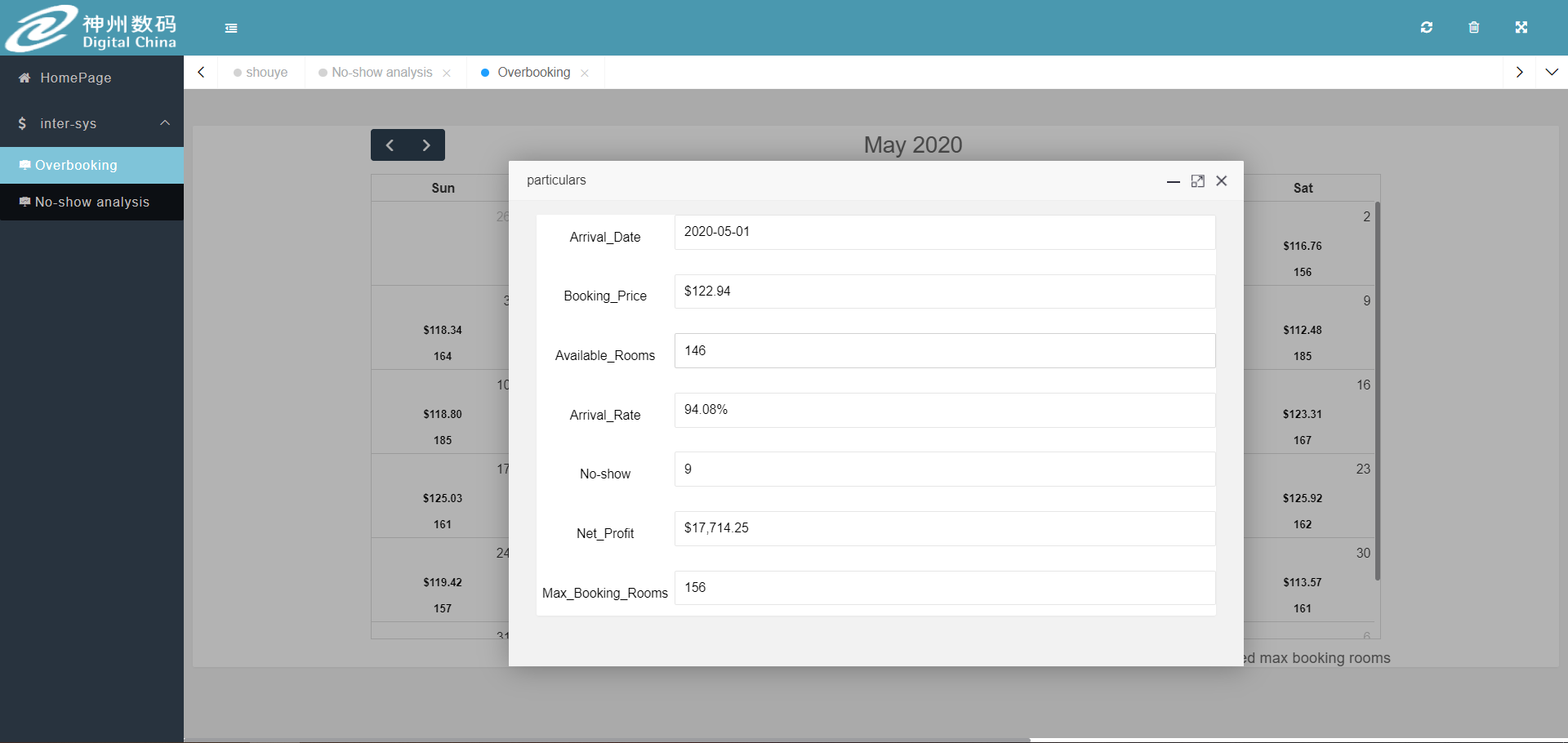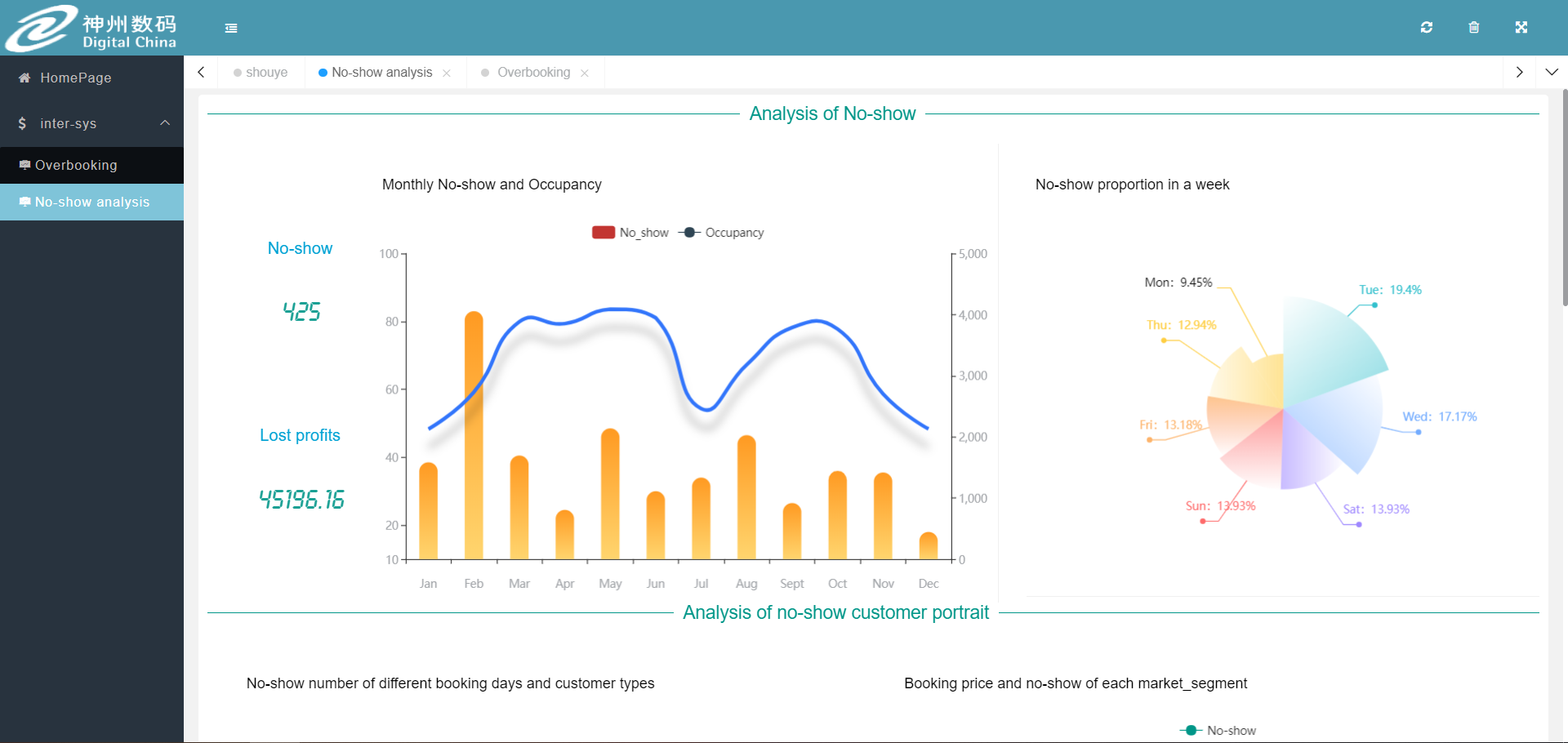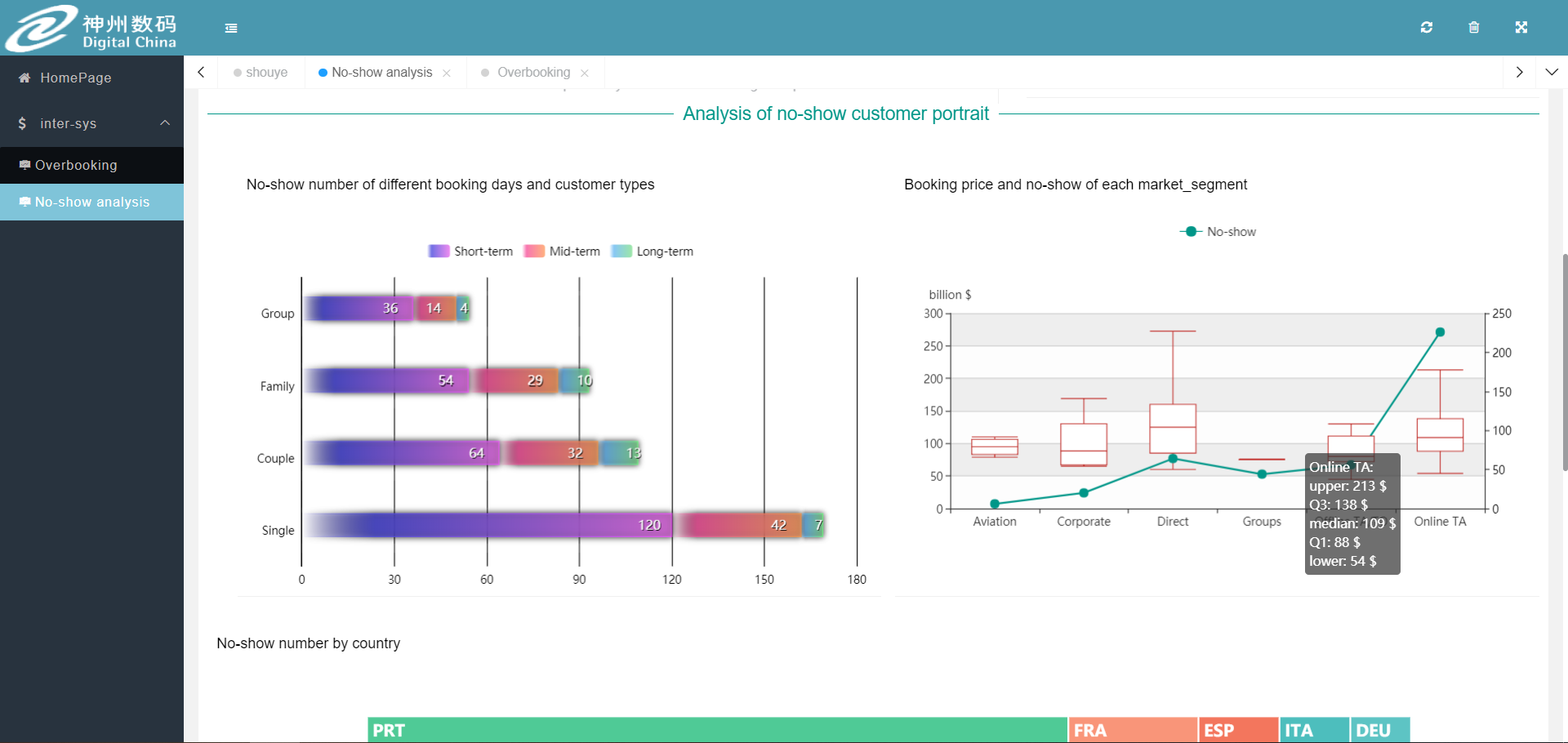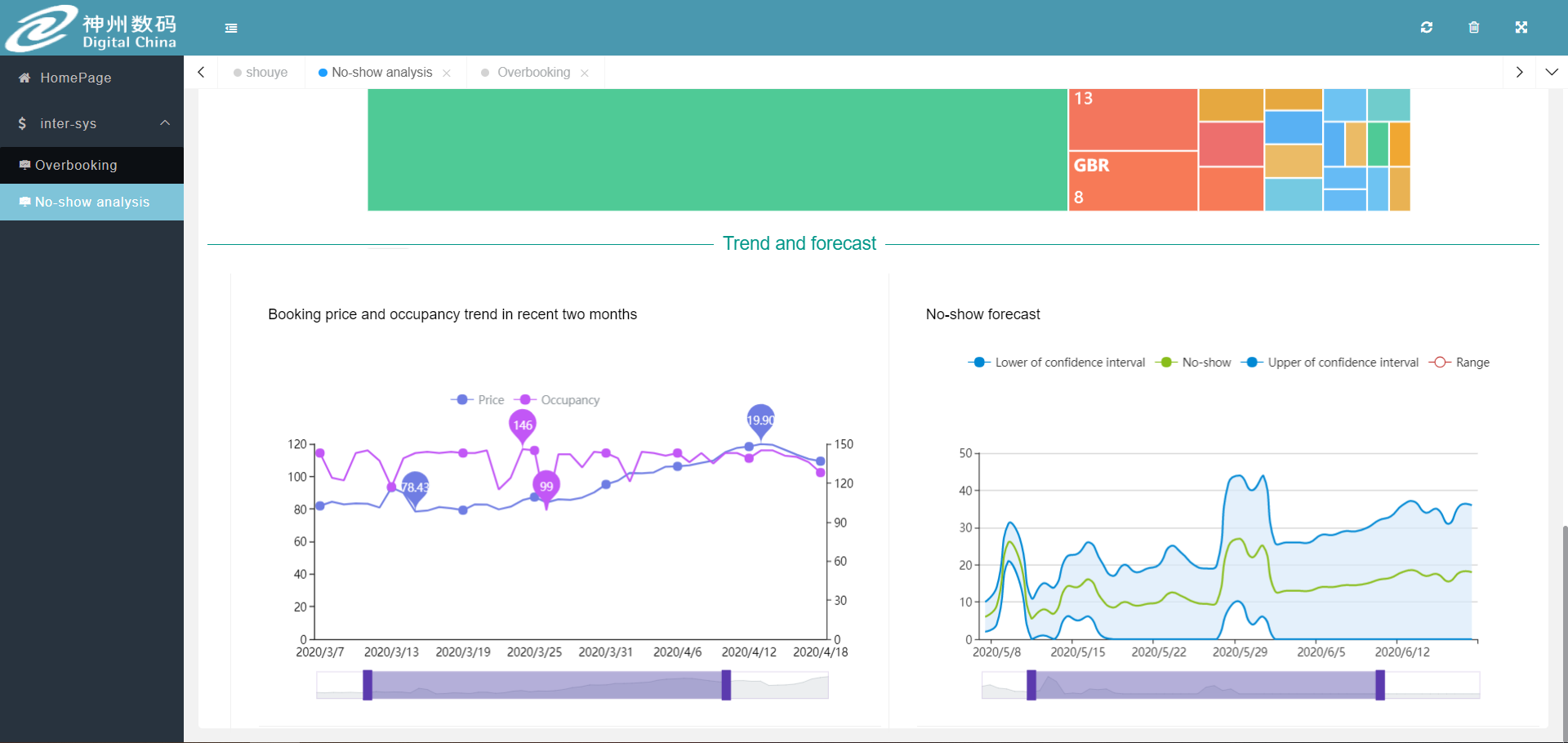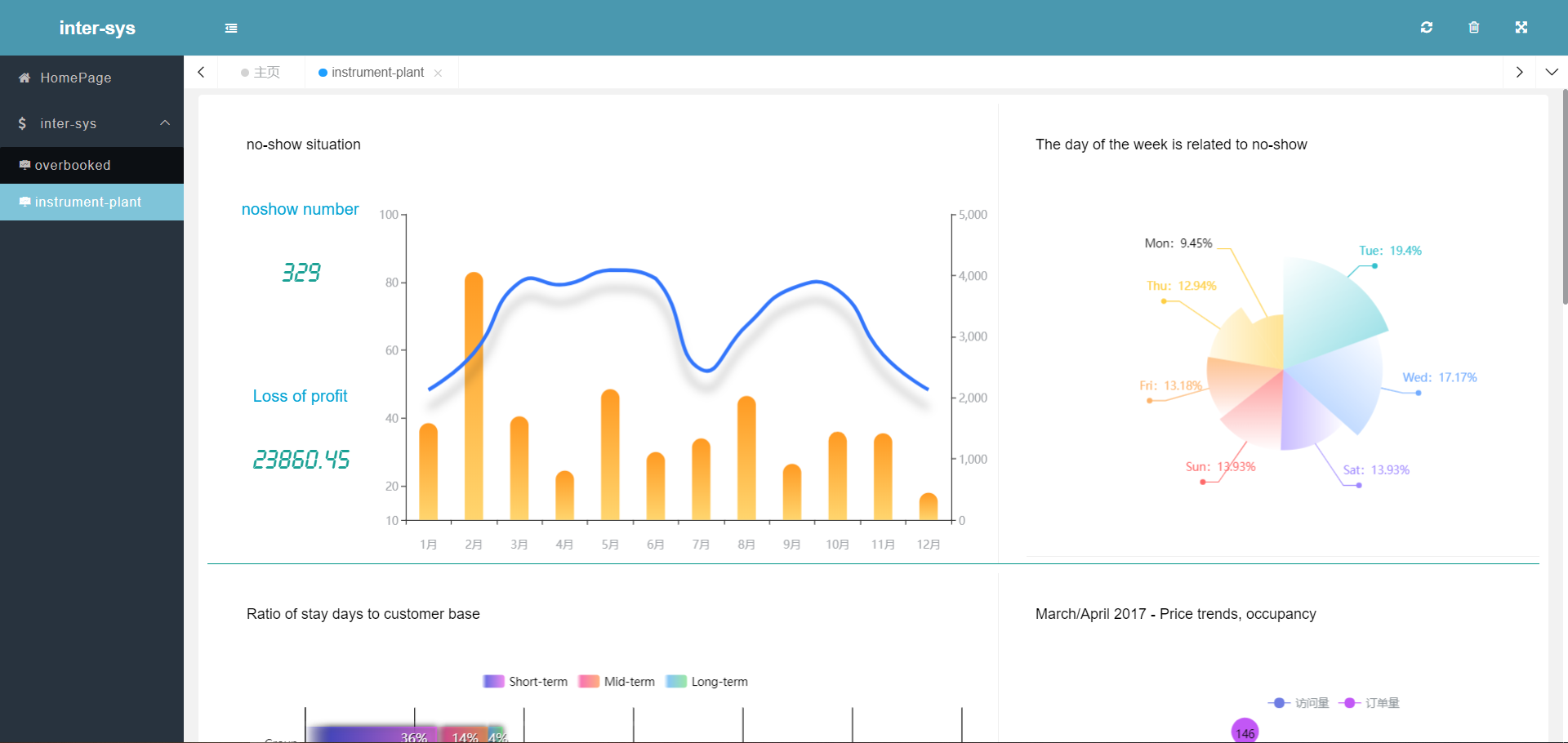
RESTFUL_API_For_Hotel_OverBooking_System  Issue Detected
Issue Detected


 0
0 62
62
What's new in this version
Initial Release
intersystems-iris-docker-rest-data-api-for-hotel-Overbooking
This is a demo of a REST API application built with ObjectScript in InterSystems IRIS.
It also has OPEN API spec,
can be developed with Docker and VSCode,
can be deployed as ZPM module.
can be used as Overbooking System data REST api.
What’s Hotel Overbooking Management System?
The overbooking management system combines the unique conditions of the hotel, such as room prices, order channels, customer needs (etc…).
System uses machine learning algorithms (such as: KNN/ES-RNN…) to accurately predict the daily no-show and occupancy rate of the hotel, and further combines with the revenue equation to find the best largest room sales volume, which can significantly increase the hotel marginal revenue.
Prerequisites
Make sure you have git and Docker desktop installed.
Make sure you have a Java environment.
JDK 1.8.0 is recommended.
Installation for InterSystems IRIS Data Platform Development
Clone/git pull the repo into any local directory e.g. like it is shown below (here I show all the examples related to this repository, but I assume you have your own derived from the template):
$ git clone git@github.com:BroadCastAir/hotel_api.git
Open the terminal in this directory and run:
$ docker-compose up -d --build
After the installation is complete, InterSystem Iris as shown below:

Install SpringBoot For Hotel Over-Booking Management System
- InterSystems IRIS Data Platform provide RESTful API for Hotel OverBooking Management System.
- InterSystems IRIS makes it easier to build high-performance applications that connect data and application silos.
- For more details about the Hotel OverBooking Management System,
see in:
https://github.com/BroadCastAir/Hotel_OverBooking_Sys
Building RESTful Web Services in InterSystems IRIS
Using Atelier, load the REST.Example.cls file to the USER namespace. Compile REST.Example. Create the CSP application /rest/example for the USER namespace. Set the Dispatch Class option for /rest/example to REST.Example.
The Web Service built on InterSystems IRIS provides API services for the Hotel Overbooking system. For details, see below:

Hotel Over-Booking Management System
In the hotel overbooking management system, you can view future daily room rates, the recommended maximum number of rooms to book, and other related indicators.

Hotel managers can use the preditions as reference when booking rooms to improve hotel occupancy rates and overall profits.

In addition, the Over-Booking System also provides specific topic analysis functions, as shown below:
-
Analysis of No-show customers
- This topic shows the situation of no-show in the previous 12 months and the loss of profits. The number of no-show customers has differences between month dimension and week dimension.

- This topic shows the situation of no-show in the previous 12 months and the loss of profits. The number of no-show customers has differences between month dimension and week dimension.
-
Analysis of No-show customer profile
- This topic shows the customer group analysis of no-show customers. No-show customers will be different due to diverse features in different customer groups, including number of days of stay, nationality, booking channel, market segment and so on.

&

- This topic shows the customer group analysis of no-show customers. No-show customers will be different due to diverse features in different customer groups, including number of days of stay, nationality, booking channel, market segment and so on.
-
Trend and Forecast
- This topic shows the trends of room prices and occupancy in the past two months and the no-show customers predictions in the next two months.

- This topic shows the trends of room prices and occupancy in the past two months and the no-show customers predictions in the next two months.
Use REST Data API for Hotel-Booking System
We programmed the relevant analysis and calculation results into the InterSystems IRIS, and then set up the data API interface through the Iris Data platform, which makes it easy for the Hotel Overbooking System to use the data API service directly. A more flexible and decoupled system architecture was built by separating the relevant system aside from the data analysis side.
The example as below:
@Service("interSysService") public class interSysServiceImpl implements interSysService {private final Logger log = LoggerFactory.getLogger(this.getClass());
@Override
public List getOverSoldList() {
String URL ="http://127.0.0.1:52773/oversold/all";
List overSoldlist = new ArrayList();//1.get httpclient
CloseableHttpClient httpclient = HttpClients.custom().setConnectionManager(HttpConnectionManagerApi.getPoolingHttpClientConnectionManager()).setConnectionManagerShared(true).build();//2.generate get method
HttpGet httpGet = new HttpGet(URL);
httpGet.addHeader("Authorization","Basic X1NZU1RFTTpTWVM=");
String resultJson = null;
List overSoldList = new ArrayList<>();
overSoldlist = getDockResultList(overSoldlist, httpclient, httpGet);
return overSoldlist;
}
}
How to Work With it
This Hotel Data API creates REST web-application on IRIS which implements 4 types of communication: GET, POST, PUT and DELETE aka CRUD operations.
These interface works with many table classes such as: Sample.Orders/Sample.Hotel/Sample.Oversold/Sample.PriceTrend/Sample.NoshowFore etc…
Open http://localhost:52773/swagger-ui/index.html to test the REST API.
Testing GET requests
To test GET, you need to have some data. You can create it with POST request (see below), or you can create some fake testing data. To do that, open IRIS terminal or web terminal on
/localhost:52773/terminal/.
You can get swagger Open API 2.0 documentation on:
localhost:yourport/_spec
This REST API exposes two GET requests: all the data and one record.
To get all the data in JSON call:
localhost:52773/hotel/all
To request the data for a particular record provide the id in GET request like ‘localhost:52773/hotel/id’ . E.g.:
localhost:52773/hotel/1
This will return JSON data for the hotel with ID=1, something like that:
{"ID":"62","booking_date":"2015/5/1","room_price":122.9352,"room_max":146,"unshow_fore":9,"resultMax":17714.2491,"resultMax_sold":156,"arrival_rate":0.9658,"arrival_rate_fore":0.9408}
How to start coding
This repository is ready to code in VSCode with ObjectScript plugin.
Install VSCode and ObjectScript plugin and open the folder in VSCode.
Open /src/cls/PackageSample/ObjectScript.cls class and try to make changes - it will be compiled in running IRIS docker container.
Feel free to delete PackageSample folder and place your ObjectScript classes in a form
/src/cls/Package/Classname.cls
The script in Installer.cls will import everything you place under /src/cls into IRIS.
What’s insde the repo
Dockerfile
The simplest dockerfile to start IRIS and load ObjectScript from /src/cls folder
Use the related docker-compose.yml to easily setup additional parametes like port number and where you map keys and host folders.
.vscode/settings.json
Settings file to let you immedietly code in VSCode with VSCode ObjectScript plugin)
.vscode/launch.json
Config file if you want to debug with VSCode ObjectScript