
HealthInfoQueryLayer  Status Unknown
Status Unknown


 0
0 16
16
What's new in this version
Add personnel and department model to enrich query business
基于Intersystems IRIS平台整合医院信息查询业务解决方案
概述:
随着医院信息化建设的逐步完善,医院子系统越来越多,系统间接口越来越多,同时接口费用不断增加,管理工作变得越来越复杂。其中,查询类业务接口根据业务类型分化,数量也是逐步递增,带来接口量大、开发工作繁重、代码冗余、维护困难等等问题。针对这一困境,我们基于Intersystems IRIS数据平台整合医院信息查询业务解决方案。该应用程序可通过配置完成查询业务接口实现,大大缩小开发、维护、实施等项目关键运转周期。
关键应用:IRIS、REST API、ObjectScript、Globals 、SQL、DATA LOOKUP TABLES、JDBC、BPL、Model
技术细则及应用介绍:
- 技术细则
- Globals (key-value)
Globals是可以在IRIS数据库中存储和管理的稀疏多维数组。您可以使用ObjectScript和本机API处理Globals。
工具:
https://docs.intersystems.com/irislatest/csp/docbook/DocBook.UI.Page.cls?KEY=GGBL_MANAGING
应用:
应用程序根据Globals的键值对、访问速度快的特性。应用在本次程序的Rest分派类与BP流程管理中取值应用,解决了频繁取值速度慢、实现在查找表前端页面配置操作,如:存储了SQL模型、服务配置信息等等。
应用链接
https://github.com/ZBT-95/-IRIS-/blob/main/Application/Rest/Handler.cls
https://github.com/ZBT-95/-IRIS-/blob/main/Application/BP/QueryManage.cls - SQL访问
InterSystems IRIS通过 ObjectScript、REST API及JDBC提供对数据的SQL访问.
工具:
https://docs.intersystems.com/irislatest/csp/docbook/Doc.View.cls?KEY=GSQL_smp
应用:
在查询业务中,三方系统不配合接口改造,导致接口实现困难问题。此时,我们采用IRIS内嵌模型ObjectScript、REST API及JDBC来实现对数据的SQL访问,来建立业务接口。
应用链接
https://github.com/ZBT-95/-IRIS-/blob/main/Application/SQL/BO/Query.cls - Object访问
通过ObjectScript、REST API,InterSystems IRIS提供了在Globals 存储和更改对象实例的途径。
文档:
https://docs.intersystems.com/irislatest/csp/docbook/Doc.View.cls?KEY=PAGE_multimodel_object
应用:
在整个交互过程中,直接操纵InterSystems IRIS对象。ObjectScript类定义通常用作创建对象(例如患者,科室或医护人员)的模板。
应用链接
https://github.com/ZBT-95/-IRIS-/blob/main/Application/MSG/Dept.cls
https://github.com/ZBT-95/-IRIS-/blob/main/Application/MSG/Doctor.cls
https://github.com/ZBT-95/-IRIS-/blob/main/Application/MSG/Patient.cls
https://github.com/ZBT-95/-IRIS-/blob/main/Application/MSG/QueryMsg.cls
https://github.com/ZBT-95/-IRIS-/blob/main/Application/MSG/SQLMessage.cls - Rest API
应用:
REST是一种架构风格,而不是一种明确定义的格式。它是面向资源的。通常,资源由URL标识,并显式使用基于HTTP方法的操作,例如GET,POST,PUT和DELETE。
应用链接
https://github.com/ZBT-95/-IRIS-/blob/main/Application/Rest/Handler.cls - 使用业务流程BPL
运用业务流程处理消息查询模型及对应SQL执行,可利用图形化处理业务消息。
应用链接
https://github.com/ZBT-95/-IRIS-/blob/main/Application/BP/QueryManage.cls - JDBC
通过JDBC方式链接数据库,进行查询业务消息。
应用链接
https://github.com/ZBT-95/-IRIS-/blob/main/Application/SQL/BO/Query.cls
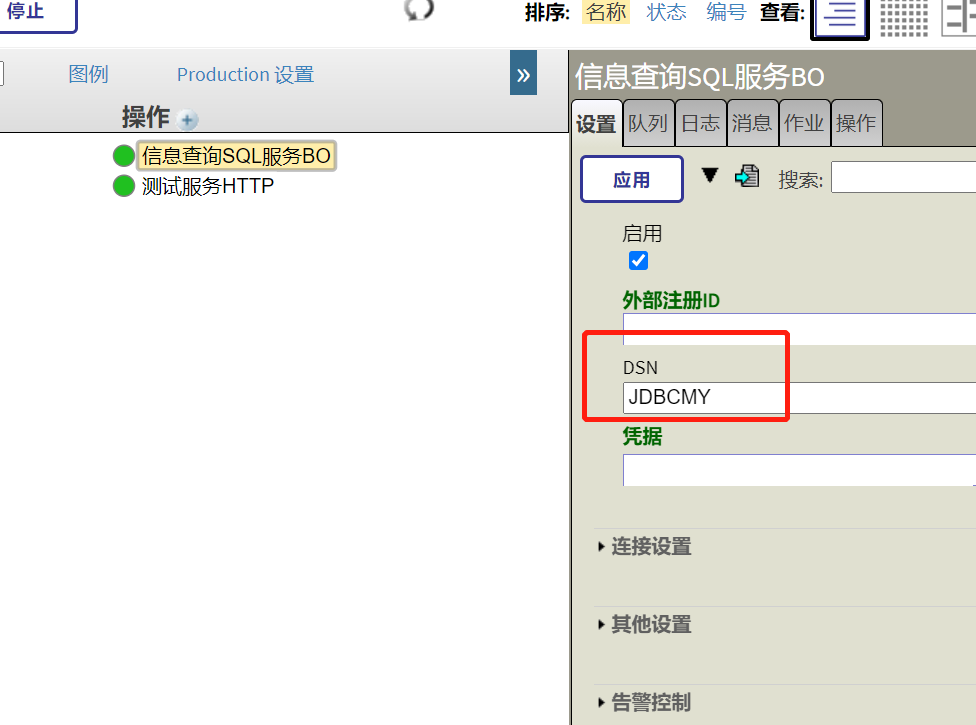

- 互操作性适配器
利用SQL、SOAP等入站出站适配器完成应用程序业务消息交互。
应用链接
https://github.com/ZBT-95/-IRIS-/blob/main/Application/SOAP/BS/QueryService.cls
https://github.com/ZBT-95/-IRIS-/blob/main/Application/SQL/BO/Query.cls - 工作流程引擎
利用Production来详细说明业务流程,保证业务消息规范交互。
应用链接
https://github.com/ZBT-95/-IRIS-/blob/main/Application/PD/QueryProduction.cls

- Model
程序中具有自建立模型引用.比如:患者、医护、科室模型
应用链接
https://github.com/ZBT-95/-IRIS-/blob/main/Application/MSG/Dept.cls
https://github.com/ZBT-95/-IRIS-/blob/main/Application/MSG/Doctor.cls
https://github.com/ZBT-95/-IRIS-/blob/main/Application/MSG/Patient.cls
- Globals (key-value)
- 建立应用案例(此应用程序以患者为例)
- 应用搭建:
- 基本环境
IRIS版本信息:IRIS for Windows (x86-64) 2020.1 (Build 215U) Mon Mar 30 2020 20:14:33 EDT [HealthConnect:2.1.0]
IRIS具有JAVA、JDBC环境
搭建命名空间
可采用PostMan进行测试 - 安装步骤
① 建立Rest服务
新建Web应用程序→配置分派类→配置权限。
该步骤可见图片:应用程序运行情况/webaplication(Query).png及webaplication(role).png
② 配置SQL-JDBC
建立SQL连接,连接测试数据库Mysql,导入测试jhip_patient_info.sql
③ 配置查找表
Global-^Ens.LookupTable中查找表文件导入
④ 导入代码
导入ApplicationCode中的代码,编译,打开Production,
注意:修改BO配置信息(DNS)、配置JavaGateway等
- 基本环境
- 应用流程
略(见PDF) - 应用测试
可采用Postman工具(其他工具也可以)进行测试验证
Postman可导入Query.postman_collection.json,更改IP、端口号信息、URL进行测试。 - 应用总结
本应用程序以查询患者服务为案例,可进行入站出站协议、查询条件、业务类型都可进行配置丰富实现,来解决查询业务接口问题。
- 应用搭建:
English Description
Integration of hospital information query business solution based on InterSystems iris platform
Summary:
With the gradual improvement of hospital information construction, there are more and more hospital subsystems, and more and more interfaces between systems. At the same time, the interface cost is increasing, and the management work is becoming more and more complex. Among them, the number of query business interfaces is gradually increasing according to the business type differentiation, which brings problems such as large amount of interfaces, heavy development work, code redundancy, difficult maintenance and so on. In view of this dilemma, we integrate the solution of hospital information query business based on InterSystems iris data platform. The application can be configured to complete the query business interface implementation, greatly reducing the key operation cycle of development, maintenance, implementation and other projects.
Key applications: iris, rest API, ObjectScript, globals, SQL, data lookup tables, JDBC, BPL
Technical details and Application Introduction:
-
Technical details
- Globals (key-value)
Globals is a sparse multidimensional array that can be stored and managed in IRIS database. You can use ObjectScript and native APIs to work with globals.
Tools:
https://docs.intersystems.com/irislatest/csp/docbook/DocBook.UI.Page.cls?KEY=GGBL_MANAGING
Application:
According to the key value pair of globals, the application program has the characteristics of fast access speed. It is applied in the rest dispatch class and BP process management of this program, which solves the problem of frequent value taking, slow speed and configuration operation on the front page of the lookup table, such as storing SQL model, service configuration information and so on.
The application uses model linking
https://github.com/ZBT-95/-IRIS-/blob/main/Application/Rest/Handler.cls
https://github.com/ZBT-95/-IRIS-/blob/main/Application/BP/QueryManage.cls - SQL access
InterSystems iris provides SQL access to data through ObjectScript, rest API and JDBC
Tools:
https://docs.intersystems.com/irislatest/csp/docbook/Doc.View.cls?KEY=GSQL_smp
Application:
In the query business, the three-party system does not cooperate with the interface transformation, which leads to the difficulty of interface implementation. At this time, we use iris embedded model ObjectScript, rest API and JDBC to realize SQL access to data and establish business interface.
The application uses model linking
https://github.com/ZBT-95/-IRIS-/blob/main/Application/SQL/BO/Query.cls - Object access
Through ObjectScript and rest API, InterSystems iris provides a way to store and change object instances in globals.
File:
https://docs.intersystems.com/irislatest/csp/docbook/Doc.View.cls?KEY=PAGE_multimodel_object
Application:
During the whole interaction process, the InterSystems iris object is manipulated directly. ObjectScript class definitions are often used as templates for creating objects such as patients, departments, or healthcare workers.
The application uses model linking
https://github.com/ZBT-95/-IRIS-/blob/main/Application/MSG/Dept.cls
https://github.com/ZBT-95/-IRIS-/blob/main/Application/MSG/Doctor.cls
https://github.com/ZBT-95/-IRIS-/blob/main/Application/MSG/Patient.cls
https://github.com/ZBT-95/-IRIS-/blob/main/Application/MSG/QueryMsg.cls
https://github.com/ZBT-95/-IRIS-/blob/main/Application/MSG/SQLMessage.cls - Rest API
Application:
Rest is an architectural style, not a well-defined format. It’s resource oriented. Typically, resources are identified by URLs and explicitly use HTTP based methods such as get, post, put, and delete.
The application uses model linking
https://github.com/ZBT-95/-IRIS-/blob/main/Application/Rest/Handler.cls - BPL
Business process is used to process message query model and corresponding SQL execution, and business message can be processed graphically.
The application uses model linking
https://github.com/ZBT-95/-IRIS-/blob/main/Application/BP/QueryManage.cls - JDBC
The database is linked through JDBC to query business messages.
The application uses model linking
https://github.com/ZBT-95/-IRIS-/blob/main/Application/SQL/BO/Query.cls
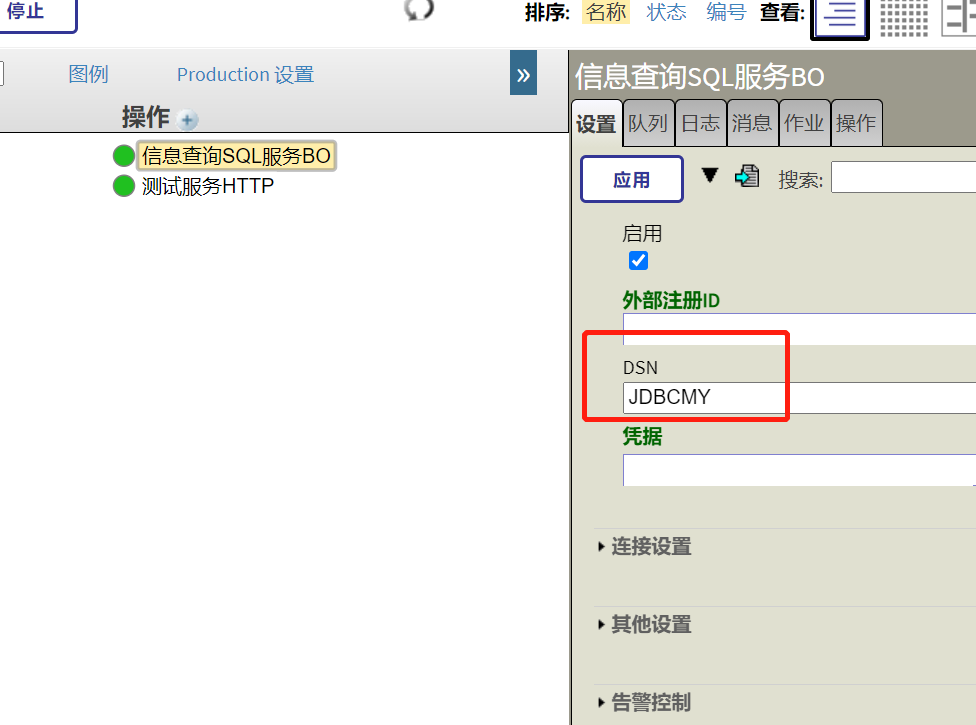

- Interoperability adapter
Using SQL, soap and other inbound and outbound adapters to complete the application business message interaction.
The application uses model linking
https://github.com/ZBT-95/-IRIS-/blob/main/Application/SOAP/BS/QueryService.cls
https://github.com/ZBT-95/-IRIS-/blob/main/Application/SQL/BO/Query.cls - Workflow engine
Use production to explain the business process in detail, and ensure the interaction of business messages.
The application uses model linking
https://github.com/ZBT-95/-IRIS-/blob/main/Application/PD/QueryProduction.cls

- Model
There are self built model references in the program. For example: patient, health care, department model.
*The application uses model linking
https://github.com/ZBT-95/-IRIS-/blob/main/Application/MSG/Dept.cls
https://github.com/ZBT-95/-IRIS-/blob/main/Application/MSG/Doctor.cls
https://github.com/ZBT-95/-IRIS-/blob/main/Application/MSG/Patient.cls
- Globals (key-value)
-
Establish application cases (this application takes patients as an example)
- Installation:
- basic environment
Iris version information: iris for windows (x86-64) 2020.1 (build 215u) mon Mar 30 2020 20:14:33 EDT [Health Connect:2.1.0]
Iris has java and JDBC environment
Build a namespace
Postman can be used for testing - installation steps
① Establish rest Service
New web application → configure dispatch class → configure permission.
This step can be seen in the following pictures: application running / webreplication (query). PNG and webreplication (role). PNG
② Configure sql-jdbc
Establish SQL connection, connect to test database mysql, import test jhip_ patient_ info.sql
③ Configuration lookup table
Global-^ Ens.LookupTable Look up table file import in
④ Import code
Import the code in applicationcode, compile and open production,
Note: modify Bo configuration information (DNS), configure Java gateway, etc
- basic environment
- application process
Omitted (see PDF) - How to Test it
The postman tool (or other tools) can be used for test verification
Postman can import Query.postman_ collection.json , change IP, port number information and URL for testing. - application summary
This application takes patient service query as a case, which can be configured with inbound and outbound protocols, query conditions and business types to solve the problem of query business interface.
- Installation:

