© 2026 InterSystems Corporation, Cambridge, MA. All rights reserved.Privacy & TermsGuaranteeSection 508Contest Terms
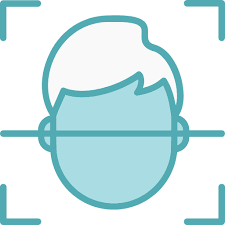
Face Login  Works
Works
 Works
Works

4.5

1 reviews
0
Awards
229
Views
4
IPM installs
 2
2 0
0
Details
Releases (1)
Reviews (1)
Issues
This is an application for face matching and facial login
What's new in this version
Initial Release
Google IRIS Login
This is an app to add social login using Google.
Installation
Clone/git pull the repo into any local directory
$ git clone https://github.com/yurimarx/google-iris-login.git
Go to the .env file and input your CLIENT_ID generated in your Google Cloud Console (to generate a CLIENT_ID see the article https://developers.google.com/identity/gsi/web/guides/get-google-api-clientid)
Open the terminal in this directory and call the command to build InterSystems IRIS in container:
$ docker-compose build
To run the InterSystems IRIS in container:
$ docker-compose up -d
What does it do
Allows to the user login using google social login.
- Open the Management Portal in your browser (http://localhost:52773/csp/sys/%2525CSP.Portal.Home.zen):
- Click the button Sign In with (Google logo)
Credits
- Passwordless app - https://openexchange.intersystems.com/package/passwordless
- Support from Alexander Koblov - https://community.intersystems.com/user/alexander-koblov
- https://developers.google.com/identity/gsi/web/guides/overview
Made with
Install
 zpm install face-login
zpm install face-login  download archive
download archive Version
1.0.017 Sep, 2023
Ideas portal
Category
Works with
InterSystems IRISInterSystems IRIS for HealthFirst published
17 Sep, 2023Last edited
17 Sep, 2023Last checked by moderator
01 Nov, 2023Works


