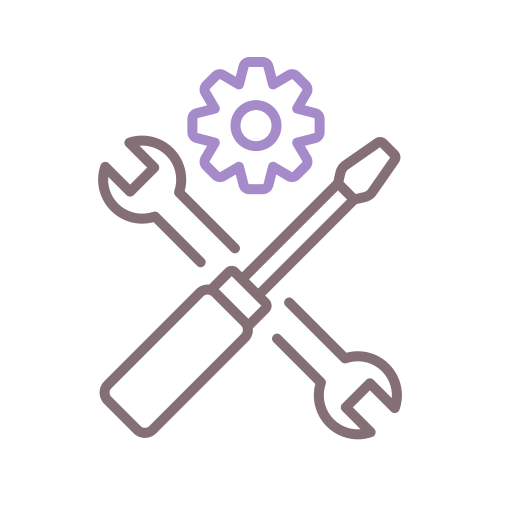
DevHub  Works
Works
 Works
Works


 0
0 0
0
What's new in this version
User Interface Improvements and New Screen Implementation
ZIRIS-DevHub
Welcome to ZIRIS DevHub🛠️ — a centralized toolkit and launcher framework designed for InterSystems IRIS developers.
Easily organize, access, and extend developer tools, admin utilities, CSP pages, and more — all in one place.
🚀 Overview
ZIRIS.DevHub provides a centralized home page (ZIRIS.DevHub.Home.cls) that acts as the launchpad for all your development and admin tools.
This modular framework enables developers to quickly navigate and manage various utilities built as individual classes.
📦 Package Structure & Naming Convention
To maintain clarity, scalability, and ease of navigation, the following package structure and naming convention is used:
Note: CSP classes can be included in any of the packages below if needed.
ZIRIS.DevHub ├── Home.cls ; Central CSP launcher for the DevHub portal├── Portal\ ; CSP base classes and layout helpers
│ ├── Template.cls ; Base class for CSP pages (extends %CSP.Page)
│ └── Projection.cls ; Logic used by Template (e.g., dynamic layout/rendering)├── Base\ ; Shared non-UI logic and utilities
│ ├── StringHelper.cls ; String utilities
│ ├── DateUtils.cls ; Date/time utilities
│ └── Constants.cls ; Shared constant values├── Tools\ ; Developer tools (feature-focused)
│ ├── BookmarkLauncher.cls ; Tool logic
│ └── BookmarkLauncherPage.cls ; CSP page for the tool (extends Template)├── Admin\ ; Admin tools and utilities
│ ├── ShowGlobals.cls ; Displays system globals
│ └── GlobalManagerPage.cls ; CSP page for managing globals├── Errors\ ; Error handling (UI and logic)
│ ├── ViewErrors.cls ; Logic for viewing error logs
│ └── ViewErrorsPage.cls ; CSP page to display error logs├── CSP\ ; Generic/shared CSP pages (not tied to specific module)
│ ├── ErrorViewer.cls ; Shared error display page
│ └── CSPDiagnostics.cls ; General-purpose diagnostics page└── Utils\ ; Optional extra utilities (can be merged into Base)
├── Logger.cls ; Logging utility
└── ConfigLoader.cls ; Configuration helper
Naming Convention
Classes are named following this pattern:
ZIRIS.DevHub.[Module].[Action/Function].cls
Module— Functional area (e.g., Tools, Admin, Errors, CSP, Utils)Action/Function— Specific task or utility performed by the class (e.g., ShowGlobals, ViewErrors, BookmarkLauncher)
📖 Usage
- Import or clone the repository into your IRIS namespace.
- Compile all classes.
- Open the main launcher page by navigating to:
ZIRIS.DevHub.Home.cls is the Home class you can access all developer tools here
e.g
http://server:[port]/namespacecsp/ZIRIS.DevHub.Home.cls
http://172.23.125.184:52773/csp/user/ZIRIS.DevHub.Home.cls
- From the Home page, access all available tools and utilities in one place.
🤝 Contributions
We welcome contributions from the community! To contribute:
-
Fork the repository.
-
Create a feature branch (
git checkout -b feature/YourFeature). -
Implement your feature or fix.
-
Follow the existing package and naming conventions:
- Use the
ZIRIS.DevHub.[Module].[Action/Function].clsformat. - Organize classes under the appropriate module folder.
- Use ZIRIS.DevHub.Template super class for CSP Applications( %CSP.Page)
- Use the
-
Write clear commit messages.
-
Submit a pull request with a description of your changes.
🌐 New CSP Application
Create a new CSP application within the appropriate module folder.
Steps:
-
Extend the Base Template
Your CSP class should extend:ZIRIS.DevHub.Template -
Add Required Parameters
CATEGORY— Used for sorting or grouping the application.APPLICATION— The display name of your application.
-
Describe the Application
- Implement the
AppDescription()class method to return a brief description of your application.
Example:
ClassMethod AppDescription() As %String { return "This tool allows developers to view and manage global variables." } - Implement the
⚙️ Installation
You can install ZIRIS DevHub by cloning this repository or importing the classes into your IRIS namespace:
-
Clone the repository:
git clone https://github.com/yourusername/ZIRIS-DevHub.git -
Navigate to the project directory:
cd ZIRIS-DevHub -
Run the docker compose file:
docker compose -f docker-compose.yml up -d --build
Then, in the IRIS terminal:
ZN "YOURNAMESPACE"
do $System.OBJ.LoadDir("/path/to/ZIRIS-DevHub/src", "ck")
Or, if published as a ZPM package, you can install via:
zpm:USER> install ZIRIS-DevHub
License
This project is licensed under the MIT License.
📬 Contact
For questions or support, please open an issue or contact the maintainer.
Thank you for using ZIRIS DevHub — making IRIS development easier, one tool at a time!
 zpm install ZIRIS-DevHub
zpm install ZIRIS-DevHub  download archive
download archive 
