
BeI-MultiModel  Works
Works
 Works
Works


 0
0 1
1
What's new in this version
Some improvements
BeI-MultiModel
Introduction
This is a personal project, by Bert Sarens and myself, meant for the Intersystems Multi-model contest.
The goal of this application was to build a product filter that was capable of filtering large amounts of products on a large amount of filters.
This project uses objects, some sql access to these objects and plain global access for the indexing.
We’ve used a IRIS backend that is called via a REST-API from a react frontend application.
As a test we’ve tried this on 1.000.001 products with about 100 filter posibilities.
forcing a product to be the last entry and specifying a filter that would only match the last entry took 0.6 seconds to yield the result.
ZPM
The code for this application can be installed through ZMP. This will install all the classes needed and will run a seed command to seed a demo database containing 100000 records.
Attention: The react front-end app is not included in the ZPM package.
Dependencies
This project has some dependencies:
- Node
- NPM
- Docker
- Docker-Compose
Set-up
To setup this code follow these steps:
- clone the repository to a folder on your computer
next check out the 1.1.0 releasegit clone https://github.com/ivove/BeI-MultiModel.gitgit checkout R_1.1.0 - Create a folder “files” under the root directory of the repo you just cloned
cd BeI-Multimodel #only do this if you haven't already entered the directory mkdir files - Start the docker container
docker-compose up -d - Install the application and seed some testdata
npm run seed - install the required frontend packages to run the app
cd my-app npm install
These steps should get you ready to start testing.
Testing the app
The following is a short description on how to test the application.
First step is to start the application. We can do this from a terminal prompt by starting in the my-app directory and executing the following:
npm run start
this should start a webserver listening on port 3000 and automaticly opening a browser showing the page
The following image briefly shows the interface. With the posibility to
- filter on some filters (for exemple screen size)
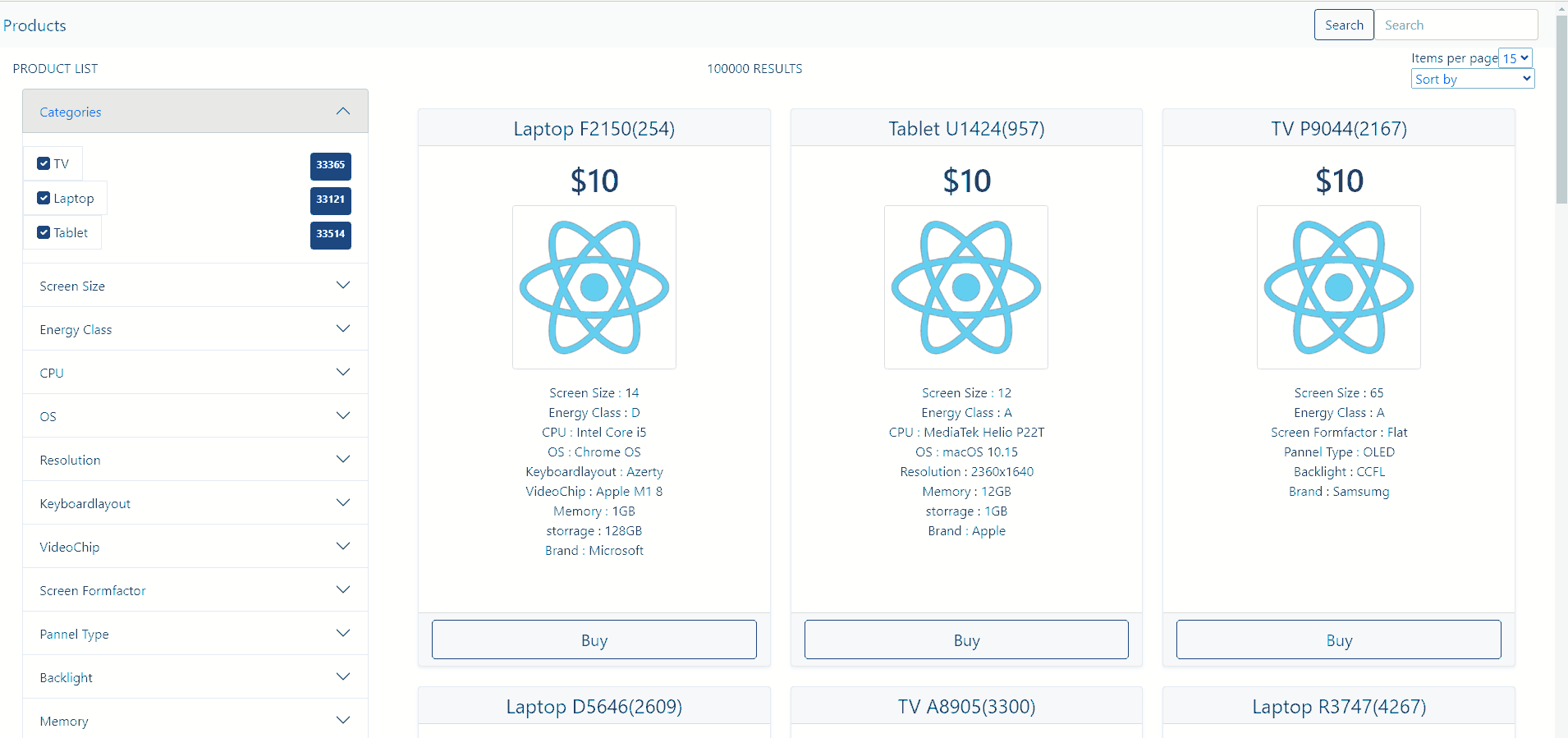
- search on the name
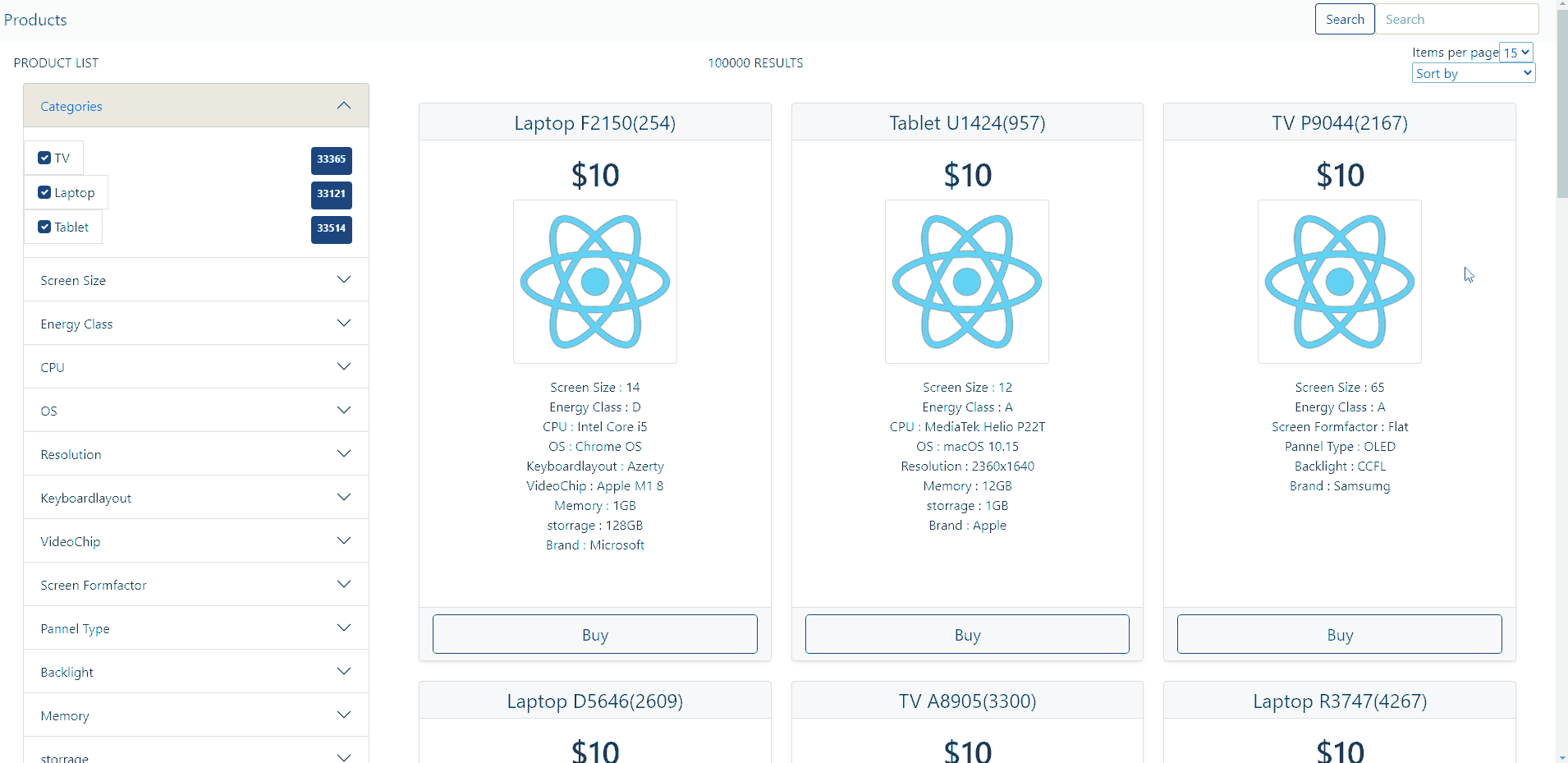
- change the sortorder
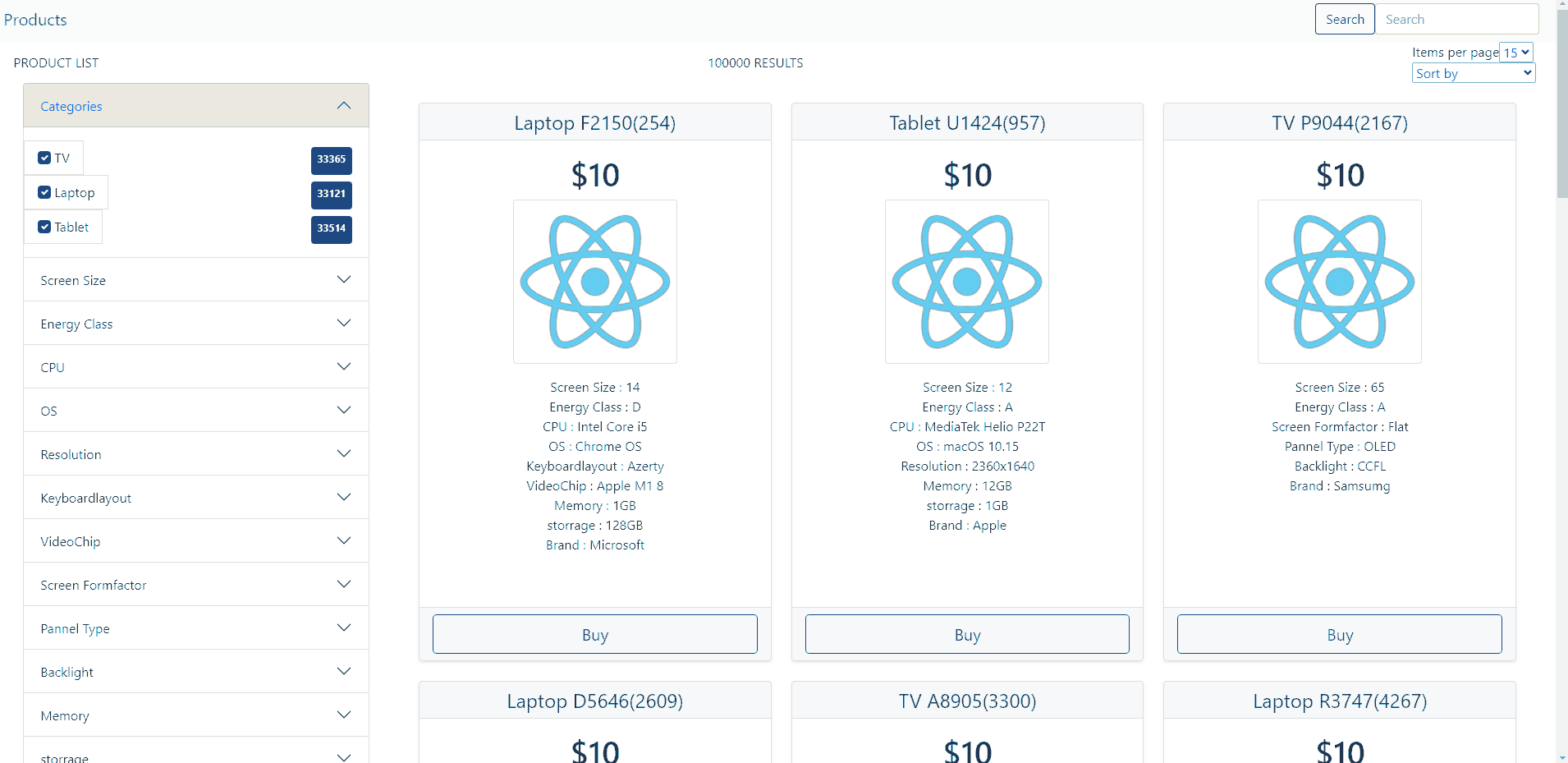
- use the pageing to change the page
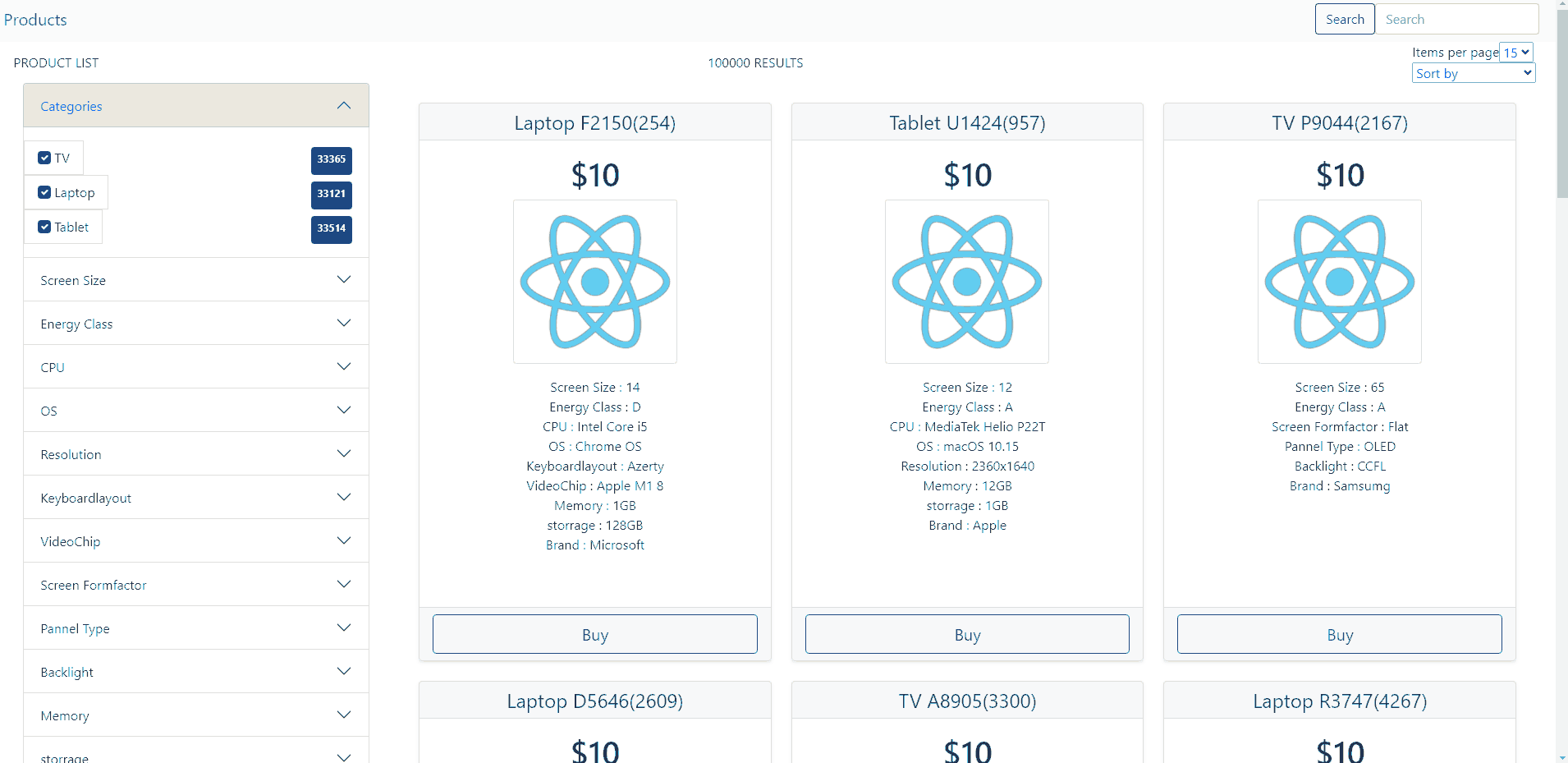
- setting the page size
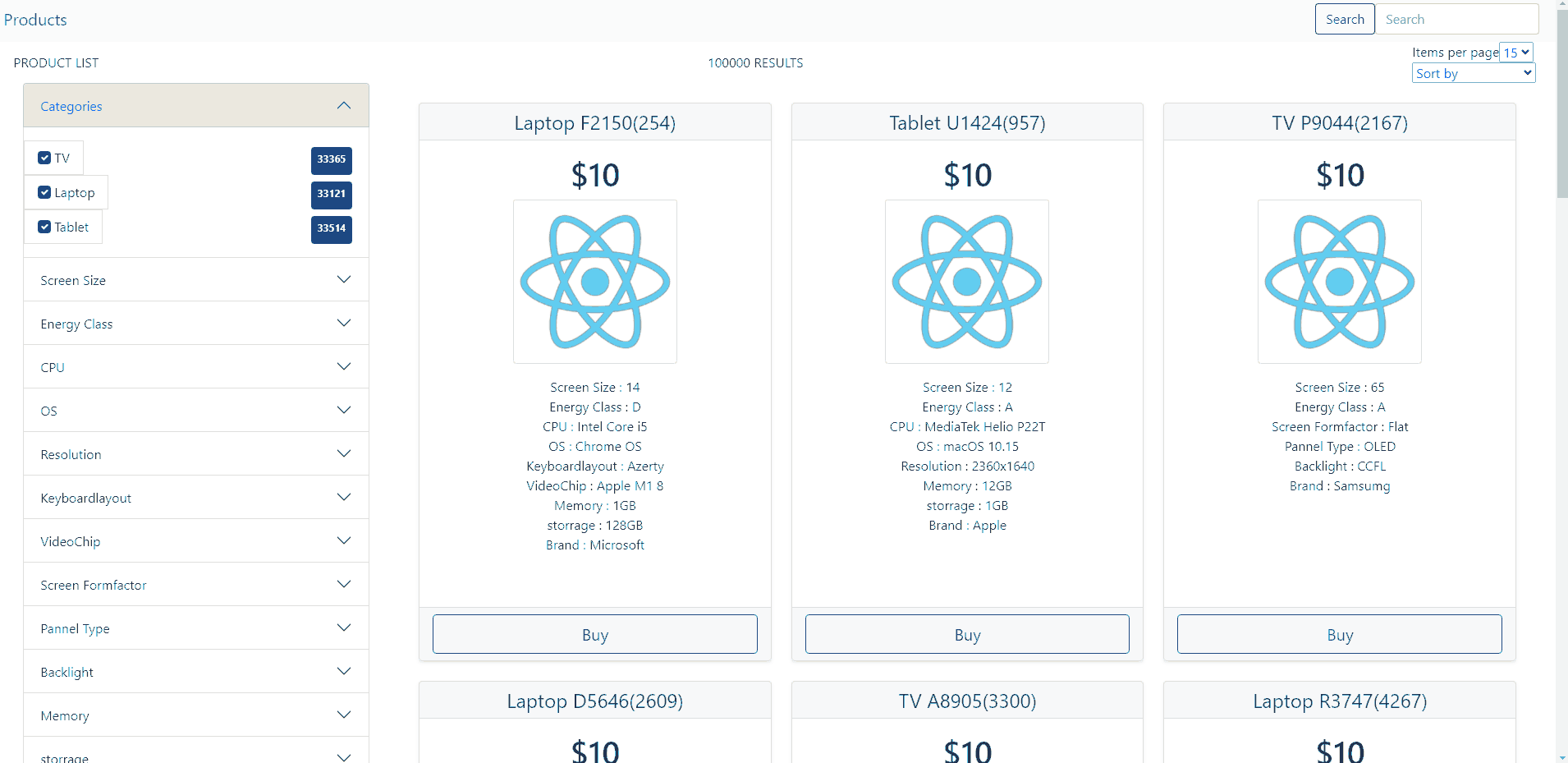
Something extra: running the watcher for cls
in the root directory
npm install
npm run watch
Improvements to make
- Faster filter count speed
- Splitting source data from the filter so the product is easier usable in other projects
- boolean properties
 zpm install BeI-MultiModel
zpm install BeI-MultiModel  PassedView report
PassedView report
