
vscode-intersystems-iris  Works
Works
 Works
Works


 4
4 4
4
What's new in this version
- Windows x64 and macOS versions available
- Example of code on Rust
VSCode extension for advanced Management of InterSystems IRIS
Key Features
This extension uses LanguageServer to communicate directly with InterSystems IRIS over SuperPort (1972). LanguageServer is written on Rust and utilizes Rust irisnative library. The extension does not use Atelier API.
Installation
- Download the latest version of vsix file from releases for your platform
- Install the file with drag-n-drop to Extensions view in VSCode, or by command
Install from VSIX...
Configuration
The extension does not reequire VSCode-ObjectScript extension, but uses some of the settings it provides. In addition to objectscript.conn settings, the extension requires setting objectscript.conn.superPort to be set. Example of desired settings.
{
"objectscript.conn": {
"active": true,
"host": "localhost",
"port": 52773,
"ns": "USER",
"username": "_SYSTEM",
"password": "SYS"
},
"objectscript.conn.superPort": 1972,
}
Extension in action
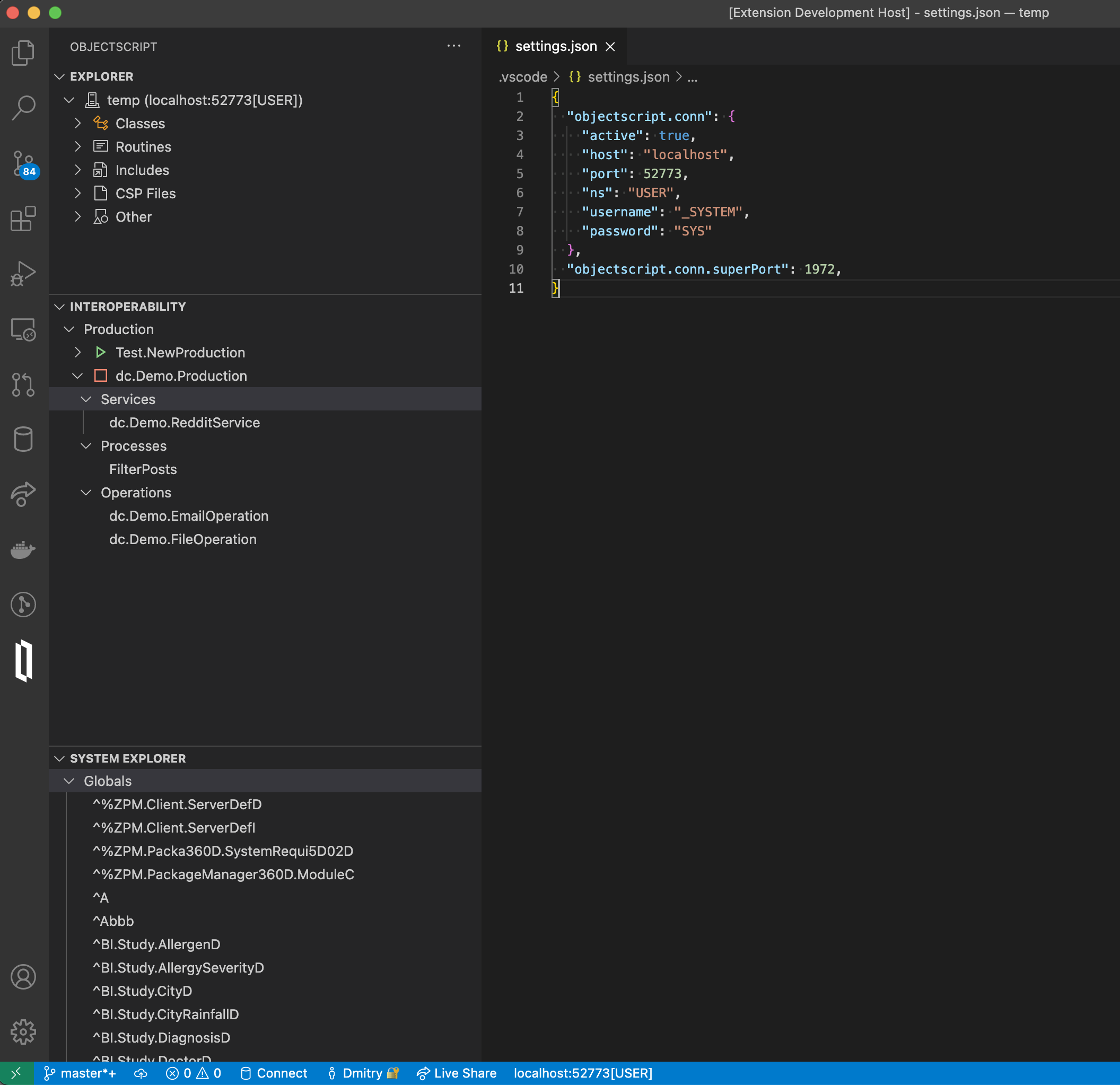
The extension adds two more views:
- Interoperability, access to Productions and their statuses with all the items.
- System Explorer, with the list of globals in the namespace.
Rust IRIS Native driver
Works directly over super server port (1972). Supports work with globals and simple SQL queries.
Example of code.
use irisnative; use irisnative::{connection::*, global, global::Sub, Global};fn main() {
let host = "127.0.0.1";
let port = 1972;
let namespace = "USER";
let username = "_SYSTEM";
let password = "SYS";
match irisnative::connect(host, port, namespace, username, password) {
Ok(mut connection) => {
println!("Connection established");println!("Server: {}", connection.server_version()); connection.kill(&global!(A)); connection.set(&global!(A(1)), "1"); connection.set(&global!(A(1, 2)), "test"); connection.set(&global!(A(1, "2", 3)), "123"); connection.set(&global!(A(2, 1)), "21test"); connection.set(&global!(A(3, 1)), "test31"); let mut global = global!(A("")); while let Some(key) = connection.next(&mut global) { println!("^A({:?}) = {:?}", key, { if connection.is_defined(&global).0 { let value: String = connection.get(&global).unwrap(); value } else { String::from("<UNDEFINED>") } }); let mut global1 = global!(A(key, "")); while let Some(key1) = connection.next(&mut global1) { let value: String; if connection.is_defined(&global1).0 { value = connection.get(&global1).unwrap(); } else { value = String::from("<UNDEFINED>"); } println!("^A({:?}, {:?}) = {:?}", key, key1, value); } } let mut rs = connection.query(String::from( "SELECT Name from %Dictionary.ClassDefinition WHERE Super = 'Ens.Production' and Abstract<>1")); while rs.next() { let name: String = rs.get(0).unwrap(); println!("{}", name); } } Err(err) => { println!("Error: {}", err.message); }
}
}

