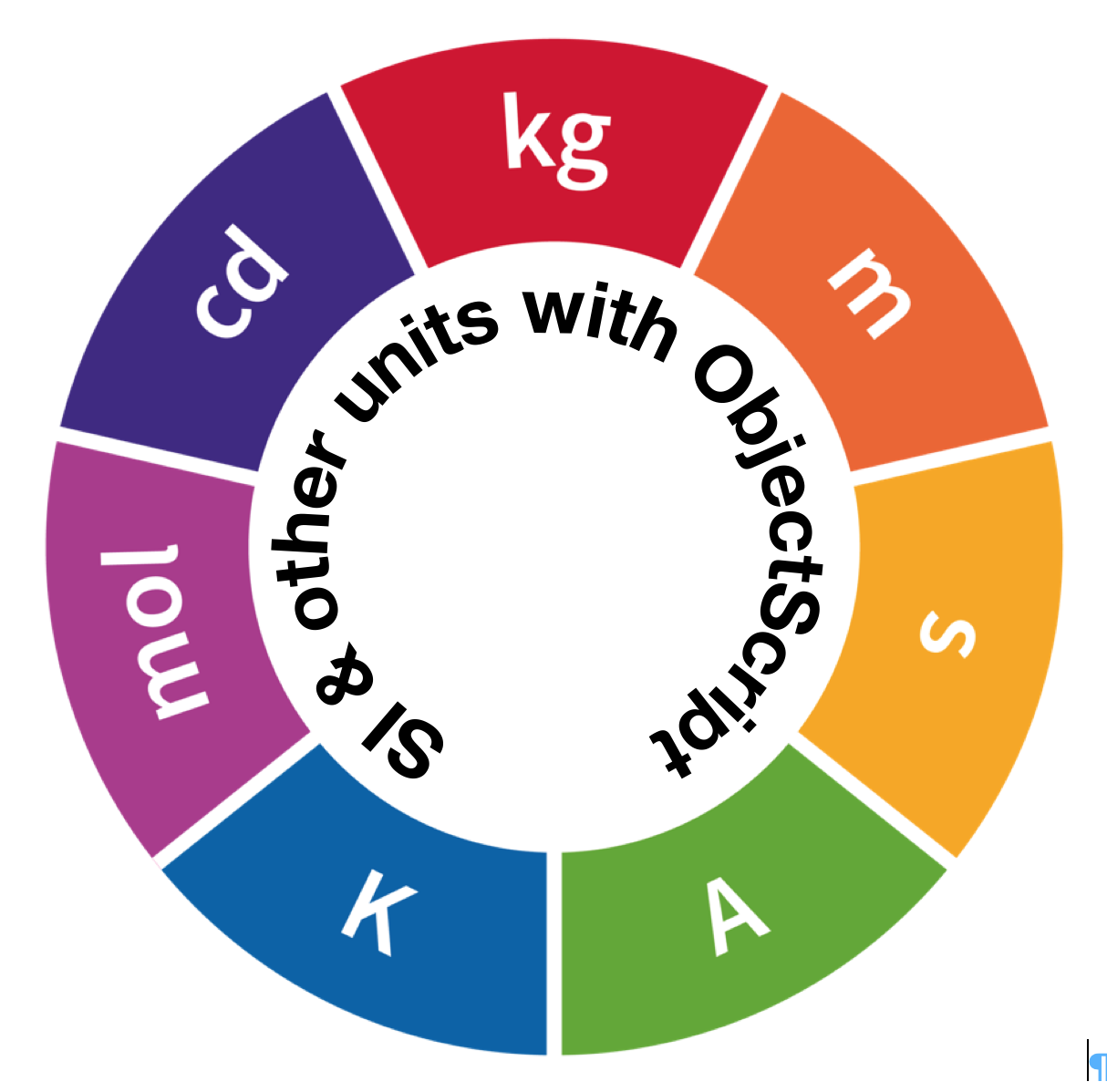
units  Works
Works
 Works
Works


 0
0 0
0
What's new in this version
Initial Release
objectscript-contest-template
This is a template for InterSystems IRIS, Docker and ObjectScript Online contest.
Topic and Terms
Prerequisites
Make sure you have git and Docker desktop installed.
Installation
Open terminal and clone/git pull the repository into any local directory
$ git clone git@github.com:intersystems-community/objectscript-contest-template.git
Open the terminal in this directory and run:
$ docker-compose build
- Run the IRIS container with your project:
$ docker-compose up
How to Run the Application
Open InterSystems IRIS terminal:
$ docker-compose exec iris iris session iris
USER>zn "IRISAPP"
IRISAPP>do ##class(Contest.ObjectScript).TheUniverseQuestion()
42
How to start coding
This repository is ready to code in VSCode with ObjectScript plugin.
Install VSCode, Docker and ObjectScript plugins and open the folder in VSCode.
Right-click on docker-compose.yml file and click Compose Restart
Once docker will finish starting procedure and show:
Creating objectscript-contest-template_iris_1 ... done
Click on the ObjectScript status bar and select Refresh connection in the menu.
Wait for VSCode to make connection and show something like “localhost:32778[IRISAPP] - Connected”
You can start coding after that. Open ObjectScript.cls in VSCode, make changes and save - the class will be compiled by IRIS on ‘Save’.

