© 2026 InterSystems Corporation, Cambridge, MA. All rights reserved.Privacy & TermsGuaranteeSection 508Contest Terms

iriscmd  Works
Works
 Works
Works

3.5

1 reviews
0
Awards
178
Views
0
IPM installs
 0
0 0
0
Details
Releases (1)
Reviews (1)
Issues
Simple utility to interface with Intersystems IRIS environment from shell command line
What's new in this version
Initial Release
AUTHOR - Raman Sailopal
BACKGROUND - Simple command line utility to interface with Intersystems IRIS environment via an IRIS session
USAGE
- Parameter 1 - The instance nameParameter 2 - The namespace
Parameter 3 - The objectscript command
example 1:
iriscmd "IRIS" "USER" 'S ^TEST("TEST")="TEST"'
This will set up a global TEST with a subscript TEST and a value TEST, on an instance named IRIS and in the USER namespace
example 2:
iriscmd "IRIS" "USER" 'W ^TEST("TEST")'
TEST
This will return the TEST value created in example 1
PREREQUISITES
- An installed version of intersystems IRIS (See iris repo for installation with Ansible)
grep installed on the machine running iriscmd
INSTALLATION - Run:
git clone https://github.com/RamSailopal/iriscmd.git
mv iriscmd/iriscmd /usr/local/bin
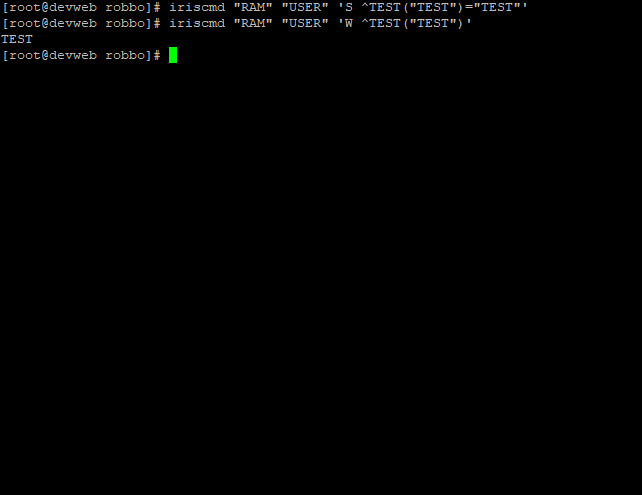
Version
1.0.008 Apr, 2021
Ideas portal
Category
Works with
InterSystems IRISFirst published
08 Apr, 2021Last edited
08 Apr, 2021Last checked by moderator
27 Jun, 2023Works
