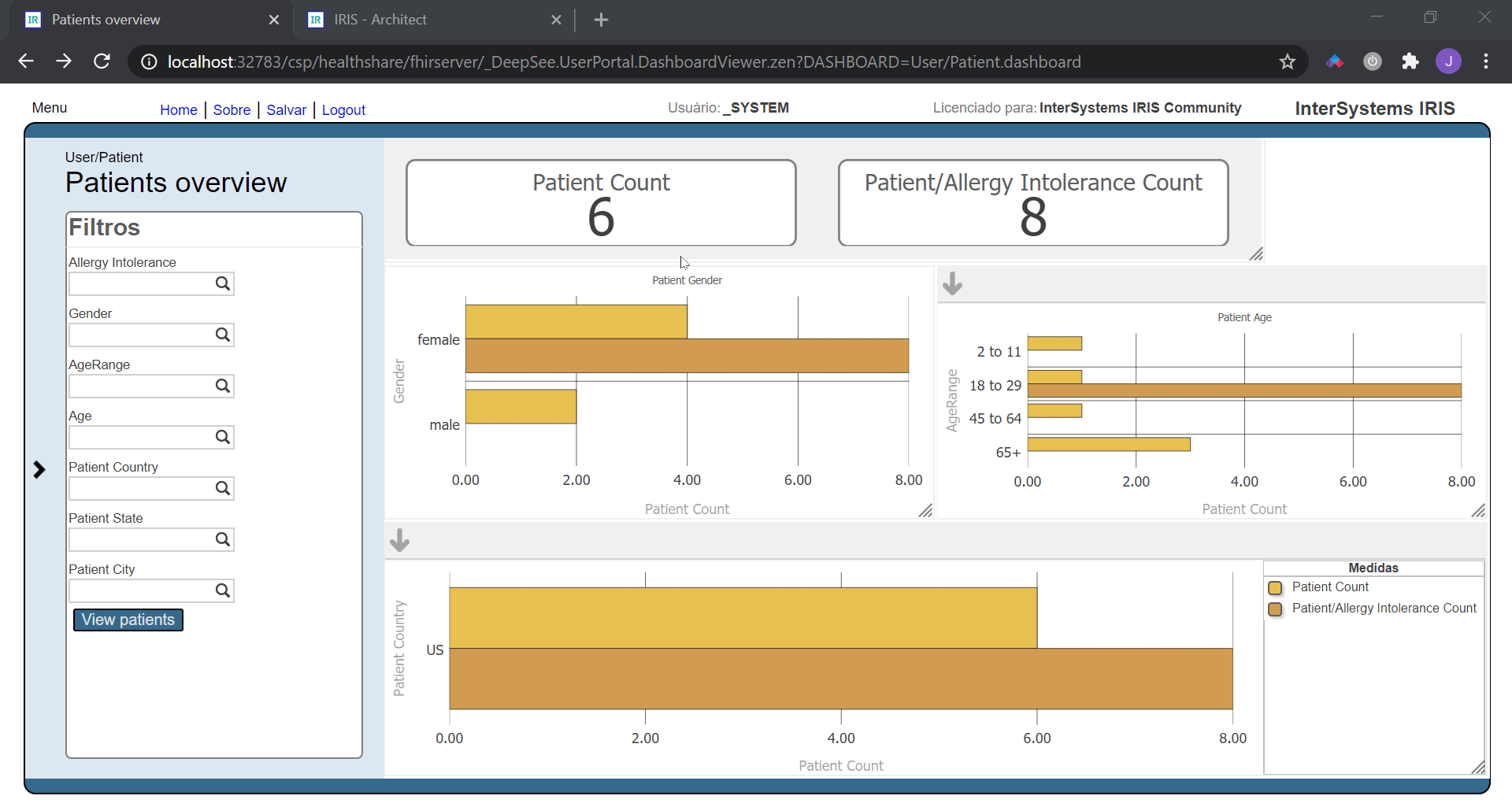iris4health-fhir-analytics  Works
Works
 Works
Works


 2
2 3
3
What's new in this version
- Power BI tutorial
- FHIR REST API usage for view patients from IRIS Analytics and Power BI
- Use of UI framework specific for FHIR, built in on Google Material Design framework
- IRIS Interoperability production for import and transform HL7 ADT messages to FHIR messages
iris4health-fhir-analytics
An example on how to use IRIS for Health FHIR SQL schema to build analytics features.
What you’ll find in this technology example?
- FHIR Server REST API usage for get details about patient from analytics context using UI framework specific for FHIR data (connect your data directly to the interface)
- FHIR SQL Schema usage for create a simple cube, pivot tables and dashboard for patients using IRIS Analytics (formerly known as DeepSee)
- DeepSeeWeb support
- An example for setup a dashboard in Microsoft Power BI
- Using complexy queries to find inconsistencies in data, check it out
- Healthcare standards transformations - use an IRIS Interoperability production to import messages in ADT/HL7 format and convert them to FHIR messages (thanks for grongierisc)
- Docker container usage configuration for easy deploy
Installing
Clone this repository
https://github.com/jrpereirajr/iris-fhir-analytics.git
Build up the docker container:
cd .\iris-fhir-analytics\
docker-compose up -d
Credentials:
- Username: _SYSTEM
- Password: SYS
Exploring it
After installation, some data will be uploaded to IRIS for Health. Wait for IRIS initialization and then you can explorer data using analytics tools and nice UI frameworks specific for detail FHIR data, like fhir-react or fhir-ui for instance:
IRIS Analytics:
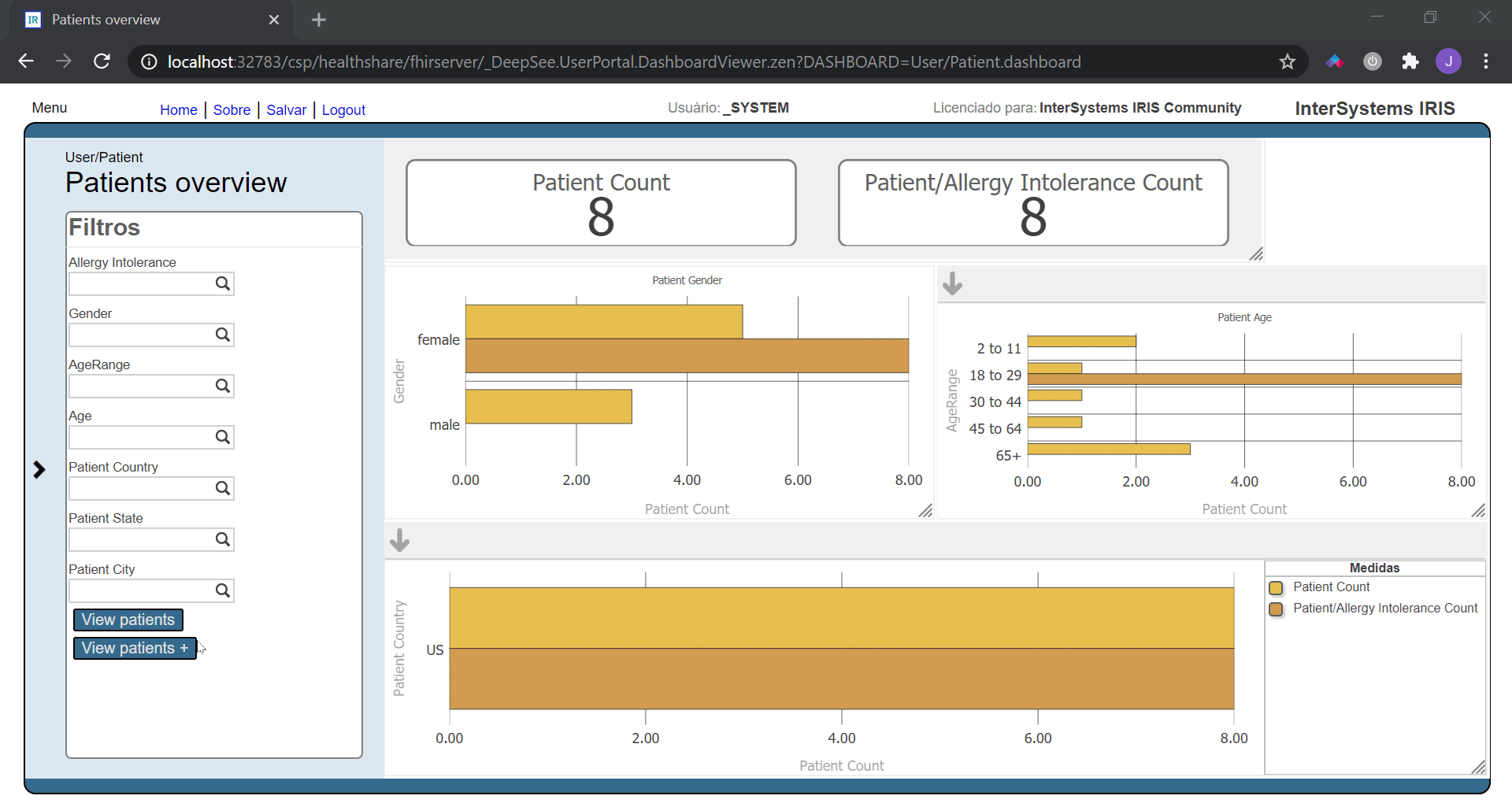

MS Power BI:
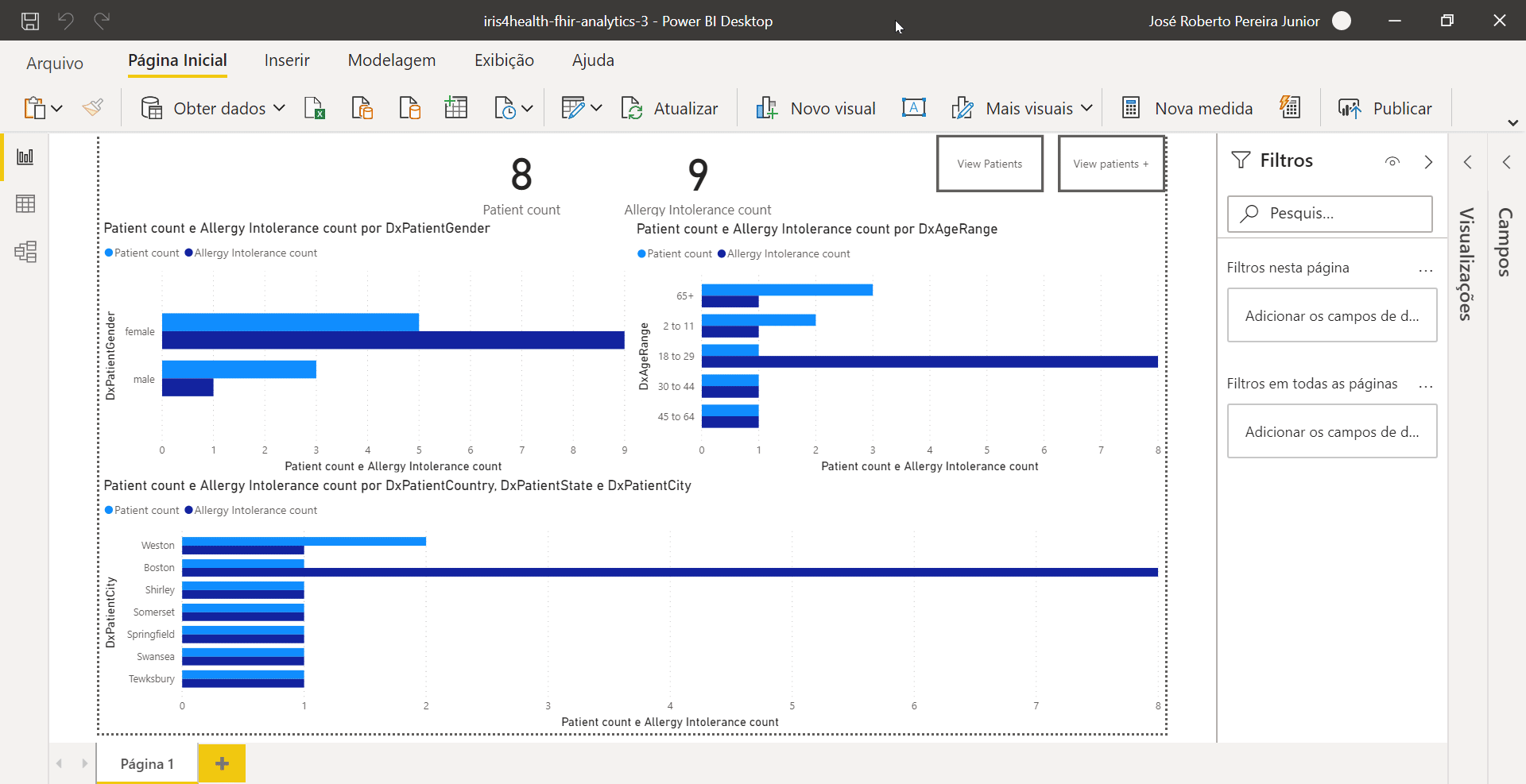
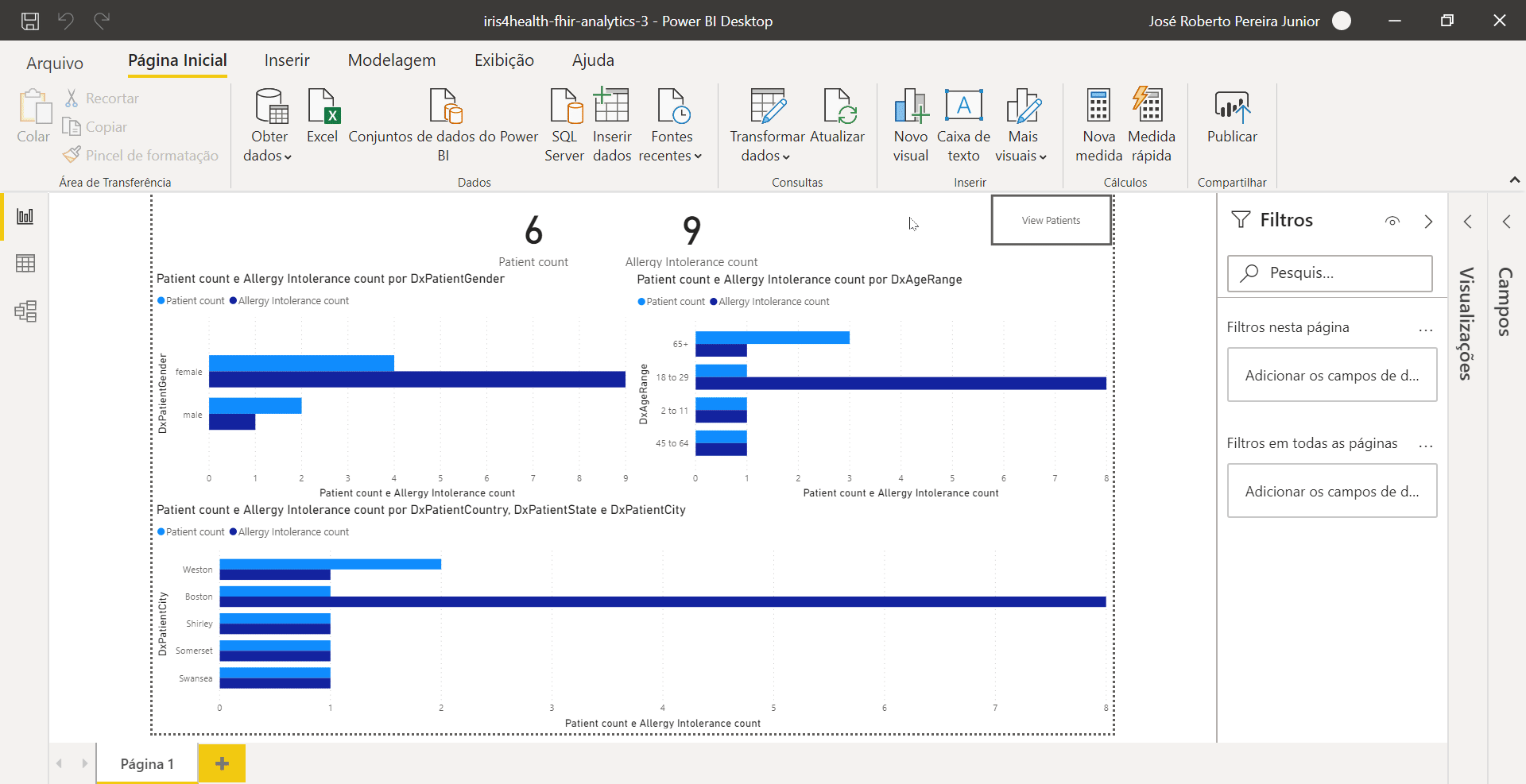
More information on how to use FHIR REST API with DeepSee and Power BI here.
A IRIS Analytics patient dashboard will also be available in this URL:
http://localhost:32783/csp/healthshare/fhirserver/_DeepSee.UserPortal.DashboardViewer.zen?DASHBOARD=User/Patient.dashboard

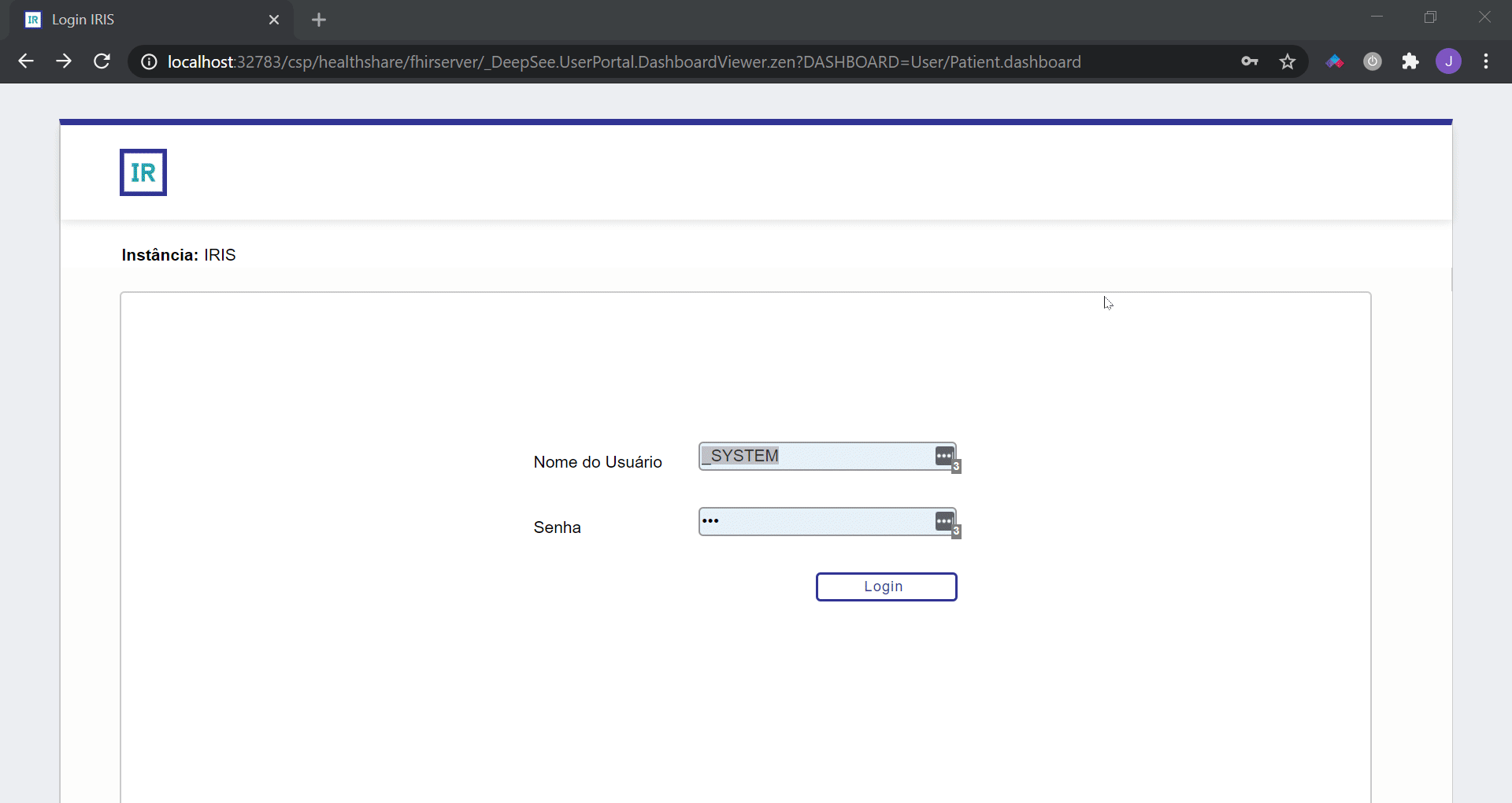
This same dashboard can be viewed using DeepSeeWeb:
http://localhost:32783/dsw/index.html#!/d/User/Patient.dashboard?ns=FHIRSERVER
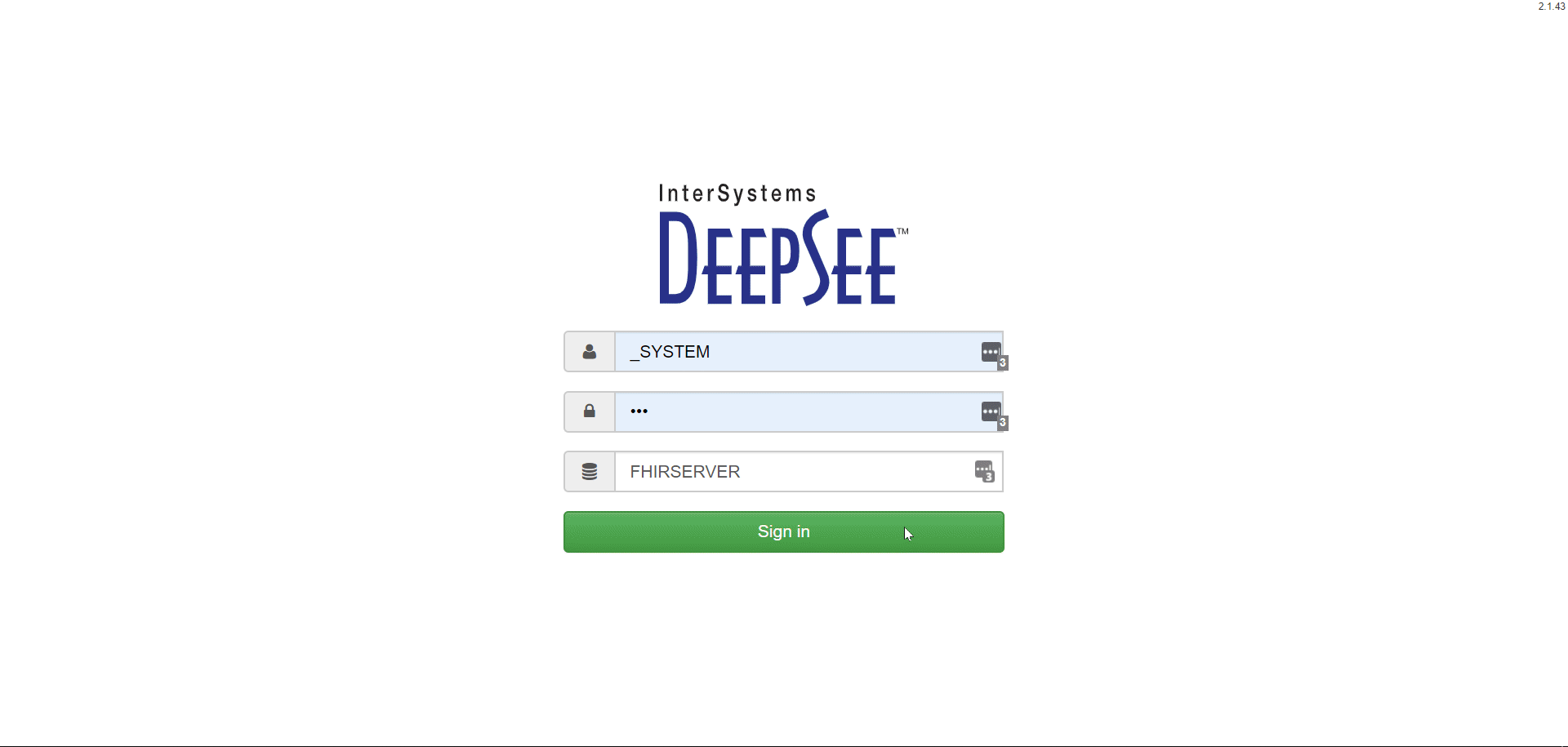
You can also use cube created for FHIR data to feed up a Microsoft Power BI dashboard (instructions here).
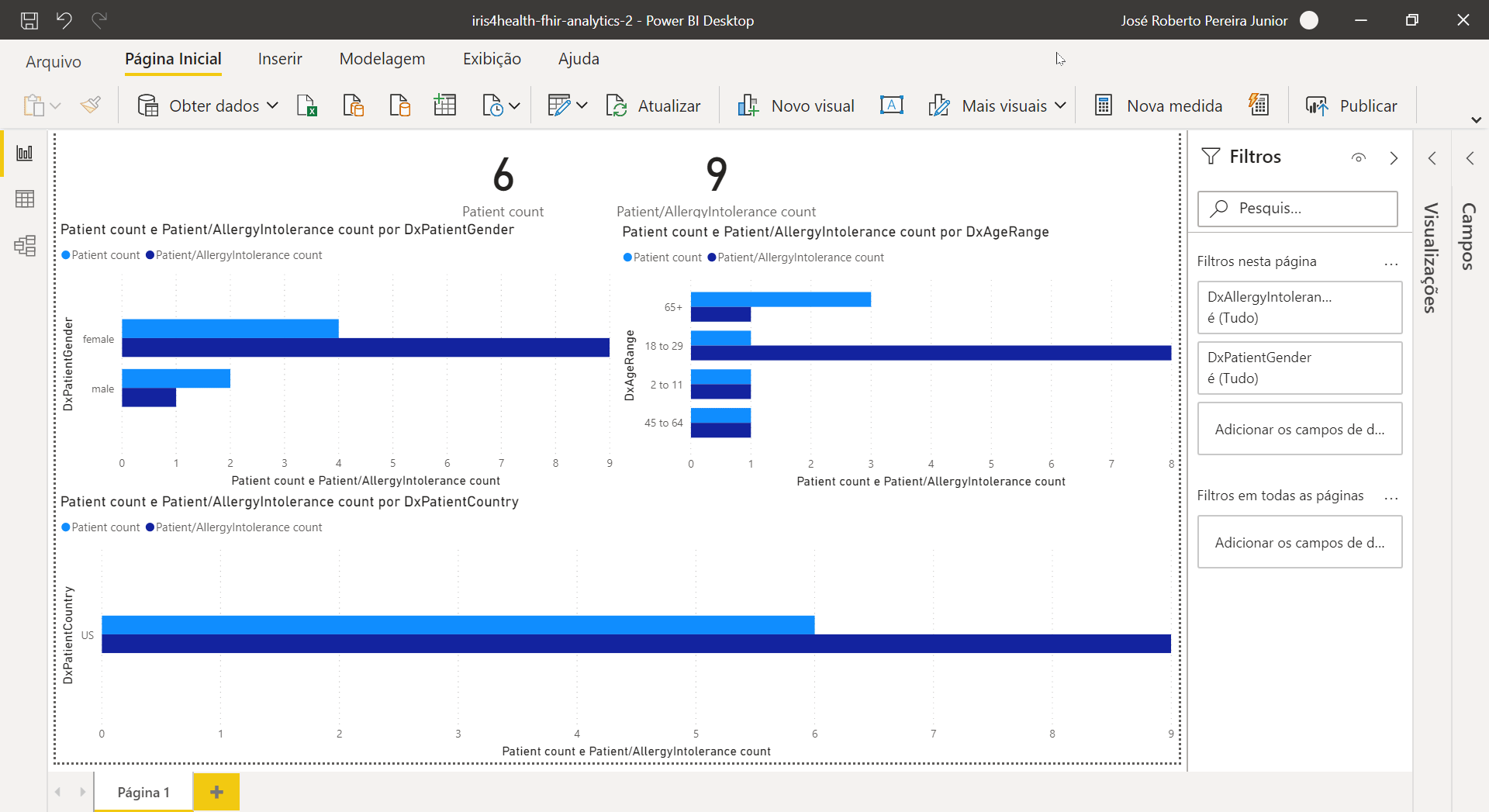
Analytics capabilities are possibile thanks to IRIS FHIR SQL schema:

More information on FHIR SQL schema can be found here.
In order to healthcare standards transformations, a IRIS Interoperability production was setup. Such functionalaty is very useful for ETL tasks. To see it in action, put some ADT messages files in data directory, like shown below: