
iris-climatiq-adapter  Works
Works
 Works
Works


 2
2 0
0
What's new in this version
- Docker support (Thanks Mr Robert Cemper!)
- Sample production
- Improvements on README with instructions
- Init of beta4 Climatiq API version support (deprecation of beta3 version)
iris-climatiq-adapter
An IRIS Interoperability adapter for using the Climatiq API
Introduction
The Climatiq API is a service for calculate estating of CO2 emissions for several human activities.
Currently, the following Climatiq messages are implemented:
TODO list (available for the older beta3 version but still unimplemented in beta4):
TODO list (available for the newer beta4 version but still unimplemented):
- A LOT! Any help to increase the supported list are very welcome! :)
IPM
You can add this adapter to your project using the IPM (formely known as ZPM):
USER>zpm
=============================================================================
|| Welcome to the Package Manager Shell (ZPM). ||
|| Enter q/quit to exit the shell. Enter ?/help to view available commands ||
=============================================================================
zpm:USER>install iris-climatiq-adapter
DOCKER Support - sample app
Prerequisites
Make sure you have git and Docker desktop installed.
Installation
Clone/git pull the repo into any local directory
$ git clone https://github.com/jrpereirajr/iris-climatiq-adapter.git
Open the terminal in this directory and run:
$ docker-compose build
Run IRIS container with your project:
$ docker-compose up -d
Test from docker console
$ docker-compose exec iris1 iris session iris
USER>
After you are done, you can access a sample IRIS production with the Climatiq Business Operation using the Climatiq Output Adapter:
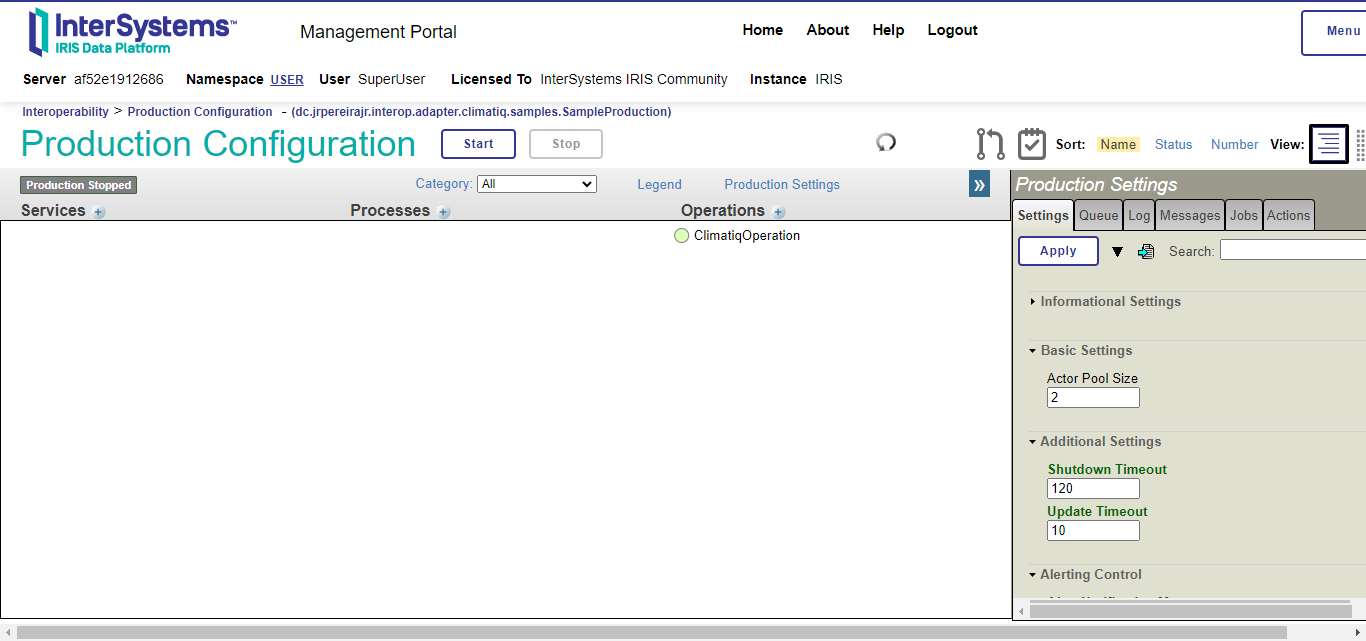
This adapter uses the Climatiq API to perform the CO2 estimations. So, you need to have the Climatiq API key set up in the Climatiq Business Operation:
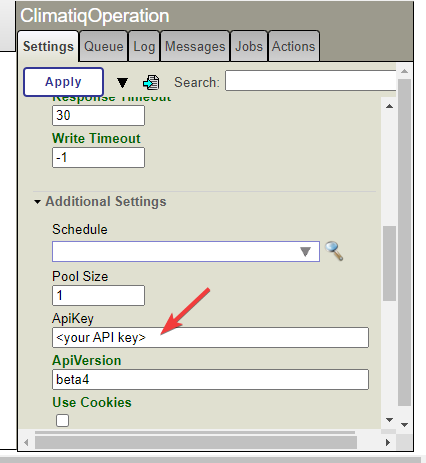
You also have to set up a SSL configuration in the Climatiq Business Operation, in order to perform HTTPS requests:
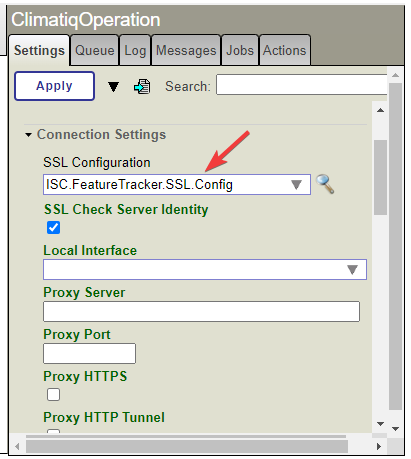
After you are done, you can start the IRIS Interoperaiblity production and test the Climatiq Business Operation:
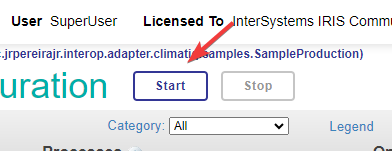
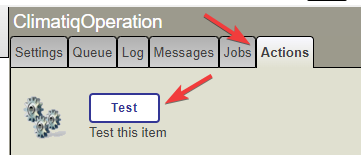
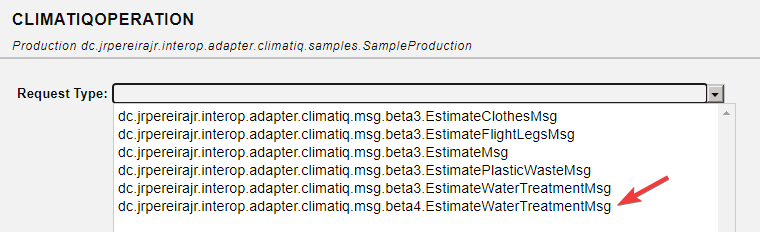
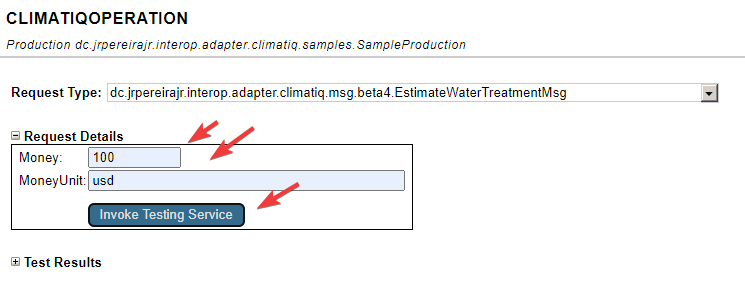
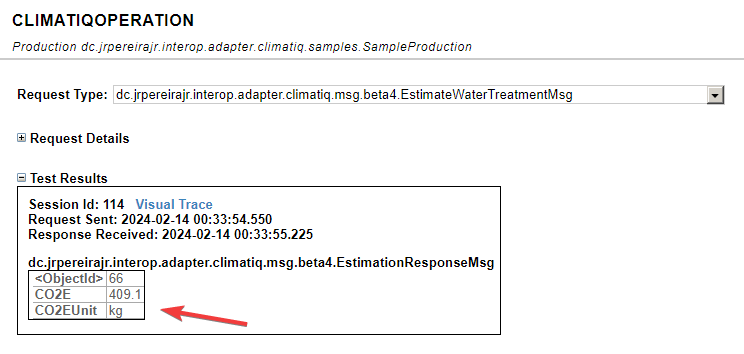
Note that you ask to Climatiq estimate the CO2 emissions for US$ 100 of water treatment, which climatiq estimate as emiting 409.1 kg of CO2.
 zpm install iris-climatiq-adapter
zpm install iris-climatiq-adapter  download archive
download archive  PassedView report
PassedView report
