
iris-analytics-notebook  Status Unknown
Status Unknown


 2
2 3
3
What's new in this version
Automatic version update
iris-analytics-notebook
A notebook approach to use IRIS analytics capabilities.
Please check my articles in InterSystems Developer Community for more information:
- A notebook-inspired approach for IRIS Analytics
- Using the IRIS Analytics Business Intelligence REST API
- Using IntegratedML to create a cube dimension
Project description
In past few years, notebooks tools like Jupyter are gaining popularity due its natural way to express ideias.
An almost unipresent tool for data scientists, notebook can also help to improve the impact of analytics tools for all sort of users.
This project is my attemp to implement a simple notebook system, combining IRIS Analytics capabilities, with a custom notebook system - largelly inspired by Jupyter notebooks.
With this project you can:
- Create pivot tables for IRIS Analytics cubes and display the results in table and/or chart layouts
- Import an IRIS Analytics dashboard
- Express ideas througth powerfull text styling capabilities provided by Markdown format.
- See how to use IntegratedML to create an IRIS Analytics cube dimension
Please, notice that this project is in early developement, so a lot of planned features aren’t implemented yet. But the main ideia of nootebook and its different sort of cells is already avaialble.
Application screencasts
Using the notebook UI:

Forking a notebook:
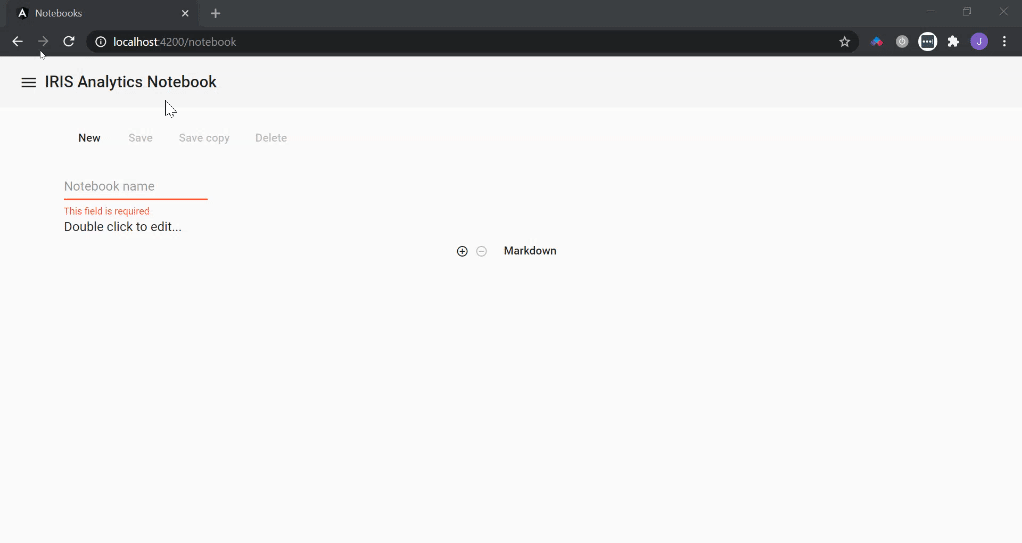
Opening built-in notebooks:
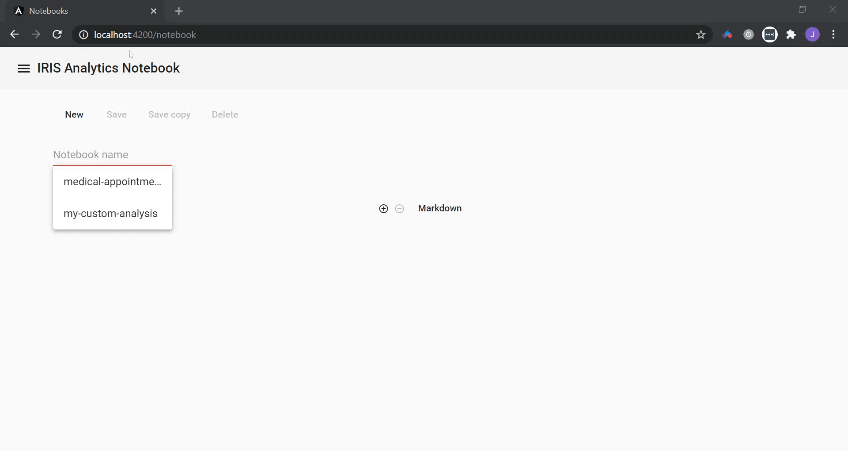
Forecast analysis:

Technologies used:
The pivot table feature is provided by IRIS Analytics Business Intelligence REST API. This powerfull API allows you to get virtually all information about data sources managed by IRIS Analytics, their dimensions, measures, filters, as perform MDX queries as well.
IRIS Analytics also allows you to embed dashboards into your application. So, I decided to release a feature which you can embed IRIS Analytics dashboards into your notebook.
For ML features, this project uses IRIS IntegratedML. An example is presented, using a prediction model for no-show in appointments as source for a dimension in a IRIS Analytics cube.
Front end was built using Angular and Angular Material, among other libraries. Markdown is processed by ngx-markdown.
A simple API for saving notebooks was developed using RESTForms2 project.
This project also uses ZPM to install demo data sources to be used (Samples-BI and iris-analytics-template).
Installation
Clone/git pull the repo into any local directory
$ git clone https://github.com/jrpereirajr/iris-analytics-notebook.git
Open a Docker terminal in this directory and run:
$ cd iris-analytics-notebook
$ docker-compose build
- Run the IRIS container, and Jupyter notebook server images:
$ docker-compose up
- Wait for backend e frontend containers to up and then access the application. Username: superuser; password: SYS.
Installation (ZPM)
Open Terminal and call:
USER> zpm “install iris-analytics-samples”
Credits
This project used the project iris-sample-rest-angular as angular and REST template.
For IntegratedML features, this project uses integratedml-demo-template project.
 zpm install iris-analytics-notebook
zpm install iris-analytics-notebook  download archive
download archive 
