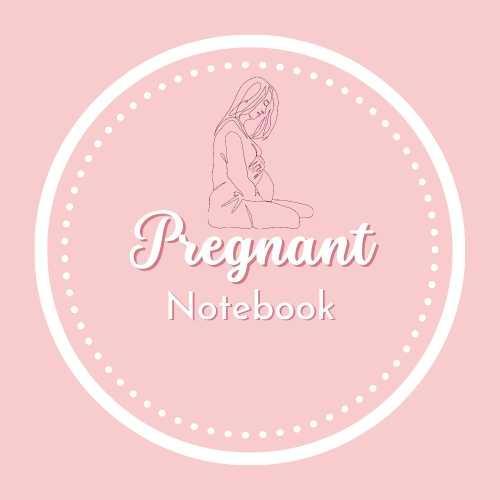
fhir-healthy-pregnancy  Awaiting Review
Awaiting Review


 0
0 0
0
What's new in this version
Initial Release
What’s new in the version
Initial Release
Introduction
The Brazilian mother, on the recommendation of the Ministry of Health, has a document to record the most important information about the pregnancy: the pregnant notebook.
Just as it represents a great ally of the pregnant woman, it also appears as something essential for the professionals who accompany her. Therefore, even if she is attended by different doctors or nurses, from the moment she has everything registered, the assistance provided improves.
And this goes far beyond prenatal care! As much as the great performance is throughout the weeks of pregnancy, with notes at each appointment, the card will make all the difference at the time of delivery. It is he who will guide all the conduct not only for the birth, but also for the baby.
Summary
This system is a set of components: the Pregnant Notebook GUI web part, a cloud-based FHIR server, where the results of diagnostic medicine exams performed by the patient are made available.
The web-based GUI interface to obtain the information of the results of the exams performed by the patient is developed with the Angular framework and the ng-zorro Ant Design (https://ng.ant.design/docs/introduce/en)
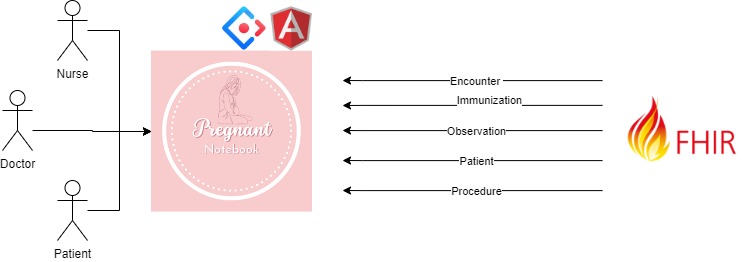
Features
For each and every health service that the pregnant woman attends, it is necessary to carry these records with her, as they contain important data, such as:
- ultrasound results;
- serology tests;
- complications of pregnancy;
- blood typing;
- gestational age.
Blood typing
Blood incompatibility, especially of the Rh factor, can result in hematological complications. The best known of them is called erythroblastosis fetalis, which appears as an attack on the baby’s blood cells.
Serologies
The investigation can be performed more than once during pregnancy! If the pregnant woman is not immune to toxoplasmosis, for example, it is necessary to redo the research periodically. The same happens with the other negative serologies, such as HIV, syphilis and hepatitis B.
Urine tests
Another special attention should be given to urinary issues. Pregnancy alone increases the risk of infections that urinate. Therefore, even if you do not have any symptoms, it is necessary to periodically assess whether there is any current infection.
If the pregnant woman has more than one infection during pregnancy, it is valid to initiate measures to prevent new episodes.
Comorbidities
There are the so-called hypertensive syndromes of pregnancy, which must be detected in a timely manner for treatment. Another aspect that should always be researched is gestational diabetes, especially between 24 and 28 weeks.
Vaccines
Even if you present the complete vaccination card, you need to take a few more essential bites:
- bacterial triplet;
- adult pair (diphtheria and tetanus);
- influenza (flu).
Application
Prerequisites
- Make sure you have git and Docker desktop installed.
- This project was generated with Angular CLI version 14.2.9.
Installation
Clone/git pull the repo into any local directory
$ git clone https://github.com/intersystems-community/iris-fhir-template.git
Open the terminal in this directory and run:
$ docker-compose up -d
Frontend
This project was generated with Angular CLI version 14.2.9.
Access directory
$ cd app-pregnant-notebook/
Install dependencies
$ npm i
Start
Run ng serve for a dev server. Navigate to http://localhost:4200/. The application will automatically reload if you change any of the source files.
$ ng serve --port 0 --open
Environments settings:
fhir-healthy-pregnancy/app-pregnant-notebook/src/environments/environment.ts
- Update fhirserver
- Update patientKey
export const environment = {
production: false,
fhirserver: 'http://localhost:32783/fhir/r4',
patientKey: '1510'
};
Patient data
The template goes with 5 preloaded patents in /data/fhir folder which are being loaded during docker build
You can generate more patients doing the following. Open shel terminal in repository folder and call:
#./synthea-loader.sh 10
this will create 10 more patients in data/fhir folder.
Then open IRIS terminal in FHIRSERVER namespace with the following command:
docker-compose exec iris iris session iris -U FHIRServer
and call the loader method:
FHIRSERVER>d ##class(fhirtemplate.Setup).LoadPatientData("/irisdev/app/output/fhir","FHIRSERVER","/fhir/r4")
with using the following project
Dockerfile
The simplest dockerfile which starts IRIS and imports Installer.cls and then runs the Installer.setup method, which creates IRISAPP Namespace and imports ObjectScript code from /src folder into it.
Use the related docker-compose.yml to easily setup additional parametes like port number and where you map keys and host folders.
Use .env/ file to adjust the dockerfile being used in docker-compose.
.vscode/settings.json
Settings file to let you immedietly code in VSCode with VSCode ObjectScript plugin)
.vscode/launch.json
Config file if you want to debug with VSCode ObjectScript
Troubleshooting
ERROR #5001: Error -28 Creating Directory /usr/irissys/mgr/FHIRSERVER/
If you see this error it probably means that you ran out of space in docker.
you can clean up it with the following command:
docker system prune -f
And then start rebuilding image without using cache:
docker-compose build --no-cache
and start the container with:
docker-compose up -d
This and other helpful commands you can find in dev.md
Recommendation
Read related documentations: fhir
Thanks
Davi Muta
Edmara Francisco
Linkedin: Edmara Francisco
 PassedView report
PassedView report
