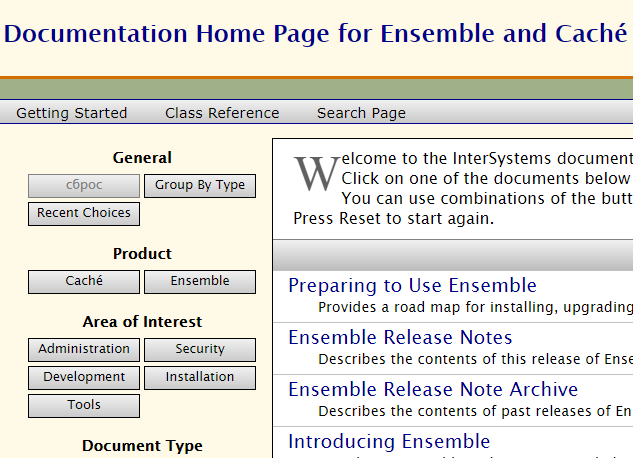
appmsw-docbook  Works
Works
 Works
Works


 0
0 0
0
What's new in this version
upd module.xml
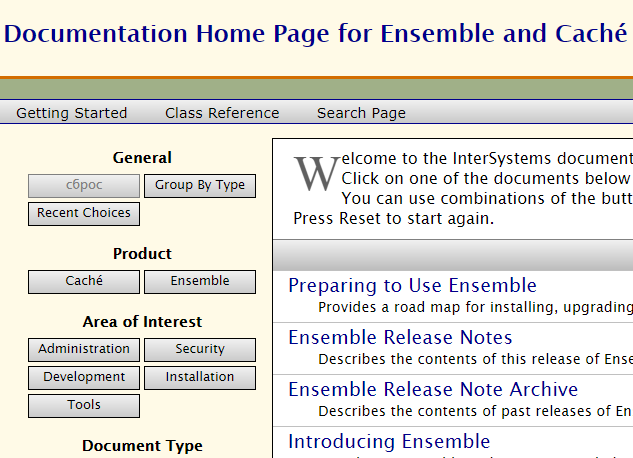
appmsw-docbook
An application for installation into your instance of the DoсBook database, which is no longer supplied with IRIS, but sometimes it is very necessary, at least as a local documentation.
An example of deploying a solution with databases from the archive. (Can be expanded without source codes).
Installation with ZPM
If ZPM the current instance is not installed, then in one line you can install the latest version of ZPM.
set $namespace="%SYS", name="DefaultSSL" do:'##class(Security.SSLConfigs).Exists(name) ##class(Security.SSLConfigs).Create(name) set url="https://pm.community.intersystems.com/packages/zpm/latest/installer" Do ##class(%Net.URLParser).Parse(url,.comp) set ht = ##class(%Net.HttpRequest).%New(), ht.Server = comp("host"), ht.Port = 443, ht.Https=1, ht.SSLConfiguration=name, st=ht.Get(comp("path")) quit:'st $System.Status.GetErrorText(st) set xml=##class(%File).TempFilename("xml"), tFile = ##class(%Stream.FileBinary).%New(), tFile.Filename = xml do tFile.CopyFromAndSave(ht.HttpResponse.Data) do ht.%Close(), $system.OBJ.Load(xml,"ck") do ##class(%File).Delete(xml)
If ZPM is installed, then appmsw-docbook can be set with the command
zpm:USER>install appmsw-docbook
Installation with Docker
Prerequisites
Make sure you have git and Docker desktop installed.
Installation
Clone/git pull the repo into any local directory
git clone https://github.com/SergeyMi37/appmsw-docbook.git
Open the terminal in this directory and run:
docker-compose build
- Run the IRIS container with your project:
docker-compose up -d
To create DOCBOOK18 database, you need to run:
docker-compose exec iris iris session irisNode: ea68ea560856, Instance: IRIS
USER>do ##class(appmsw.util.database).CreateDbFromZip("docbook18","docbook")
...
Load http://ea68ea560856:52773/csp/docbook18/DocBook.UI.Page.cls
Load documentation:
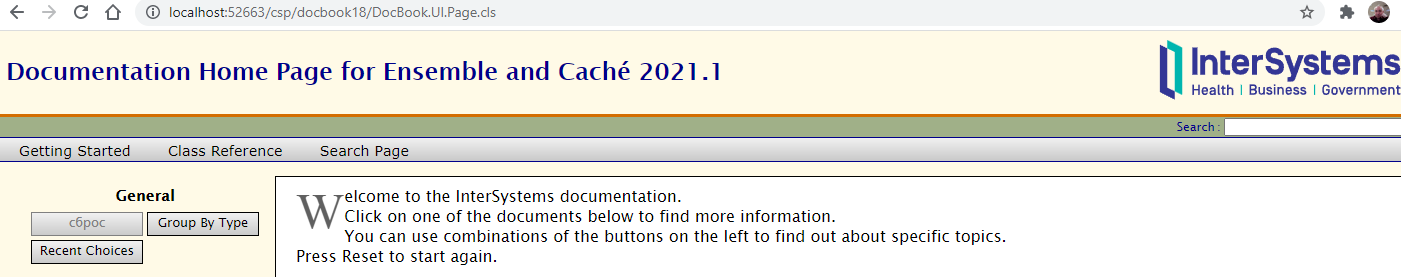
To create SAMPLES2 database, you need to run:
... USER>do ##class(appmsw.util.database).CreateDbFromZip("samples2","samples")
...
Load http://ea68ea560856:52773/csp/samples2/ZENDemo.Home.cls
Load samples:
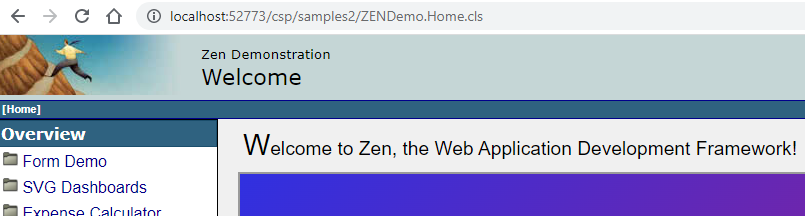
 zpm install appmsw-docbook
zpm install appmsw-docbook  download archive
download archive 

