
LabResultsVerification-hl7  Works
Works
 Works
Works


 1
1 1
1
What's new in this version
Initial Release
LabResultsVerification-hl7
Summary
A stand-alone HL7 application built on InterSystems IRIS for Health and Docker.
In terminal commands, build an HL7 integration engine, send a sample result to Business Process to get reference ranges for each test and set Abnormal Flag based on the results, and view the trace of routing and transformations.
This application is derived from quickstarts-hl7 template : https://openexchange.intersystems.com/package/HL7-Quick-Start and used csvgen utility from https://openexchange.intersystems.com/package/csvgen
Recommended for use with: https://learning.intersystems.com/course/view.php?name=HL7%20QS
Features
- Importing CSV data to Persistent class by using csvgen utility
- Use of Custom Utility functions
- Use of SQL to read data from Persistent class
- Use of Data Transformation to update reference ranges and abnormal flag from DB
- Use of Business Rules to find critical data
Repo Contents
- Dockerfile, docker-compose.yml, and Installer.cls to create container with
resultVer.Production in INTEROP namespace - TestRanges.csv, Contains reference ranges for tests used in sample file. Data will
be improted by csvgen utility which will be install by using zpm.
For csvgen, view details with :https://openexchange.intersystems.com/package/csvgen - iris.script, containts script to execute during container initilization including
installing and importing TestRanges - /src with source files for resultVer Production and for csvgen
- /shared directory which acts as a volume between local machine and IRIS container
- /.vscode/settings.json for automatic server connections when opened in VS Code.
Requirements:
- [Docker desktop](https://github.com/mwaseem75/ResultVerification/blob/master/ https://www.docker.com/products/docker-desktop)
- Get the latest InterSystems IRIS for Health image for use in the Dockerfile: https://hub.docker.com/_/intersystems-iris-for-health
To Run on Windows:
git clone https://github.com/intersystems/LabResultsVerification-hl7
cd Lab-ResultsVerification-hl7
docker-compose up -d
start explorer "http://localhost:52795/csp/interop/EnsPortal.ProductionConfig.zen?PRODUCTION=resultVer.Production"
Log in with credentials: SuperUser | SYS
To Run on macOS:
git clone https://github.com/intersystems/LabResultsVerification-hl7
cd quickstarts-hl7
docker-compose up -d
open "http://localhost:52795/csp/interop/EnsPortal.ProductionConfig.zen?PRODUCTION=resultVer.Production"
Log in with credentials: SuperUser | SYS
What is included?
LabResultsVerification-hl includes Business Services to read file, Business Processes to get results reference ranges and set abnormal flag and send to Business Operations.
Getting Started
Copy \shared\data\sample_data\ORU_R01.txt \shared\data\results directory.
System will update reference range by using TestRanges Persistent class and set the abnormal flag.
Business process will send critical results whom abnormal flag is set to ToCriticalResultsFile operation and rest of the normal results to ToNormalResultsFile operation.
How it works!
Below is the primary and transformed HL7 2.5 ORU_R01 message:

It need to save reference ranges in database, for this I used TestRanges Persistent class which will be auto populated by using csvgen:
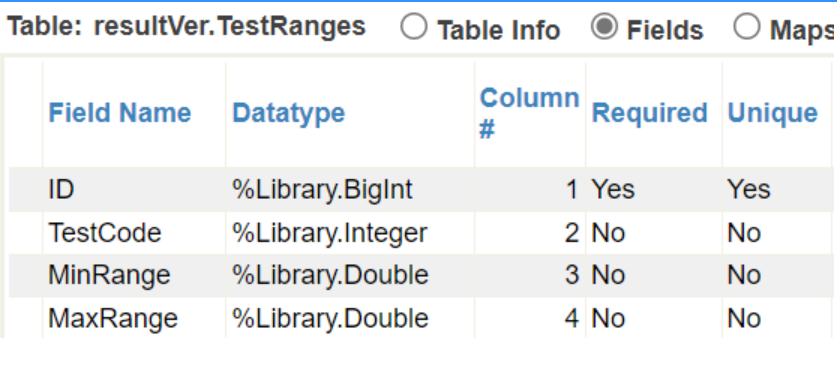
In order to get reference range a custom function GetReferenceRange() is created in utility class. Please note this class should be Extends from EnsRule.FunctionSet

and for Abnormal Flag, SetAbnormalFlag() function is created in utility class

Data Transformation (UpdateReferenceRangesDTL) is created which will update reference range and set abnormal flag by using GetReferenceRange() and SetAbnormalFlag() utility class functions in nested foreach loops:

Please note that in order to get Abnormal flag we have to pass OBX:ObservationValue (Result) along with OBX:ObservationIdentifier(TestCode)
Business process “ResultsDTRouter” will transform the message by using “ResultsDTRule” Business rule and send message to another business process “ResultsRoute” to send message to “ToCriticalResultsFile” operation in case of Abnormal flag is set otherwise if will send to “ToCriticalResultsFile” operation:
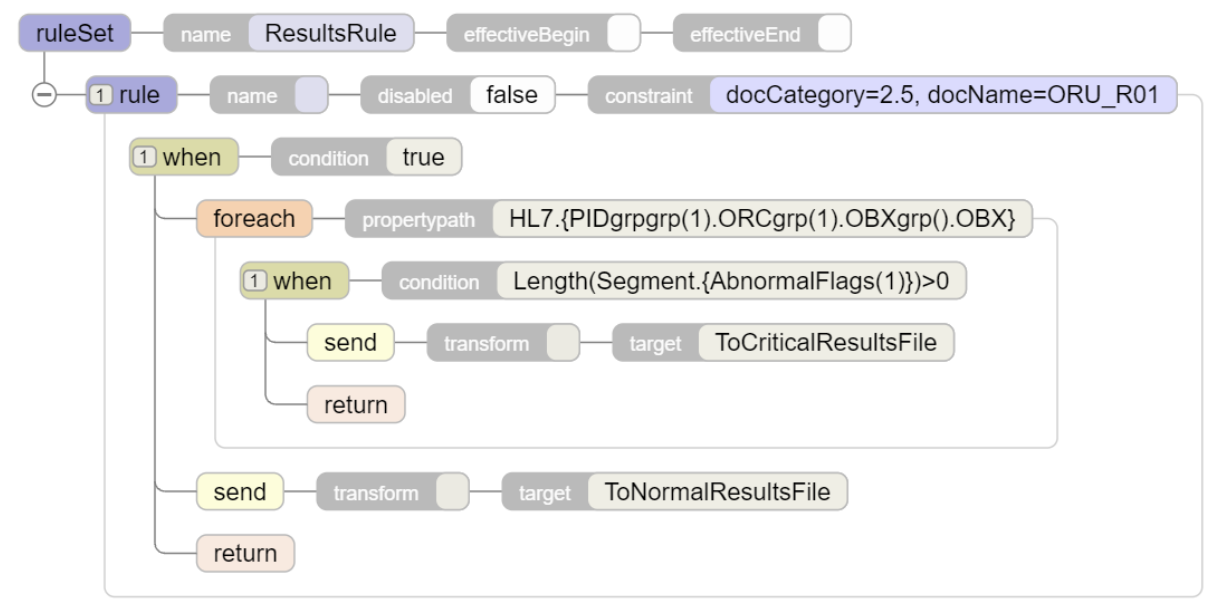
Following Visual Trace Below Visual Trace is for the message successfully send to “ToCriticalResultsFile” Operation

 zpm install labresultsverification-hl7
zpm install labresultsverification-hl7  download archive
download archive  PassedView report
PassedView report
