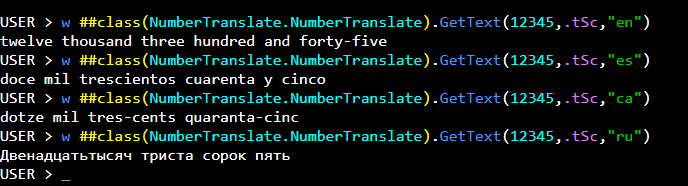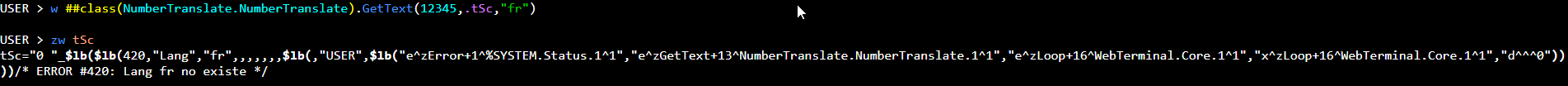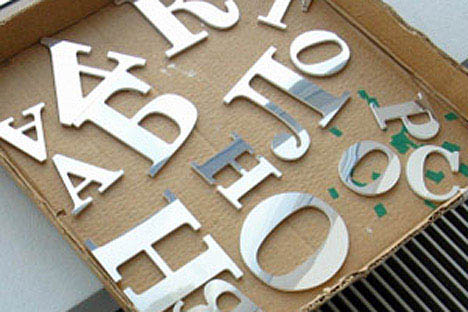
CosNumberTranslate  Works
Works
 Works
Works


 0
0 2
2
What's new in this version
Linked application to Salutic Soluciones company
NumberTranslate
Convert number to text for Cache Object Script (Intersystems)
Overview
the aim of this function is to convert numbers into text.
It allows a maximum number of 15 digits.
The translation is done in several languages. The allowed languages are
- es: Spanish
- en: English
- ca: Catalan
- ru: Russian
The function also allows to treat the numbers of 10^9 (millards) in English-speaking countries format. See the following link Billion Wikipedia
Example
USER> w ##class(NumberTranslate.NumberTranslate).GetText(123,.tSc)
one hundred and twenty-three
USER> w ##class(NumberTranslate.NumberTranslate).GetText(123,.tSc,"es")
ciento veintitres
USER> w ##class(NumberTranslate.NumberTranslate).GetText(123,.tSc,"ca")
cent vint-i-tres
USER> w ##class(NumberTranslate.NumberTranslate).GetText(123,.tSc,"ru")
Сто двадцать три
USER> w ##class(NumberTranslate.NumberTranslate).GetText(1000000000,.tSc,"en",1)
one billion
USER> w ##class(NumberTranslate.NumberTranslate).GetText(1000000000,.tSc,"en",0)
one thousand millions
USER> w ##class(NumberTranslate.NumberTranslate).GetText(1000000000000,.tSc,"en",1)
one trillion
USER> w ##class(NumberTranslate.NumberTranslate).GetText(1000000000000,.tSc,"en",0)
one billion
In case of error, you can catch the error with the status variable
USER> set text=##class(NumberTranslate.NumberTranslate).GetText(123,.tSc,"fr")
USER> if ('tSc) { w $System.Status.GetErrorText(tSc) } else { w text }
ERROR #420: Lang fr not exists
Version history
2019-03-04 Version 1.1.2 - Minor issue fixed
2018-08-08 Version 1.1.1 - Fixed issue about “hundred”
2018-08-07 Version 1.1 - Russian translate
2018-06-29 Version 1.0 - Initial version
Docker
Container build and start runs ALL installation steps.
It is immediately ready for use as described
example.script provides quick check from terminal
Prerequisites
Make sure you have git and Docker desktop installed.
Installation
Clone/git pull the repo into any local directory
$ git clone https://github.com/rcemper/PR_CosNumberTranslate.git
$ docker compose up -d && docker compose logs -f
To open IRIS Terminal do:
$ docker-compose exec iris iris session iris
USER>
or using WebTerminal
http://localhost:42773/terminal/
To access IRIS System Management Portal
http://localhost:42773/csp/sys/UtilHome.csp