
BlocksExplorer  Works
Works
 Works
Works


 3
3 6
6
What's new in this version
Added CLI feature, to generate BlocksMap as an image file for a specified database
Blocks Explorer
Database Blocks Explorer for InterSystems IRIS/Caché
Key features
Tree explorer
- Shows tree of database blocks;
- Export tree as SVG or PNG image;
- Shows every node in the block;
- Open any block just by clicking on node in parent block;
- Reload block info by clicking at the same node second time;
- Zoom in and out, fit and navigator;
- Easy way to switch between view modes (tree/map);
Fragmentation map
- Shows every block with the same colour for every globals;
- Legend for globals;
Run with Docker
You need license key for Caché or IRIS on RedHat systems.
Caché
docker run -d --name blocksexplorer --rm \
-p 57772:57772 \
-v /opt/some/database/for/test:/opt/blocks/db/test \
-v ~/cache.key:/usr/cachesys/mgr/cache.key \
daimor/blocksexplorer:cache
Generate blocks map as image file in out directory
docker run -it --rm \
-v /opt/some/database/for/test:/opt/blocks/db/test \
-v `pwd`/out:/opt/blocks/out \
daimor/blocksexplorer:cache generate
IRIS
docker run -d --name blocksexplorer --rm \
-p 52773:52773 \
-v /opt/some/database/for/test:/opt/blocks/db/test \
daimor/blocksexplorer:iris
Generate blocks map as image file in out directory
docker run -it --rm \
-v /opt/some/database/for/test:/opt/blocks/db/test \
-v `pwd`/out:/opt/blocks/out \
daimor/blocksexplorer:iris generate
Development mode
Run with docker-compose, will start web part with hot reloading.
docker-compose up -d --build
It will start server base on IRIS
To start on Caché use this command
MODE=cache docker-compose up -d --build
By default running on 80 port. To start using it, just open http://localhost/
Screenshots
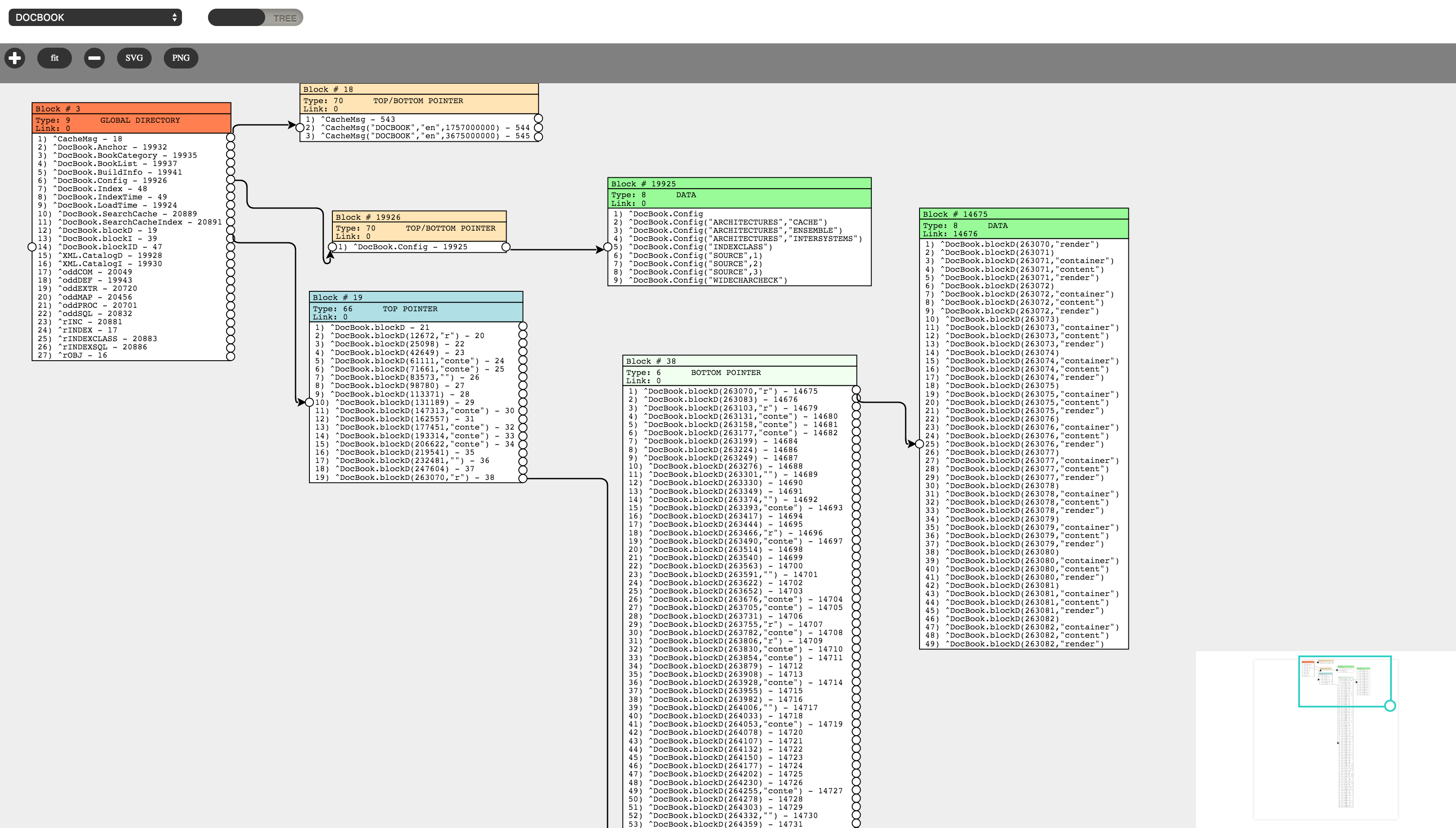
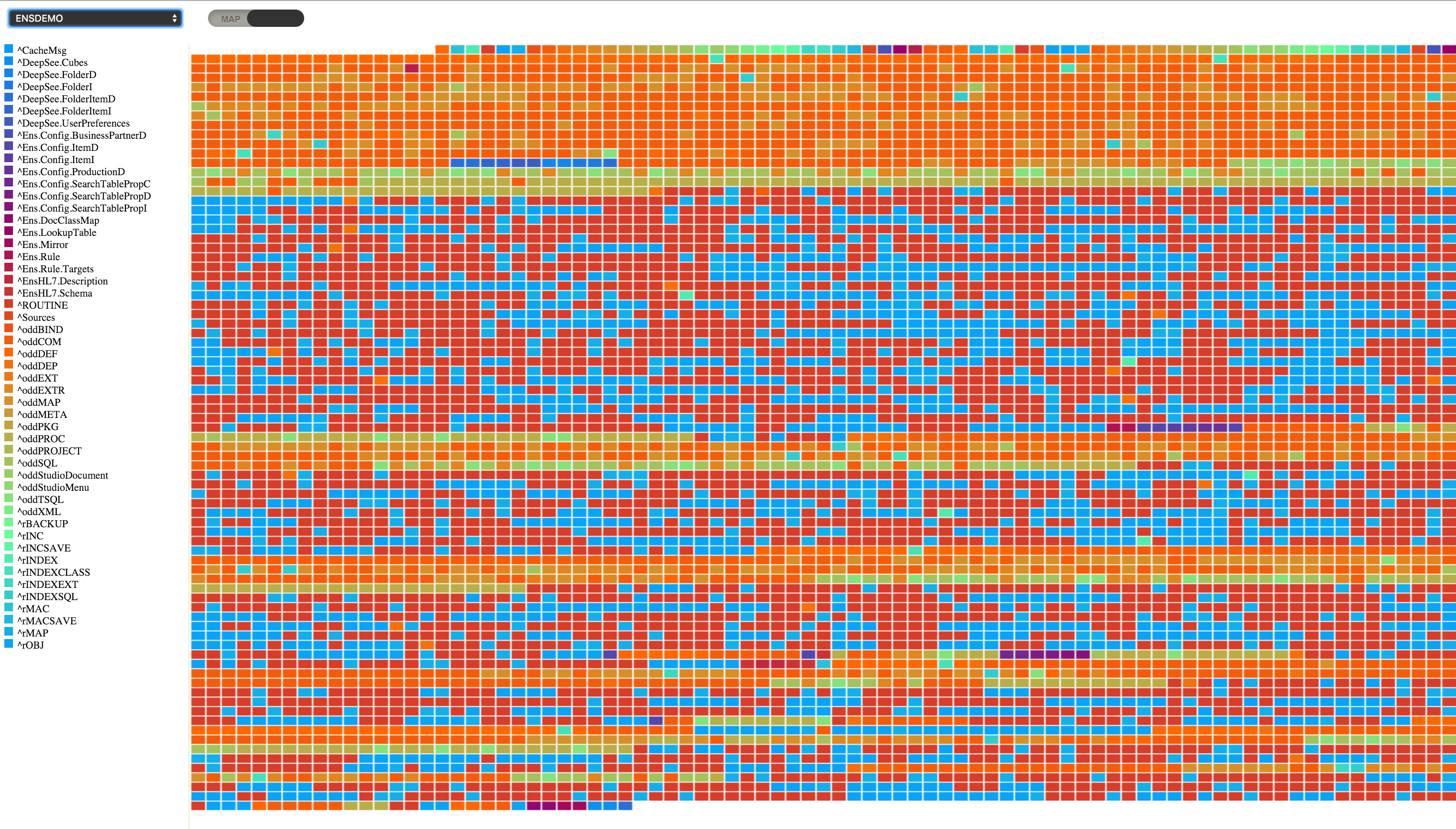
CLI mode
Using prebuild docker image gives a way to generate a picture for any IRIS or Caché database.
Use docker image daimor/blocksexplorer:iris for IRIS or daimor/blocksexplorer:cache for Caché Databases.
Those images accepts command generate with arguments
- path to the tested databases inside a container, by default
/db, can be omited - cellSize - size of the cell in pixels, where each cell represents particular database’s block, by default 1
- cellSpace - sorrounding space between cell, by default 0
- showFill - sign to show how much block fill by data, by default 0
This tool generates a square picture in folder /out inside a container in formats BMP and PNG.
So, with command like this
docker run -v `pwd`/out:/out daimor/blocksexplorer:iris generate 20 1 1
It will generate this picture for an empty database.
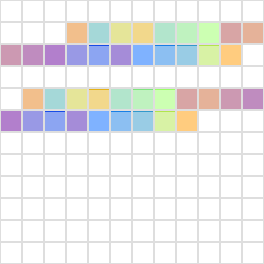
With a lighter color visible that most of the blocks just empty.
The same test empty database, but with showFill=0
docker run -v `pwd`/out:/out daimor/blocksexplorer:iris generate 20 1 0
Blocks have different colors but just for globals, and does not show how much it fill.
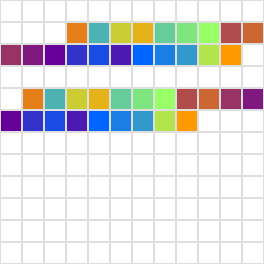
More examples
ENSLIB
docker run -v `pwd`/out:/out daimor/blocksexplorer:iris generate /usr/irissys/mgr/enslib 5 1
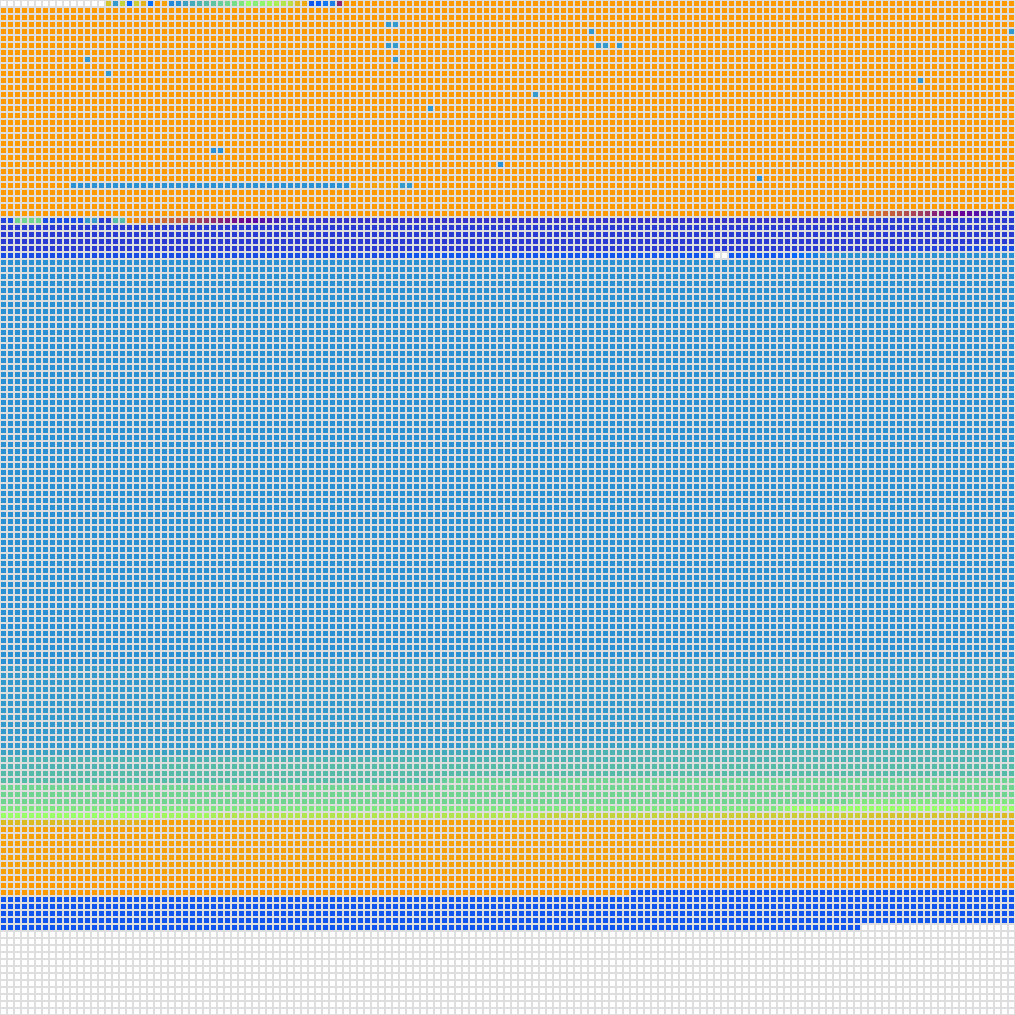
IRISSYS
docker run -v `pwd`/out:/out daimor/blocksexplorer:iris generate /usr/irissys/mgr/ 5 1 1
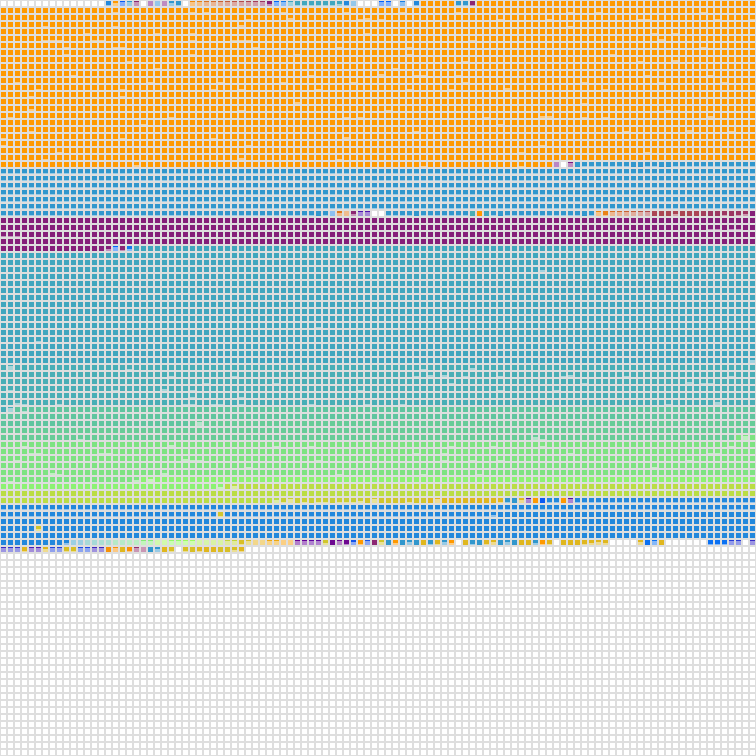
For large databases, would not recommend to use have too big cellSize.
Useful Links
There you can find more about database internals, and how to use this tool.
 PassedView report
PassedView report
