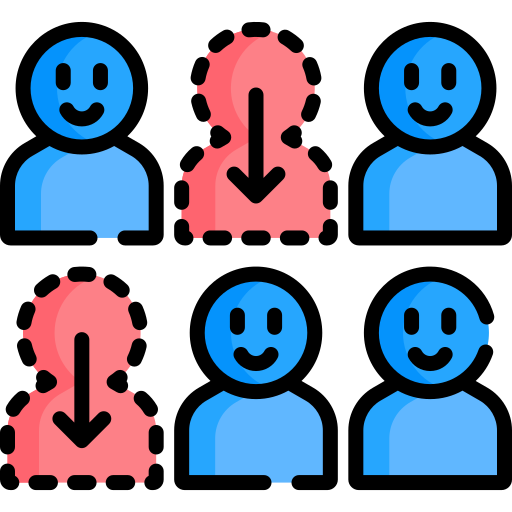
AutoML Churn Predict Showroom  Issue Detected
Issue Detected


 1
1 0
0
What's new in this version
Initial Release
This is the InterSystems IRIS AutoML Showroom application using InterSystems IntegratedML to Predict some Churns
Installation using ZPM
- Execute this command from IRIS Terminal:
zpm "install automl-showroom"
-
Open the SQL Manager: http://localhost:52773/csp/sys/exp/%25CSP.UI.Portal.SQL.Home.zen?$NAMESPACE=USER&$NAMESPACE=USER
- Execute the SQL command:
TRAIN MODEL InternetChurnModel - Execute the SQL command:
TRAIN MODEL TelcoChurnModel
- Execute the SQL command:
-
Import the Postman collection from https://raw.githubusercontent.com/yurimarx/automl-showroom/main/churn-samples.postman_collection.json to execute some samples
Installation using Docker Compose
- Clone/git pull the repo into any local directory
$ git clone https://github.com/yurimarx/automl-showroom.git
- Open a Docker terminal in this directory and run:
$ docker-compose build
- Run the IRIS container:
$ docker-compose up -d
-
Go to Execute Query into Management Portal to train the AI model: http://localhost:52773/csp/sys/exp/%25CSP.UI.Portal.SQL.Home.zen?$NAMESPACE=USER
-
Execute the models:
- Execute the SQL command:
TRAIN MODEL InternetChurnModel - Execute the SQL command:
TRAIN MODEL TelcoChurnModel
- Execute the SQL command:
-
Import the Postman collection from https://raw.githubusercontent.com/yurimarx/automl-showroom/main/churn-samples.postman_collection.json to execute some samples
Credits
This application used InterSystems IRIS IntegratedML project
 zpm install automl-showroom
zpm install automl-showroom 
