© 2026 InterSystems Corporation, Cambridge, MA. All rights reserved.Privacy & TermsGuaranteeSection 508Contest Terms
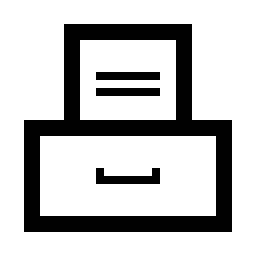
Audit Mediator  Awaiting Review
Awaiting Review

5

1 reviews
0
Awards
974
Views
16
IPM installs
 2
2 1
1
Details
Releases (4)
Reviews (1)
Issues
Articles (1)
Object Script mediator to audit ObjectScript REST API requests
What's new in this version
Create event type on docker build and changes in readme to reflect this.
iris-api-audit-mediator
This is a ObjectScript Application to audit API methods requests.
Can be developed with Docker and VSCode,
can be deployed as ZPM module.
Installation for development
Clone/git pull the repo into any local directory e.g. like it is shown below (here I show all the examples related to this repository, but I assume you have your own derived from the template):
$ git clone git@github.com:yurimarx/iris-api-audit-mediator.git
Open the terminal in this directory and run:
$ docker-compose up -d --build
Installation with ZPM
zpm:USER>install iris-api-audit-mediator
How it Works
- Clone the project
$ git clone git@github.com:yurimarx/iris-api-audit-mediator.git
- Build and up the project source code
$ docker-compose up -d --build
- My project create the User Defined Audit Event on build into iris.script file, with the command:
Do ##class(Security.Events).Create("RESTAPI","Request","RESTAPI","REST API Requests")
- Go to Management Portal -> System Administration -> Security -> Auditing -> Configure User Events
- See my event created, with:
- Set Event Source: RESTAPI
- Set Event Type: Request
- Set Event Name: RESTAPI
- In this case is not necessary, but if you need create other audit events with other types and names, use the button Create New Event
- Populate your Person app with data, call the endpoint http://localhost:52773/crud/persons/populate
- Now, call http://localhost:52773/crud/persons/all, or any other endpoint
- This request will be registered into Audit database
- Now Go to Management Portal -> System Administration -> Security -> Auditing -> View Auditing Database
- Looking for rows with Event Source RESTAPI and Event Type Request and click Detail to see audit record details.
- Enjoy!
Future features
- Config custom audit messages
Thanks to:
- Robert Cemper: beta tester
- Evgeny Shvarov: iris-rest-api-template was the base to this app
Made with
Install
 zpm install iris-api-audit-mediator
zpm install iris-api-audit-mediator  download archive
download archive Version
1.0.330 Nov, 2021
Ideas portal
ObjectScript quality test
 PassedView report
PassedView reportCategory
Works with
InterSystems IRISInterSystems IRIS for HealthFirst published
23 Nov, 2021Last edited
01 Dec, 2021
