© 2026 InterSystems Corporation, Cambridge, MA. All rights reserved.Privacy & TermsGuaranteeSection 508Contest Terms
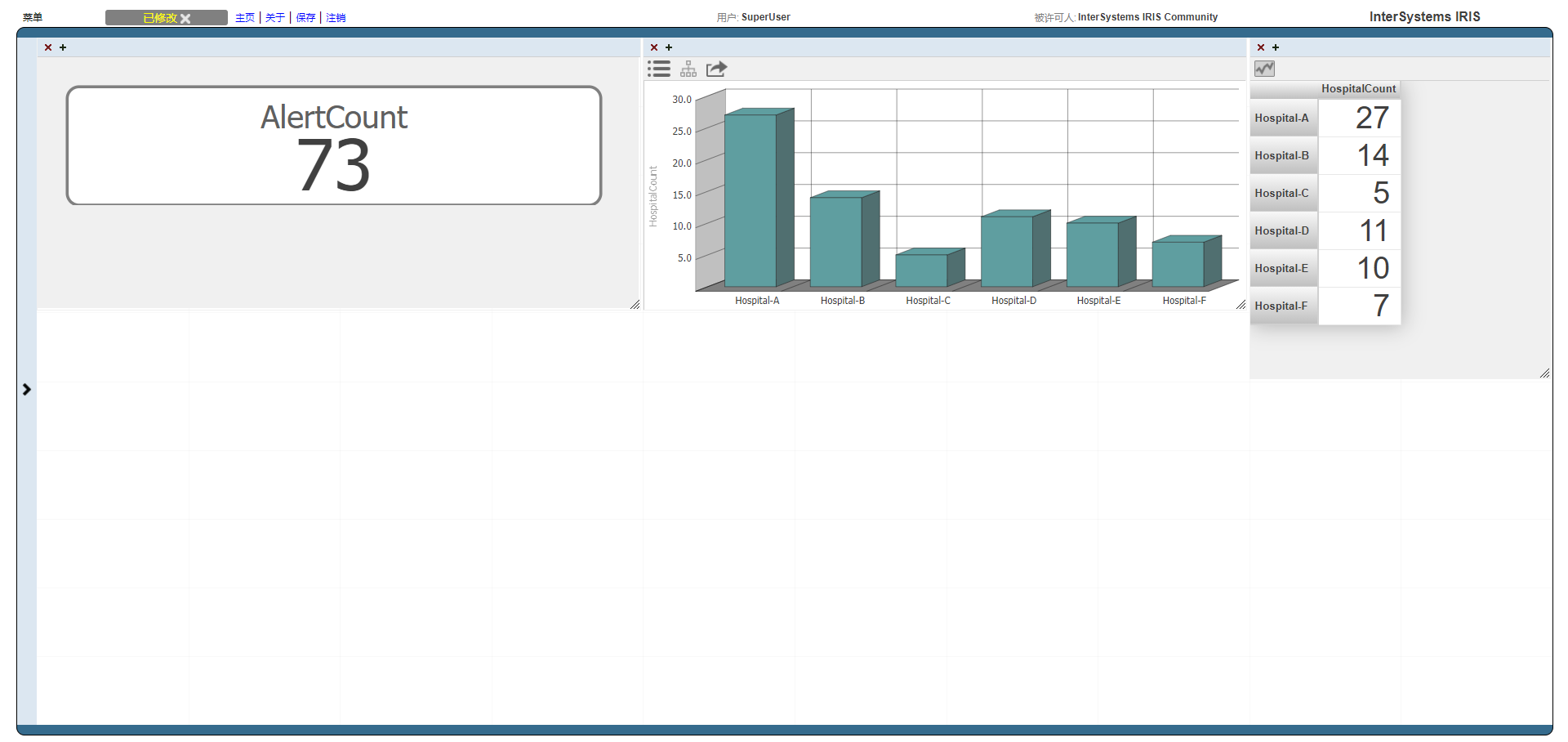
AlertDashboard  Works
Works
 Works
Works

4

2 reviews
1
Awards
433
Views
0
IPM installs
 0
0 1
1
Details
Releases (2)
Reviews (2)
Awards (1)
Issues
Use DeepSee to create a dashboard to show abnormal conditions of Production operation.
What's new in this version
AlertDashboard
Use DeepSee to create a dashboard to show abnormal conditions of Production operation.
Device: Raspberry Pi
Version:IRIS for UNIX (Ubuntu Server LTS for ARM64 Containers) 2021.1 (Build 205U)
- open Management Portal,Create new namespace “BI”
- open your studio,and Switch to namespace “BI”,
- Download all contents under the BI folder,import all OR Import BI.xml and BI/Dashbord/BI-Dashbord-AlertDashboard.dashboard.xml code file from studio and compile
- open Management Portal,switch namespace “BI”,
- select【System Explorer】–>【GLOBALS】–>use “import” button,select “export.gof”
- go to production,start “BI.PD.AlertProduction”
- open SMP in namespace BI Analytics > User Portal > Alert Dashboard
- success!!!
Dashboard data is refreshed every 5s
Version
1.0.104 Sep, 2021
Ideas portal
Category
Works with
InterSystems IRISInterSystems IRIS BIFirst published
03 Sep, 2021Last edited
04 Sep, 2021Last checked by moderator
28 Jan, 2026Works
