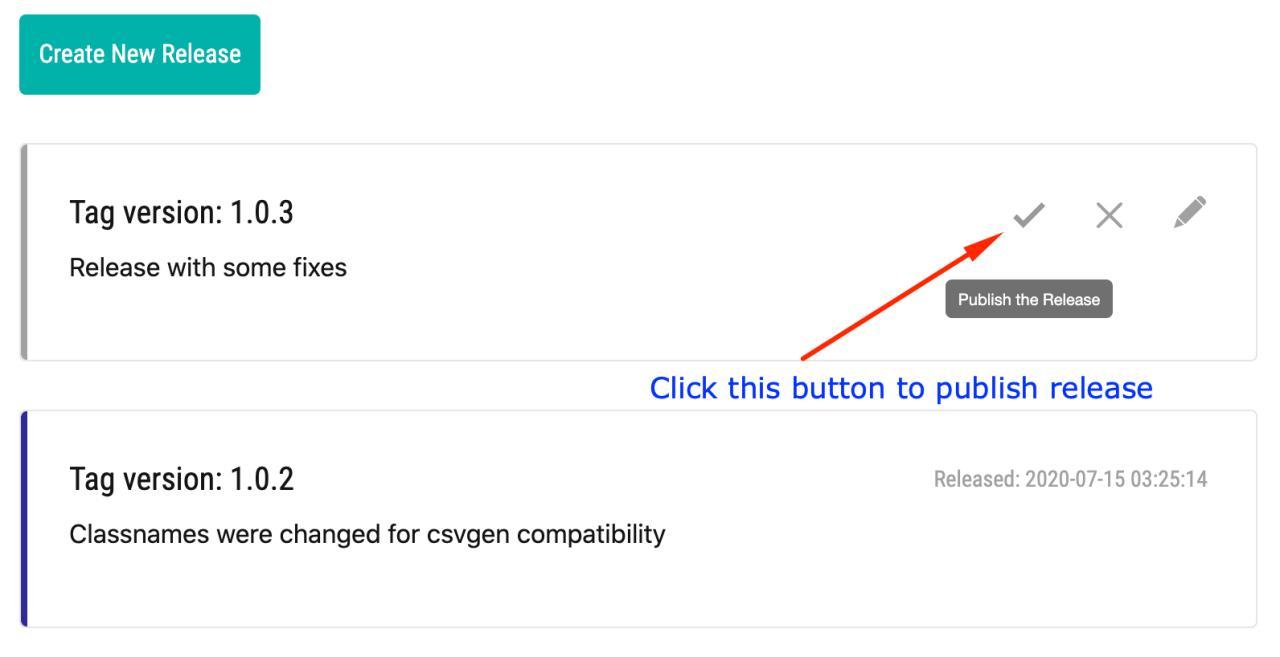© 2026 InterSystems Corporation, Cambridge, MA. All rights reserved.Privacy & TermsGuaranteeSection 508Contest Terms
Application Releases
Releases of the application can be found in the Releases section on the Application's page.
Publishing a new release
You can publish release notes of your application on Open Exchange. This will cause the following:
- The release notes will be published on application's page in the Release section and in the News of Open Exchange.
- If the application has the ZPM package a new package will be published in ZPM Open Registry.
- All the subscribers will get the email notification about the release.
How to publish a new release
- Open the Releases section of your application.
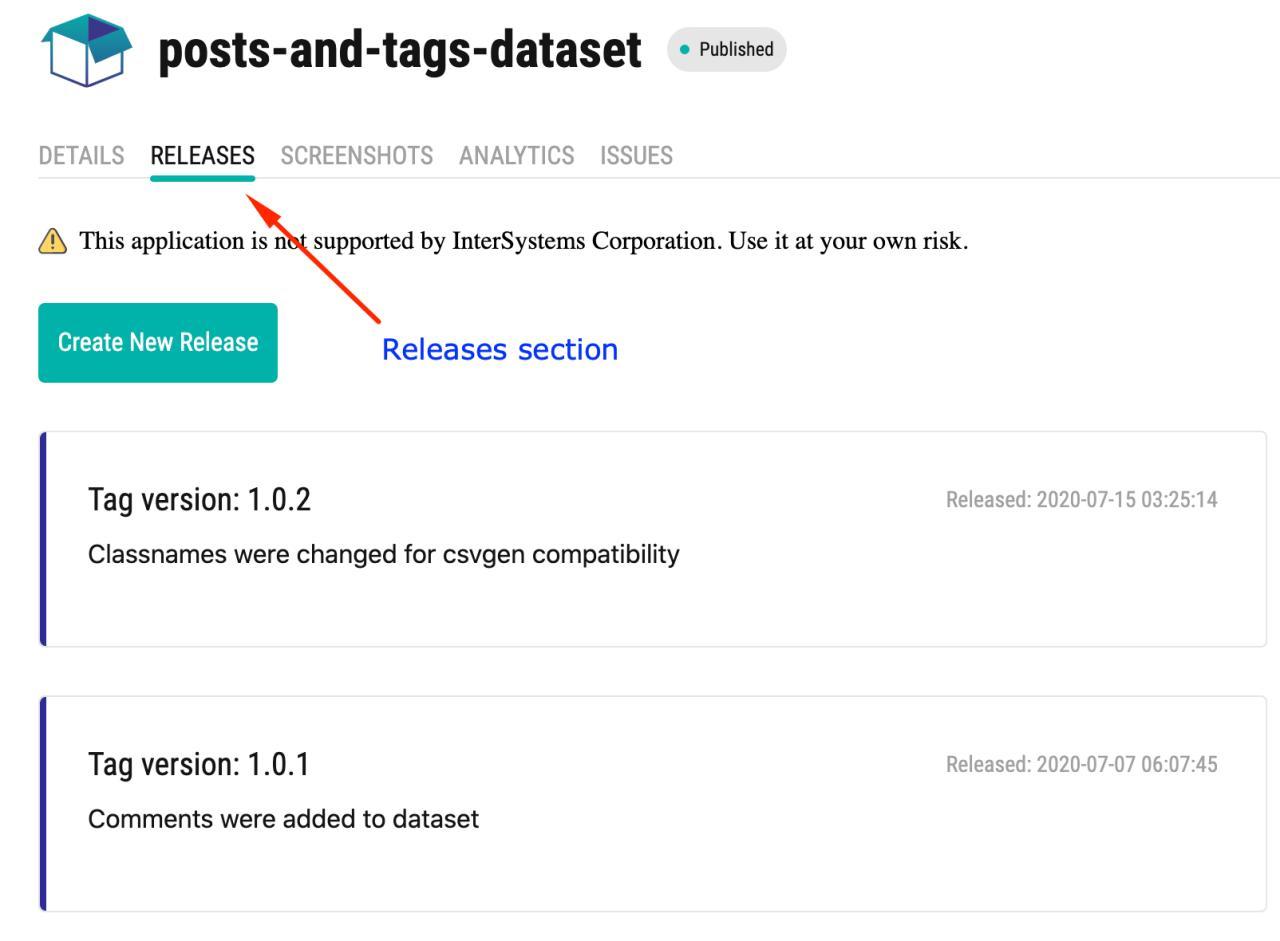
- Click on the “Create a New Release” button and provide the new version number and release notes. Release notes support the Markdown script. We enforce SemVer for versioning.
- Check the Preview of the new release. If everything looks good, click on the “Publish the Release” button. The release will be published in the News section and an email notification will be sent to your subscribers.