© 2025 InterSystems Corporation, Cambridge, MA. All rights reserved.Privacy & TermsGuaranteeSection 508Contest Terms

exchange-rate-cbrf-ui

5

1 reviews
0
Awards
215
Views
18
IPM installs
 0
0 0
0
Details
Releases (2)
Reviews (1)
Issues
Dependencies (1)

UI for demonstration exchange-rate-cbrf
What's new in this version
Added example LOAD DATA
exchange-rate-cbrf-ui
What’s new
Added example LOAD DATA
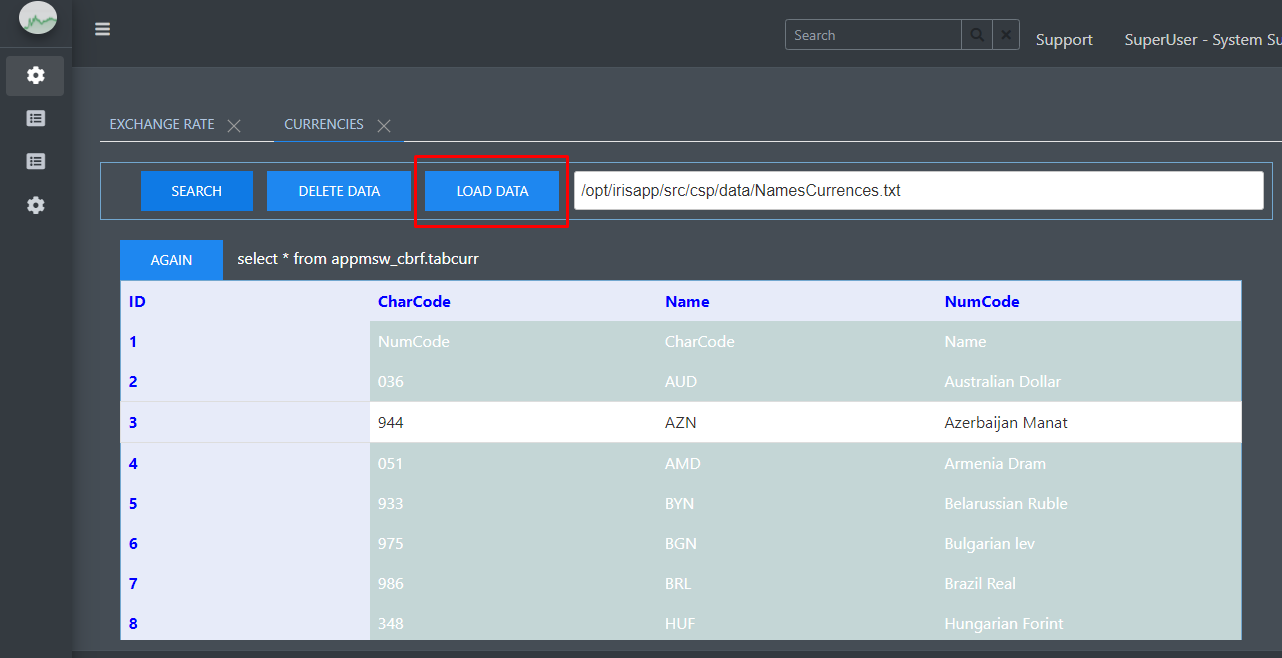
UI for demonstration exchange-rate-cbrf
Installation with ZPM
If ZPM the current instance is not installed, then in one line you can install the latest version of ZPM.
set $namespace="%SYS", name="DefaultSSL" do:'##class(Security.SSLConfigs).Exists(name) ##class(Security.SSLConfigs).Create(name) set url="https://pm.community.intersystems.com/packages/zpm/latest/installer" Do ##class(%Net.URLParser).Parse(url,.comp) set ht = ##class(%Net.HttpRequest).%New(), ht.Server = comp("host"), ht.Port = 443, ht.Https=1, ht.SSLConfiguration=name, st=ht.Get(comp("path")) quit:'st $System.Status.GetErrorText(st) set xml=##class(%File).TempFilename("xml"), tFile = ##class(%Stream.FileBinary).%New(), tFile.Filename = xml do tFile.CopyFromAndSave(ht.HttpResponse.Data) do ht.%Close(), $system.OBJ.Load(xml,"ck") do ##class(%File).Delete(xml)
If ZPM is installed, then exchange-rate-cbrf-ui can be set with the command
zpm:USER>install exchange-rate-cbrf-ui
Installation with Docker
Prerequisites
Make sure you have git and Docker desktop installed.
Installation
Clone/git pull the repo into any local directory
$ git clone https://github.com/SergeyMi37/exchange-rate-cbrf-ui.git
Open the terminal in this directory and run:
$ docker-compose build
- Run the IRIS container with your project:
$ docker-compose up -d
How to Test it
Open link: http://localhost:52663/apptoolsrest/a/rate&class=appmsw.cbrf.rateinfo&namespace=USER
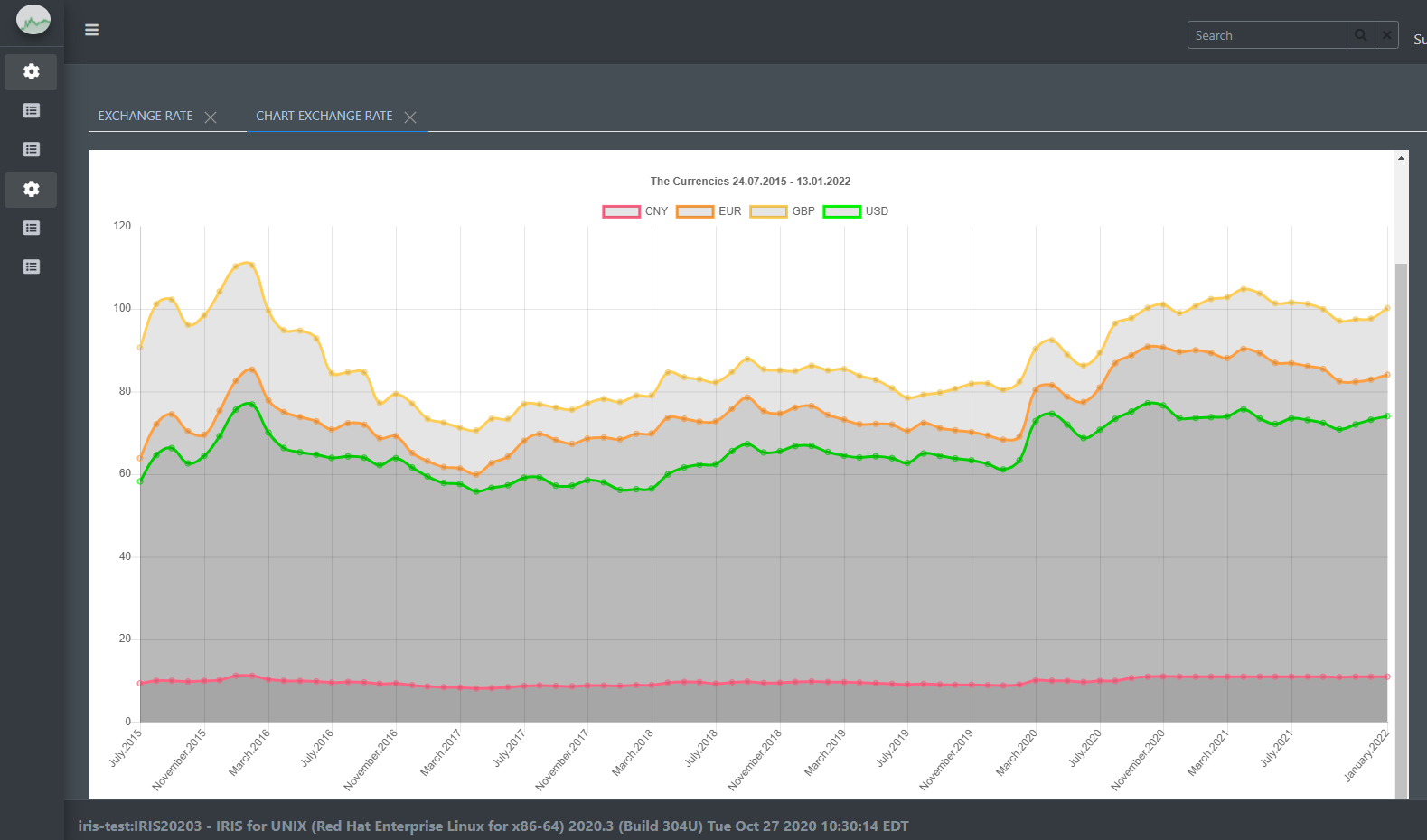
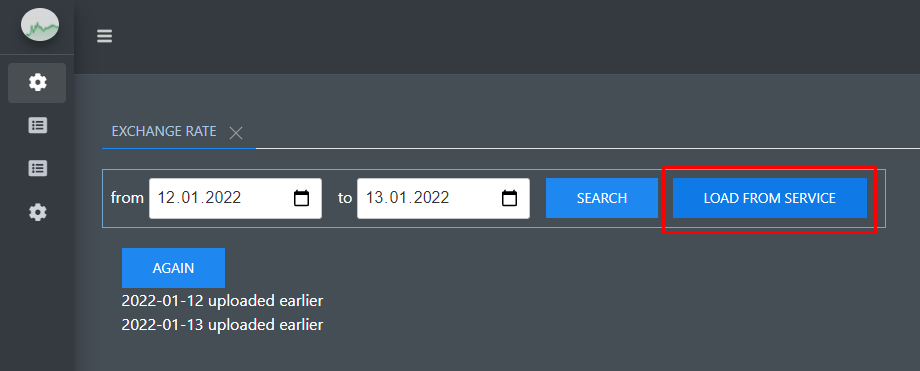
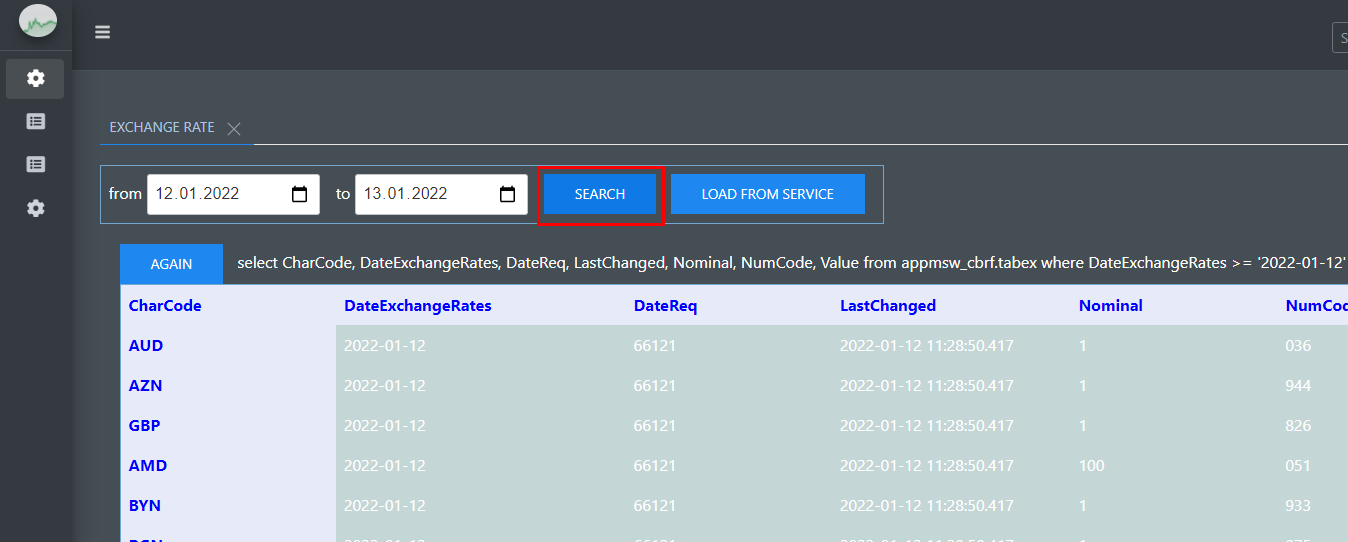
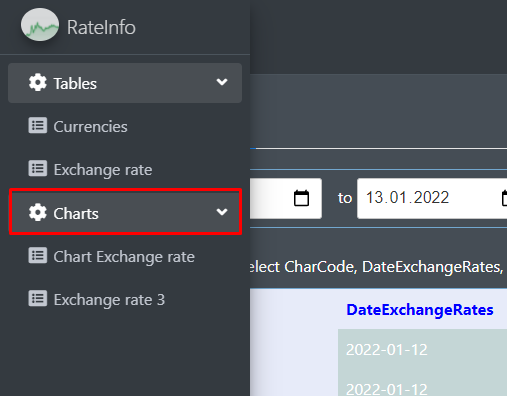
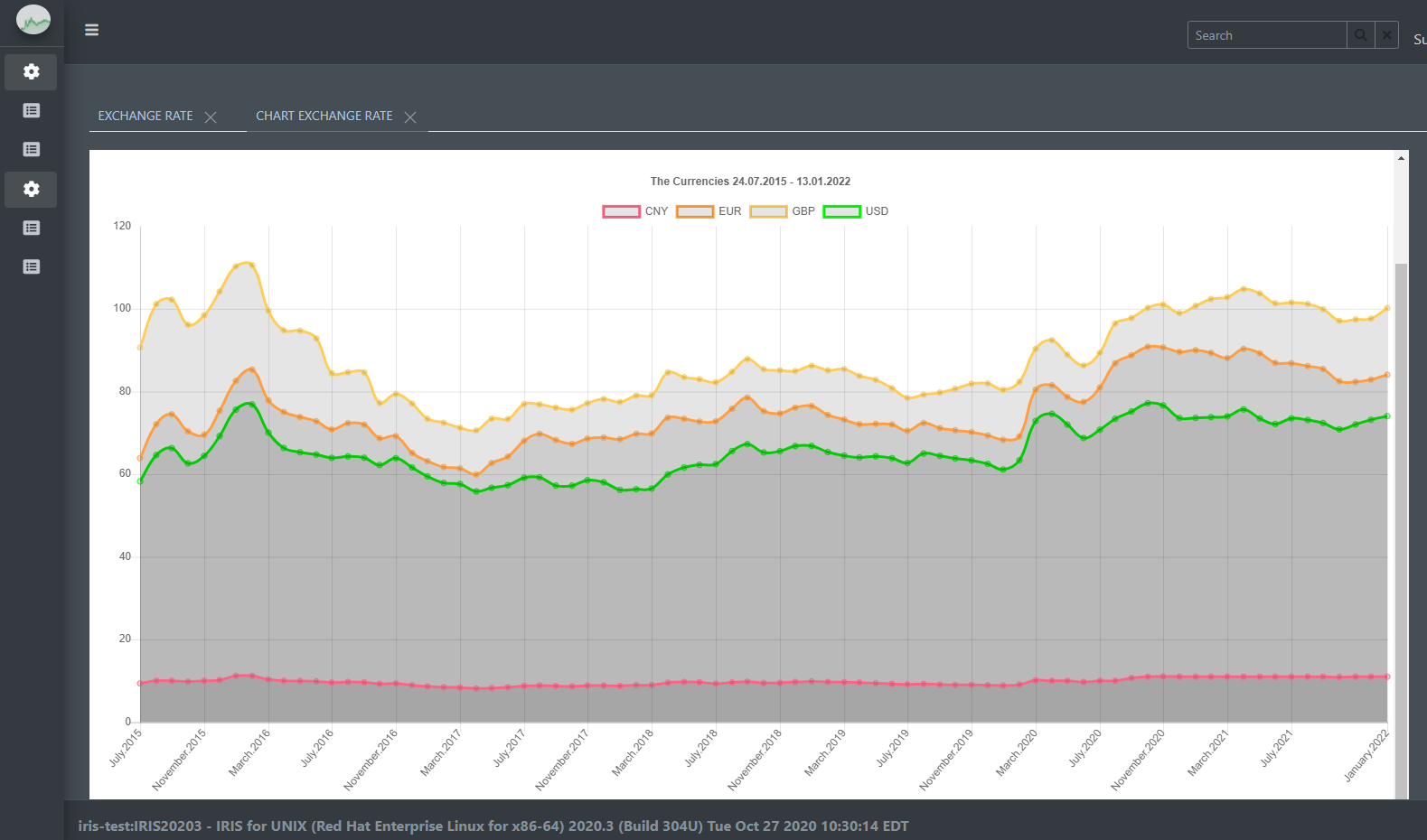
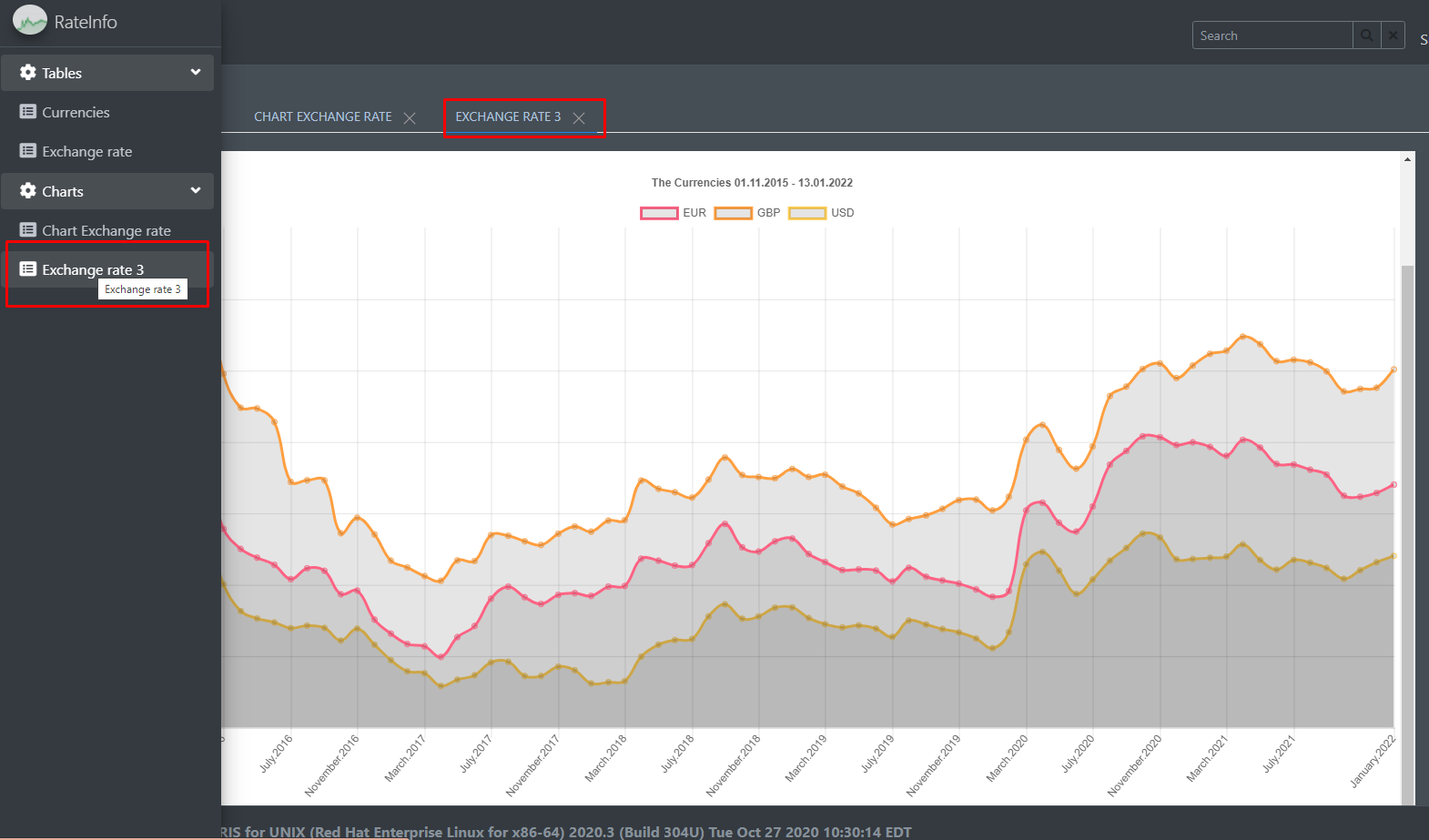
Made with
Install
 zpm install exchange-rate-cbrf-ui
zpm install exchange-rate-cbrf-ui  download archive
download archive Version
1.0.116 Jan, 2022
Ideas portal
ObjectScript quality test
 PassedView report
PassedView reportCategory
Works with
InterSystems IRISFirst published
15 Jan, 2022Last edited
16 Jan, 2022Last checked by moderator
26 Nov, 2024Works




