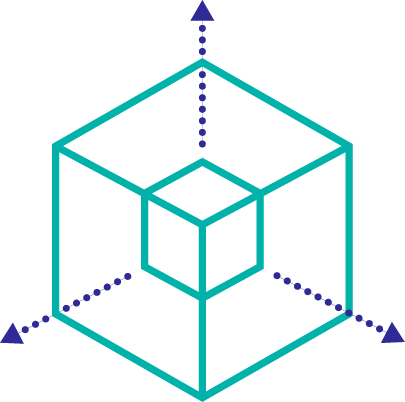
interfaces-diskspace-validation


 1
1 1
1
What's new in this version
Automatic version update
objectscript-package-template
T# Ensemble-Interface-DiskSpace-Test
A framework to test for disk space consumption for Ensemble interfaces.
It has a dual purpose -
To aid in estimating the required disk space interfaces will consume (both database file growth and journal files)
As well as verifying the Ensemble Purge mechanism will indeed clean out all the interfaces’ related data
See class reference (specifically of the InterfaceDiskSpace.Main class) for documentation and usage guidelines
Here is a sample Output -
You can see for example it points out an issue with certain persistent entities referenced by Web Service responses that are not deleted by default by the Purge process.
ENSEMBLE>write ##class(InterfaceDiskSpace.Main).PreTestRun(.runId)Stopping Production...
17:17:30.986:Ens.Director: StopProduction initiated.
17:17:30.986:Ens.Job: System is quiescent
17:17:30.986:Ens.Job: Requesting all jobs to terminate ...
17:17:31.005:Ens.Director: Production 'Test.WSTimeouts.Production' stopped.
Cleaning Production...
Confirm cleaning data <y/n>?
y
Purging...Purged:
deleteCounts=""
deleteCounts("Bitmap Chunks")=0
deleteCounts("Business Processes")=0
deleteCounts("Business Rule Logs")=0
deleteCounts("Ensemble Messages")=0
deleteCounts("Event Logs")=11
deleteCounts("Host Monitor Data")=31
deleteCounts("I/O Logs")=0
deleteCounts("Managed Alerts")=0
deleteCounts("Message Bodies")=0Switching Journal...
Capturing data...
1
ENSEMBLE>write ##class(InterfaceDiskSpace.Main).TestSummary(runId)
1
ENSEMBLE>write ##class(InterfaceDiskSpace.Main).PurgeTest(runId,1)Purged:
deleteCounts=""
deleteCounts("Bitmap Chunks")=0
deleteCounts("Business Processes")=0
deleteCounts("Business Rule Logs")=0
deleteCounts("Ensemble Messages")=102
deleteCounts("Event Logs")=33
deleteCounts("Host Monitor Data")=9
deleteCounts("I/O Logs")=0
deleteCounts("Managed Alerts")=0
deleteCounts("Message Bodies")=1011
ENSEMBLE>write ##class(InterfaceDiskSpace.Main).Report(runId)Data Usage Report
Database file size used: 1
Journal file size used: 0
Journal space used: 325108Globals growth
Ens.MessageBodyD .007
Ens.MessageHeaderD .02
Ens.MessageHeaderI .003
Ens.Util.LogD .004
ITest.Proxy.s0.AddressD ITest.Proxy.s0.Address.cls .004
ITest.Proxy.s0.PersonD ITest.Proxy.s0.Person.cls .003Journal Profile
Ens.ActiveMessage 26184
Ens.BusinessProcessD 3308
Ens.BusinessProcessI 1456
Ens.Configuration 424
Ens.JobRequest 132
Ens.JobStatus 112
Ens.MessageBodyD 19508
Ens.MessageHeaderD 34624
Ens.MessageHeaderI 89540
Ens.Queue 37996
Ens.Runtime 50920
Ens.Suspended 100
Ens.Util.LogD 10404
Ens.Util.LogI 12248
ITest.Proxy.s0.AddressD ITest.Proxy.s0.Address.cls 16096
ITest.Proxy.s0.PersonD ITest.Proxy.s0.Person.cls 8624Globals remaining after purge
ITest.Proxy.s0.AddressD ITest.Proxy.s0.Address.cls .004
ITest.Proxy.s0.PersonD ITest.Proxy.s0.Person.cls .003
1
Installation
Clone/git pull the repo into any local directory
Or using ZPM
IRISAPP>zpm
zpm: IRISAPP> install interfaces-diskspace-validation
How to Test it
See sample above,
also see ClassDoc of Main class, Specifically see this example -
IRISAPP>Do ##class(InterfaceDiskSpace.Main).RunFullFlow("P" /* Clean Option - Purge*/,"" /* Mask not Kill */, "E" /* Prompt before clean level - Each */, "" /* User clean class */, "" /* User clean method */, 1 /* Stop Production */, 1 /* Clean Production */, 1 /* Verbose */, "InterfaceDiskSpace.Test.ProdUnitTest" /* User test class */, "Run" /* User test method */, 0 /* Start Production */)
If using the Docker Container created by the Dockerfile in this pacakge the UnitTest folder and global should be set up, if running else where and you want to use the methof above, you’d need to set these two up (UnitTest folder and sub-folder and global pointing to it), for example:
IRISAPP>set ^UnitTestRoot="C:\UnitTests"
Or:
IRISAPP>set ^UnitTestRoot="/opt/irisapp/unittests"
How to start coding
This repository is ready to code in VSCode with ObjectScript plugin.
Install VSCode and ObjectScript plugin and open the folder in VSCode.
What’s insde the repo
Dockerfile
The simplest dockerfile which starts IRIS and imports Installer.cls and then runs the Installer.setup method, which creates IRISAPP Namespace and imports ObjectScript code from /src folder into it.
Use the related docker-compose.yml to easily setup additional parametes like port number and where you map keys and host folders.
Use .env/ file to adjust the dockerfile being used in docker-compose.
It also installs ZPM - ObjectScript Package Manager client
module.xml
This file describes project to be installed as package in ObjectScript Package Manager.
.vscode/settings.json
Settings file to let you immedietly code in VSCode with VSCode ObjectScript plugin)
.vscode/launch.json
Config file if you want to debug with VSCode ObjectScript
src/cls/InterfaceDiskSpace
Classes to run collection and reporting process.
src/cls/InterfaceDiskSpace/Test
Test related classes
 zpm install interfaces-diskspace-validation
zpm install interfaces-diskspace-validation  download archive
download archive 
