
Medical Datasets  Works
Works
 Works
Works


 1
1 1
1

What's new in this version
Web App enhancements
Online Demo
Fixed ZPM
Summary
12 DataSets containing 43 tables based on datasets from data.world and kaggle.com
Application to create tables dynamically based on the files in folder and Load data by using all-new LOAD DATA InterSystems IRIS 2021.2 Preview functionality.
DataSet can be installed or removed by terminal or by using web application. Data can be view and copied by using Web application.
Application Layout

Online Demo
https://medicaldatasets.demo.community.intersystems.com/csp/datasets/index.csp by using SuperUser | SYS
Datasets List
- 1 - Synthetic Medical Data : Synthetic medical record data for Introduction to Biomedical Data Science. LICENCE:Public Domain
- 2 - Health Care Analytics - 1 : Part of Janatahack Hackathon in Analytics Vidhya LICENCE:Public Domain
- 3 - Global Suicide Data : World Health Organization (WHO) dataset LICENCE:Public Domain
- 4 - COVID-19 Polls : Survey data to understand how Americans view the coronavirus pandemic and the president’s response LICENCE:CC-BY
- 5 - Cancer Rates by U.S. State : The rates are the numbers out of 100,000 people who developed or died from cancer each year. LICENCE:Public Domain
- 6 - Opioid Overdose Deaths : Opioid addiction and death rates in the U.S. and abroad have reached “epidemic” levels. The CDC’s data reflects the incredible spike in overdoses caused by drugs containing opioids. LICENCE:Public Domain
- 7 - Heart Disease Prediction : This data set came from the University of California Irvine data repository and is used to predict heart disease LICENCE:Public Domain
- 8 - Yellowpages medical services dataset : Yellowpages dataset with more than 400K+ records from Crawl Feeds. LICENCE:Public Domain
- 9 - Hospital ratings : This are the official datasets used on the Medicare.gov Hospital Compare Website provided by the Centers for Medicare & Medicaid Services. These data allow you to compare the quality of care at over 4,000 Medicare-certified hospitals across the country. LICENCE:Public Domain
- 10 -Heart Failure Prediction : 12 clinical features por predicting death events. LICENCE:Attribution 4.0 International (CC BY 4.0)
- 11 -Diabetes Dataset : This dataset is originally from the National Institute of Diabetes and Digestive and Kidney Diseases. The objective is to predict based on diagnostic measurements whether a patient has diabetes. LICENCE:Public Domain
- 12 -Chronic Kidney Disease : This dataset is originally from UCI Machine Learning Repository. The objective of the dataset is to diagnostically predict whether a patient is having chronic kidney disease or not, based on certain diagnostic measurements included in the dataset. LICENCE:Public Domain
Features
- Dynamically creation of tables based on the CSV file data.
- Import dataset by using LOAD DATA functionality by Terminal or by web application.
- Remove dataset programmatically by terminal or by Web Application.
- Dynamically view Imported Data from Web Application.
- Functionality to Import data into CSV, Excel or PDF Format.
- Responsive web application to view the status of Dataset.
- All of the datasets can be installed or removed by single command.
- Usage of %SQL_Diag.Result and %SQL_Diag.Message tables with LOAD DATA
Recommendation
- Read related documentations LOAD DATA (SQL).
How to Run
To start coding with this repo, you do the following:
- Clone/git pull the repo into any local directory
git clone https://github.com/mwaseem75/DataSetProj.git
- Open the terminal in this directory and run:
docker-compose build
- Run the IRIS container with your project:
docker-compose up -d
Installation with ZPM
zpm "install dataset-medical"
Repo Contents
- Dockerfile, docker-compose.yml, and Installer.cls to create container
- iris.script, contains script to execute during container initialization
- /src with source files
- /.vscode/settings.json for automatic server connections when opened in VS Code.
Requirements:
- [Docker desktop](https://github.com/mwaseem75/DataSetProj/blob/master/ https://www.docker.com/products/docker-desktop)
- Get the latest InterSystems IRIS for Health image for use in the Dockerfile: https://hub.docker.com/_/intersystems-iris-for-health
Getting Started
Importing DataSet from Terminal
Connect to IRIS Terminal
docker-compose exec iris iris session iris
Change Namespace to DATASETS
ZN "DATASETS"
Run below command to import Synthetic Medical Data dataset by passing dataset ID(1)
do ##class(dc.data.medical.utility).ImportDS(1)
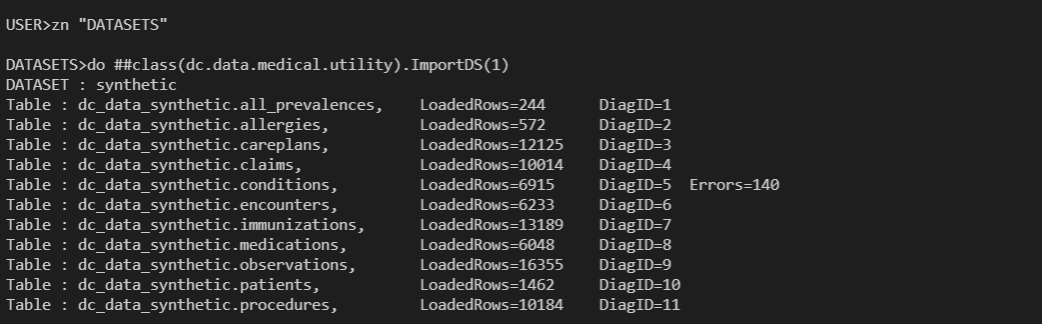
11 Tables are created, 83,341 Records Loaded successfully, 140 errors Reported
Use of %SQL_Diag.Result and %SQL_Diag.Message to check errors
As you noticed previous LOAD DATA returns 140 errors. To check the error details we will use %SQL_Diag.Result and %SQL_Diag.Message tables. We need diag ID to check detail which in our case is 5 (Last column in previous snapshot)
We will use Management Portal SQL to check the details
Open Management Portal SQL and type below SQL command to check details in %SQL_Diag.Result table against Diag ID
SELECT * FROM %SQL_Diag.Result WHERE ID = 5

and to check the details of 140 errors type below SQL command
SELECT * FROM %SQL_Diag.Message WHERE severity = 'error' and diagResult = 5
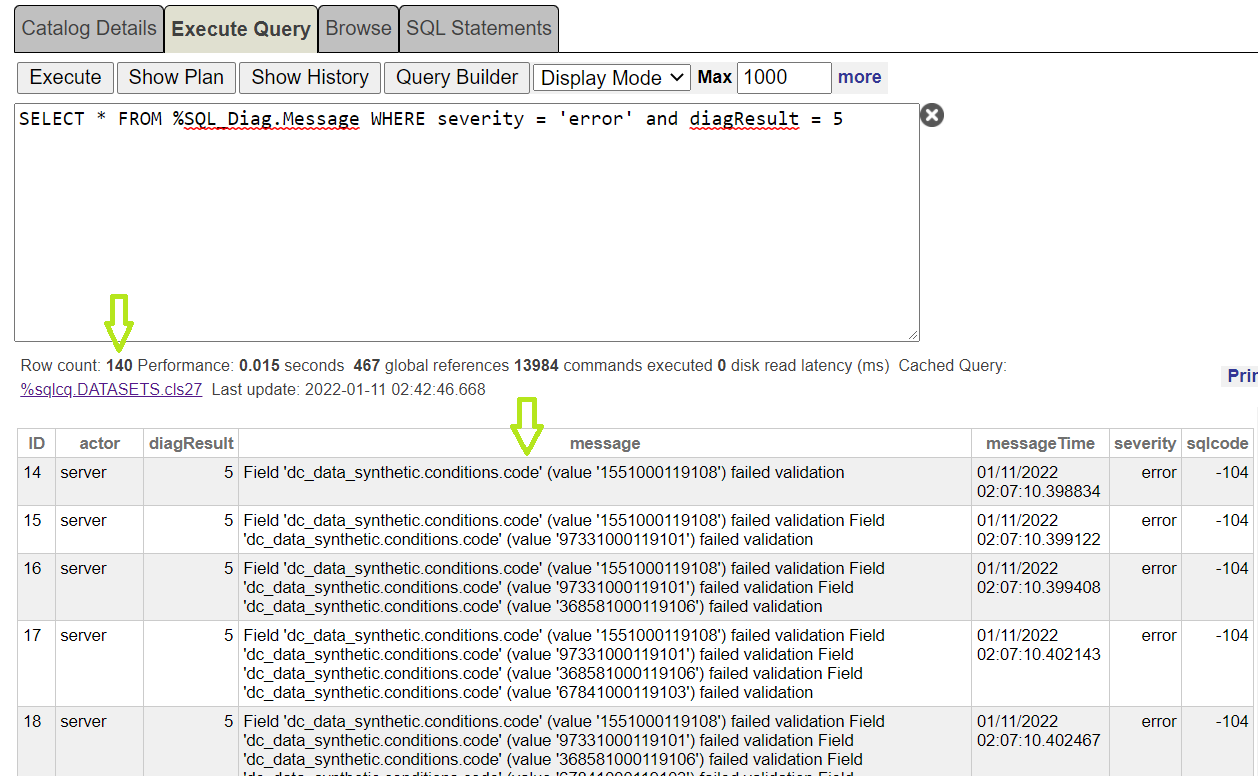
System is displaying details of 140 errors. Please note that we are passing same %SQL_Diag.Result ID to diagResulg column
Importing DataSet from Web Application
Navigate to http://localhost:52773/csp/datasets/index.csp and press Install DataSet button


Dataset is imported successfully

View Data from Web Application
Navigate to http://localhost:52773/csp/datasets/index.csp and click any table from sidebar
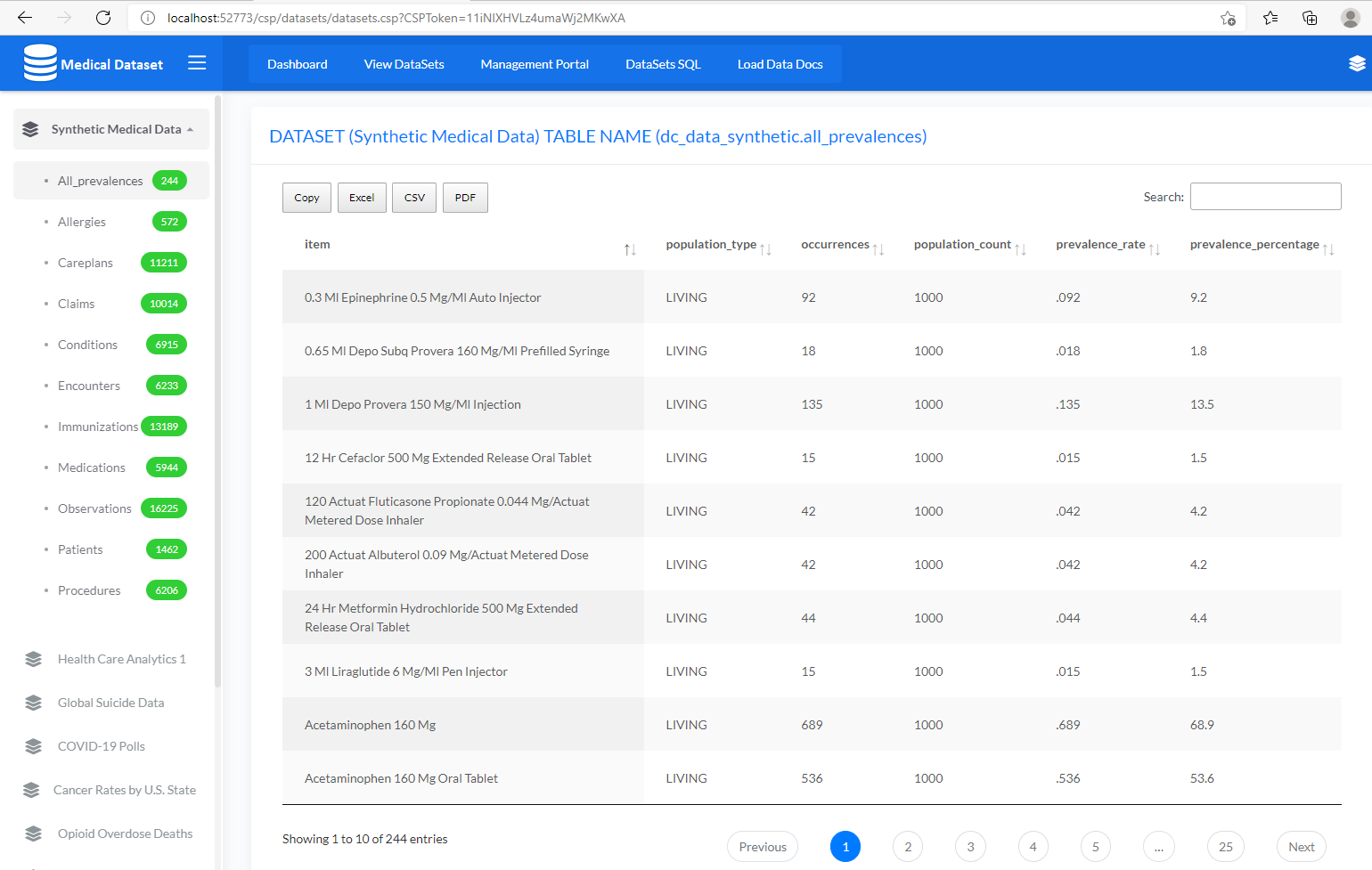
Export Data from Web Application
Navigate to View Datasets and select particular dataset, click Excel,CSV or PDF button to export data
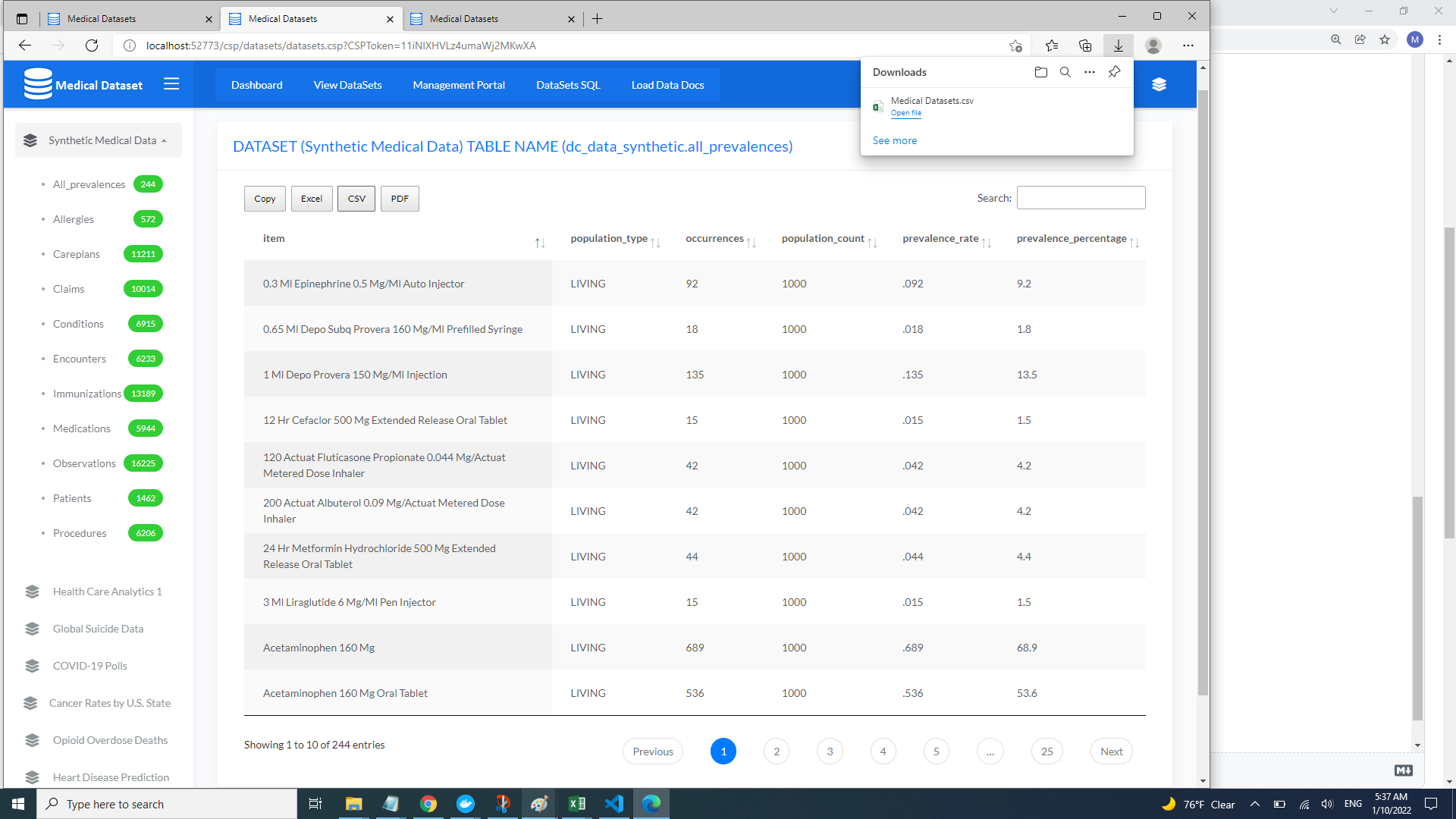
Removing DataSet from Terminal
Run below command to Remove Synthetic Medical Data dataset by passing dataset ID(1)
do ##class(dc.data.medical.utility).RemoveDS(1)

Removing DataSet from Web Application
Navigate to http://localhost:52773/csp/datasets/index.csp and press Remove DataSet button

Dataset is removed successfully
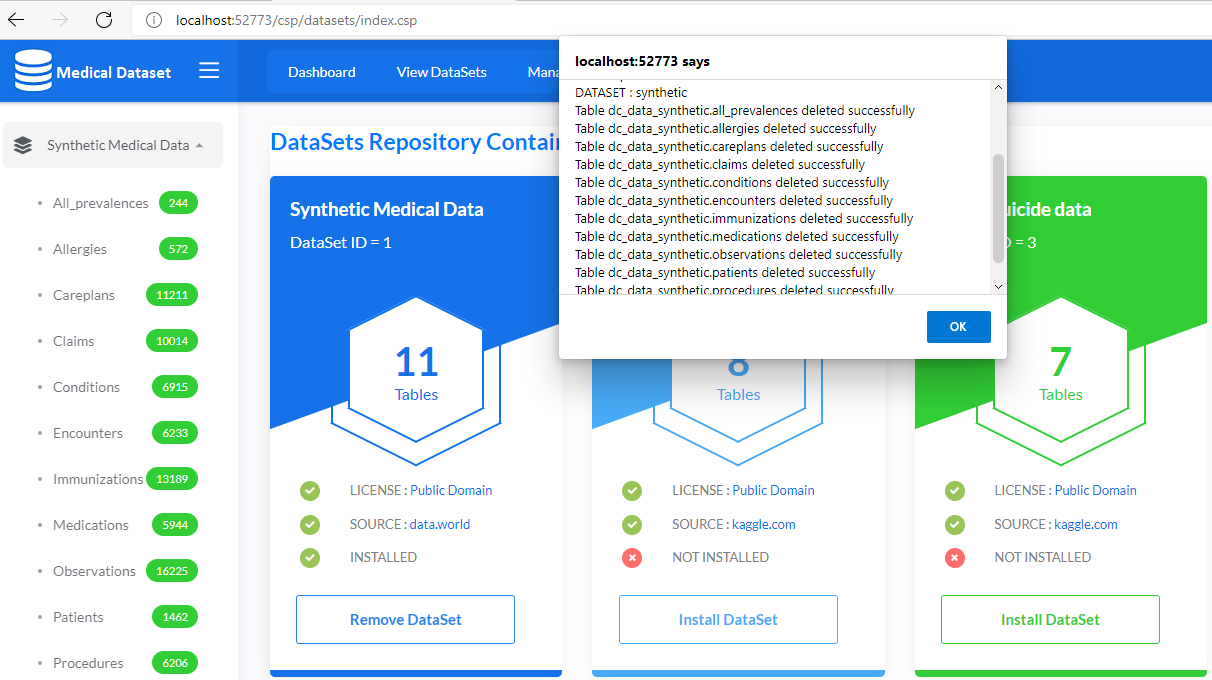
Importing all DataSets at once
Run below command to Import all datasets by passing ID 999
do ##class(dc.data.medical.utility).ImportDS(999)

Removing all DataSets at once
Run below command to Remove all datasets by passing ID 999
do ##class(dc.data.medical.utility).RemoveDS(999)
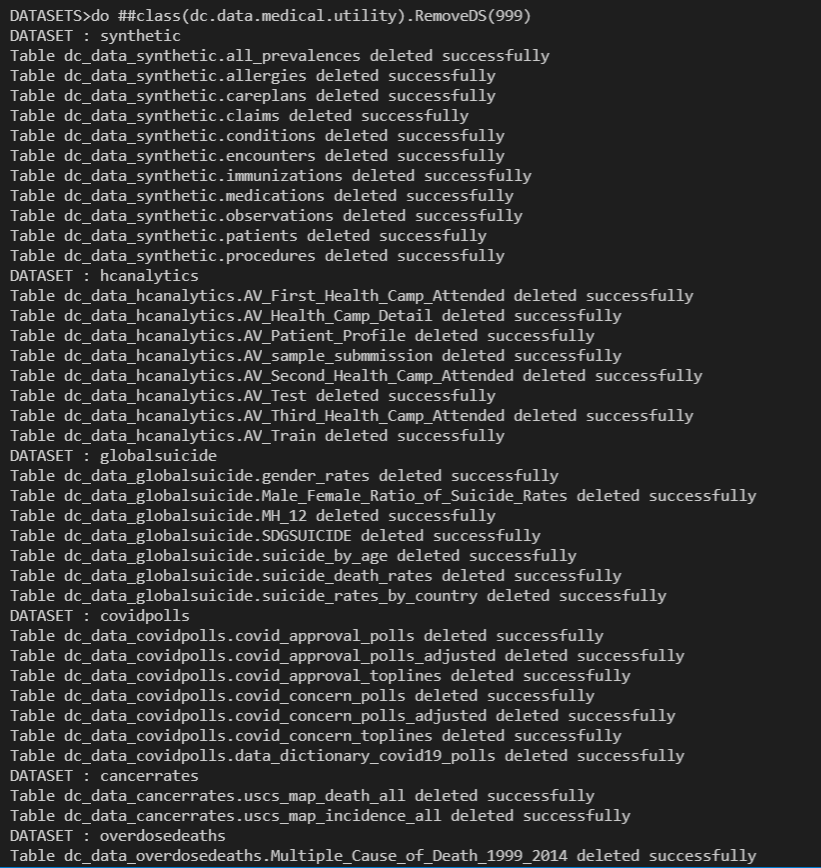
Check Status of DataSet
Run below command to check the status of particular DataSet by passing DataSet ID,
do ##class(dc.data.medical.utility).GetStatusDS(1)
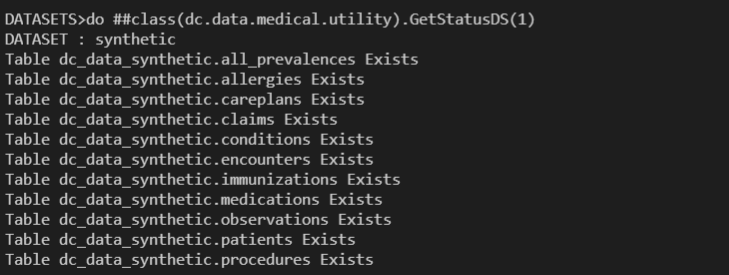
Run below command to check the status of all Datasets
do ##class(dc.data.medical.utility).GetStatusDS(999)
Other information
Template used in web application is from Bootstrap 4 Admin Dashboard and it is free to use to develop non-commercial applications.
Thanks
 zpm install dataset-medical
zpm install dataset-medical  download archive
download archive 