© 2026 InterSystems Corporation, Cambridge, MA. All rights reserved.Privacy & TermsGuaranteeSection 508Contest Terms

EXCEL SUDOKU  Works
Works
 Works
Works

4.5

1 reviews
0
Awards
285
Views
0
IPM installs
 0
0 0
0
Details
Releases (1)
Reviews (1)
Issues
Pull requests (2)
Articles (1)
This game is made using EXCEL INTERFACE technology. -- to increase the difficulty level, click 5 (cell L3 ) - to get a hint click help (cell D3 ) on/off -- to restart click R (left-top)
What's new in this version
Run without m-server
For starting EXCEL INTERFACE SUDOKU :
- download the repository from https://github.com/mx-alex/MX
- start terminal IRIS (Cache), then run the following commands:
zn "yournspace"
Set root = "path on filesystem to which repository was downloaded"
Do $System.OBJ.ImportDir(root,"vmx.ro","ck",,1) Do ^ZSTU
( Alternative option : USER> zn "yournspace" Do ^%RI Do ^ZSTU ) - copy **.xlsb files and all folders to a separate folder, for example: to c:\mx, or to a removable drive (flash)
- edit, if necessary, the [connections] table in the MX_CONFI.xlsb (tcp port and $znspace )
- run mx.xlsb (MS EXCEL be sure, required dot . as system-decimal-delimiter)
note : -- if you import vmx.ro to %SYS as well, MX-server will start automatically.
-- you can run mx.xlsb, without instaling m-server, and click button [ test-CACHE-32-bit-internet ]
How it works :
After starting mx macro will establish a connection with the server then open the start sheet. Further actions are determined by the operator and the mx-formulas (m-commands). During operation, interactive communication is maintained between the sheet and its virtual double in the m-server.
M-commands are executed in virtual cells of the double but the result is displayed on the real sheet as well.
All m-formulas are recorded in the book “MX_FORMA_TEST.xlsb”.
For editing, click the button “design mode” on top bar MX.
A sheet with formulas will open.
After editing, click the design again to save.
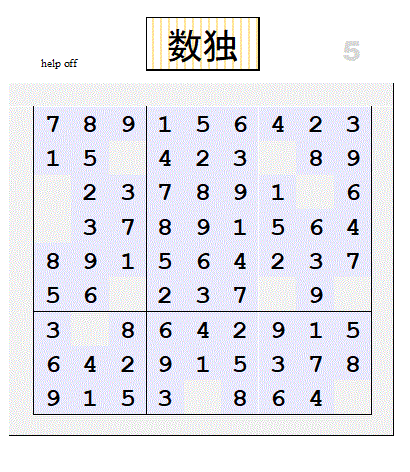
Version
1.0.101 Mar, 2020
Ideas portal
Category
Works with
CachéInterSystems IRISFirst published
11 Feb, 2020Last edited
01 Mar, 2020Last checked by moderator
27 Jun, 2023Works
